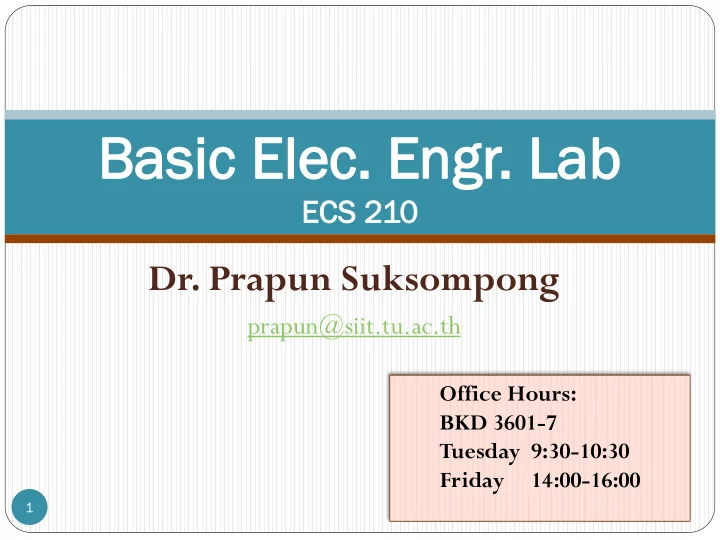
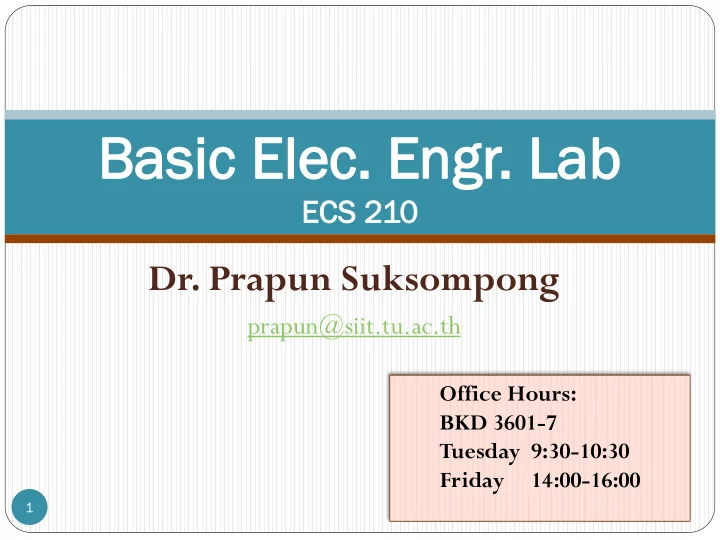
Bas Basic ic El Elec. ec. En Engr gr. . Lab Lab ECS EC S 210 Dr. Prapun Suksompong prapun@siit.tu.ac.th Office Hours: BKD 3601-7 Tuesday 9:30-10:30 Friday 14:00-16:00 1
Final Exam 2 Parts: A and B. Read the instructions and the questions carefully. Allocate your time wisely. When not explicitly stated/defined, all notations and definitions follow ones given in lecture. 2
General Rules Do not cheat. The use of communication devices including mobile phones is prohibited in the examination room. Closed book. Closed notes . Basic calculators , e.g. FX-991MS, are permitted , but borrowing is not allowed. Write your first name and the last three digits of your ID on each page of your examination paper Units are important. 3
Part A Feb 21, 2011 45 Minutes Check your group assignment. Group a : 1:15 – 2:00 PM Do not leave the exam room until the end of the allotted time. Group b : 2:15 – 3:00 PM Arrive at least 5 minutes early Same rules as midterm…. 4
Instructions for Part A When possible, record at least two decimal places from the DMM. Do not write 12 mA when you see 12.00 mA on the DMM’s display. May use any equipment available on your workbench to solve your questions or verify your answers. May request for new/more resistors/capacitors/inductors/op- amps The TAs will not help you debug your circuit. Clean your desk/bench before you leave the exam room. 5
Instructions for Part A ( Con’t ) For the problems that ask for TA’s signatures … Lack of the signature(s) = 0 for the whole part. Having the signatures mean that the values recorded are the same as the values measured. These signatures do not guarantee that you have the correct answers. Power Supply: The red light should be off if you connect the circuit correctly. Turn the power supply off immediately and fix your circuit before you turn the power supply on again. Red light > 10s = 3 pt off your final score (each time) 6
Part B March 11, 2011 09:00 - 11:00 AM BKD 3507 Your scores depend strongly on your explanation. If the explanation is incomplete, zero score may be given even when the answers are correct. 7
Study Lab manuals + slides (posted on the web) Make sure that you know how to do all the quiz questions Some of these are included in the practice problems Do not forget how to Use the DMM to measure current “break the circuit” Read resistor color codes Green, blue, red = 5.6k Read capacitor values 474 = 0.47 F 8
Common mistakes How to set up the oscilloscope. Know the difference between the DC and AC modes of the DMM Know the difference between V DC , V AC , V RMS Know the difference between the DC and AC modes of the oscilloscopes 50 inside the function generator . The op-amp pins info will be provided. V+ , Positive power supply O Noninverting (1) Offset null NC (8) (7) input (2) Inverting (3) V+ (7) (6) input (3) Noninverting + Output (6) (2) Output input (4) Inverting (4) V- Offset null (5) input V- , Negative 9 power supply
Tips 1 Try to guess what would be the expected results for each of the problems. This is also why calculator is allowed. Make it easy to know whether something is wrong with your connections/circuit elements 10
Tips 2 When the DMM has low battery, it can not make accurate measurement. Symptoms Battery discharge warning display Screen starts to fade away. Resistance measurement gives wrong value. Battery discharge warning display 11
Tips 3: Continuity Test It is very easy to check for broken wire using DMM. In the ohmmeter mode, press the select button so that the speaker symbol appear on your screen. Checking continuity display DMM beeps = there is good continuity, or a good path that allows current to flow. If there is no continuity, the DMM won't beep. Do not forget to press the select button again (the speaker symbol should disappear) when you want to measure the resistance value. Checking continuity display 12
DMM: DC vs. AC Definitions V DC = Measured value of the voltage using DMM in DC mode V AC = Measured value of the voltage using DMM in AC mode Math: V DC = Average value = DC offset voltage = DC component t T 1 0 V v t v t dt DC T V RMS = RMS value t 0 t T 1 0 2 2 V v t v t dt RMS T V AC t 0 2 2 2 V V V v t V AC DC RMS DC 13
Tips 4: DMM When V DC = 0,we have V AC = V RMS . For square waveform (w/ or w/o DC offset), V p p V AC 2 For sinusoidal waveform (w/ or w/o DC offset), v t A sin 2 ft V DC V A p p V AC 2 2 2 14
Today… Work on Problem 1-4 (and possibly 5, if time permitted) 15
Answers Problem 1 Problem 4 V DC = 1.000V , V AC = 1.500V V DC = 2.000V , V AC = 1.500V V p-p V V DC AC V in 2 V 0.675V 0.016V Problem 2 V 0.5 V 0.173V 0.116V V 1,RMS = 0.225V out V 2,RMS = 0.451V Problem 5 I 1,RMS = 0.23 mA V in,RMS = 1.336V Problem 3 C ( F) V p-p = 3V f (kHz) V out,RMS V RMS = 0.678V 3 0.01 0.535V V RMS = 0.509V 3 0.001 5.12V V RMS = 1.01V 2 0.01 0.807V 2 0.001 6.68V V RMS = 0.95V 16
Recommend
More recommend