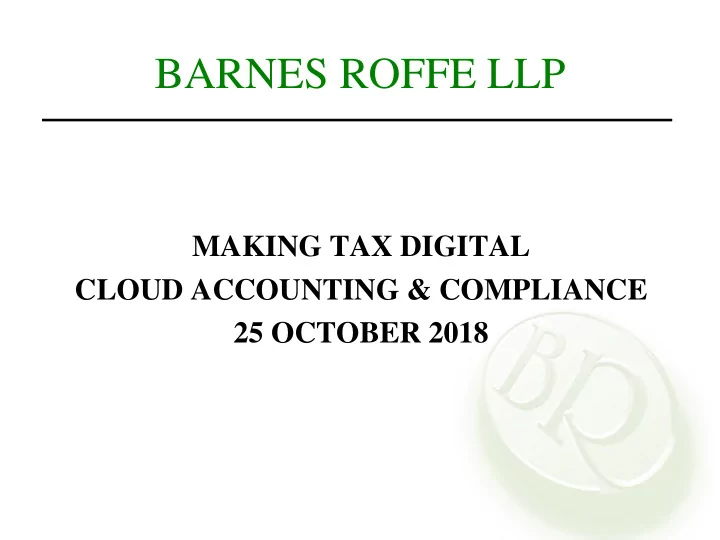
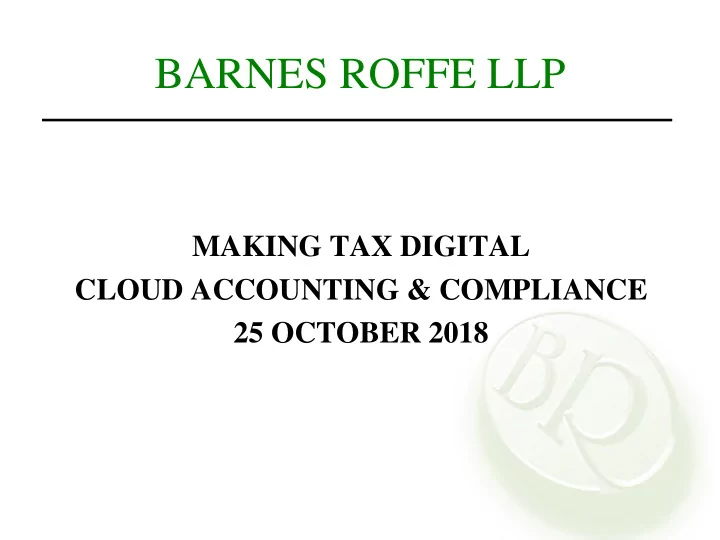
BARNES ROFFE LLP MAKING TAX DIGITAL CLOUD ACCOUNTING & COMPLIANCE 25 OCTOBER 2018
BARNES ROFFE LLP KEITH MASON CHRIS WATSON BSc FCA CTA AAT ACCA Partner Accounting Services
BARNES ROFFE LLP KEITH MASON BSc FCA CTA Partner
Quarterly Updating for VAT • Starts 2019 • Aren’t we doing that already? • No! Just filling 9 boxes online – 87% are entered manually • From 2019, can no longer keep manual records for VAT if above the registration limit • Digital record keeping for most businesses will be required by 2019
MTDfB for VAT ~ at a glance Businesses do now Businesses will do under MTDfB Keep records in a range of ways including Keep digital records using software or app on paper (option to use excel if it links to MTDfB enabled software) Generate and send quarterly updates – same 99% file their VAT returns online, mainly on 9 boxes as VAT return – direct from digital a quarterly basis (either directly or through an accountant) records. No separate VAT calculation, but with analysis between VAT rates Many keep digital records but most calculate VAT separately and submit their Software can interact with agent software to VAT returns using free HMRC product allow them to check / send update Alternative arrangements for the digitally excluded (tightly defined) Alternative arrangements for the digitally excluded (follows current definition)
Additional Sources • “Making Tax Digital for VAT” ~ July 2018 • VAT Notice 700/22 • CIOT paper 10 th August 2018 • Online Stakeholder Communications Pack
Making Tax Digital The difference under Making Tax Digital is that the software which businesses use must be capable of keeping and maintaining the records specified in the regulations, preparing their VAT Returns using the information maintained in those digital records and communicating with HMRC digitally via their Application Programming Interface (API) platform
Exemptions a) Religious beliefs incompatible with the use of electronic communications b) Practicability issues ~ age / disability / remoteness / connectivity c) Voluntarily registered and trading under the VAT threshold • For (a) & (b), written application • In (c) can elect in and out of MTD
…Curiously • If within MTD for VAT because trading over the VAT threshold, and subsequently go under the VAT threshold, you cannot get out of MTD for VAT, by election or otherwise, and must remain within the regime until deregistration
Record Keeping • Not manual • Functional compatible software • Software or spreadsheets that can connect to HMRC via Application Programming Interface (“API”) & convey more information • Spreadsheet users will use “bridging software” or API enabled spreadsheets • Spreadsheets cannot be in summary form
Functional Compatible Software Functional compatible software is a software program, or set of software programs, products or applications, that must be able to:- • Record and preserve digital records • Provide to HMRC information and returns from data held in those digital records by using the API platform • Receive from HMRC via the API platform
Functional Compatible Software Example A business receives an invoice and types selected data contained in the invoice into functional compatible software. They must still keep the invoice in its original form as the data in the functional compatible software is not a copy of the invoice.
Functional Compatible Software Example A business has functional compatible software that scans the invoices received and puts the information in its ledger. If the image is retained and contains all the detail required for VAT purposes then the business does not need to keep the original invoice unless it is required for another purpose.
Functional Compatible Software Data transfer or exchange within and between software programs, applications or products that make up functional compatible software must be digital.
Digital Link A ‘digital link’ is one where a transfer or exchange of data is made, or can be made, electronically between software programs, products or applications. That is without the involvement or need for manual intervention such as the copying over of information by hand or the manual transposition of data between 2 or more pieces of software.
Digital Link HMRC will also accept digital links as: • emailing a spreadsheet containing digital records to a tax agent so that the agent can import the data into their software to carry out a calculation (for instance, a Partial Exemption calculation) • transferring a set of digital records onto a portable device (for example, a pen drive, memory stick, flash drive) and physically giving this to an agent to import that data into their software • XML, CSV import and export, and download and upload of files • automated data transfer • API transfer The list is not exhaustive.
Digital Link Linked cells in spreadsheets, for example, if you have a formula in one sheet that mirrors the source’s value in another cell. Is this a digital link? ‘Cut and paste’ to select and move information, either within a software program or between software programs. Is this a digital link?
Soft Landing For the first year of mandation (VAT periods commencing between 1 April 2019 and 31 March 2020) businesses will not be required to have digital links between software programs. The one exception to this is where data is transferred, following preparation of the information required for the VAT Return, to another product (for example, a bridging product) that is API-enabled solely for the purpose of submitting the 9 Box VAT Return data to HMRC. The transfer of data to this product must be digital.
Soft Landing For the first year of mandation (VAT periods commencing between 1 April 2019 and 31 March 2020), where a digital link has not been established between software programs, HMRC will accept the use of cut and paste as being a digital link for these VAT periods.
Soft Landing For VAT periods starting on or after 1 April 2020, there must be a digital link for any transfer or exchange of data between software programs, products or applications used as functional compatible software. The submission of information to HMRC must always be via an Application Programming Interface (API).
Bridging Software This is a digital tool (incorporating relevant Making Tax Digital APIs) that is used to connect accounting software to HMRC systems.
API Enabled Spreadsheets These are spreadsheets that incorporate relevant Making Tax Digitial APIs. They can either: • Combine with accounting software to submit the required VAT information digitally to HMRC, and allow information to be sent back to the business digitally from HMRC. • Be used to keep digital records and then directly submit the required VAT information digitally to HMRC.
Bridging Software • Over 400 have indicated to HMRC that they will have functional compatible software • 150 are progressing • Some producing Bridging Software
Recording • Analysis required of net / tax at different VAT rates • May be difficult posing mixed supplies • More than just G / N / V • No manual entries to HMRC (prevents transposition errors), but some manual entries (eg VAT Fuel scale charges) • Errors dealt with as now ~ smaller errors adjust on next return ~ else use form VAT 652
Problem Areas • VAT groups ~ need software that links group members together to generate submission • Overseas business ~ could try to claim exemption on basis that compliance not practicable, or will their own software cope? • Retail schemes ~ recording gross daily takings can continue • Flat Rate Scheme ~ only need to record inputs relating to capital goods > £2,000 including the VAT
Where Are We? • End 2017 ~ small scale testing • 11.4.2018 ~ pilot started (small businesses) • October 2018 ~ larger businesses join pilot • November / December 2018 ~ public bodies join pilot
Software & Costs • HMRC estimated £109 for a business to become compliant, with an additional cost of £31 per annum • Providers (see gov.uk list) includes Xero & Sage • Cloud based fee costs are +20% (or so) per “AccountingWeb”. Based on a low monthly fee in the first place, maybe the costs will not be too prohibitive, at least for VAT reporting
Timing • 1.4.2019 ~ Brexit! • What about UK EU transactions? • Who knows the rules? • Will software cope? • Trials still at pilot stage. Public pilot scheduled for Summer 2018, now slipped back and at first not open to large business
The Immediate Future • Time for complacency? • MTD is not dead. The vision is unchanged • Only the pace of implementation has changed • There is time (just) to try to get it right
MTD ~ VAT • The whole purpose is to reduce error and reduce the huge “tax gap” • 99% of VAT returns filed online • Only 12% via software and HMRC wonders why • 2015/16 HMRC statistic: 2,217,840 VAT registered businesses; 980,000 < VAT limit voluntarily registered • VAT returns will be filed via API links from April 2019 • Those filing voluntarily < VAT threshold will continue to use HMG gateway
Recommend
More recommend