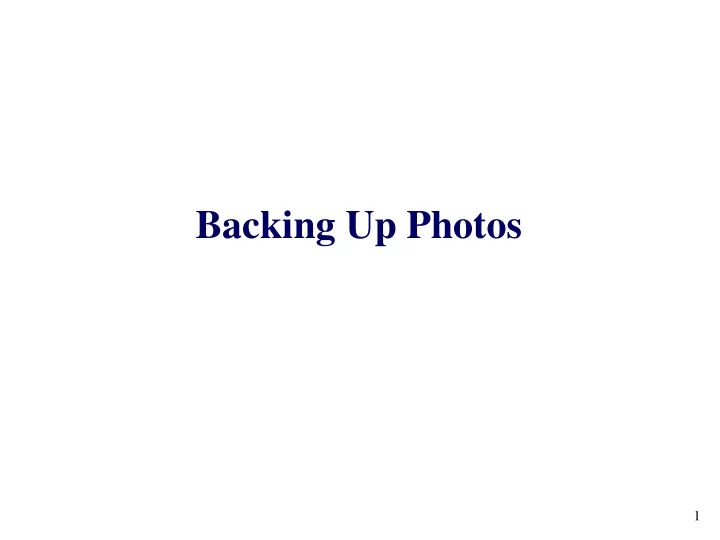
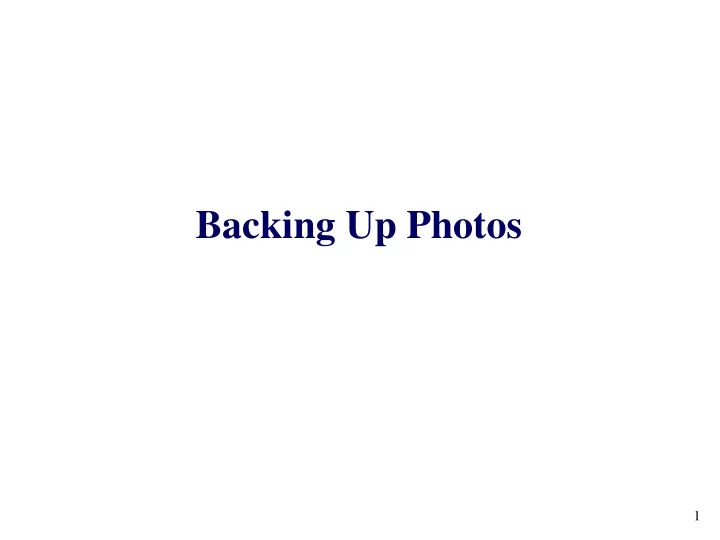
Backing Up Photos 1
What Can Happen to Your Masterpiece? 2
3
4
5
Your Photos Here 6
7
8
Causes for Data Loss • Hard drive head crash • Ageing of media • Cosmic rays • Obsolescence • Human error • Software bugs • Disasters (fire, earthquake, ...) 9
Failure Characteristics • Independence • Mean Time to Failure (Failure Rate) • Rate changes over time (bathtub curve) • Detectable • Repair Time 10
How good are Hard Disks? • I would not trust more than 5 years • Much depends on: – type of disk – on all the time? – off line vs on line? • Hard drives often fail in batches! 11
Solid State Disks (SSDs) • Faster and more expensive than hard disks • Can also fail • Not that much more reliable than hard disks 12
Reliability (from Wikipedia) • SSD: Reliability varies across manufacturers and models with return rates reaching 40% for specific drives. As of 2011 leading SSDs have lower return rates than mechanical drives. Many SSDs critically fail on power outages; a December 2013 survey found that only some of them are able to survive multiple power outages. • Hard Disk: According to a study performed by CMU for both consumer and enterprise-grade HDDs, their average failure rate is 6 years, and life expectancy is 9–11 years. Leading SSDs have overtaken hard disks for reliability, however the risk of a sudden, catastrophic data loss can be lower for mechanical disks. Notes 2 13 CS 245
How good are CDs and DVDs? • You can find claims of 10-100 year life • Much depends on: – type of disk – exposure to heat & light – proper handling • How do you test?? 14
Solutions • Make Copies!!! • Copies on devices with different failure characteristics • Check for data loss • Repair and restore copies 15
How Many Copies?? • Need model • Example model: – One data “object” (e.g., photo, album, ...) – Every week (say): object survives with probability p object is lost with probability 1 – p – Example: p = 0.990 16
State Transition Model 1 - p object object OK dead p 17
Expected Time to Failure (MTF) • Let X be time to failure (years) • E(X) = – with probability (1- p ): 1 – with probability (1- p ) p : 2 – with probability (1- p ) p 2 : 3 – with probability (1- p ) p 3 : 4 – with probability (1- p ) p 4 : 5 – ... 18
Expected Time to Failure (MTF) • E(X) = (1- p )[ 1 + 2 p + 3 p 2 + 4 p 3 + 5 p 4 + ...] 19
Expected Time to Failure (MTF) • E(X) = (1- p )[ 1 + 2 p + 3 p 2 + 4 p 3 + 5 p 4 + ...] • Let S = [ 1 + 2 p + 3 p 2 + 4 p 3 + 5 p 4 + ...] T = [ p + p 2 + p 3 + p 4 + ...] • Note that dT/dp = S • Now let us solve for T... 20
Expected Time to Failure (MTF) • T = [ p + p 2 + p 3 + p 4 + ...] • T = p [ 1 + p + p 2 + p 3 + p 4 + ...] • T = p [ 1+ T ] 21
Expected Time to Failure (MTF) • T = [ p + p 2 + p 3 + p 4 + ...] • T = p [ 1 + p + p 2 + p 3 + p 4 + ...] • T = p [ 1+ T ] • T – p T = p • T = p /(1- p ) 22
Expected Time to Failure (MTF) • T = [ p + p 2 + p 3 + p 4 + ...] • T = p [ 1 + p + p 2 + p 3 + p 4 + ...] • T = p [ 1+ T ] • T – p T = p • T = p /(1- p ) • dT/dp = p (-1)(1- p ) -2 (-1) + (1- p ) -1 • dT/dp = 1/(1- p ) 2 • E(X) = (1- p )S = (1- p )/(1- p ) 2 = 1/(1- p ) 23
Expected Time to Failure (MTF) • E(X) = 1/(1- p ) p MTF 0.9999 10000.00 0.999 1000.00 0.99 100.00 0.9 10.00 0.85 6.67 0.8 5.00 24
Multiple Copies • Number of copies = n • What is probability we lose data at end of year? • Assume independence, same p n =3 p p p 25
Multiple Copies • Probability of loss = (1- p ) n • Probability data survives = [1 - (1- p ) n ] n =3 p p p 26
Multiple Copies • New p = [1 - (1- p ) n ] – assume repairs at end of week p n new p MTF 0.99 1 0.99 100 0.99 2 0.9999 10000 0.99 3 0.999999 1000000 0.99 4 0.99999999 99999999.5 0.80 1 0.8 5 0.80 2 0.96 25 0.80 3 0.992 125 0.80 4 0.9984 625 27
Analysis Can Be More Detailed • Many different system states • Time varying failure/repair rates • Malicious failures • ... 28
In Practice • Backup your photos!! • Use different formats and media • Check periodically & repair • Migrate to new media 29
End
Recommend
More recommend