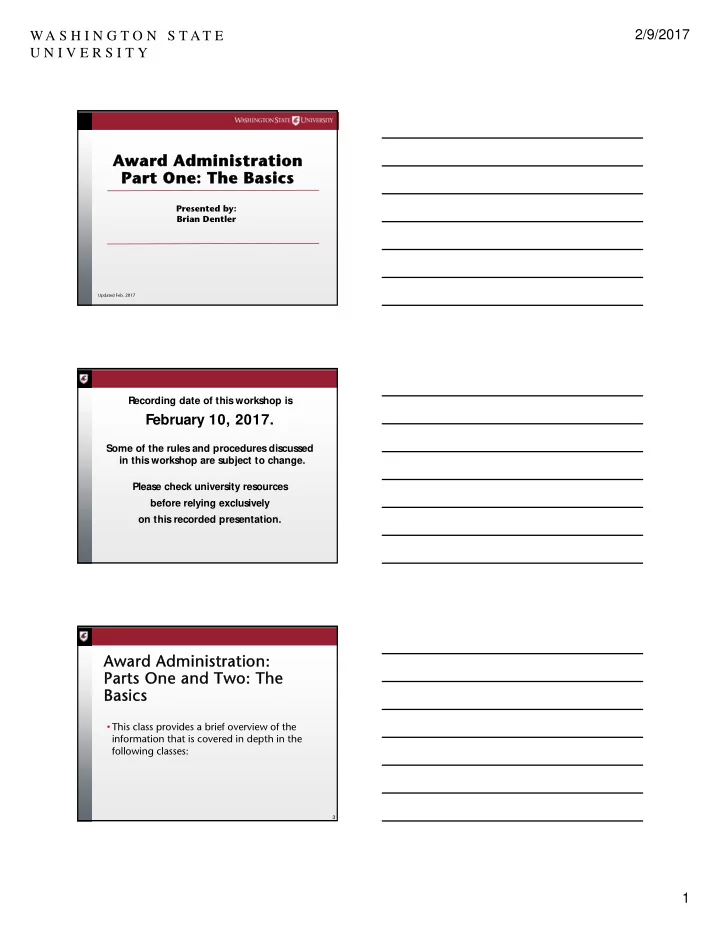
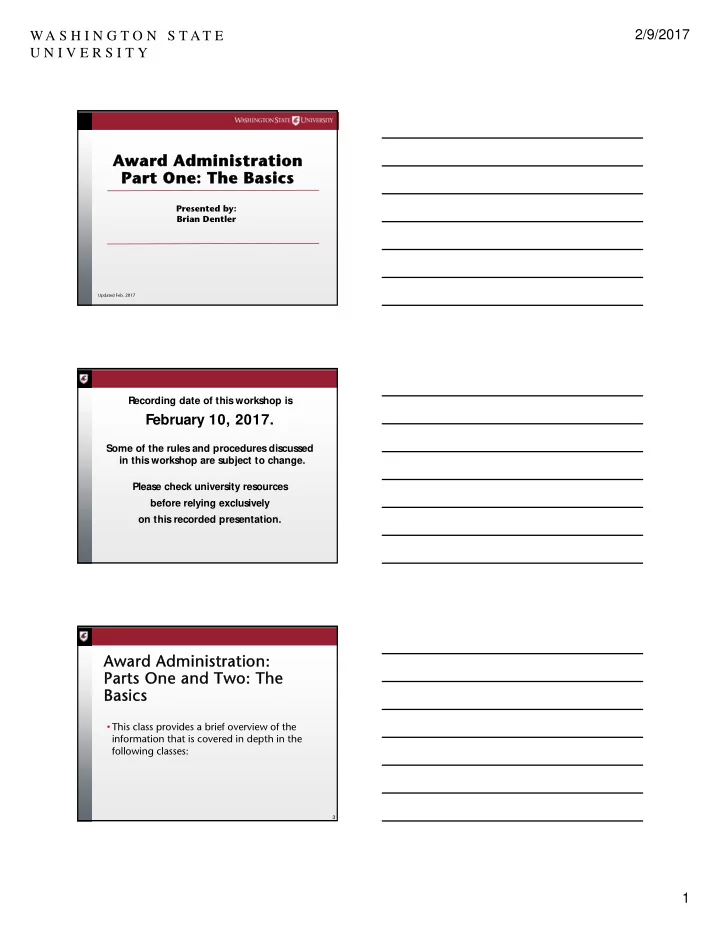
2/9/2017 WA S H I N G T O N S T AT E U N I V E R S I T Y Award Administration ard Administration Part One: Part One: The The Basics Basics Presented by: Brian Dentler Updated Feb. 2017 Recording date of this workshop is February 10, 2017. Some of the rules and procedures discussed in this workshop are subject to change. Please check university resources before relying exclusively on this recorded presentation. Award Administration: Award Administration: Parts One and Two: The Parts One and Two: The Basics Basics • This class provides a brief overview of the information that is covered in depth in the following classes: 3 1
2/9/2017 WA S H I N G T O N S T AT E U N I V E R S I T Y • Budgeting for Sponsored Projects February 24, 2017 | 9:00 am • Part Three: Audits and Audit Issues March 10, 2017| 9:00 am • Part Four: Balances, Facts & Data Warehouse March 24, 2017 | 9:00 am • Understanding Facilities and Administration Costs April 07, 2017 | 9:00 am • Ins and Outs of Contracts TBA | November 2017 • Effort Certification and Cost Sharing TBA | December 2017 • Subcontracts – TBA | January 2018 4 Determining the Determining the Correct Correct SPS Contact SPS Contact • SPS workload as rkload assign gned by ed by Ag Ag Code de BALANCES 15x BALANCES 15x Page Page 5 5 Finding SPS Finding SPS Contact Contact by Ag Code by Ag Code • Go to www.sps.wsu.edu Click on : Contact Us Ag Code Listing 6 2
2/9/2017 WA S H I N G T O N S T AT E U N I V E R S I T Y The BASICS • Post-A Post-Award Review ward Review • Account Initiation Account Initiation • Award Management ard Management • Terming A rming Awards ards 7 Post-Award Review • Department R eview • Sponsored Programs Services (SPS) R eview 8 DEPARTMENT REVIEW • Award arrives from OR SO with DN Memo. • Note any special notices on the memo • Do you need a new eREX? New Approved budget? • Do PI’s need to complete ORSO training? • R eview the award for acceptability • Note anything out of the ordinary. • Send award to PI for their review and approval • R eturn approved award to OR SO • If items need to be negotiated note this in your communications with ORSO and they will work with you and the agency to correct any issues . 9 3
2/9/2017 WA S H I N G T O N S T AT E U N I V E R S I T Y DEPARTMENT REVIEW DEPARTMENT REVIEW • Items to check upon receipt of award Period of Performance (POP) = Proposed POP Budget = Proposed Budget Are award terms and conditions acceptable to WSU – See the Ins and Outs of Contracts class. Cost Share Requirements Equipment – BPPM 40.12, 40.13 & 40.16 Invoicing Requirements Subcontracts or Purchased Service Contracts Program Income Interim Reports Due Dates Final Report Due Dates 10 DEPARTMENT REVIEW DEPARTMENT REVIEW • Items to watch for: Publication Rights Data Rights Intellectual Property Indemnification Governing Law Confidentiality and Proprietary Information Federal Funding Accountability and Transparency Act (FFATA) E-Verify 11 DEPARTMENT REVIEW DEPARTMENT REVIEW 12 4
2/9/2017 WA S H I N G T O N S T AT E U N I V E R S I T Y DEPARTMENT REVIEW DEPARTMENT REVIEW 13 SPS INITIAL SPS INITIAL AWARD REVIEW AWARD REVIEW • ORSO sends SPS fully executed award To SPS line in ORSO database • SPS reviews the award agreement checking: Period of performance Billing information Reporting information Cost share requirements Terms and conditions Budget and F&A accuracy 14 SPS Account Initiation SPS Account Initiation • CAHNRS assigns own budget-project numbers. If you would like to use a specific number, please clearly identify account number on award documents. • SPS determines whether full award will be allocated to one account or if there will be subaccounts on the project • Two ways to initiate subaccounts: Provide allocation breakdown to SPS at initial setup Submit RCAR later 15 5
2/9/2017 WA S H I N G T O N S T AT E U N I V E R S I T Y SPS Account SPS Account Initiation Initiation (cont) (cont) • Billing Instructions are created and uploaded to the ORSO database • Budget Project and account information is entered into AIS • Department is notified that the award has been set up – Usually done via hard copy SPANs (Sponsored Project Allocation Notices) or via the Weekly ORSO Notification of Sponsor/Agency Activity e-mail. 16 Review of New Account Review of New Account • Department should review AIS and the TO ACCT Line in the ORSO database for accuracy: Time Period Award Amount F&A Rate Cost Share • If something does not look right, check award documentation: Award image on the TO SPS line in the ORSO Database under the specific activity for the ORSO number. Contact SPS with questions or changes. – Note: The accountant is based on the Ag Code, NOT the person who set up the account. 17 Review of Review of New Award New Award – TO ACCT Line TO ACCT Line 18 6
2/9/2017 WA S H I N G T O N S T AT E U N I V E R S I T Y TO ACCT TO ACCT Li Line ne Image Image is u is uplo load ad of SPS SPS Billing Instr Billing Instructions ctions 19 Account Initiation • Guarantees Guarantees • New Sub-Accoun New Sub-Accounts ts • New Subcontracts New Subcontracts • Areas of Concern Areas of Concern 20 Guarantees Guarantees • Allow for: Spending before executed award is received. Continued spending before an amendment is received. Pre-award • Use the SPAR form for Guarantees Covered in Part Two: The Forms • Subcontracts cannot be put on Guarantee 21 7
2/9/2017 WA S H I N G T O N S T AT E U N I V E R S I T Y Guarantee Code Guarantee Code (GAR) – (GAR) – 15 15 Screen Screen 22 Adding a Adding a Sub-Account Sub-Account • Department includes it in original Budget, broken out by subaccount allocation(s) • Department completes a Research or Conference Account Request (RCAR) form if not done at initiation • RCAR discussed in Part Two: The Forms • SPS receives one of the above and sets-up new sub- account 23 Adding a Adding a Subcontract Subcontract • To add a sub-recipient under an existing WSU award please work with ORSO. Subaward Initiation Form can be obtained by contacting ORSO, or here: http://orso.or.wsu.edu/documents/SubcontractInitiation.pdf • Part Two: The Forms will provide information on how to complete the subaward initiation form. • If the subaward allocation is not already in object 14 (restricted), SPS will need a SPAR from the department to rebudget to ob14 24 8
2/9/2017 WA S H I N G T O N S T AT E U N I V E R S I T Y Areas of Concern: Areas of Concern: Cost Share Cost Share • The Proposal States $10K in Cost Share • The Award States $2K in Cost Share • The Cost Share obligation will be $10K $8K Voluntarily Committed Cost Share $2K in Committed Cost share • To reduce WSU’s cost share, work with ORSO to document agency approval acknowledging the lower obligation. 25 Areas of Concerns: Areas of Concerns: Future Effective Awards Future Effective Awards • An award comes in Jan 1, but the budget does not start until Feb 1. • Accountant processes the paperwork, the data is input and the award can be seen in Balances 15 screen. • The Budget cannot be input until Feb 1, and you will not see it until a few days after that. This means you cannot see the Balances 01 screen until the allocation posts, or an expense post to this account. 26 Award Management • Responsibilitie sponsibilities. s. M Matr trix ix is he is here: : http://or http://orso.or o.or.wsu.edu/matrix.asp .wsu.edu/matrix.asp • Ex Expe pense nses – – Allowability llowability • Reve venue nue - - Colle ollection ction • F&A F&A • Changes to the Changes to the Award ard • Resear Research T ch Terms & Condi rms & Conditions ns (RTC) (RTC) • Subcontracts Subcontracts 27 9
2/9/2017 WA S H I N G T O N S T AT E U N I V E R S I T Y Roles & Responsibilities Matrix 28 Awar Award M d Manage nageme ment nt Responsibilitie sponsibilities • SPS: Review EAA and ETR transfers Periodic invoicing per award T&C Financial reporting FFATA reporting Receipting/Revenue collection Paying subcontract invoices Patent/Invention statements Equipment Reports Closing Documents http://www.ogrd.wsu.edu/matrix.asp 29 Reve venue nue C Colle llection: ction: MyWSU MyWSU • Work has been done to link the financial portion of myWSU to AIS. • Invoice information is entered into myWSU. • The information entered into myWSU is uploaded into AIS daily. • Some transactions take overnight before they are seen in the system. 30 10
2/9/2017 WA S H I N G T O N S T AT E U N I V E R S I T Y Revenue Collection: myWSU Revenue Collection: myWSU 31 BALANCES 01 Scr BALANCES 01 Screen een Shows Total Shows Total Receivables: Receivables: 32 Award M Awar d Manage nageme ment nt Responsibilitie sponsibilities • SPS and Department: Expenses are Allowable F&A Expense Review Coordinate Invoicing/Reporting – Fixed Price Awards – Backup Detail for Invoices (receipts, etc) – E-Verify – MBE/WBE (aka Sub-Contracting Reports) – Property Reports – Invention Reports 33 11
Recommend
More recommend