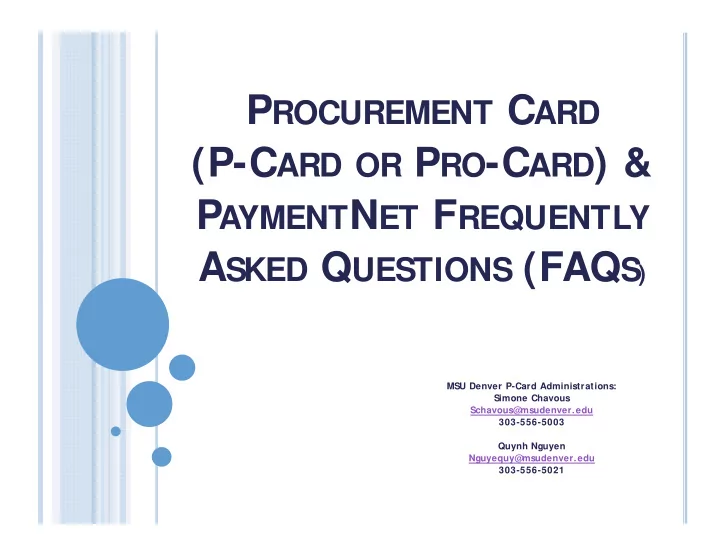
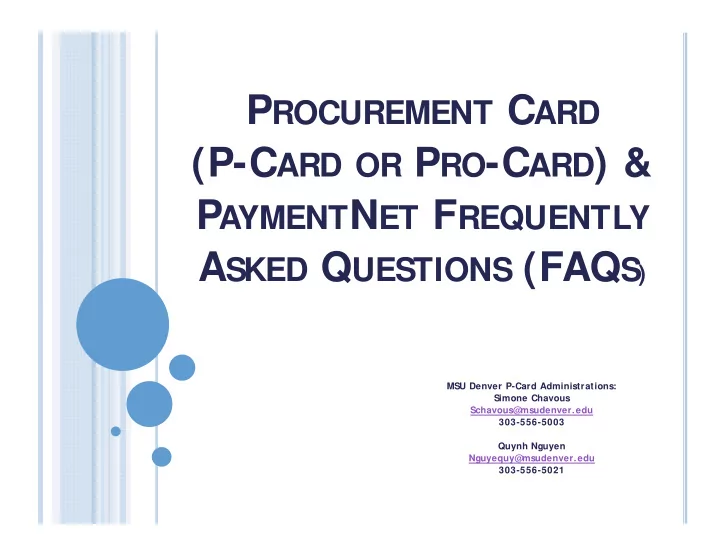
P ROCUREMENT C ARD (P-C ARD OR P RO -C ARD ) & P AYMENT N ET F REQUENTLY A SKED Q UESTIONS (FAQ S ) MSU Denver P-Card Administrations: Simone Chavous Schavous@msudenver.edu 303-556-5003 Quynh Nguyen Nguyequy@msudenver.edu 303-556-5021
How do I apply for a University P-Card? Applicants need to complete and submit the application & role affirmations form. Print, sign, and get approval signatures, then scan and send to the P-Card Administrator (P A) at acctsvcsc@ msudenver.edu. Forms digitally signed are acceptable. No hard copy is required to be sent to the P A. However, applicants must complete both the Purchasing and Procurement Card trainings before the forms are filled out.
Will my personal credit history be checked when I apply for a P- Card? No, your personal credit history will not be checked or affected when applying for or using the P-Card. This is not required because this is a corporate card program.
What type of training is required for the P-Card? All cardholders, as well as re-allocators/ approving officials who approve and review P-Card activity, will be required to successfully complete both the Purchasing and Procurement Card trainings; the online trainings will take approximately 15 minutes to complete.
When do I receive my card? Upon completing the application process and required training, the P A will notify you via email when your card has arrived. It will take approximately between 7 to 10 business days. Y ou may retrieve your card from the P A in Accounting S ervices at S S B S uite 320. Y ou will be required to sign, date, and supply a valid school ID.
I am transferring to another department within the University. Do I need to apply for a new P-Card? Y es. When transferring from one department to another, a cardholder should cancel the P-Card from his or her old department, and apply for a new P-Card for the new department when directed to do so by the department head
How will my department be charged for my P-Card transactions? Y our department will be charged for your P-Card transaction(s) based on the Default Chart of Account that was entered on your P-Card Application. P-Card transactions are posted to the Banner Finance on a monthly basis.
How do I view Purchasing Card Authorizations/Declines? From the menu bar on the PaymentNet Home page, click [Transactions > Authorizations/ Declines]. The next screen will show any Authorizations or Declines made on a Purchasing Card in real time.
What do I do if a merchant charges a sales tax to my purchase? Before disputing any sales tax charge online, you must first attempt to resolve the issue directly with the merchant. If you are unable to reach an agreement with the merchant for erroneous sales tax charges, disputes can be submitted on-line within the PaymentNet system. Directions are as follows: From the Transaction List, click on the transaction you need to dispute. Click "Dispute". S elect a Dispute Reason from the drop-down list. Confirm your e-mail address and enter the Merchant S tate, if requested. Enter any additional information required and click "S ubmit".
What type of supporting documentation do I need to retain? It is the cardholder's responsibility to retain all original receipts and provide a documented business reason for each P ‐ Card transaction. The documented business reason can be entered in the Notes section within the PaymentNet system.
Do I need to have a receipt for all P-Card purchases? No, if the bank provides an itemized receipt on the statement, a receipt is not necessary.
How long do original receipts need to be kept? Accounts Payable requires original receipts to be kept until the statement is audited and loaded to Banner Finance.
When are signed statements and support documentation due to Accounting Services? By the second business day of the month following the close of statement cycle.
Should I pay my monthly P-Card statement? No, under no circumstances should you ever pay JPMorgan directly. The University pays JPMorgan monthly from a central account .
My P-Card will be expiring soon. Do I need to reorder a renewal P-Card? No. Y our renewal P-Card will automatically be sent to Accounting S ervices during the month of expiration. Y ou may continue using your P-Card until the last day of the month when it expires. All cardholders with expiring P-Cards should receive an email from the P A letting them know if they need to complete a Procurement Card training in order to receive a replacement card.
How do I report a lost or stolen card? To report a lost or stolen card, you should immediately contact JPMorgan Chase at (800) 316-6056. After contacting JPMorgan Chase, please notify the P A (303-556-5003 or 303-556-5021) . A new card will be issued by the bank and sent directly to Accounting S ervices. Then the cardholder will be notified to pick the card up.
Do I need to have an SPO or PO if I use the approved vendor with the P-Card? No, if they are the awarded vendors no S PO or PO needed. For the awarded vendor listing, refer to: http:/ / www.msudenver.edu/ media/ content/ officeofthecontroller/ documents/ accountingservices/ Mandatory% 20award% 20Expense% 20 matrix% 20% 2008-07-15.pdf
What purchases can I make with my P-Card? For information relating to allowable purchases using the P-Card, refer to: http:/ / www.msudenver.edu/ media/ content/ officeofthecontroller / documents/ accountingservices/ Expense_Matrix% 20- % 2008.06.2012.pdf http:/ / www.msudenver.edu/ controller/ resources/ procurementcard/ Appendix F
Can I purchase the gift card with my P-Card? Y es, as long as you have the approval from the department head. For more information regarding gift card policy, refer to: http:/ / www.msudenver.edu/ controller/ resources/ policies/
Can I use my P-Card to pay MSU Denver departments? No, you cannot. Any payments from one department to another have to be done as a transfer. For the expense transfer request, refer to: http:/ / www.msudenver.edu/ controller/ resources/ expensetransfer/
If I missed a deadline for a reallocation, what should I do? Please contact the P A immediately at 6-5003 or schavous@ msudenver.edu
How should the vendor issue the refund? It is the cardholder's responsibility to ensure that refunds are credited back to the card and are not accepted as cash or check refunded to the University.
How do I view the P-Card documents in Banner/Application Extender? For the procedure, refer to: http:/ / www.msudenver.edu/ controller/ resources/ procurement card/ , Appendix D
What’s new? Department P-Card (DP-Card) What are the differences of: an Individual P-Card and a Department P-Card? An Individual P-Card is an Individual credit card in the employee’s name to be used for University business expenses that are directly paid from University funds. The card and account number should not be used by anyone other than the person named on the card. A Department P-Card is issued in the name of the department to be used for University business related expenses that are directly paid from University funds. The card can be shared among faculty and staff within the department For more information about the DP-Cards, please visit the link below: http://www.msudenver.edu/media/content/officeofthecontroller/d ocuments/procurementcard/Departmental% 20Procurement% 20Card % 20Program% 20Supplement-% 20revised% 207-7-15.pdf
What’s coming up? In early of 2016, the procurement card program will be switched to Wells Fargo. In early of 2017, the procurement card will be combined with the travel card which called a one card or a single card.
Questions & Comments? If you have questions or comments regarding resources and training related to P-Card program please email us at acctsvcs@msudenver.edu.
Recommend
More recommend