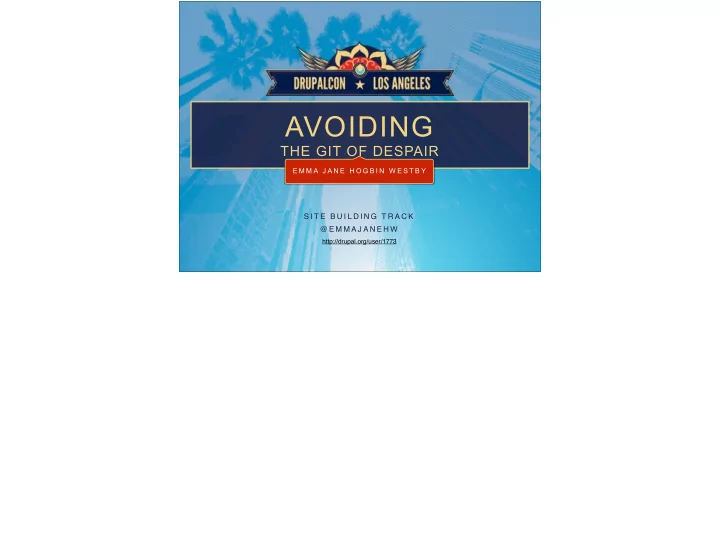
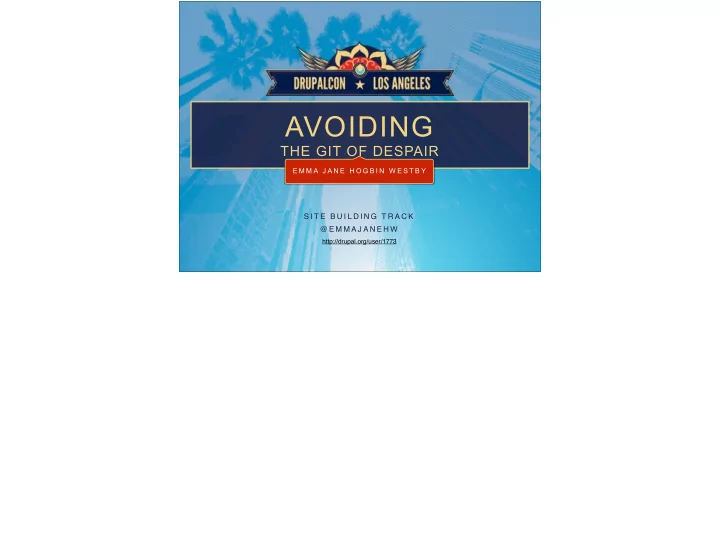
AVOIDING THE GIT OF DESPAIR E M M A J A N E H O G B I N W E S T B Y S I T E B U I L D I N G T R A C K @ E M M A J A N E H W http://drupal.org/user/1773
Avoiding The Git of Despair @emmajanehw http://drupal.org/user/1773 www.gitforteams.com Back end developers have it easy. Just miles and miles of text-based code. Site builders, on the other hand, have to rely on point-and-click exportables from CTools / Features. Let's face it, there's a lot of magic going on, and it doesn't always go well. In this session we'll explore where all that stu ff *goes* so that you're not constantly tripping over yourself in Git. More specifically: 10,000ft view of how Git works with a deployment landscape (dev/stage/prod) 5,000ft view of how branches work, and what to do in Git world before you export a Feature on-the-ground look at the commands you'll need to run once a Feature is exported so you can share it with others 5,000ft view of why you don't want to work on the same feature as someone else if you can avoid it on-the-ground look at Feature-related merge conflicts just in case it happens to you By the end of this session, you should be able to: Describe a basic Git branching strategy, and how it relates to a typical dev/stage/prod infrastructure Recall the Git commands you need to add a new Feature to your Git repository Describe what a Git conflict is and how to recover from it Throughout this session we'll explore the problems you might run into when working with Drupal-generated configuration files and Git. Although we'll focus on Drupal 7 and the Features module, the high level concepts will apply equally to other modules (and versions of Drupal!) DrupalCon Los Angeles
Local Dev Staging Prod
With Apologies To Those Who’ve Not Seen The Princess Bride.
Hello — I’m Emma. I’ve been working with Drupal + version control for over a decade. In this presentation I’m going to give you an overview of how to use Git to push configuration-as-code to the right environment. I don’t want to say that this is easy stu ff …because you won’t believe me.
Happening • How Git works in a deployment landscape. • How to use branches for different environments. • Commands you need to run. • Why it’s hard to collaborate on Features. • Commands to deal with with merge conflicts
Not Happening First-timer’s guide to: • Drupal Module: Features • Git (at the Command line)
But don’t run away just yet!
20,000ft View Drupal Module: Features 10,000ft view of how Git works with a deployment landscape (dev/stage/prod)
Features A feature is a collection of Drupal entities which taken together satisfy a certain use-case. Features allow us to export point-and-clicked configuration from one environment to another. https://drupal.org/project/features
/* Sort criterion: Content: Post date */ $handler->display->display_options['sorts'] ['created']['id'] = 'created'; $handler->display->display_options['sorts'] ['created']['table'] = 'node'; $handler->display->display_options['sorts'] ['created']['field'] = 'created'; $handler->display->display_options['sorts'] ['created']['order'] = 'DESC';
Sharing Features Project hosting system, e.g. Bitbucket or GitHub or something else. - - Developers - (who might also be) Reviewers
Sharing Features 1. Start working on a feature. 2. Upload new feature. 3. Start peer review process. 4. Accept / reject the changes.
10,000ft View Deploying Code with Git 10,000ft view of how Git works with a deployment landscape (dev/stage/prod)
Deploying Code
And I definitely don’t want to tell you that Git is easy to learn, because that would make me a liar.
(Actually) Deploying Code When you deploy code, you don’t really move it through a series of machines. • You push your code to the central code hosting repository • Move to the next machine • Pull the updated code into the new environment. This cycle is repeated for each of the di ff erent environments that you work in (development; qa/staging; production).
Remember This Branches allow you to store separate instances of ongoing work. 5,000ft view of how branches work, and what to do in Git world before you export a Feature OUTCOME: Describe a basic Git branching strategy, and how it relates to a typical dev/stage/prod infrastructure
Remember This Git branching strategies are conventions we use based on common deployment setups.
Per-Environment Branches
Per-Environment Branches
5,000ft View Sharing Features with Git 10,000ft view of how Git works with a deployment landscape (dev/stage/prod)
Sharing Features with Git Project hosting system, e.g. Bitbucket or GitHub or something else. - - Developers - (who might also be) Reviewers
Remember This Features (and its related export functions) is not always perfect but it is always better than using nothing.
5,000ft View Improving Consistency with Drush The ideal world isn’t quite how Features works because the underlying modules’ export tools can sometimes be inconsistent. For example, any ctools-based module is using ctools Export function. So if there is actually a problem with the export, it's usually the fault of the specific module. I've seen modules that inconsistently deal with their data types (0 vs '0'), or depend upon the exact order items are added to their arrays (Panelizer). But these days this is still pretty uncommon. Other common problems are multiple developers exporting Features with slightly di ff erent content config on their site , or after installing di ff erent modules to test something that leave stu ff behind in the database. I always tell developers after doing a features-update (export) to do a git-di ff to see exactly what they have really changed to make sure they don't commit/push bad code. But it still happens all the time. It's not Features or Git, it's just developers not paying attention to details in many cases.
Remember This The command line can provide a faster route to a more consistent experience.
Drush • Drush is a command-line shell and scripting interface for Drupal. • Execute cron, run update.php, work with Features, clear cache, and more. • https://github.com/drush-ops/drush
Remember This Features focuses on code where Drupal would have normally focused on the database. Features Revert --> use the version of the Feature which is stored in code Features Update --> export the version of the Feature which is currently in the database to code (“update” the code version)
https://www.drupal.org/node/582680
Features + Drush Command Line Survival Guide export a feature drush fu revert a feature drush fr really revert your drush fra --force --yes features clear all caches drush cc all https://www.drupal.org/node/582680
5,000ft View Avoiding Conflict
Remember This Be Unique; Avoid Overlap
Branch Reminder
Sorry for the mixed metaphors.
Getting Ready (in Git) • Start in the right "environment" $ git checkout [dev] • Create a new feature branch $ git checkout -b [1234-new_feature]
Creating a Feature (Site Builder-friendly) • Set all Features back to their factory defaults. $ drush fra --force --yes • Build your new feature with the pointy-clicky. • Export your feature’s settings with the pointy-clicky. • Put the downloaded file into: /sites/all/modules/features • Unpack your new feature $ tar xvf feature_name.tar.gz
Updating a Feature (Site Builder-friendly) • Set all Features back to their factory defaults. $ drush fra --force --yes • Build your new feature with the pointy-clicky. • Update all features to use settings from the database $ drush features-update-all or $ drush fu-all
Verify Your Feature is Right • Your code is now changed to match the database . Using Git, see what’s changed. $ git diff • Checklist: • Within an array, are the values in the same order? • Are strings (not) quoted? • Are there extra pieces? • Are there missing pieces? Other common problems are multiple developers exporting Features with slightly di ff erent content config on their site, or after installing di ff erent modules to test something that leave stu ff behind in the database. I always tell developers after doing a features-update (export) to do a git-di ff to see exactly what they have really changed to make sure they don't commit/push bad code. But it still happens all the time. It's not Features or Git, it's just developers not paying attention to details in many cases.
Git It Up • Check what is currently not in your repository $ git status • Add the new Feature to Git $ git add [feature_directory] • Save the new Feature to your repository $ git commit • Add a really good commit message which describes what your Feature is, and all of its compoents.
Share Your Feature • Upload the Feature to your shared code hosting repository $ git push origin [1234-new-feature]
Recommend
More recommend