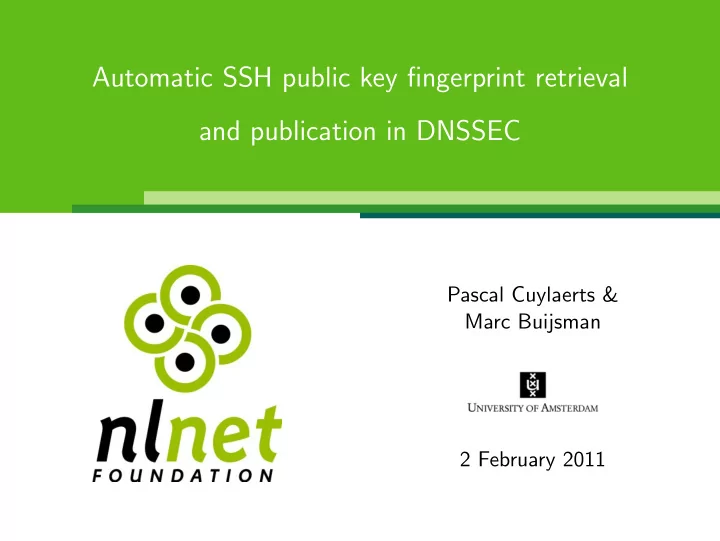
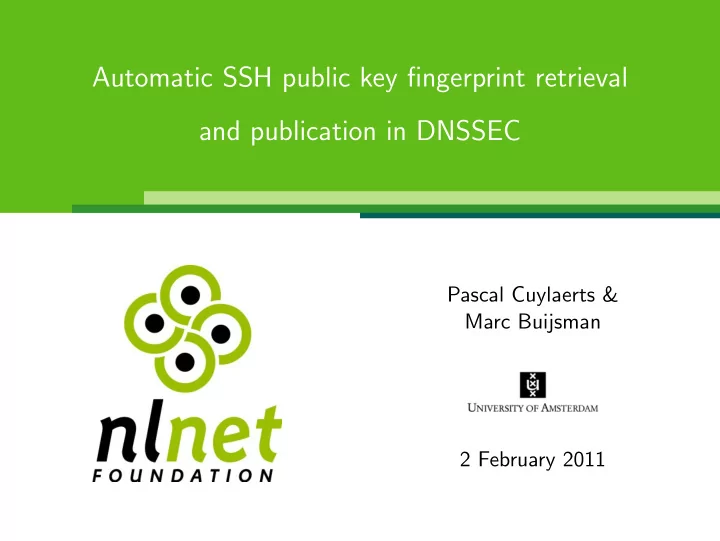
Automatic SSH public key fingerprint retrieval and publication in DNSSEC Pascal Cuylaerts & Marc Buijsman 2 February 2011
Overview � Introduction � Research � Mechanism design � Proof of concept � Conclusion � Demo 2 of 17
Introduction � First time SSH connection � Public key fingerprint (MD5 hash) � Must do manual check � Inconvenient � Prone to human error and laziness � Could use DNSSEC instead � No need to remember fingerprint � Key can be validated automatically 3 of 17
Introduction � DNS has SSHFP resource records � SHA1 hash of both RSA and DSA public keys � @ IN SSHFP 1 1 4249AA3FCF054089F9817DDBCDA89096F08C971E � @ IN SSHFP 2 1 A72B1B577E5822FD69F59703D2745C8EFD3949A5 � DNSSEC signed records can be validated � OpenSSH patch to do this automatically � Can be warned if fingerprints don’t match � Just like known hosts , but then in DNS 4 of 17
Introduction 5 of 17
Introduction � DNS is accessible by anyone � One DNS versus many known hosts files � Correct fingerprint (FP) must be published � People will think: DNSSEC validated, so FP valid � Malicious FP is big vulnerability � Retrieving FP manually is safest � Easy for only one machine � But cumbersome for many machines... � Automation desirable � But how to do this securely? 6 of 17
Research - Research question How can SSH public key fingerprints be automatically collected from remote machines and published in DNSSEC in a secure way? 7 of 17
Research � Need to authenticate many machines � Public keys cannot be used � Securing channel without pre-shared information? � Man-in-the-middle detection � Risk reduced to first connection � LAN is considered fairly secure � Never 100% secure � Authentication desired � Remote host must proof its identity � Public/private key pair not trusted � Need something else: pre-shared secret 8 of 17
Research � Administrator knows the secrets � File should be password protected � Secret should be relatively strong � System UUID � Motherboard serial + product name � Remote machine can look this up � Only with root permissions 9 of 17
Mechanism design 10 of 17
Mechanism design - MITM 11 of 17
Mechanism design - direct attacker 12 of 17
Proof of concept - components � Aministration machine � Python application � dependencies (argparse, M2Crypto, libssh2, nsupdate) � Python interface for libssh2 C library � configuration file � encrypted secrets file � shared (with DNS) key file � Remote host � Python application � dependency (argparse, M2Crypto, libunbound) � configuration file � restricted user account � edited sudoers file 13 of 17
Proof of concept - components � DNS server � SSHFP records for administration machine � edited named.conf � allow for dynamic updates ( nsupdate ) � shared (with AM) key in named.conf 14 of 17
Conclusion How can SSH public key fingerprints be automatically collected from remote machines and published in DNSSEC in a secure way? � Need shared information to authenticate of remote hosts � Necessary to ensure correctness of fingerprint � Our scheme ensures authenticity and integrity � Automation possible with our applications 15 of 17
Proof of concept - demo Demo 16 of 17
Q&A 17 of 17
Recommend
More recommend