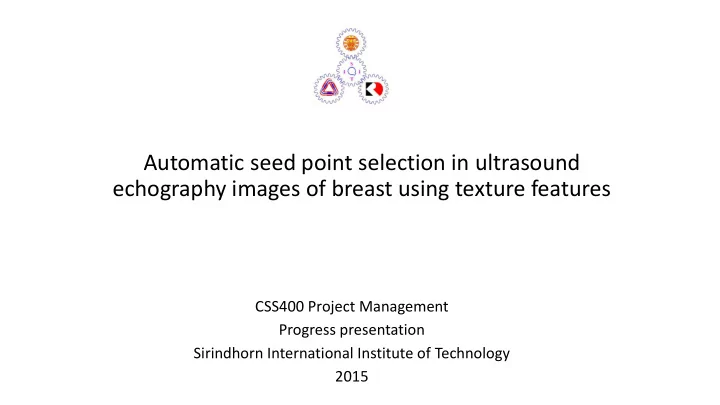
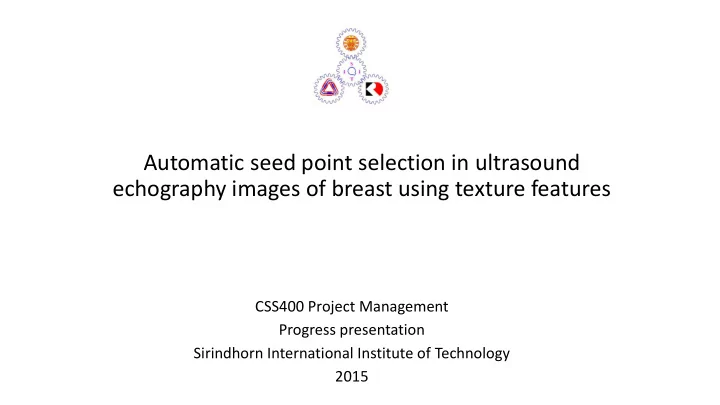
Automatic seed point selection in ultrasound echography images of breast using texture features CSS400 Project Management Progress presentation Sirindhorn International Institute of Technology 2015
Project Member Name : Mr.Apichon Kitvimonrat Name : Mr.Krisada Vivek Major : Computer Science Major : Computer Science
Advisor Dr Dr. Stanis islav S. . Mak akhanov (P (Professor)
What is this project about? • Image processing technique (Algorithm) that can differentiate between tumor area (Bad) and normal tissue (good)from the ultrasound image. • It will identify which state of cancer you are in.
Problem in tumor diagnosis operation
Motivation / Passion
Motivation / Passion http://www.healthline.com/health/breast-cancer/survival-facts-statistics
Motivation / Passion • According to The National Institutes of Health (NIH) statistic breast cancer is the top leading cause of death in the US/World with around 584,881 deaths each year. • In 2015, around 40,290 of woman dead from the breast cancer late detection.
• Early detection of potential tumors can decrease change of death • To do that we need to make the image processing better. http://breast-cancer.ca/wp-content/uploads/2014/11/Figure-8-2-Survival-According-to-Stage.jpg
Algorithm
Overview of tumor analytic Image Analysis output picture Select input picture Scan and stored in database
How to analysis ultrasound image Any size * Any size Highest potential window that can be the tumor 200 pixel * 200 pixel 10 pixel * 10 pixel
plot seed point Draw contour around the area
User-Interface/User Experience (Mock up flow)
C#/C++ C programming family Certified Microsoft Internship/Partner
Cure Tumor Username Password Login
Cure Tumor KDV Password Login
Cure Tumor Username KDV ******** Login
Cure Tumor KDV ******** Password Login
Cure Tumor KDV ******** Password Login
Cure Tumor File Log out Exit name name name name
Cure Tumor File Log out Exit name name name name
Cure Tumor File Log out Exit name name name name
Cure Tumor File Log out Exit Name: Birthdate: Age: Previous Scan: name name name name Notes: Note here. Note here. Note here. Note here. Note here. Note here. Note here. Note here. Note here. Note here. Note here. Select
Cure Tumor File Log out Exit Name: Birthdate: Age: Previous Scan: name name name name Notes: Note here. Note here. Note here. Note here. Note here. Note here. Note here. Note here. Note here. Note here. Note here. Select
Cure Tumor File Log out Exit Analyst Select Image Cancel
Cure Tumor File Log out Exit Analyst Select Image Cancel
Cure Tumor File Log out Exit Processing Requested… Cancel Loading…
Cure Tumor File Log out Exit Analysing… Cancel Loading…
Cure Tumor File Export… Page Setup… Exit The result replace here. The result replace here. The result replace here. The result replace here. View more Diagnose complete
Cure Tumor File Export… Page Setup… Exit The result replace here. The result replace here. The result replace here. The result replace here. View more Diagnose complete
Cure Tumor File Export… Page Setup… Exit The result replace here. The result replace here. The result replace here. The result replace here. Original Note replace here. Note replace here. Note replace here. Note replace here. Analysed Back to main Print Diagnose complete
Cure Tumor File Export… Page Setup… Exit The result replace here. The result replace here. The result replace here. The result replace here. Original Note replace here. Note replace here. Note replace here. Note replace here. Analysed Back to main Print Diagnose complete
Cure Tumor File Log out Exit name name name name
Demo Time
Database Hospital’s DB We are here
Project process UI/UX 90% Algorithm 25% DB 0%
Problem in process • Learning curve • Software Engineer not familiar with Image processing • Multimedia Processing (CSS424) • Pattern Recognition & Machine Learning • Parallel and Distribute computing • (Programming) • Image • Size • Quality • Source
Challenges • Result accuracy must be greater than 80 % • Diagnosis operation should be within 5 minute or not more than that
Future • Current -> Internal Computation • Large Image take time to convert • Future -> Cloud/Server Computation • Parallel Computing (CUDA)(GPU/CPU) • Machine Learning • Classification • Reason -> • More computational power • Support multiple platform ( Dr.Boontawee’s request)
Recommend
More recommend