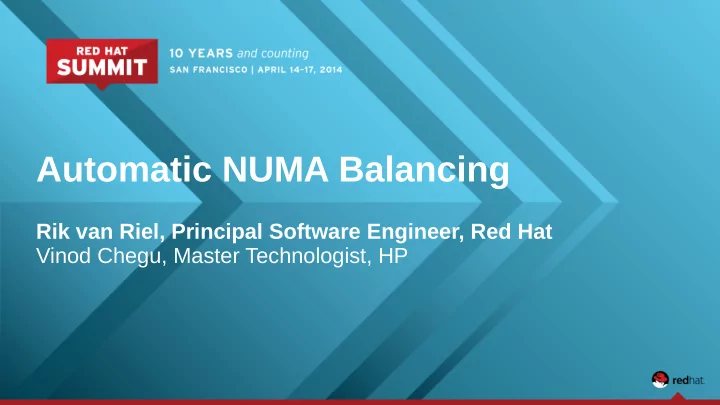
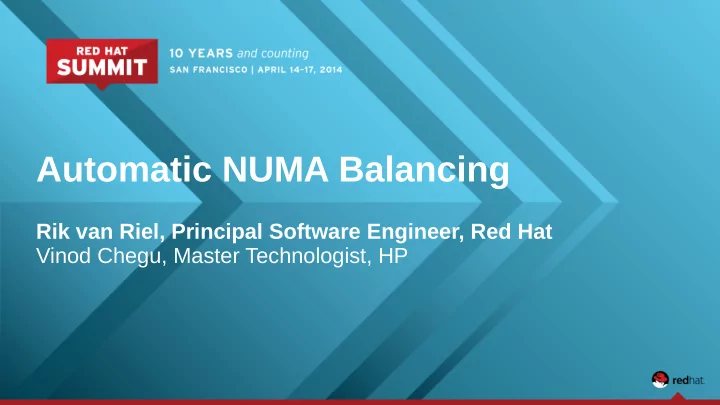
Automatic NUMA Balancing Rik van Riel, Principal Software Engineer, Red Hat Vinod Chegu, Master Technologist, HP
Automatic NUMA Balancing Agenda • What is NUMA, anyway? • Automatic NUMA balancing internals • Automatic NUMA balancing performance • What workloads benefit from manual NUMA tuning • Future developments • Conclusions
Introduction to NUMA What is NUMA, anyway?
What is NUMA, anyway? • Non Uniform Memory Access • Multiple physical CPUs in a system • Each CPU has memory attached to it • Local memory, fast • Each CPU can access other CPU's memory, too • Remote memory, slower
NUMA terminology • Node • A physical CPU and attached memory • Could be multiple CPUs (with off-chip memory controller) • Interconnect • Bus connecting the various nodes together • Generally faster than memory bandwidth of a single node • Can get overwhelmed by traffic from many nodes
4 socket Ivy Bridge EX server – NUMA topology N o d e 1 N o d e 0 I/ O I/ O # numactl -H available: 4 nodes (0-3) node 0 cpus: 0 1 2 3 4 5 6 7 8 9 10 11 12 13 14 node 0 size: 262040 MB node 0 free: 249261 MB P r o c e s s o r P r o c e s s o r M e m o ry M e m o ry node 1 cpus: 15 16 17 18 19 20 21 22 23 24 25 26 27 28 29 node 1 size: 262144 MB node 1 free: 252060 MB node 2 cpus: 30 31 32 33 34 35 36 37 38 39 40 41 42 43 44 node 2 size: 262144 MB node 2 free: 250441 MB node 3 cpus: 45 46 47 48 49 50 51 52 53 54 55 56 57 58 59 P r o c e s s o r M e m o ry P r o c e s s o r M e m o ry node 3 size: 262144 MB node 3 free: 250080 MB node distances: node 0 1 2 3 0: 10 21 21 21 I/ O I/ O 1: 21 10 21 21 2: 21 21 10 21 N o d e 2 N o d e 3 3: 21 21 21 10
8 socket Ivy Bridge EX prototype server – NUMA topology # numactl -H available: 8 nodes (0-7 ) node 0 cpus: 0 1 2 3 4 5 6 7 8 9 10 11 12 13 14 node 0 size: 130956 MB node 0 free: 125414 MB node 1 cpus: 15 16 17 18 19 20 21 22 23 24 25 26 27 28 29 node 1 size: 131071 MB node 1 free: 126712 MB node 2 cpus: 30 31 32 33 34 35 36 37 38 39 40 41 42 43 44 node 2 size: 131072 MB node 2 free: 126612 MB node 3 cpus: 45 46 47 48 49 50 51 52 53 54 55 56 57 58 59 node 3 size: 131072 MB node 3 free: 125383 MB node 4 cpus: 60 61 62 63 64 65 66 67 68 69 70 71 72 73 74 node 4 size: 131072 MB node 4 free: 126479 MB node 5 cpus: 75 76 77 78 79 80 81 82 83 84 85 86 87 88 89 node 5 size: 131072 MB node 5 free: 125298 MB node 6 cpus: 90 91 92 93 94 95 96 97 98 99 100 101 102 103 104 node 6 size: 131072 MB node 6 free: 126913 MB node 7 cpus: 105 106 107 108 109 110 111 112 113 114 115 116 117 118 119 node 7 size: 131072 MB node 7 free: 124509 MB node distances: node 0 1 2 3 4 5 6 7 0: 10 16 30 30 30 30 30 30 1: 16 10 30 30 30 30 30 30 2: 30 30 10 16 30 30 30 30 3: 30 30 16 10 30 30 30 30 4: 30 30 30 30 10 16 30 30 5: 30 30 30 30 16 10 30 30 6: 30 30 30 30 30 30 10 16 7: 30 30 30 30 30 30 16 10
NUMA performance considerations • NUMA performance penalties from two main sources • Higher latency of accessing remote memory • Interconnect contention • Processor threads and cores share resources • Execution units (between HT threads) • Cache (between threads and cores)
Automatic NUMA balancing strategies • CPU follows memory • Try running tasks where their memory is • Memory follows CPU • Move memory to where it is accessed • Both strategies are used by automatic NUMA balancing • Various mechanisms involved • Lots of interesting corner cases...
Automatic NUMA Balancing Internals
Automatic NUMA balancing internals • NUMA hinting page faults • NUMA page migration • Task grouping • Fault statistics • Task placement • Pseudo-interleaving
NUMA hinting page faults • Periodically, each task's memory is unmapped • Period based on run time, and NUMA locality • Unmapped “a little bit” at a time (chunks of 256MB) • Page table set to “no access permission” marked as NUMA pte • Page faults generated as task tries to access memory • Used to track the location of memory a task uses • Task may also have unused memory “just sitting around” • NUMA faults also drive NUMA page migration
NUMA page migration • NUMA page faults are relatively cheap • Page migration is much more expensive • ... but so is having task memory on the “wrong node” • Quadratic filter: only migrate if page is accessed twice • From same NUMA node, or • By the same task • CPU number & low bits of pid in page struct • Page is migrated to where the task is running
Fault statistics • Fault statistics are used to place tasks (cpu-follows-memory) • Statistics kept per task, and per numa_group • “Where is the memory this task (or group) is accessing?” • “NUMA page faults” counter per NUMA node • After a NUMA fault, account the page location • If the page was migrated, account the new location • Kept as a floating average
Types of NUMA faults • Locality • “Local fault” - memory on same node as CPU • “Remote fault” - memory on different node than CPU • Private vs shared • “Private fault” - memory accessed by same task twice in a row • “Shared fault” - memory accessed by different task than last time
Fault statistics example numa_faults Task A Task B Node 0 0 1027 Node 1 83 29 Node 2 915 17 Node 3 4 31
Task placement • Best place to run a task • Where most of its memory accesses happen
Task placement • Best place to run a task • Where most of its memory accesses happen • It is not that simple • Tasks may share memory • Some private accesses, some shared accesses • 60% private, 40% shared is possible – group tasks together for best performance • Tasks with memory on the node may have more threads than can run in one node's CPU cores • Load balancer may have spread threads across more physical CPUs • Take advantage of more CPU cache
Task placement constraints • NUMA task placement may not create a load imbalance • The load balancer would move something else • Conflict can lead to tasks “bouncing around the system” • Bad locality • Lots of NUMA page migrations • NUMA task placement may • Swap tasks between nodes • Move a task to an idle CPU if no imbalance is created
Task placement algorithm • For task A, check each NUMA node N • Check whether node N is better than task A's current node (C) • Task A has a larger fraction of memory accesses on node N, than on current node C • Score is the difference of fractions • If so, check all CPUs on node N • Is the current task (T) on CPU better off on node C? • Is the CPU idle, and can we move task A to the CPU? • Is the benefit of moving task A to node N larger than the downside of moving task T to node C? • For the CPU with the best score, move task A (and task T, to node C).
Task placement examples NODE CPU TASK Fault TASK A TASK T statistics 0 0 A NODE 0 30% (*) 60% (*) 0 1 T 1 2 (idle) NODE 1 70% 40% 1 3 (idle) • Moving task A to node 1: 40% improvement • Moving a task to node 1 removes a load imbalance • Moving task A to an idle CPU on node 1 is desirable
Task placement examples NODE CPU TASK Fault TASK A TASK T statistics 0 0 A NODE 0 30% (*) 60% 0 1 (idle) 1 2 T NODE 1 70% 40% (*) 1 3 (idle) • Moving task A to node 1: 40% improvement • Moving task T to node 0: 20% improvement • Swapping tasks A & T is desirable
Task placement examples NODE CPU TASK Fault TASK A TASK T statistics 0 0 A NODE 0 30% (*) 40% 0 1 (idle) 1 2 T NODE 1 70% 60% (*) 1 3 (idle) • Moving task A to node 1: 40% improvement • Moving task T to node 0: 20% worse • Swapping tasks A & T: overall a 20% improvement, do it
Task placement examples NODE CPU TASK Fault TASK A TASK T statistics 0 0 A NODE 0 30% (*) 20% 0 1 (idle) 1 2 T NODE 1 70% 80% (*) 1 3 (idle) • Moving task A to node 1: 40% improvement • Moving task T to node 0: 60% worse • Swapping tasks A & T: overall 20% worse, leave things alone
Task grouping • Multiple tasks can access the same memory • Threads in a large multi-threaded process (JVM, virtual machine, ...) • Processes using shared memory segment (eg. Database) • Use CPU num & pid in struct page to detect shared memory • At NUMA fault time, check CPU where page was last faulted • Group tasks together in numa_group, if PID matches • Grouping related tasks improves NUMA task placement • Only group truly related tasks • Only group on write faults, ignore shared libraries like libc.so
Task grouping & task placement • Group stats are the sum of the NUMA fault stats for tasks in group • Task placement code similar to before • If a task belongs to a numa_group, use the numa_group stats for comparison instead of the task stats • Pulls groups together, for more efficient access to shared memory • When both compared tasks belong to the same numa_group • Use task stats, since group numbers are the same • Efficient placement of tasks within a group
Task grouping & placement example Tasks Node 0 Node 1
Task grouping & placement example Tasks Node 0 Node 1
Recommend
More recommend