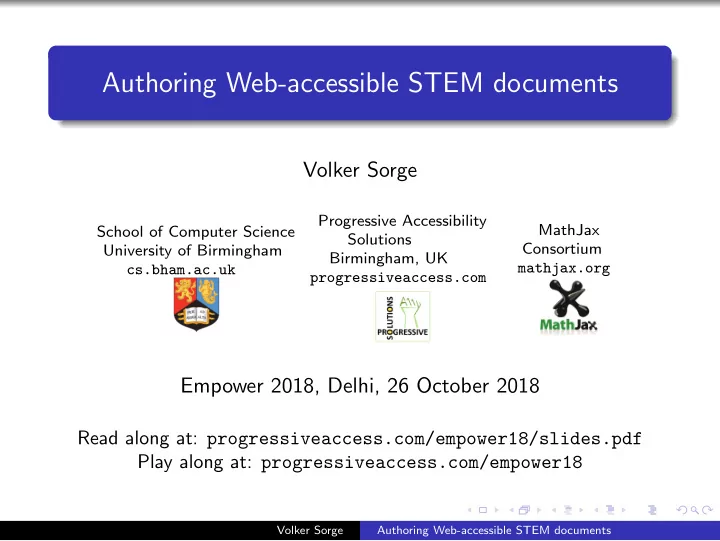
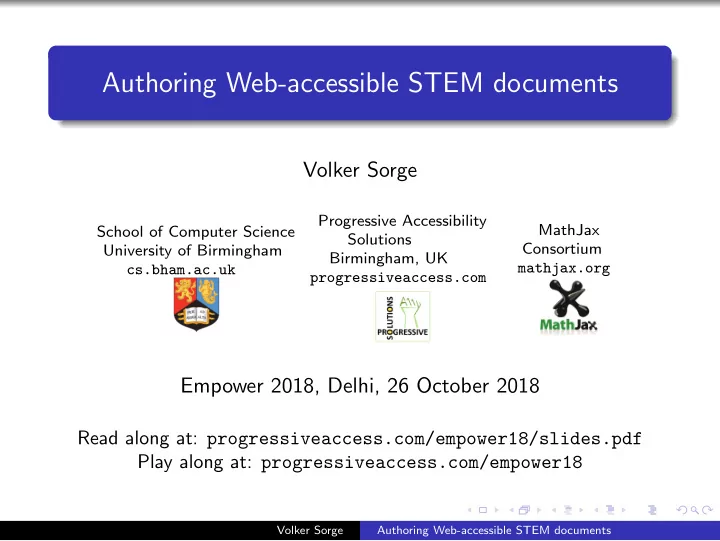
Authoring Web-accessible STEM documents Volker Sorge Progressive Accessibility MathJax School of Computer Science Solutions Consortium University of Birmingham Birmingham, UK mathjax.org cs.bham.ac.uk progressiveaccess.com Empower 2018, Delhi, 26 October 2018 Read along at: progressiveaccess.com/empower18/slides.pdf Play along at: progressiveaccess.com/empower18 Volker Sorge Authoring Web-accessible STEM documents
Overview 1 Generating Math documents for the Web 2 Using accessible Maths on the Web 3 Using accessible diagrams on the Web 4 Generating accessible diagrams for the Web Volker Sorge Authoring Web-accessible STEM documents
Generating Math documents for the Web Part 1: Generating Math documents for the Web (with MathJax) Volker Sorge Authoring Web-accessible STEM documents
What is MathJax? MathJax is a JavaScript library for rendering Mathematics in all browsers Can take L A T EX, AsciiMath, and MathML as input Generates browser output, e.g. HTML/CSS, SVG Standard Maths rendering solution for: stackexchange, wordpress blogs, mediawiki, etc. MathJax is the de facto rendering solution of (nearly) all Mathematics on the web (in 2016: 35 million unique daily rendering requests via CDN) http://www.mathjax.org Volker Sorge Authoring Web-accessible STEM documents
Getting your Document to the Web Common sources for Maths document: L A T EX, Word, Markdown Translate into HTML format for the web There are a number of tools, many source dependent One flexible multi-format transformer is pandoc at http://pandoc.org Volker Sorge Authoring Web-accessible STEM documents
Getting started with Pandoc Web demo at http://pandoc.org/try/ Simple example usage: pandoc −− s e l f − contained − s example . docx − t html − o example . html Complex example: pandoc − s − S −− toc − c pandoc . css − A f o o t e r . html example . − o example . html See for more details and examples also https://pkra.github.io/slides-ahg Web documents can be rendered by including MathJax directly: pandoc −− mathjax=https :// cdnjs . c l o u d f l a r e . com/ ajax / l i b s / mathjax /2.7.5/ MathJax . j s ? c o n f i g=TeX − MML − AM CHTML − standalone − f l a t e x − w html input . tex > output . html Volker Sorge Authoring Web-accessible STEM documents
Using MathJax Use it directly from CDNjs Configure according to the need of your web document Local installations possible Detailed documentation available at: http://docs.mathjax.org Large user community and support Volker Sorge Authoring Web-accessible STEM documents
Configuring MathJax: CDN Load directly from its Content Distribution Network Include single line script tag into web document Example with broad, standard configuration < s c r i p t src =’ https :// cdnjs . c l o u d f l a r e . com/ ajax / l i b s / mathjax /2.7.5/ MathJax . j s ? c o n f i g=TeX − MML − AM CHTML’ async > < / s c r i p t > Volker Sorge Authoring Web-accessible STEM documents
Configuring MathJax: Locally Local configurations to customise for your web content Allows for fine-grained control of MathJax’s behaviour Needs to be added BEFORE the CDNjs call Example for including inline L A T EX formulas: < s c r i p t type =” t e x t /x − mathjax − c o n f i g ” > MathJax . Hub . Config ( { t e x 2 j a x : { inlineMath : [ [ ’ $ ’ , ’ $ ’ ] , [ ’ \ \ ( ’ , ’ \ \ ) ’ ] ] } , } ) ; < / s c r i p t > Volker Sorge Authoring Web-accessible STEM documents
Exercise 1 Build a web document for the quadratic formula: \ [ x = \ f r a c {− b \ pm \ sqrt { bˆ2 − 4ac }}{ 2a } \ ] 2 Include basic MathJax configuration, e.g. take it from https://www.mathjax.org/#docs 3 Experiment with the MathJax accessibility extension Load it from sub menu 1 Use <shift><space> to explore expressions 2 Experiment with a screen reader 3 Volker Sorge Authoring Web-accessible STEM documents
Hint: Basic web document < html > < head > . . . MathJax s c r i p t tag goes here . . . < / head > < body > . . . Quadratic equation goes here . . . < / body > < / html > Volker Sorge Authoring Web-accessible STEM documents
Using accessible Maths on the Web Part 2: Using accessible Maths on the Web (with MathJax) Volker Sorge Authoring Web-accessible STEM documents
MathJax’s Assistive Technology Extension Inbuilt and optional accessibility features Selectable in context menu since MathJax v2.7 More details at: https://www.mathjax.org/ mathjax-accessibility-extensions-v1-now-available/ Volker Sorge Authoring Web-accessible STEM documents
MathJax’s AT Features Magnification Responsive Equations and Abstraction Highlighting Interactive Exploration Speech Generation Volker Sorge Authoring Web-accessible STEM documents
Magnification Zoom feature for single math expression Magnification up to 500% Option selectable in context menu Customisable trigger via mouse and keyboard actions Volker Sorge Authoring Web-accessible STEM documents
Responsive Equations Responsive design enhances reflow and readability of math documents Automatic reflow for simplifying layout, adapting to form factor of display and magnification Intelligent linebreaking by exploiting semantic enrichment Don’t break in the middle of an expression Chunking: Abstracting over large elements collapsing mathematically meaningful sub-expressions Volker Sorge Authoring Web-accessible STEM documents
Interactive Exploration “Walkers” allow to interactively dive into mathematical expression Synchronised highlighting together with aural rendering Use <shift><space> to explore expressions Simple navigation model using arrow keys Different types of walkers: syntactic, semantic Interactive collapse and expansion of sub-expressions Volker Sorge Authoring Web-accessible STEM documents
Aural Rendering and Highlighting Speech strings are computed with Speech Rule Engine (SRE) Currently uses the MathSpeak rules: verbose, brief, superbrief special summarisations for collapsed parts Other rule sets and localisations in the future WAI-ARIA and CSS to implement interactive exploration Speech output by updating ARIA live regions Colour/contrast changes by rewriting CSS properties Speech strings can be precomputed or generated on the fly Works for all renderers MathJax provides Volker Sorge Authoring Web-accessible STEM documents
Exercise Advanced After loading the explorer extension, you will see that subtitles are still greyed out in the sub-menu. 4 Switch sub-titles on programmatically in your page Add a configuration option for MathJax 1 Make sure to add it BEFORE the call to CDN 2 menuSettings : { ’ A s s i s t i v e − s u b t i t l e ’ : true } 5 If you want the explorer to always be loaded, add this to the menuSettings: e x p l o r e r : true , Volker Sorge Authoring Web-accessible STEM documents
Hint: Full Configuration Tag type =” t e x t /x − mathjax − c o n f i g ” > < s c r i p t MathJax . Hub . Config ( { menuSettings : { e x p l o r e r : true , ’ A s s i s t i v e − s u b t i t l e ’ : true } } ) ; < / s c r i p t > Volker Sorge Authoring Web-accessible STEM documents
More Exercises For other demonstrations and experimental tools follow the links at https://github.com/mathjax/MathJax-a11y Volker Sorge Authoring Web-accessible STEM documents
Solution 1 < html > < head > < s c r i p t src =’ https :// cdnjs . c l o u d f l a r e . com/ ajax / l i b s / mathjax /2.7.5/ MathJax . j s ? c o n f i g=TeX − MML − AM CHTML’ async > < / s c r i p t > < / s c r i p t > < / head > < body > \ [ x = \ f r a c {− b \ pm \ s q r t { bˆ2 − 4ac }}{ 2a } \ ] < / body > < / html > Volker Sorge Authoring Web-accessible STEM documents
Solution 1 advanced < html > < head > < s c r i p t type =” t e x t /x − mathjax − c o n f i g ” > MathJax . Hub . Config ( { menuSettings : { e x p l o r e r : true , ’ A s s i s t i v e − s u b t i t l e ’ : true }} ); < / s c r i p t > < s c r i p t src =’ https :// cdnjs . c l o u d f l a r e . com/ ajax / \ l i b s / mathjax /2.7.5/ MathJax . j s ? c o n f i g=TeX − MML − AM CHTML’ async > < / s c r i p t > < / head > < body > \ [ x = \ f r a c {− b \ pm \ s q r t { bˆ2 − 4ac }}{ 2a } \ ] < / body > < / html > Volker Sorge Authoring Web-accessible STEM documents
Solution 2 < ! DOCTYPE HTML PUBLIC ” − //IETF//DTD HTML//EN” > < html > < head > < t i t l e > Empower − 18 E x e r c i s e < / t i t l e > < s c r i p t type =” t e x t /x − mathjax − c o n f i g ” > MathJax . Hub . Config ( { menuSettings : { e x p l o r e r : true , ’ A s s i s t i v e − s u b t i t l e ’ : true }} ); < / s c r i p t > src =’ https :// cdnjs . c l o u d f l a r e . com/ ajax / \ < s c r i p t l i b s / mathjax /2.7.5/ MathJax . j s ? c o n f i g=TeX − MML − AM CHTML’ async > < / s c r i p t > < / head > < body > < h1 > Quadratic Equation < / h1 > \ [ x = \ f r a c {− b \ pm \ s q r t { bˆ2 − 4ac }}{ 2a } \ ] < hr > Last modified : Sun Nov 13 20:11:55 MST 2016 < / body > < / html > Volker Sorge Authoring Web-accessible STEM documents
Recommend
More recommend