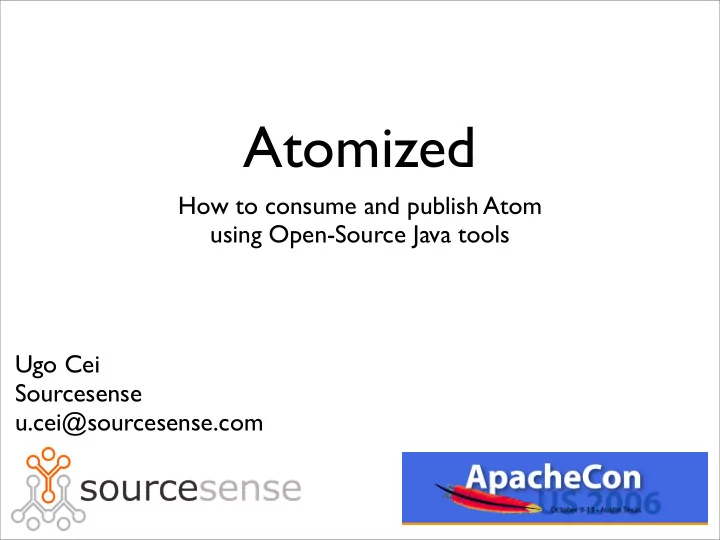
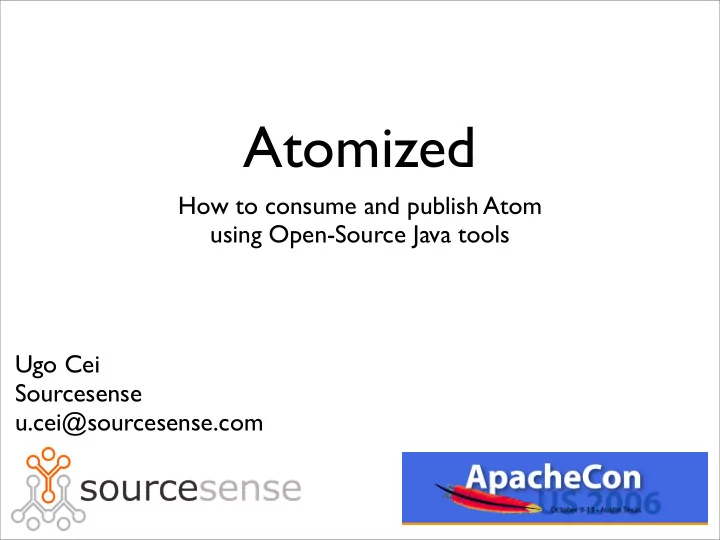
Atomized How to consume and publish Atom using Open-Source Java tools Ugo Cei Sourcesense u.cei@sourcesense.com
What is Atom • Atom is a syndication format • RFC 4287 • Atom is a publishing protocol • draft-ietf-atompub-protocol-09.txt
Atom as a syndication format • Analogous to RSS but arguably “better”, as in: • Less ambiguous • Richer
Atom as a publishing protocol • “Application-level protocol for publishing and editing Web resources using HTTP” • Based on Atom Syndication Format. • Began as a replacement for the old XML- RPC based blog APIs.
Apache Abdera • “The goal of the Apache Abdera project is to build a functionally-complete, high- performance implementation of the Atom Syndication Format and Atom Publishing Protocol specifications.” http://incubator.apache.org/abdera/
Parsing a Feed Parser parser = Abdera.getNewParser(); URI uri = new URI("http://example.org/feed.xml"); InputStream in = uri.toURL().openStream(); Document<Feed> doc = parser.parse(in, uri); Feed feed = doc.getRoot(); Note: These samples use the (unreleased) 0.2.0 APIs. Using 0.1.0, you’d have to get a Parser by: Parser parser = Parser.INSTANCE;
Elements of a Feed feed.getAlternateLink(); feed.getAuthors(); feed.getCategories(); feed.getContributors(); feed.getGenerator(); feed.getIcon(); feed.getId(); feed.getLinks(); feed.getLogo(); feed.getRights(); feed.getSubtitle(); feed.getTitle(); feed.getUpdated(); feed.getEntries();
Configuring the Parser URI uri = new URI("http://example.org/feed.xml"); InputStream in = uri.toURL().openStream(); Parser parser = Abdera.getNewParser(); ParserOptions options = parser.getDefaultParserOptions(); options.setCharset('utf-8'); //.. set other parser options Document<Feed> doc = Abdera.getNewParser(in, uri, options);
Creating a Feed Document Factory factory = Abdera.getNewFactory(); Feed feed = factory.newFeed(); feed.setId("tag:example.org,2005:/myfeed", false); feed.setTitle("My Example Feed"); // .. set other feed properties Document<Feed> doc = feed.getDocument(); doc.writeTo(System.out);
Using XPath Document<Feed> doc = parser.parse(inputStream, uri); XPath xpath = Abdera.getXPath(); // Select the id of the document String id = xpath.valueOf("/a:feed/a:id", doc); // Select all entries from the document List entries = xpath.valueOf("//a:entry", doc); for (Iterator i = entries.iterator(); i.hasNext();) { Entry entry = (Entry)i.next(); //... } // Determine if a feed contains a specific extension boolean hasFoo = xpath.isTrue("//x:foo", doc); // The XPath support works on any element in the FOM Entry entry = (Entry) xpath.selectSingleNode("//a:entry", doc); String id = xpath.valueOf("a:id", entry);
Using Extensions Factory factory = Abdera.getNewFactory(); Feed feed = factory.newFeed(); // ... set other feed properties feed.addSimpleExtension( new QName("urn:foo", "myExtension", "a"), "This is an extension"); Link link = feed.addLink("http://example.org"); link.setAttributeValue( new QName("urn:foo", "myAttribute", "a"), "My Attribute");
Using Extensions <?xml version='1.0' ?> <feed xmlns='http://www.w3.org/2005/Atom'> ... <a:myExtension xmlns:a="urn:foo"> This is an extension </a:myExtension> <link href="http://example.org" xmlns:a="urn:foo" a:myAttribute="My Attribute" /> </feed>
Digitally signing an Atom document Factory factory = Abdera.getNewFactory(); Feed feed = factory.newFeed(); PrivateKey myPrivateKey = ... X509Certificate myX509Cert = ... Signature sig = new AbderaSecurity().getSignature(); SignatureOptions options = sig.getDefaultSignatureOptions(); options.setSigningKey(myPrivateKey); options.setCertificate(myX509Cert); feed = sig.sign(feed, options); //any modifications to the feed after this point will break the signature
Encrypting an Atom document Feed feed = Abdera.getNewFeed(); Key kek = ... // Key encryption key Key dek = ... // Data encryption key Encryption enc = new AbderaSecurity().getEncryption(); EncryptionOptions options = enc.getDefaultEncryptionOptions(); options.setKeyEncryptionKey(kek); options.setDataEncryptionKey(dek); options.setIncludeKeyInfo(true); Document doc = enc.encrypt(feed.getDocument(), options); doc.writeTo(System.out); // outs the encrypted XML
APP: Reading the Service Document Client client = new CommonsClient(); RequestOptions options = client.getDefaultRequestOptions(); options.setHeader("Connection", "close"); // do the introspection step ClientResponse response = client.get("http://localhost:8080/service",options); Document<Service> serviceDoc = response.getDocument(); Workspace workspace = serviceDoc.getRoot().getWorkspace("Test");
APP: Posting and editing an Entry String colUri = getBase() + "/collections/entries"; // post a new entry response = client.post(colUri, entry, options); // read the new entry String selfUri = response.getLocation().toString(); response = client.get(selfUri, options); Document<Entry> doc = response.getDocument(); // get the edit uri from the entry String editUri = doc.getRoot().getEditLink().getHref().toString(); // change the entry entry = (Entry) doc.getRoot().clone(); entry.setTitle("New title"); // submit the changed entry back to the server response = client.put(editUri, entry, options);
ROME • “ROME is an open source (Apache license) set of Atom/RSS Java utilities that make it easy to work in Java with most syndication formats: RSS 0.90, RSS 0.91 Netscape, RSS 0.91 Userland, RSS 0.92, RSS 0.93, RSS 0.94, RSS 1.0, RSS 2.0, Atom 0.3, and Atom 1.0.” https://rome.dev.java.net/
Reading a Feed SyndFeedInput input = new SyndFeedInput(); SyndFeed feed = input.build(new XmlReader(feedUrl)); With caching: FeedFetcherCache feedInfoCache = HashMapFeedInfoCache.getInstance(); FeedFetcher feedFetcher = new HttpURLFeedFetcher(feedInfoCache); SyndFeed feed = feedFetcher.retrieveFeed(feedUrl);
Converting a Feed SyndFeedInput input = new SyndFeedInput(); SyndFeed feed = input.build(new XmlReader(feedUrl)); // outputType can be one of rss_0.9, rss_0.91, rss_0.92, // rss_0.93,rss_0.94, rss_1.0, rss_2.0, atom_0.3, atom_1.0 feed.setFeedType(outputType); SyndFeedOutput output = new SyndFeedOutput();
Blogapps • “This project hosts the examples and utilities from RSS and Atom In Action by Dave Johnson. These examples and utilities are designed to be useful even if you haven't read the book.” https://blogapps.dev.java.net/
TailRank FeedParser • “Our Java-based FeedParser started off as the Jakarta FeedParser which was originally contributed to the ASF by Rojo. [...] Now that we don't have to yield to the ASF's 40 step release process we should have a 1.0 release soon.” http://tailrank.com/code.php
Recommend
More recommend