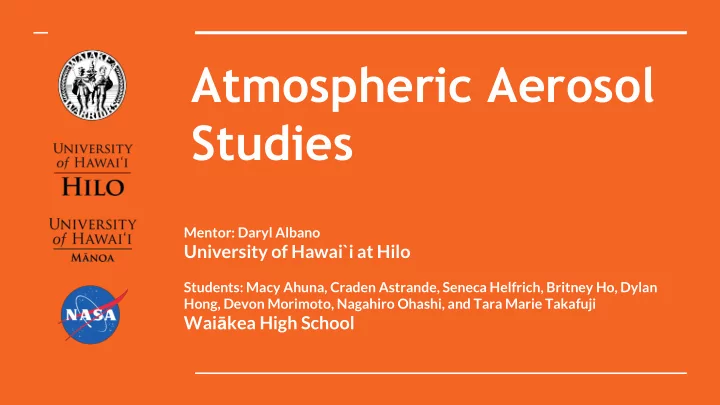
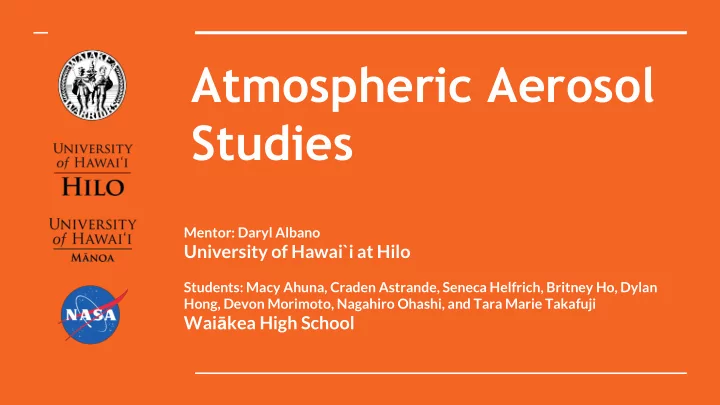
Atmospheric Aerosol Studies Mentor: Daryl Albano University of Hawai`i at Hilo Students: Macy Ahuna, Craden Astrande, Seneca Helfrich, Britney Ho, Dylan Hong, Devon Morimoto, Nagahiro Ohashi, and Tara Marie Takafuji Wai ā kea High School
Project Overview
Particulate Matter Overview Particulate matter (PM) is commonly found in air ● pollution Examples: CO 2 , SO 2 , etc. ○ PM has been attributed to major health effects, ● leading to the highest health problems Exposure to PM could exacerbate existing ● cardiovascular diseases Due to PM, air pollution is estimated to kill 3.7 million ● people/year worldwide Source: D. M. Holstius, A. Pillarisetti, K. R. Smith and E. Seto, "Field calibrations of a low-cost aerosol sensor at a regulatory monitoring site in California," Atmospheric Measurement Techniques, vol. 7, pp. 1121-1131, 2014.
Project Goals Design and engineer atmospheric aerosol ❖ sensors Deploy sensors for aerosol measurement ❖ collection Analyze data for atmospheric studies ❖
1. Designing the sensor circuit 2. Programming the data Table of acquisition software Contents 3. Designing and Building the housing 4. Testing the assembled sensors Project Components 5. Deploying the sensors Accomplishments ● Future Improvements ●
1. Designing The Sensor Circuit
Arduino Microcontroller ● Primary Controller ○ Particulate Matter Sensor ● Collects particulate matter as small ○ as 2.5 micrometers Ethernet Shield ● Electrical Future implementation for Internet ○ of Things Components Stores SD card ○ LCD screen ● Displays data ○ 5V Fan ● Draws air through the intake ○ Real-Time Clock ● Keeps track of date and time ○
Real Time Clock 5V Fan Hello, world! LCD Display Arduino Uno PM Sensor Ethernet Shield MicroSD card
2. Programming the Data Acquisition
Arduino IDE used ● Programming Language in C ● Software Development Tools
Program Flowchart START False Did the concentration False Is the LCD value print? display working? True True Collect and store data Continue False Operation Is SD card initialized? End operation True END
3. Designing & Building the Housing
Initially, a simple design was created ● A box with a housing for the ○ Arduino and the bread board Initial Housing Later, the design was changed to ● compensate for the volume of the Designs fan
The housing was later changed to ● attach the battery on the outside. But then we decided to use Velcro Revising and improving the Finally, the housing was extended to ● designs fit all the components within and the cover was designed to project the LCD screen
4. Testing the Assembled Sensors
Testing Airflow Proper airflow determines best data ● acquisition Placement of sensor, fan, electronics, ● intake placement were tested and considered. Goal: Determine suitable location and ● placement of electronics, intake, and exhaust fan Results: Negative airflow (exhaust air) ● brings smoother airflow into housing. Placement of sensor on bottom gives more exposure to data
Testing the Controlled Data Measurements Assembled Sensors were tested in controlled ● environment by using known pollution Sensors sources Carbon Dioxide, Sulfur Dioxide, etc. were ● analyzed by sensors in controlled environment Data comparisons were made to ● real-world datasets, such as Hilo and Mauna Loa data
Testing the Calibrating the sensors ● Low Pulse Occupancy (LPO) - Opacity ○ Assembled percentage of circulated air Determining method to understand data ○ Sensors measurements The formulas below were used to determine (cont.) ○ concentration levels ratio=LPO/(sampleTime*10.0) concentration=1.1 × ratio^3-3.8 × ratio^2+520 × ratio+0.62
Measurement of sulfur dioxide
Measurement of carbon dioxide
Testing sensor accuracy Each dataset is an individual test with three devices ● running simultaneously Data was collected at Mauna Loa ● Goal: Determine whether there is disparity between ● three devices Results: Each sensor reports similar results. Thus, ● accuracy between each sensor and housing configuration is consistent with results
5. Deploying the sensors
Data 1. Determine a location for best fit of air measurements Acquisition a. Clear intake and exhaust Procedure 2. Position the sensor in appropriate location 3. Power on sensor and begin collection timer 4. After collection timer is complete, power down the device 5. Retrieve data from microSD card after device has successfully powered down
Hilo Data Analysis Data measured around late afternoon, similar time to traffic density decreasing Results show that CO 2 emissions decrease over time into the evening Thus, higher traffic density correlates to higher CO 2 emissions
Measurement of CO 2 concentration in Hilo late afternoon
Mauna Loa Data Analysis Mauna Loa is a great test site for SO 2 analysis Thus, it is a great site for testing Datasets were measured at noon on a clear day Results show no significant change in PM data. Might be due to little activity, resulting in lower measurements
Measurement of SO 2 concentration on Mauna Loa around noon with clear weather
Accomplishments
Goals Accomplished Designing and engineering PM sensing devices Programming and testing software for data acquisition Analyzing measured data from Hilo and Mauna Loa
Future Improvements
Improving Implementing the “Internet of Things” for the devices. The idea is to have the devices the PM communicate and send data to a web server sensing for remote viewing from a web browser. Also, improve file-handling, such as remote backups, devices etc. Adding new sensors (temperature, humidity, etc.) for additional data analysis Simplify the electronic configuration. Reduce wire-clutter
This concludes the presentation Mahalo Nui Loa!!!
Recommend
More recommend