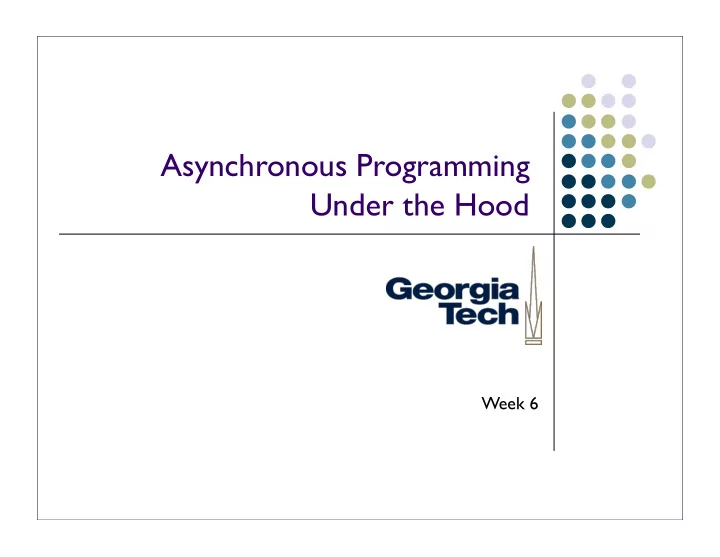
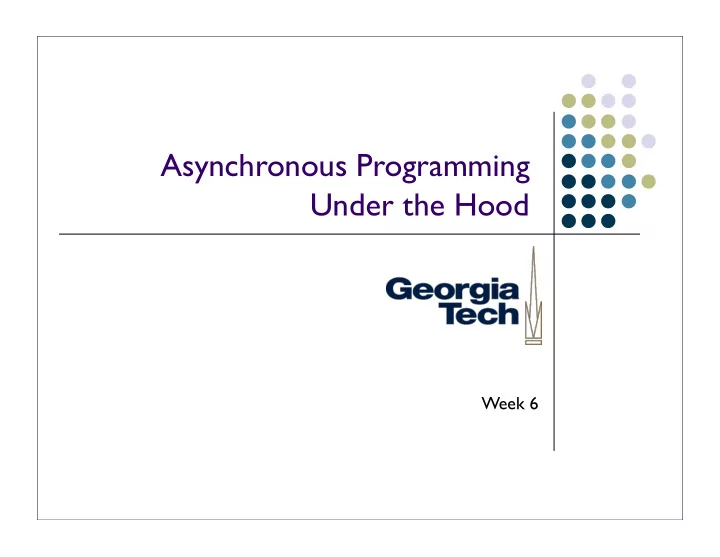
Asynchronous Programming Under the Hood Week 6
How to Implement Event Dispatchers Recall: Record registered callbacks in a data structure (easy) Wait for an event to happen (easy) Call the callbacks when it happens (easy) What’s the problem?
Example: Building an Event Dispatcher to Handle Timer Callbacks import time import javax.swing as swing class Timer: def __init__(self): self.callbacks = [] def registerCallback(self, callback): self.callbacks.append(callback) Record callback functions in a list def waitForEvent(self): while 1: In a loop, sleep for 5 seconds, wake time.sleep(5) up, then fire all of the callbacks for cb in self.callbacks: cb() def myCallback(): now = time.localtime(time.time()) print "The time is now " + str(now[3]) + ":" + str(now[4]) + ":" + str(now[5]) if __name__ == "__main__": disp = Timer() disp.registerCallback(myCallback) disp.waitForEvent() swing.JFrame(”I ʼ m running!").show()
Example: Building an Event Dispatcher to Handle Timer Callbacks import time import javax.swing as swing class Timer: def __init__(self): self.callbacks = [] def registerCallback(self, callback): self.callbacks.append(callback) def waitForEvent(self): while 1: time.sleep(5) for cb in self.callbacks: cb() def myCallback(): now = time.localtime(time.time()) print "The time is now " + str(now[3]) + ":" + str(now[4]) + ":" + str(now[5]) if __name__ == "__main__": The Problem: the waitForEvent() method has disp = Timer() to block waiting for the timer to expire. disp.registerCallback(myCallback) disp.waitForEvent() The method never returns control back to the swing.JFrame(”I ʼ m running”).show() main program.
Building Event Dispatchers There are actually two problems with the previous code 1. Any code that calls waitForEvent() hangs, because the waitForEvent() method blocks indefinitely 2. The way waitForEvent() is implemented, it can only wait for one kind of thing (time.sleep()). While the method is blocked waiting on the timer to expire, it wouldn’t be able to block waiting for other kinds of events (mouse, etc.)
First Solution: Multi-Way Polling A technique to let you block waiting for multiple sources of activity at the same time In Unix: select(), poll() Depends on operating system-level support Only recently appeared in Java Not available in current version of Jython So we won’t talk about it any more!
Second Solution: Threads What you’d like to do is have a way for the main program to keep running while the event dispatcher does its own thing Threads Separate flow of execution in your program Has its own “position” in the program Using threads to implement event dispatchers Your past programs have been “singly threaded”: one main thread “Multi threaded”: one thread can block waiting on an event to occur without affecting the main thread Need to wait on more than one thing? Use another thread! This is basically how the Swing event dispatcher works
Example: A Threaded Event Dispatcher import time import thread import threading import javax.swing as swing class Timer: def __init__(self): self.callbacks = [] Make a new thread to execute code self.thread = threading.Thread(target=self.waitForEvent) self.thread.start() Start it running. Make it execute the waitForEvent() method forever. def registerCallback(self, callback): self.callbacks.append(callback) def waitForEvent(self): while 1: time.sleep(5) for cb in self.callbacks: cb() def myCallback(): now = time.localtime(time.time()) print "The time is now " + str(now[3]) + ":" + str(now[4]) + ":" + str(now[5]) The second thread starts when the Timer if __name__ == "__main__": is created. No need to call waitForEvents() disp = Timer() here. disp.registerCallback(myCallback) swing.JFrame("hello").show()
Example: A Threaded Event Dispatcher import time import thread import threading import javax.swing as swing class Timer: def __init__(self): self.callbacks = [] self.thread = threading.Thread(target=self.waitForEvent) self.thread.start() def registerCallback(self, callback): self.callbacks.append(callback) def waitForEvent(self): while 1: time.sleep(5) Now the timer thread is executing here... for cb in self.callbacks: cb() def myCallback(): now = time.localtime(time.time()) print "The time is now " + str(now[3]) + ":" + str(now[4]) + ":" + str(now[5]) if __name__ == "__main__": disp = Timer() disp.registerCallback(myCallback) While the main thread executes here! swing.JFrame("hello").show()
A Word of Caution... Be careful about the data that threads modify! You want to ensure that two threads can never modify the same data at the same time An example from the real world (from Lorenzo Alvisi): Jack Jill Look in fridge, out of milk Leave for store Arrive at store Look in fridge, out of milk Buy milk Leave for store Arrive home, put milk away Arrive at store Buy milk Arrive home, put milk away Oh no! “Milk” and “Fridge” are the shared data structures in this example
Solution: Locks Scary CS term: Locks provide a way to synchronize threads Read: they make sure only one thread at a time is running in code that mucks with data that is used by multiple threads Create a new lock object you’ll use to protect a region of code that shouldn’t be mucked with by multiple threads at the same time: self.lock = threading.Lock() Acquire the lock before reading or writing data that might be accessed by another thread: self.lock.acquire() Release the lock when you’re done: self.lock.release()
Example: a Counter Class import threading, time, random class Counter: def __init__(self): self.count = 0; def increment(self): self.count = self.count + 1 return self.count counter = Counter() class Worker: def __init__(self, name): self.thread = threading.Thread(target=self.run) self.thread.start() self.name = name def run(self): for i in range(10): value = counter.increment() time.sleep(random.randint(10, 100) / 1000.0) print self.thread.getName(), "finished", value for i in range(10): w = Worker(i)
Example: a Counter Class import threading, time, random class Counter: def __init__(self): self.count = 0; def increment(self): self.count = self.count + 1 The Problem: Multiple workers may try to run return self.count this line of code at the same time. counter = Counter() Worker 1 looks up the value of self.count and adds 1 to it. class Worker: def __init__(self, name): Worker 2 does the same thing. Gets the same value that self.thread = threading.Thread(target=self.run) Worker 1 sees. self.thread.start() self.name = name Both then assign to self.count. Effective result is that one increment has been lost. def run(self): for i in range(10): value = counter.increment() time.sleep(random.randint(10, 100) / 1000.0) print self.thread.getName(), "finished", value for i in range(10): w = Worker(i)
Example: a Thread-Safe Counter import threading, time, random class Counter: def __init__(self): self.lock = threading.Lock() self.count = 0; def increment(self): self.lock.acquire() value = self.count = self.count + 1 This is the critical section of code. Protect it with a lock! self.lock.release() return value counter = Counter() class Worker: def __init__(self, name): self.thread = threading.Thread(target=self.run) self.thread.start() self.name = name def run(self): for i in range(10): value = counter.increment() time.sleep(random.randint(10, 100) / 1000.0) print self.thread.getName(), "finished", value for i in range(10): w = Worker(i)
Another Word of Caution... You have to synchronize just enough code to make it safe If you don’t synchronize enough, you’ll get hard-to-track errors If you synchronize too much, you do away with the advantage of threads in the first place (only one thing’s running at a time) Good practice: use different locks to protect different resources Gives maximum concurrency Worse case: deadlock You can use locks in a way that prevents any code from running! Happens when you are using more than one lock: Thread 1 holds Lock A, and is trying to acquire Lock B Thread 2 holds Lock B, and is trying to acquire Lock A Neither can progress
Why Learn About Threads? If everything you do has an event-based programming model, you probably don’t need to know about threads But not everything has this model... Without events, you’ll often have to write code that blocks waiting on something to happen Put it in a thread, and keep the rest of your program going Can “wrap” this in an event dispatcher to make it look like any other event source (like the Timer class) Examples of things that might block: Network I/O: Reading from the network is even slower. Plus, the other guy might never respond. Waiting for some time to pass. See the Timer class before. Threads are necessary for things like this! 16
Recommend
More recommend