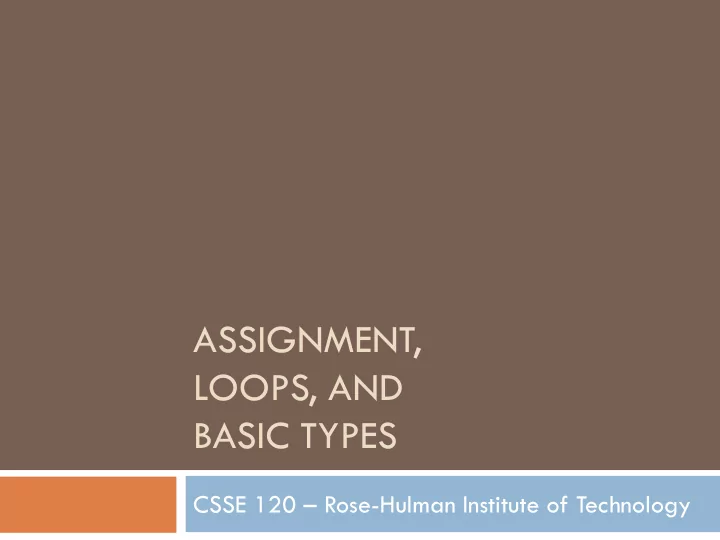
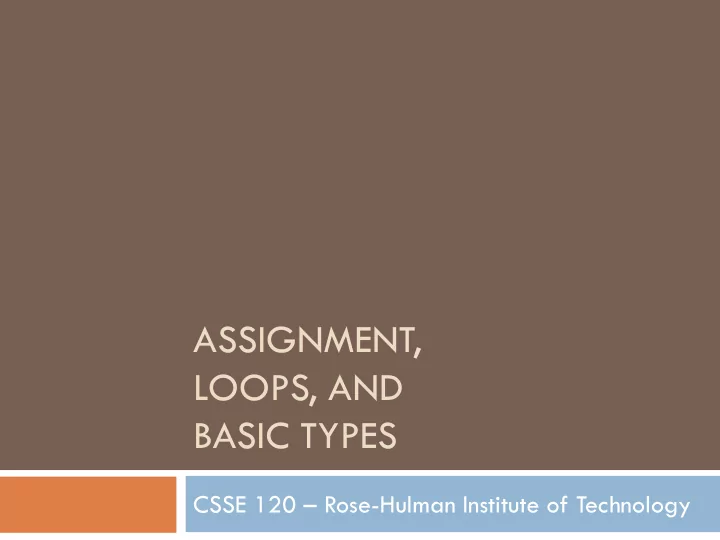
ASSIGNMENT, LOOPS, AND BASIC TYPES CSSE 120 – Rose-Hulman Institute of Technology
Outline (ch. 2, some of ch. 3) Identifiers Print statements Variables and assignments Definite loops Basic types: numbers (int and float) Math library Accumulator problem Back to the robots
Identifiers : Names in Programs Uses of identifiers so far… Modules Functions Variables Rules for identifiers in Python Start with a letter or _ (the “underscore character”) Followed by any sequence of letters, numbers, or _ Case matters! spam ≠ Spam ≠ sPam ≠ SPAM Choose descriptive names! Q1a
Reserved Words Built-in names Can’t use as regular identifiers Python reserved words: and del for is raise assert elif from lambda return break else global not try class except if or while continue exec import pass with def finally in print yield Q1b
Be careful not to redefine function names accidentally Examples: len – used to find the number of items in a sequence max min float – used to convert a number to a floating point number Q1c
Expressions Fragments of code that produce or calculate new data values Examples Literals : indicate a specific value Identifiers : evaluate to their assigned value Compound expressions using operators : +, -, *, /, ** Can use parentheses to group Q2-3
Programming Languages Have precise rules for: Syntax (form) Semantics (meaning) Computer scientists use meta-languages to describe these rules Example…
Output Statements Syntax: A “slot” to be filled with any expression print Repeat indefinitely print <expr> print <expr>, <expr>, …, <expr>, Note: trailing comma print <expr>, <expr>, …, <expr> Semantics? Is this allowed? print “The answer is:”, 7 * 3 * 2 Q4
Variables and Assignments Variable Identifier that stores a value A value must be assigned to the variable <variable> = <expr> (syntax) Assignment Process of giving a value to a variable Python uses = (equal sign) x = 0.25 x = 3.9 * x * (1 – x)
Assignment Statements Simple assignments 1. <variable> = <expr> Input assignments 2. <variable> = input(<prompt>) temp = input(“Enter high temperature for today”) Compound assignments 3. <var> op =<expr> means <var> = <var> op <expr> where op is +, -, *, / ,or % Example: total += 5 is the same as total = total + 5 Simultaneous assignments 4. <var>, <var>, …, <var> = <expr>, <expr>, …, <expr> sum, diff = x + y, x - y Q5-7
Sequences A list of things For example: [2, 3, 5, 7] [“My”, “dog”, “has”, “fleas”] Some can be generated by the range function: range(<expr>) range(<expr>, <expr>) range(<expr>, <expr>, <expr>)
Definite loops Definition Loop: a control structure for executing a portion of a program multiple times Definite: Python knows how many times to iterate the body of the loop Syntax: for <var> in <sequence> : <body>
Examples using loops Loop index Loop sequence >>> for i in [0, 1, 2, 3, 4, 5]: print 2**i >>> for i in range(6): Loop body print 2**i >>> for b in ["John", "Paul", "George", "Ringo"]: print b, " was a Beatle" Q8
Flowchart for a for loop Trace this by hand: a = 0 More items in for i in range(4): no a = a + i <sequence> print a yes <var> = next item An accumulator combines parts of a list using looping. We’ll use this idea <body> often this term! Q9
Data types Data Information stored and manipulated on a computer Different kinds of data will be stored and manipulated in different ways Data type A particular way of interpreting bits Determines the possible values an item can have Determines the operations supported on items
Numeric data types print "Please enter the count of kind of coin." quarters = input("Quarters: ") dimes = input("Dimes: ") nickels = input("Nickels: ") pennies = input("Pennies: ") total = quarters * 0.25 + dimes * 0.10 + nickels * .05 + pennies * .01 print "The total value of your change is", total Q10
Finding the Type of Data Built-in function type(<expr>) returns the data type of any value Find the types of: 3, 3.0, - 32, 64.0, “Shrubbery”, [2, 3] Why do we need different numerical types? Operations on int are more efficient Compute algorithm for operations on int are simple and fast Counting requires int Floats provide approximate values when we need real numbers Q11
Built-in Help dir() dir(<identifier>) help(<identifier>) To see which functions are built-in, type: dir(__builtins__) To see how to use them, type: help(__builtins__) Q12a
Some Numeric Operations Operator Operation + Addition - Subtraction * Multiplication / Division ** Exponentiation % Remainder // Do integer division (even on floats) Function Operation abs(x) Absolute value of x round(x, y) Round x to y decimal places int(x) Convert x to the int data type float(x) Convert x to the float data type Q12b
Math library functions Quadratic formula to find real roots for quadratic equations of the form ax 2 + bx +c = 0 Solution: 2 2 b b 4 ac b b 4 ac x x a a 2 2 Write out the Python expression for the first formula. If you have time, test it IDLE Q13
More math library components Python Mathematics English pi Approximation of pi π e e Approximation of e sin(x) sin x The sine of x cos(x) cos x The cosine of x tan(x) tan x The tangent of x tan -1 (y,x) atan2(y,x) Arc tangent (inverse tangent) computes the angle formed by the positive x-axis and the ray from (0,0) to (x,y) log(x) ln x The natural (base e) log of x log10(x) log 10 x The base 10 log of x e x exp(x) The exponential of x
EXPLORING WITH PYTHON Q14
Pair Programming Working in pairs on a single computer One person, the driver , uses the keyboard The other person, the navigator , watches, thinks, and takes notes For hard (or new) problems, this technique Reduces number of errors Saves time in the long run Works best when partners have similar skill level If not, then student with most experience should navigate, while the other student drives.
Food tasting Suppose you are at food tasting show and are tasting 5 different dishes Sampling the dishes in different orders may affect how good they taste If you want to try out every possible ordering, how many different orders would there be? That number is the factorial of 5 n! = n (n – 1) (n – 2) … (1) What type of problem is this?
Accumulating results: factorial Work in groups of two Pick a driver and navigator Write a Python program that Prompts the user for an integer Calculates the factorial of the integer n! = n (n – 1) (n – 2) … (1) Outputs the result to the screen Driver: email the code to your partner (so each has the program for the open-computer parts of exams) Submit one copy of program with both student's names in a program comment. Submit it in ANGEL to the Lessons > Homework > Homework 3 > Factorial Drop Box
Recommend
More recommend