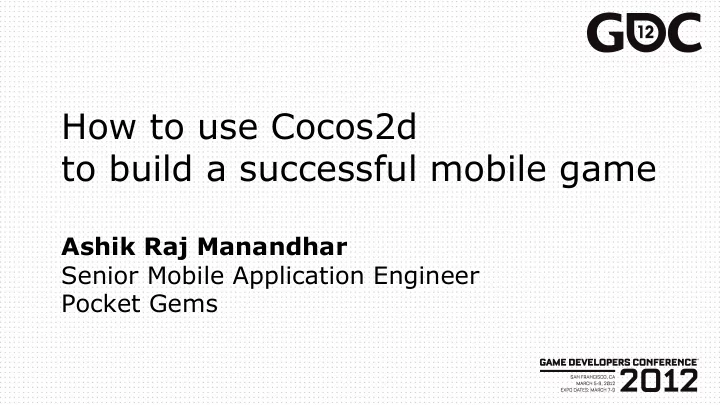
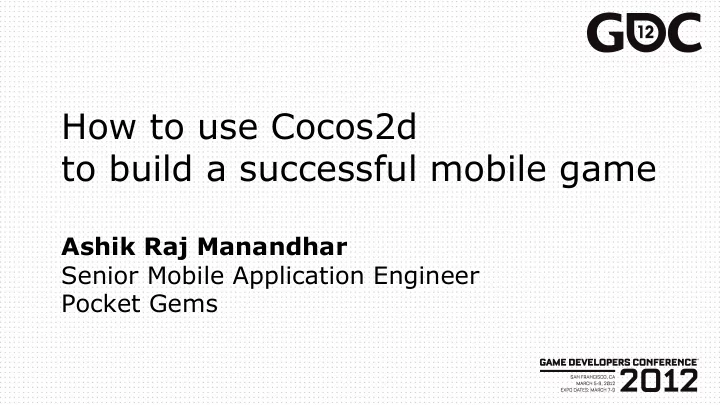
How to use Cocos2d to build a successful mobile game Ashik Raj Manandhar Senior Mobile Application Engineer Pocket Gems
Agenda ● Cocos2d and Me ● Overview ● Walkthrough ● Limitations ● Extensions ● Alternatives ● Questions
Ashik Raj Manandhar Ashik was the third engineer hired at Pocket Gems, a Sequoia-backed mobile gaming company. Over the past year, Ashik played a lead role in building Pet Hotel, a fun casual game for the iPhone that debuted as the #1 Top Grossing App and had millions of downloads. Ashik and his team worked hard to release nearly weekly feature and content updates that kept Pet Hotel consistently in the Top 10 Top Grossing apps. Pet Hotel was the fourth Top Grossing App Worldwide of 2011. Ashik graduated from UC Berkeley with a BS in Electrical Engineering and Computer Science with a focus in Robotics. He was the Berkeley EECS Department 2009 Warren Dere Design Award recipient for the Most Outstanding Engineering Design for his work on an autonomous self-driving scaled model robotic car. Ashik worked on computer vision and media streaming software for large government projects at a Silicon Valley startup in the defense industry. Prior to Pocket Gems, Ashik did research in land robotics at the University of Michigan. Cocos2d and Me
Pocket Gems ● Founded 2009, backed by Sequoia Capital ● 14 iOS and Android titles ● Pioneer in mobile games ● 1 st farm game ● 1 st store game ● 1 st zoo game ● 1 st hotel game Cocos2d and Me
Tap Zoo and Tap Pet Hotel #1 and #4 Top Grossing iPhone Apps of 2011 Cocos2d and Me
Longevity Tap Zoo – Released Sep. 2010 12 months straight in the top 10 grossing apps Tap Pet Hotel – Released Apr. 2011 8 months straight in the top 10 grossing apps Cocos2d and Me
Tap Pet Hotel Cocos2d and Me
Cocos2d
Cocos2d ● OO wrapper around OpenGL ● Open Source ● Fast ● Easy Overview
Cocos2d ● Large community of developers ● Used by over 3000 games on the App Store Overview
Cocos2d ● OpenGL = lots of code Load images into memory ● Calculate rotations ● Create run loop to call rotations ● Call run loop ● ● Cocos2d CCRotateBy *rotation = [CCRotateBy actionWithDuration:2 angle:360]; CCRepeatForever *repeat = [CCRepeatForever actionWithAction:rotation]; [gem runAction:repeat]; Overview
Building Blocks ● Sprites ● Labels ● Menus ● Sounds ● Actions ● Action Sequences Overview
Pocket Full Of Gems Simple game that uses D-Pad to move character and pick up gems Walkthrough
Pocket Full Of Gems Walkthrough
Pocket Full Of Gems ● Add the character // Load image and create character self.character = [CCSprite spriteWithFile:@"Icon-Small@2x.png"]; // Position the character self.character.position = CGPointMake(size.width/2, kBottomControls + [self.character texture].contentSize.height/2); // Place character on screen [self addChild:self.character]; Walkthrough
Pocket Full Of Gems ● Add the directional pad // Load image and create left button sprites CCSprite *leftSprite = [CCSprite spriteWithFile:@"left.png"]; CCSprite *leftSelectedSprite = [CCSprite spriteWithTexture:[leftSprite texture]]; leftSelectedSprite.color = ccGRAY; // Create left button menu item CCMenuItemImage *leftButton = [CCMenuItemImage itemFromNormalSprite:leftSprite selectedSprite:leftSelectedSprite target:self selector: @selector (leftSelected)]; leftButton.position = CGPointMake([leftSprite texture].contentSize.width/2, [leftSprite texture].contentSize.height/2); // Place on screen [menu addChild:leftButton]; Walkthrough
Pocket Full Of Gems ● Update the position - (void) leftSelected { // Calculate new character position int xPosition = self.character.position.x; xPosition += [self.character texture].contentSize.width/2; … check bounds … // Update character position self.character.position = CGPointMake(xPosition, self.character.position.y); // Check to see if you picked up any gems [self checkForCollisions]; } Walkthrough
Pocket Full Of Gems ● Add the score // Create the Score Label self.score = [CCLabelTTF labelWithString:@"0" fontName:@"Arial" fontSize:48]; // Position the score self.score.position = CGPointMake(size.width/2, size.height - [self.score texture].contentSize.height/2); // Place it on screen [self addChild:self.score]; Walkthrough
Pocket Full Of Gems ● Update the score - (void) updateScore { // Update the score label [self.score setString:[NSString stringWithFormat:@"%d", self.points]]; } Walkthrough
Pocket Full Of Gems ● Add the gems // Load the image and create a gem CCSprite *gem = [CCSprite spriteWithFile:@"gem.jpg"]; ... find a random position … // Find the position gem.position = CGPointMake(xPosition, yPosition); // Rotate the gem … Create rotation loop … // Add it on screen [self addChild:gem]; Walkthrough
Pocket Full Of Gems ● Collision detection // If the character and the gem overlap if (ccpDistance(self.character.position – gem.position) < minDistance) { // Remove the gem off screen [self removeChild:gem cleanup:YES]; // Add points self.points++; } // Update the score on screen [self updateScore]; Walkthrough
Pocket Full Of Gems Walkthrough
Additional Features
Scenes
Atlasing
Debugging
Texture Management
Isometric Support
High Quality Games Walkthrough
Limitations
Limitations ● Touch handling ● No support for gestures ● No support for scroll lists ● Performance can be sluggish when you add 10,000x things on screen Limitations
Culling Limitations
Mipmap Limitations
Extensions ● Subclassing the basic classes to create novel features ● Overriding the draw and update methods ● Compositing ● Improved Atlasing Extensions
Extensions ● Physics Engines ● Box2D ● Chipmunk ● Other open source extensions Extensions
When is Cocos2d the Wrong Choice? ● Real time 3D ● Complex/intricate menus Alternatives
Alternatives Pros Cons OpenGL + Great performance - Low-level - Hard to iterate fast Unity + Cross Platform - Proprietary + 3D Corona + Wrapper around OpenGL - Proprietary + Cross Platform Alternatives
Questions? Ashik Raj Manandhar Senior Mobile Application Engineer Pocket Gems @AshikRaj ashik.raj@pocketgems.com
Recommend
More recommend