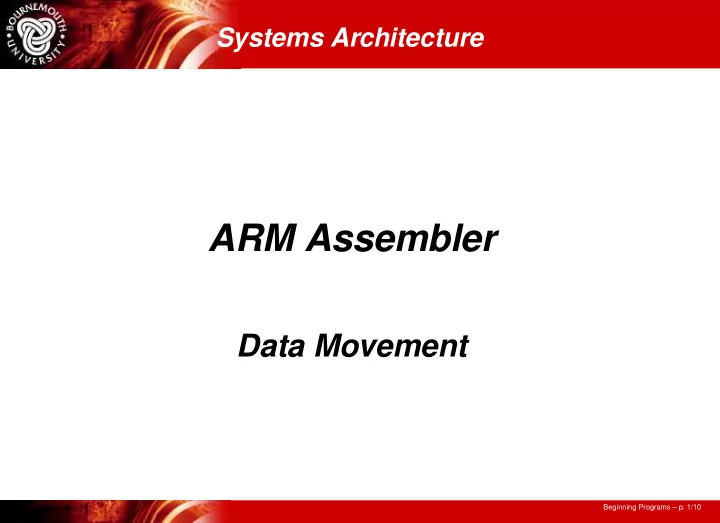
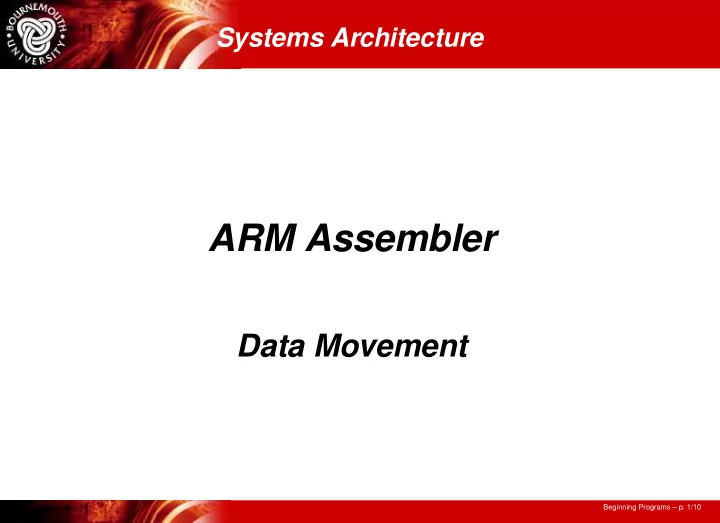
Systems Architecture ARM Assembler Data Movement Beginning Programs – p. 1/10
Memory Access Load Register from memory • � cc � : MAR ← � op2 � LDR � cc � R d , � op2 � � cc � : MBR ← M(MAR) � cc � : R d ← MBR Store Register in memory • � cc � : MAR ← � op2 � STR � cc � R s , � op2 � � cc � : MBR ← R s � cc � : M(MAR) ← MBR Memory Reference must be 32-bit word aligned • otherwise a Data Abort Exception will occur use the ALIGN directive to force alignment Beginning Programs – p. 2/10
Load / Store Byte Load Register with unsigned Byte from memory • � cc � : MAR ← � op2 � LDR � cc � B R d , � op2 � � cc � : MBR ← M(MAR) � cc � : R d (7:0) ← MBR � cc � : R d (31:8) ← 0 Load Register with Signed Byte from memory • � cc � : MAR ← � op2 � LDR � cc � SB R d , � op2 � � cc � : MBR ← M(MAR) � cc � : R d (7:0) ← MBR � cc � : R d (31:8) ← R d (7) Store Register in a Byte of memory • � cc � : MAR ← � op2 � STR � cc � B R s , � op2 � � cc � : MBR ← R s � cc � : M(MAR) ← R s (7:0) Beginning Programs – p. 3/10
Load / Store Halfword Does not work in the ARMulator • • An ARM word is 32-bits, so a Halfword is 16-bits • Memory Reference must be Halfword aligned • Load Register with unsigned Halfword from memory � cc � : MAR ← � op2 � LDR � cc � H R d , � op2 � � cc � : MBR ← M(MAR) � cc � : R d (15:0) ← MBR � cc � : R d (31:16) ← 0 • Load Register with Signed Halfword from memory � cc � : MAR ← � op2 � LDR � cc � SH R d , � op2 � � cc � : MBR ← M(MAR) � cc � : R d (15:0) ← MBR � cc � : R d (31:16) ← R d (15) • Store Register in a Halfword of memory � cc � : MAR ← � op2 � STR � cc � H R s , � op2 � � cc � : MBR ← R s � cc � : M(MAR) ← MBR(15:0) Beginning Programs – p. 4/10
Program: move16.s 1. ; 16bit data transfer 2. 3. TTL move16 – 16-bit data transfer 4. AREA Program, CODE, READONLY 5. ENTRY 6. 7. Main 8. LDRB R1, Value ; Load value 9. STR R1, Result ; Sore it again 10. SWI &11 ; exit() 11. 12. Value DCW &C123 ; Source value to be moved 13. ALIGN ; Alling next word 14. Result DCW 0 ; Reserve space for result 15. 16. END Beginning Programs – p. 5/10
Program: move16.s 1. ; 16bit data transfer 2. 3. TTL move16 – 16-bit data transfer 4. AREA Program, CODE, READONLY 5. ENTRY 6. 7. Main 8. LDRB R1, Value ; Load value 9. STR R1, Result ; Sore it again 10. SWI &11 ; exit() 11. 12. Value DCW &C123 ; Source value to be moved 13. ALIGN ; Alling next word 14. Result DCW 0 ; Reserve space for result 15. 16. END Define Program Title TTL Beginning Programs – p. 5/10
Program: move16.s 1. ; 16bit data transfer 2. 3. TTL move16 – 16-bit data transfer 4. AREA Program, CODE, READONLY 5. ENTRY 6. 7. Main 8. LDRB R1, Value ; Load value 9. STR R1, Result ; Sore it again 10. SWI &11 ; exit() 11. 12. Value DCW &C123 ; Source value to be moved 13. ALIGN ; Alling next word 14. Result DCW 0 ; Reserve space for result 15. 16. END AREA Label Program Area Code or Data space; Read Only or Read / Write Beginning Programs – p. 5/10
Program: move16.s 1. ; 16bit data transfer 2. 3. TTL move16 – 16-bit data transfer 4. AREA Program, CODE, READONLY 5. ENTRY 6. 7. Main 8. LDRB R1, Value ; Load value 9. STR R1, Result ; Sore it again 10. SWI &11 ; exit() 11. 12. Value DCW &C123 ; Source value to be moved 13. ALIGN ; Alling next word 14. Result DCW 0 ; Reserve space for result 15. 16. END ENTRY Define Program Entry Point Beginning Programs – p. 5/10
Program: move16.s 1. ; 16bit data transfer 2. 3. TTL move16 – 16-bit data transfer 4. AREA Program, CODE, READONLY 5. ENTRY 6. 7. Main 8. LDRB R1, Value ; Load value 9. STR R1, Result ; Sore it again 10. SWI &11 ; exit() 11. 12. Value DCW &C123 ; Source value to be moved 13. ALIGN ; Alling next word 14. Result DCW 0 ; Reserve space for result 15. 16. END Main Label the memory address Debug will place breakpoint at Main Beginning Programs – p. 5/10
Program: move16.s 1. ; 16bit data transfer 2. 3. TTL move16 – 16-bit data transfer 4. AREA Program, CODE, READONLY 5. ENTRY 6. 7. Main 8. LDRB R1, Value ; Load value 9. STR R1, Result ; Sore it again 10. SWI &11 ; exit() 11. 12. Value DCW &C123 ; Source value to be moved 13. ALIGN ; Alling next word 14. Result DCW 0 ; Reserve space for result 15. 16. END SWI Software Interrupt — Call the Operating System exit() Beginning Programs – p. 5/10
Program: move16.s 1. ; 16bit data transfer 2. 3. TTL move16 – 16-bit data transfer 4. AREA Program, CODE, READONLY 5. ENTRY 6. 7. Main 8. LDRB R1, Value ; Load value 9. STR R1, Result ; Sore it again 10. SWI &11 ; exit() 11. 12. Value DCW &C123 ; Source value to be moved 13. ALIGN ; Alling next word 14. Result DCW 0 ; Reserve space for result 15. 16. END & Define a Hexadecimal value Beginning Programs – p. 5/10
Program: move16.s 1. ; 16bit data transfer 2. 3. TTL move16 – 16-bit data transfer 4. AREA Program, CODE, READONLY 5. ENTRY 6. 7. Main 8. LDRB R1, Value ; Load value 9. STR R1, Result ; Sore it again 10. SWI &11 ; exit() 11. 12. Value DCW &C123 ; Source value to be moved 13. ALIGN ; Alling next word 14. Result DCW 0 ; Reserve space for result 15. 16. END DCW Define a 16-bit data value Beginning Programs – p. 5/10
Program: move16.s 1. ; 16bit data transfer 2. 3. TTL move16 – 16-bit data transfer 4. AREA Program, CODE, READONLY 5. ENTRY 6. 7. Main 8. LDRB R1, Value ; Load value 9. STR R1, Result ; Sore it again 10. SWI &11 ; exit() 11. 12. Value DCW &C123 ; Source value to be moved 13. ALIGN ; Alling next word 14. Result DCW 0 ; Reserve space for result 15. 16. END ALIGN Align data item on 32-bit word boundary Beginning Programs – p. 5/10
Program: move16.s 1. ; 16bit data transfer 2. 3. TTL move16 – 16-bit data transfer 4. AREA Program, CODE, READONLY 5. ENTRY 6. 7. Main 8. LDRB R1, Value ; Load value 9. STR R1, Result ; Sore it again 10. SWI &11 ; exit() 11. 12. Value DCW &C123 ; Source value to be moved 13. ALIGN ; Alling next word 14. Result DCW 0 ; Reserve space for result 15. 16. END END End of program source Beginning Programs – p. 5/10
Program: move16.s 1. ; 16bit data transfer 2. 3. TTL move16 – 16-bit data transfer 4. AREA Program, CODE, READONLY 5. ENTRY 6. 7. Main 8. LDRB R1, Value ; Load value 9. STR R1, Result ; Sore it again 10. SWI &11 ; exit() 11. 12. Value DCW &C123 ; Source value to be moved 13. ALIGN ; Alling next word 14. Result DCW 0 ; Reserve space for result 15. 16. END Assembler can only find syntax errors Bug You have to find the logical errors Beginning Programs – p. 5/10
Data Movement MOV Move Data • MOVS Move Data and Set Zero and Negative flags MOV � cc � Move Data if � cc � � cc � : ALU ← � op1 � MOV � cc �� S � R d , � op1 � • � cc � : R d ← ALU � S �� cc � : CPSR ← ALU(Flags) Move and Negate Data • � cc � : ALU ← � op1 � MVN � cc �� S � R d , � op1 � � cc � : R d ← ALU � S �� cc � : CPSR ← ALU(Flags) R d is the destination (must be a register) • � op1 � is the source • Beginning Programs – p. 6/10
Program: invert.s 1. ; Find the one’s compliment (inverse) of a number 2. 3. TTL invert.s – one’s complement 4. AREA Program, CODE, READONLY 5. ENTRY 6. 7. Main 8. LDR R1, Value ; Load number to be processed 9. MVN R1, R1 ; Invert (not) the value 10. STR R1, Result ; Store the result 11. SWI &11 ; exit() 12. 13. Value DCD &C123 ; Value to be complemented 14. Result DCD 0 ; Reserve space for result 15. 16. END Beginning Programs – p. 7/10
Program: invert.s 1. ; Find the one’s compliment (inverse) of a number 2. 3. TTL invert.s – one’s complement 4. AREA Program, CODE, READONLY 5. ENTRY 6. 7. Main 8. LDR R1, Value ; Load number to be processed 9. MVN R1, R1 ; Invert (not) the value 10. STR R1, Result ; Store the result 11. SWI &11 ; exit() 12. 13. Value DCD &C123 ; Value to be complemented 14. Result DCD 0 ; Reserve space for result 15. 16. END Labels Used to access memory directly Beginning Programs – p. 7/10
Program: invert.s 1. ; Find the one’s compliment (inverse) of a number 2. 3. TTL invert.s – one’s complement 4. AREA Program, CODE, READONLY 5. ENTRY 6. 7. Main 8. LDR R1, Value ; Load number to be processed 9. MVN R1, R1 ; Invert (not) the value 10. STR R1, Result ; Store the result 11. SWI &11 ; exit() 12. 13. Value DCD &C123 ; Value to be complemented 14. Result DCD 0 ; Reserve space for result 15. 16. END DCD Used to define (and initialise) memory values No need for ALIGN as DCD defines 32-bit values Beginning Programs – p. 7/10
Recommend
More recommend