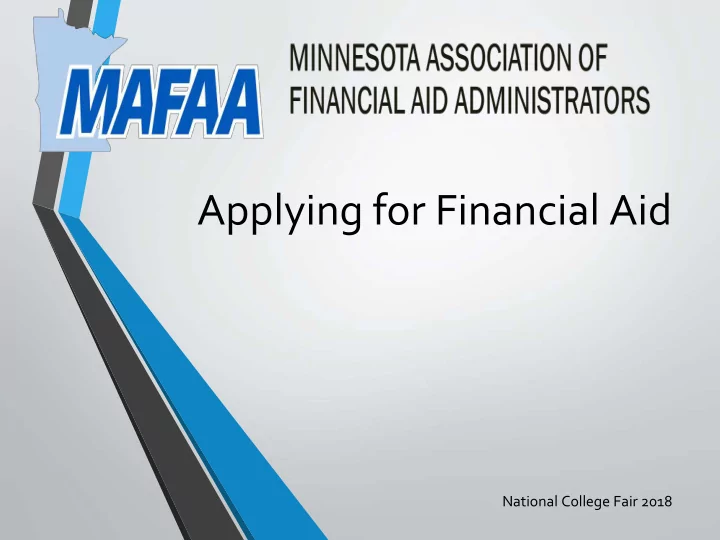
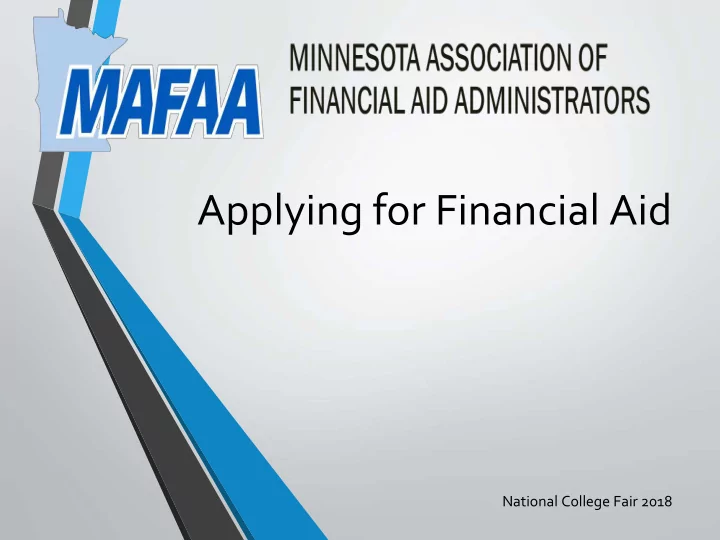
Applying for Financial Aid National College Fair 2018
Applying for Financial Aid • Begin- as early as possible • Get your FSA ID • File the FAFSA/MN Dream Act Application • Work with the financial aid office to complete verification or submit additional items • Review and respond to award notification • Breathe 2
Timeline (suggested) Fall/Winter 2018/2019 : Summer 2019 : • Complete the FAFSA Review official financial aid www.fafsa.gov award notice • “Visit” some colleges at Accept any loans (if applicable) https://collegescorecard.ed.gov • Start your scholarship search Attend registration/orientation Early Fall 2019 : Winter/Spring 2019 : • Scholarship search (cont.) Start classes • Review preliminary financial aid Pay your bill, after financial aid award notices applies • Compare costs and make your decision 3
Your Federal Student What is it, who needs it? • Electronic signature for all FSA Aid (FSA) ID sites, including the FAFSA • Student AND at least one parent of dependent students How and where to create it? • Within the FAFSA or at http://fsaid.ed.gov • Use a unique email for each user • Create username and password Forgot username or password? • Go to http://fsaid.ed.gov, select “Edit My FSA ID” tab • Select “Forgot My…” – secure code to reset will be emailed to you 4
File the FAFSA • Free Application for Federal Student (www.fafsa.gov) Aid (FAFSA) • Read the questions, use the “Help and Hints” • Universal application for federal and state aid • Only an application – does not award any $$ • Available October 1, 2018 for 2019- 2020 • Use 2017 federal income tax information • NOTE: Some questions are “as of today” • Benefits of earlier filing 5
FAFSA (www.fafsa.gov) • Who is considered a parent for FAFSA purposes and whose information do you provide on the FAFSA? https://fafsa.ed.gov/help/ff def07.htm • Using the Data Retrieval 6 Tool (DRT)
Work with the Financial Aid Office • About a third of FAFSA applications are selected for VERIFICATION - not an audit or that you’ve done anything wrong • Use the IRS Data Retrieval if you are eligible • Do not make corrections to your FAFSA unless directed by the Financial Aid Office • Does your college/university require other forms such as the Profile? https://profileonline.collegeboard.com 7
Review and Respond to Award Notification • Gift Aid: Scholarships and Grants • Self-Help Aid: Employment and Loans • Most early awards will be PRELIMINARY (estimates)/UNOFFICIAL awards • Read the information thoroughly • Check if you qualified for MN Resident Reciprocity Programs • http://www.ohe.state.mn.us/mPg.cfm?pageID=120 8
Student Loans • Only borrow to cover the educational costs • Federal Direct Loans: Complete Entrance Counseling and Master Promissory Note (you, the student and NOT your parent) • Private: Check with the school; processing can take longer than federal loans • Federal Direct PLUS Loan for parents to borrow 9
Special or Extenuating Circumstances • Homeless or Risk of Homelessness • Unable to Provide Parent Info • Does not mean parents are unwilling to provide info or aren’t paying for college • Does not mean student claims him/herself on federal income taxes • Dependency Override • Unsubsidized Federal Direct Loan only • Changes in family circumstances • Unemployment or income reduction • Marital status • Contact the Financial Aid Office at the college/university 10
Minnesota Dream Act Application http://www.ohe.state.mn.us/mPg.cfm?pageID=2065 • Qualifying undocumented students eligible for: • In-state tuition rates and private scholarships at state schools • State financial aid programs • State Grant, Child Care Grant, Work Study (if DACA), SELF Loan
Resources • www.fafsa.gov • YouTube videos -- see “Thinking About College?” • State Deadlines and Federal School Codes • FAFSA 4caster (estimates for students are not yet seniors) • Federal Student Aid • www.studentaid.gov • www.studentloans.gov • Minnesota Office of Higher Education • https://www.ohe.state.mn.us/ • Minnesota College Goal • https://sites.google.com/view/minnesotagoestocollege/home 12
Scholarship Search Websites • http://www.ohe.state.mn.us/sPages/scholarshipsAll.cfm • https://bigfuture.collegeboard.org/scholarship-search • http://careerinfonet.org/scholarshipsearch • www.fastweb.com • www.ncaa.org • https://scholarshipamerica.org/what-we-do/students-parents/open- scholarships/ • http://www.educationplanner.org • https://www.uncf.org/scholarships • http://scholarshipjunkies.org/ • https://www.consumer.ftc.gov/articles/0082-scholarship-and-financial- aid-scams
Credits • Federal Student Aid Presentations • “Creating and Using Your FSA ID: An Overview” • “What’s New for the 2018 - 19 FAFSA? Basics for Parents and College Students” • Federal Student Aid • www.studentaid.gov • www.studentloans.gov • Minnesota Office of Higher Education • https://www.ohe.state.mn.us/ Special thanks to Valerie Knopp at St. Cloud State for developing this presentation.
And apply for scholarships!! THANK YOU!
Recommend
More recommend