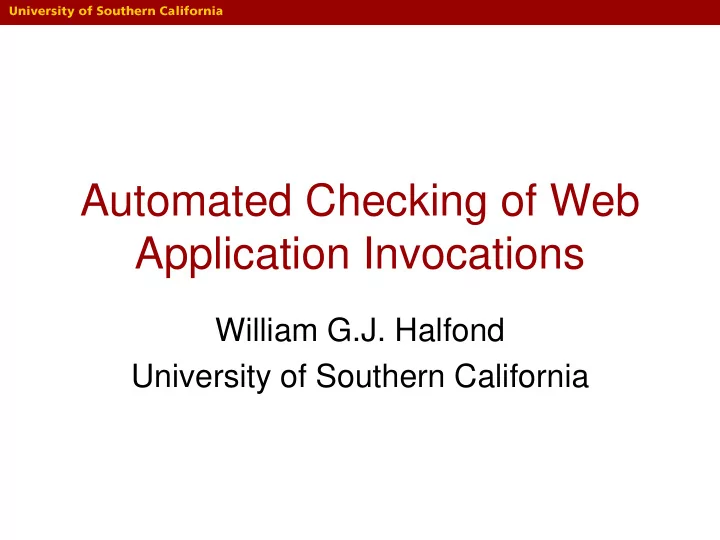
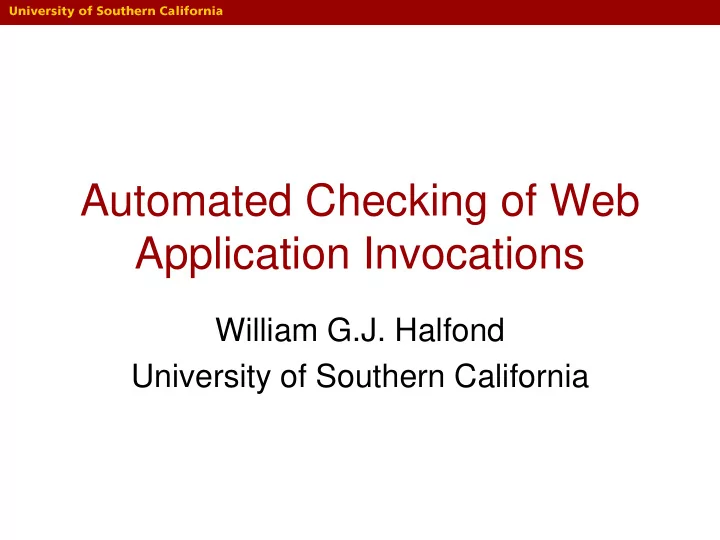
Automated Checking of Web Application Invocations William G.J. Halfond University of Southern California
Traditional Invocation Verification public void write(File outfile, String buffer, int length) write(file, string, int) write(file, string, string) In contrast, web applications: 1. Invocations generated by string messages 2. Interfaces defined implicitly 2
Example void _jspService(Request req) 1. print("<html><body>"); 2. print("<h1>Confirm Order</h1>"); Invoking 3. String oid = req.getParam("oid"); 4. int quant = getQuantity(oid); Component 5. print ("<form method=POST action=‘ ProcessOrder ’>"); 6. print("<input type=hidden value =“ + oid + " name=oid>"); 7. print("<select name=shipto>"); 8. print("<option value=0>Billing Addr.</option>"); Takeaway points 9. print("<option value=1>Home Address</option>"); 1. Two paths in component 10. print("<option value=other>Alt.</option>"); 2. Six invocations 11. print("</select>"); 3. No explicit domain info 12. print("If other: <input type=text name=other>"); 13. if (canModify(oid)) 14. print("<p>Enter new quantity: </p>"); 15. print("<input type=text name=quant value="+ quant + ">"); print("<input type=hidden value=modify “ + "name=task>"); 16. print ("<input type=submit value=‘Change“ + " Quantity’>"); 17. 18. else print("<input type=hidden value=confirm “ + "name=task>"); 19. print ("<input type=submit value=‘Purchase’>"); 20. 3 21. print("</form></body></html>");
Example void doPost(Request req) 1. String oid = req.getParam("oid"); Invoked 2. String task = req.getParam("task"); 3. int shipOption = Integer.parse(req.getParam("shipto")); Component 4. String address=req.getParam("other"); 5. switch (shipOption) Takeaway points: 6. case 1: 1. Two distinct interfaces 7. address = getHomeAddress(oid); 2. Implicit definitions 8. break; 1. Parameter names 9. case 2: 2. Parameters domains 10. saveOtherAddress(oid, address); 3. Groupings of parameters 11. break; 12. if (task.equals("purchase")) 13. submitOrder(oid, address); 14. if (task.equals("modify")) 15. int quant = Integer.parse(req.getParam("quant")); 16. modifyOrder(oid, quant); 17. submitOrder(oid, address); 4
Invocation Errors 7. print("<select name=shipto>"); 8. print("<option value=0>Billing Addr.</option>"); 9. print("<option value=1>Home Address</option>"); 1. Unmatched values 10. print("<option value=other>Alt.</option>"); 11. print("</select>"); – Preset value of hidden field not checked for 5. switch (shipOption) 2. Number Format Exception 6. case 1: 19. print("<input type=hidden value=confirm name=task>"); … – Numeric value expected, alphanumeric 9. case 2: 12. if (task.equals("purchase")) … provided … 14. if (task.equals("modify")) 3. Mismatched values 7. print("<select name=shipto>"); 8. print("<option value=0>Billing Addr.</option>"); – Drop down index numbering off by one 9. print("<option value=1>Home Address</option>"); 10. print("<option value=other>Alt.</option>"); 11. print("</select>"); 3. int shipOption = Integer.parse(req.getParam("shipto")); 5
The Approach 1. Compute Invocations 2. Identify Interfaces 3. Verify Invocations 6
Step 1: Compute Invocations Input: web application implementation Output: set of invocations – Argument {<name, type, value>+} – Request method {GET|POST} – Target How: a) Identify sets of HTML generating nodes b) Extract and combine string values/domains from node sets c) Parse extracted string content for syntax and domain information 7
Step 1a – Group HTML Generating Nodes Nodes on path 1: [1, 2, 5, 6, 7, 8, 9, 10, 11, 12, 14, 15, 16, 17, 21] print("<html><body>"); print("<input type=submit value=‘Purchase’>"); print("<input type=text name=quant value="+ quant + ">"); Nodes on path 2: [1, 2, 5, 6, 7, 8, 9, 10, 11, 12, 19, 20, 21] 8
Step 1b – Identify HTML Strings Resolve each node to FSA representing possible string values. Node Statement Possible Values print("<html><body>"); <html><body> 1 5 print("<form method=POST <form method=POST action=‘ ProcessOrder ’>"); action=‘ ProcessOrder ’> print("<input type=hidden value=“ + 6 <input type=hidden value=* name=oid> oid + " name=oid>"); 7 print("<select name=shipto>"); <select name=shipto> … …. … 21 print("</form></body></html>"); </form></body></html> 9
Step 1b – Identify Domain Key insight: certain nodes allow us to infer domain information about invocation values. 3. String oid = req.getParam("oid"); 4. int quant = getQuantity(oid); … 15. print("<input type=text name=quant value="+ quant + ">"); Integer <input type=text name=quant value= * > Solution: generate two FSA, one for string values, one for inferred types 10
Step 1b – FSA Example <input type=text name=quant value=“*”> <input type=text name=quant value =“confirm”> FSA for string values (V) confirm “ … “ value = > “ * FSA for types (T) S S … S S S S I S 11
Step 1b – Domain Categories print(“<tag>” + expr + “</tag>”); • String constants • Convert basic type expr ≡ “s” expr ≡ Type.toString() • Member of a collection • Append basic type expr ≡ collection<t>[x] expr ≡ append(Str, Type) • Functions that return a string expr ≡ object.toString() 12
Step 1b - Example <html><body> <h1>Confirm Order</h1> <form method=POST action=‘ ProcessOrder ’> <input type=hidden value= * name=oid> <select name=shipto> <option value= 0 >Billing Addr.</option> <option value= 1 >Home Address</option> <option value= other >Alt.</option> </select> If other: <input type=text name=other> <p>Enter new quantity: </p> <input type=text name=quant value= * > <input type=hidden value= modify name=task> <input type=submit value=‘Change Quantity’> </form> </body></html> 13
Step 1c: Parse HTML • Identify syntactic elements that define invocations • Extract substrings’ corresponding domain info # Invocation Arguments 1 <oid , *, “”> <task, *, “modify”> < shipto , *, 0> <other, *, “”> <quant, INT, “”> 2 <oid , *, “”> <task, *, “modify”> < shipto , *, 1> <other, *, “”> <quant, INT, “”> 3 <oid , *, “”> <task, *, “modify”> < shipto , *, “other”> <other, *, “”> <quant, INT, “”> 4 <oid , *, “”> <task, *, “confirm”> < shipto , *, 0> <other, *, “”> 5 <oid , *, “”> <task, *, “confirm”> < shipto , *, 1> <other, *, “”> 6 <oid , *, “”> <task, *, “confirm”> < shipto , *,“other”> <other, *, “”> 14
Step 2: Identify Interface Information Web Identify Parameter Names Application Interface Analysis Domain Constraints HTML [FSE 2007] Servlets Group Input Parameters # Interface Domain Constraints int(shipto) && (shipto=1 || shipto =2) && task=”purchase” 1 int(shipto) && (shipto=1 || shipto =2) && task=”modify” && int(quant) 2 15
Interfaces: Identify Request Method doPost doGet M1 M2 M4 M3 Mark interface elements with request methods that can reach them 16
Step 3: Verification Compare each invocation against its target’s interfaces. # Invocation Arguments 1 <oid , *, “”> <task, *, “modify”> < shipto , *, 0> <other, *, “”> <quant, INT, “”> 2 <oid , *, “”> <task, *, “modify”> < shipto , *, 1> <other, *, “”> <quant, INT, “”> 3 <oid , *, “”> <task, *, “modify”> < shipto , *, “other”> <other, *, “”> <quant, INT, “”> 4 <oid , *, “”> <task, *, “confirm”> < shipto , *, 0> <other, *, “”> 5 <oid , *, “”> <task, *, “confirm”> < shipto , *, 1> <other, *, “”> 6 <oid , *, “”> <task, *, “confirm”> < shipto , *,“other”> <other, *, “”> # Interface Domain Constraints 1 int(shipto) && (shipto=1 || shipto =2) && task=”purchase” 2 int(shipto) && (shipto=1 || shipto =2) && task=”modify” && int(quant) 17
Recommend
More recommend