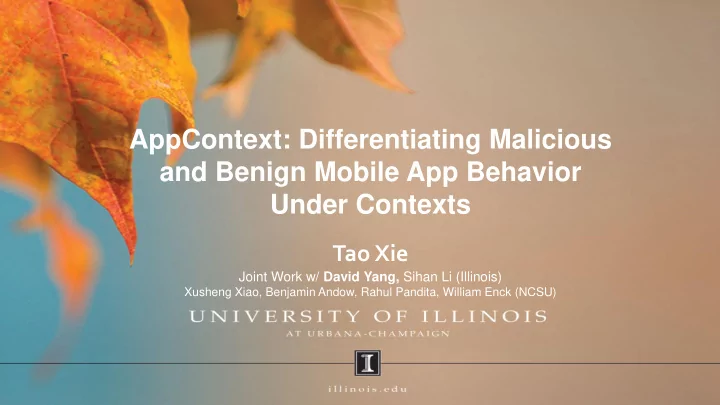
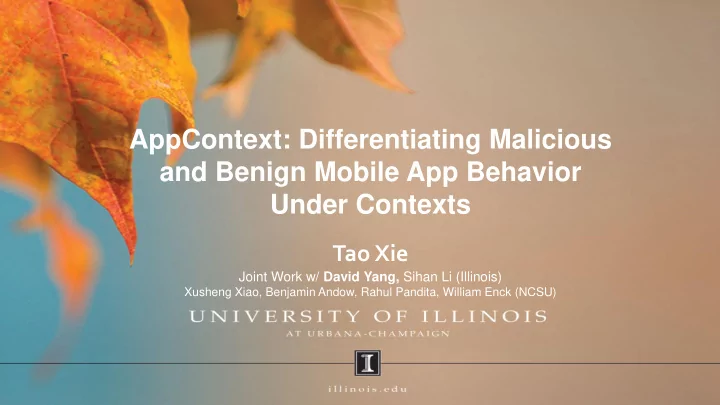
AppContext: Differentiating Malicious and Benign Mobile App Behavior Under Contexts Tao Xie Joint Work w/ David Yang, Sihan Li (Illinois) Xusheng Xiao, Benjamin Andow, Rahul Pandita, William Enck (NCSU)
Mobile App Markets Google Play Microsoft Windows Phone Apple App Store
App Store beyond Mobile Apps!
App Store within Mobile App!
What If Formal Specs Are Written?! permission list , etc. informal: app description , etc. APP DEVELOPERS App App Security Functional Requirements Requirements App Code 5 User User Security Functional Requirements Requirements APP USERS
Informal App Functional Requirements: App Description App App Code Permissions 6
App Security Requirements: Permission List 7
What If Formal Specs Are Written?! informal: app description , etc. permission list , etc. APP DEVELOPERS App App Security Functional Requirements Requirements App Code 8 User User Security Functional Requirements Requirements APP USERS
Example Andriod App: Angry Birds 9
What If Formal Specs Are Written?! informal: app description , etc. permission list , etc. APP DEVELOPERS App App Security Functional Requirements Requirements App Code 10 User User Security Functional Requirements Requirements APP USERS In reality, few of these requirements are (formally) specified!! Hope?!: Bring human into the loop: user perception + judgment
Our Yin-Yang View on Mobile App Security o Reason about user-perceived info, e.g., WHYPER ( ) o Push app security behavior across the User-Perceived boundary, e.g., AppContext ( ) Information o Check consistency across the boundary ( ) o Reduce user judgment effort ( ) App Security Behavior App UIs, App App Description categories, [functional] App metadata, User forums, … App App Code Permissions 11 [security]
Assuring Market Security/Privacy o Apple ( Market’s Responsibility) o Apple performs manual inspection o Google ( User’s Responsibility) o Users approve permissions for security/privacy o Bouncer (static/dynamic malware analysis) o Windows Phone (Hybrid) o Permissions / manual inspection 12
Program Analysis + Natural Language Processing o Previous approaches look at permissions code (runtime behaviors) o What does the users expect? o GPS Tracker: record and send location o Phone-Call Recorder: record audio during phone call App Description App App 13 Code Permissions
Vision “Bridging the gap between user expectation app behaviors” o User expectations o user perception + user judgment o Focus on permission app descriptions o permissions (protecting user understandable resources) should be discussed Permission App Description Sentence Linkage 14
WHYPER Overview • Enhance user experience while installing apps • Enforce functionality disclosure on developers • Complement program analysis to ensure justifications DEVELOPERS Application Market WHYPER USERS 15 Pandita et al. WHYPER: Towards Automating Risk Assessment of Mobile Applications. USENIX Security 2013 http://web.engr.illinois.edu/~taoxie/publications/usenixsec13-whyper.pdf
Example Sentence in App Desc. • E.g., “ Also you can share the yoga exercise to your friends via Email and SMS. ” – Implication of using the contact permission – Permission sentences 16 Keyword-based search on application descriptions
Problems with Ctrl + F • Confounding effects: – Certain keywords such as “ contact ” have a confounding meaning – E.g., “... displays user contacts , ...” vs “... contact me at abc@xyz.com ”. • Semantic inference: – Sentences often describe a sensitive operation without actually referring to keywords – E.g., “ share yoga exercises with your friends via Email and SMS” 17
Natural Language Processing • Natural Language Processing (NLP) techniques help computers understand NL artifacts • In general, NLP is still difficult • NLP on domain specific sentences with specific styles is feasible – Text2Policy: extraction of security policies from use cases [FSE 12] – APIInfer: inferring contracts from API docs [ICSE 12] – WHYPER: domain knowledge from API docs [USENIX Security 13]
Overview of WHYPER NLP Parser WHYPER Intermediate APP Description Preprocessor Representation Generator FOL Representation APP Permission Semantic Graphs Semantic Engine Semantic Graph API Docs Generator Annotated Description Domain Knowledge 19
Evaluation • Subjects – Permissions: • READ_CONTACTS • READ_CALENDAR • RECORD_AUDIO – 581 application descriptions – 9,953 sentences • Evaluation setup – Manual annotation of the sentences – WHYPER for identifying permission sentences – Comparison to keyword-based searching 20
Evaluation Results • Precision and recall of WHYPER – Average precision (82.8%) and recall (81.5%) Permission Keywords READ_CONTACTS contact, data, number, name, email READ_CALENDAR calendar, event, date, month, day, year RECORD_AUDIO record, audio, voice, capture, microphone • Comparison to keyword-based searching – Improving precision (41.6%) and recall (-1.2%) 21
Result Analysis (False Positives) • Incorrect parsing • “ MyLink Advanced provides full synchronization of all Microsoft Outlook emails (inbox, sent, outbox and drafts), contacts, calendar, tasks and notes with all Android phones via USB ” • Synonym analysis • Ex non-permission sentence: “You can now turn recordings into ringtones .” • functionality that allows users to create ringtones from previously recorded sounds but NOT requiring permission to record audio • false positive due to using synonym: (turn, start ) 22
Result Analysis (False Negatives) • Incorrect parsing • Incorrect identification of sentence boundaries and limitations of underlying NLP infrastructure • Limitations of Semantic Graphs • Ex. permission sentence: “ blow into the mic to extinguish the flame like a real candle” • false negative due to failing to associate “ blow into ” with “record” • Automatic mining from user comments and forums 23
Our Yin-Yang View on Mobile App Security o Reason about user-perceived info, e.g., WHYPER ( ) o Push app security behavior across the User-Perceived boundary, e.g., AppContext ( ) Information o Check consistency across the boundary ( ) o Reduce user judgment effort ( ) App Security Behavior App UIs, App App Description categories, [functional] App metadata, User forums, … App App Code Permissions 24 [security]
Related Work • AsDroid: Detecting Stealthy Behaviors in Android Applications by User Interface and Program Behavior Contradiction . Jianjun Huang, Xiangyu Zhang, Lin Tan, Peng Wang, and Bin Liang. ICSE 2014. • Checking App Behavior Against App Descriptions . Alessandra Gorla and Ilaria Tavecchia and Florian Gross and Andreas Zeller. ICSE 2014.
AsDroid: Detecting Stealthy Behaviors in Android Applications [ICSE’14 Huang et al.] “One -Click Register & Login ” 26
CHABADA: Checking App Behavior Against App Descriptions [ICSE’14 Gorla et al.] ICSE 2012 27
Our Yin-Yang View on Mobile App Security o Reason about user-perceived info, e.g., WHYPER ( ) o Push app security behavior across the User-Perceived boundary, e.g., AppContext ( ) Information o Check consistency across the boundary ( ) o Reduce user judgment effort ( ) App Security Behavior App UIs, App App Description categories, [functional] App metadata, User forums, … App App Code Permissions 28 [security]
How to Define Malicious Behavior? – What makes a behavior (app) malicious? – Existing techniques • Permissions • API Method Calls • Information Flows
How to Define Malicious Behavior?: Examples – Sending a text msg to a premium number to charge money Being legitimate payment method for unlocking game features in Andriod. (Same Permission, Same API) – Taking all of your contacts and sends them to some server Being done by WhatsApp upon initialization (acquired by Facebook for $19 billion in Feb 14) (Same Permission, Same API, Same Information flow) – Tracking your current position Being done by TapSnake (a clone of the Snake game, also a spyware to track a phone’s location) (Same Permission, Same API, Same Information flow)
Motivation Fundamental difference between malware & benign apps: different design principles • Benign apps • Meet requirements from users (as delivering utility) • Malware • Meet requirements from users (as covering up) • Trigger executing malicious behaviors frequently to seek max benefits (as delivering “ utility” ) • Evade detection to prolong lifetime (as covering up)
Recommend
More recommend