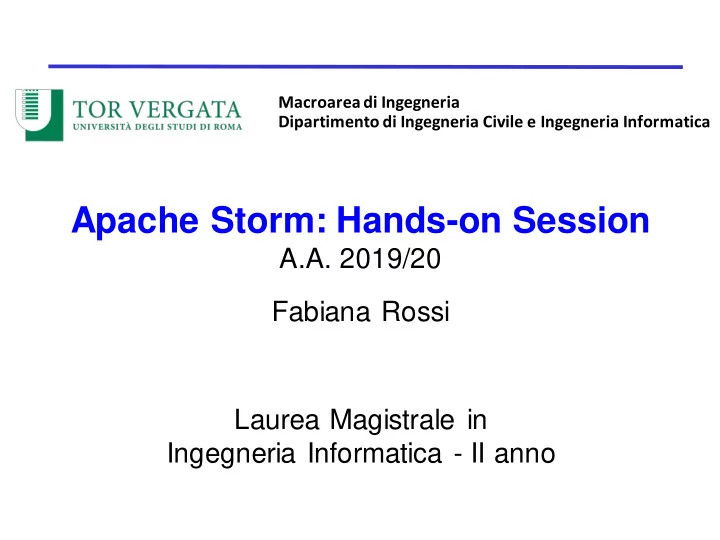
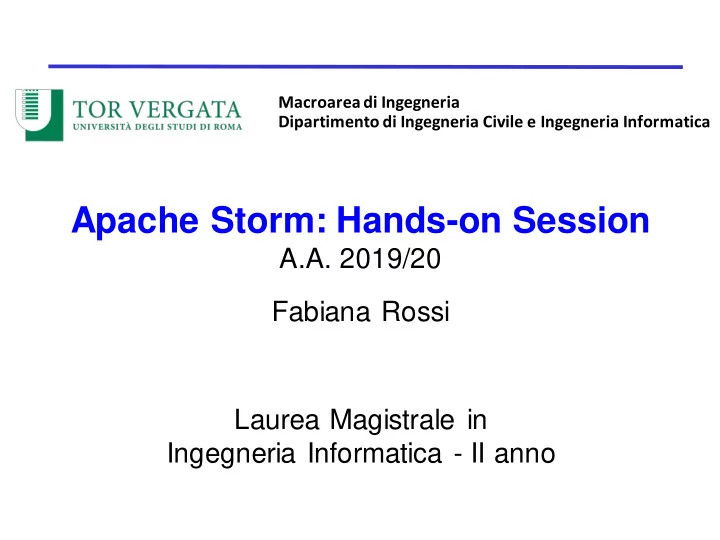
Macroareadi Ingegneria Dipartimento di Ingegneria Civile e Ingegneria Informatica Apache Storm: Hands-on Session A.A. 2019/20 Fabiana Rossi Laurea Magistrale in Ingegneria Informatica - II anno
The reference Big Data stack High-level Interfaces Support / Integration Data Processing Data Storage Resource Management Fabiana Rossi - SABD 2019/20 2
Apache Storm • Apache Storm • Open-source, real-time, scalable streaming system • Provides an abstraction layer to execute DSP applications • Initially developed by Twitter • Topology • DAG of spouts (sources of streams) and bolts (operators and data sinks • stream: sequence of key-value pairs spout bolt Fabiana Rossi - SABD 2019/20 3
Stream grouping in Storm • Data parallelism in Storm: how are streams partitioned among multiple tasks (threads of execution)? • Shuffle grouping • Randomly partitions the tuples • Field grouping • Hashes on a subset of the tuple attributes Fabiana Rossi - SABD 2019/20 4
Stream grouping in Storm • All grouping (i.e., broadcast) • Replicates the entire stream to all the consumer tasks • Global grouping • Sends the entire stream to a single bolt • Direct grouping • Sends tuples to the consumer bolts in the same executor Fabiana Rossi - SABD 2019/20 5
Storm architecture • Master-worker architecture Fabiana Rossi - SABD 2019/20 6
Storm components: Nimbus and Zookeeper • Nimbus – The master node – Clients submit topologies to it – Responsible for distributing and coordinating the topology execution • Zookeeper – Nimbus uses a combination of the local disk(s) and Zookeeper to store state about the topology Fabiana Rossi - SABD 2019/20 7
Storm components: worker • Task: operator instance – The actual work for a bolt or a spout is done in the task • Executor: smallest schedulable entity – Execute one or more tasks related to same operator • Worker process: Java process running one or more executors • Worker node: computing resource, a container for one or more worker processes Fabiana Rossi - SABD 2019/20 8
Storm components: supervisor • Each worker node runs a supervisor The supervisor: • receives assignments from Nimbus (through ZooKeeper) and spawns workers based on the assignment • sends to Nimbus (through ZooKeeper) a periodic heartbeat; • advertises the topologies that they are currently running, and any vacancies that are available to run more topologies Fabiana Rossi - SABD 2019/20 9
Running a Topology in Storm Storm allows two running mode: local, cluster • Local mode: the topology is execute on a single node • the local mode is usually used for testing purpose • we can check whether our application runs as expected • Cluster mode: the topology is distributed by Storm on multiple workers • The cluster mode should be used to run our application on the real dataset • Better exploits parallelism • The application code is transparently distributed • The topology is managed and monitored at run-time Fabiana Rossi - SABD 2019/20 10
Running a Topology in Storm To run a topology in local mode, we just need to create an in-process cluster • it is a simplification of a cluster • lightweight Storm functions wrap our code • It can be instantiatedusing the LocalCluster class. For example: ... LocalCluster cluster = new LocalCluster(); cluster.submitTopology("myTopology", conf, topology); Utils.sleep(10000); // wait [param] ms cluster.killTopology("myTopology"); cluster.shutdown(); ... Fabiana Rossi - SABD 2019/20 11
Running a Topology in Storm To run a topology in cluster mode, we need to perform the following steps: 1. Configure the application for the submission, using the StormSubmitter class. For example: ... Config conf = new Config(); conf.setNumWorkers(NUM_WORKERS); StormSubmitter.submitTopology("mytopology", conf, topology); ... NUM_WORKERS • number of worker processes to be used for running the topology Fabiana Rossi - SABD 2019/20 12
Running a Topology in Storm 2. Create a jar containing your code and all the dependencies of your code • do not include the Storm library • this can be easily done using Maven: use the Maven Assembly Plugin and configure your pom.xml : <plugin> <artifactId>maven-assembly-plugin</artifactId> <configuration> <descriptorRefs> <descriptorRef>jar-with- dependencies</descriptorRef> </descriptorRefs> <archive> <manifest> <mainClass>com.path.to.main.Class</mainClass> </manifest> </archive> </configuration> </plugin> 13
Running a Topology in Storm 3. Submit the topology to the cluster using the storm client, as follows $ $STORM_HOME/bin/storm jar path/to/allmycode.jar full.classname.Topology arg1 arg2 arg3 Fabiana Rossi - SABD 2019/20 14
Running a Topology in Storm application code control messages Fabiana Rossi - SABD 2019/20 15
A container-based Storm cluster Fabiana Rossi - SABD 2019/20
Running a Topology in Storm Weare going to create a (local) Storm cluster using Docker We need to run several containers, each of which will manage a service of our system: • Zookeeper • Nimbus • Worker1, Worker2, Worker3 • Storm Client (storm-cli): we use storm-cli to run topologies or scripts that feed our DSP application Auxiliary services: they that will be useful to interact with our Storm topologies • Redis • RabbitMQ: a message queue service Fabiana Rossi - SABD 2019/20 17
Docker Compose To easily coordinate the execution of these multiple services, we use Docker Compose • Read more at https://docs.docker.com/compose/ Docker Compose: • is not bundled within the installation of Docker • it can be installed following the official Docker documentation • https://docs.docker.com/compose/install/ • Allows to easily express the container to be instantiated at once, and the relations among them • By itself, docker compose runs the composition on a single machine; however, in combination with Docker Swarm, containers can be deployed on multiple nodes Fabiana Rossi - SABD 2019/20 18
Docker Compose • Wespecify how to compose containers in a easy-to-read file, by default named docker-compose.yml • To start the docker composition (in background with -d): $ docker-compose up -d • To stop the docker composition: $ docker-compose down • By default, docker-compose looks for the docker- compose.yml file in the current working directory; we can change the file with the configuration using the -f flag Fabiana Rossi - SABD 2019/20 19
Docker Compose • There are different versions of the docker compose file format • Wewill use the version 3 , supported from Docker Compose 1.13 On the docker compose file format: https://docs.docker.com/compose/compose-file/ Fabiana Rossi - SABD 2019/20 20
Example: Exclamation • Problem: Suppose to have a random source of words. Create a DSP application that adds two exclamation points to each word. Fabiana Rossi - SABD 2019/20 21
Example: Exclamation • Problem: Suppose to have a random source of words. Create a DSP application that adds two exclamation points to each word. • Solution (1): Fabiana Rossi - SABD 2019/20 22
A simple topology: ExclamationTopology ... TopologyBuilder builder = new TopologyBuilder(); builder.setSpout("word", new RandomNamesSpout(), 1); builder.setBolt("exclaim1", new ExclamationBolt(), 1) .shuffleGrouping("word"); builder.setBolt("exclaim2", new ExclamationBolt(), 1) .shuffleGrouping("exclaim1"); Config conf = new Config(); conf.setNumWorkers(3); StormSubmitter.submitTopologyWithProgressBar( "ExclamationTopology", conf, builder.createTopology() ); ... Fabiana Rossi - SABD 2019/20 23
Example: Exclamation • Problem: Suppose to have a random source of words. Create a DSP application that adds two exclamation points to each word. • Solution (2): Fabiana Rossi - SABD 2019/20 24
Example: WordCount • Problem: Suppose to have a random source of sentences. Create a DSP application that counts the number of occurrences of each word. Fabiana Rossi - SABD 2019/20 25
Example: WordCount • Problem: Suppose to have a random source of sentences. Create a DSP application that counts the number of occurrences of each word. • Solution: Fabiana Rossi - SABD 2019/20 26
WordCount ... TopologyBuilder builder = new TopologyBuilder(); builder.setSpout("spout", new RandomSentenceSpout(), 5); builder.setBolt("split", new SplitSentenceBolt(), 8) .shuffleGrouping("spout"); builder.setBolt("count", new WordCountBolt(), 12) .fieldsGrouping("split", new Fields("word")); Config conf = new Config(); ... StormSubmitter.submitTopologyWithProgressBar( "WordCount", conf, builder.createTopology() ); ... Fabiana Rossi - SABD 2019/20 27
Example: Rolling Count • Problem: Suppose to have a random source of words. Create a DSP application that determines the top-N rank of words within a sliding window of 9 secs and sliding interval of 3 secs. Fabiana Rossi - SABD 2019/20 28
Recommend
More recommend