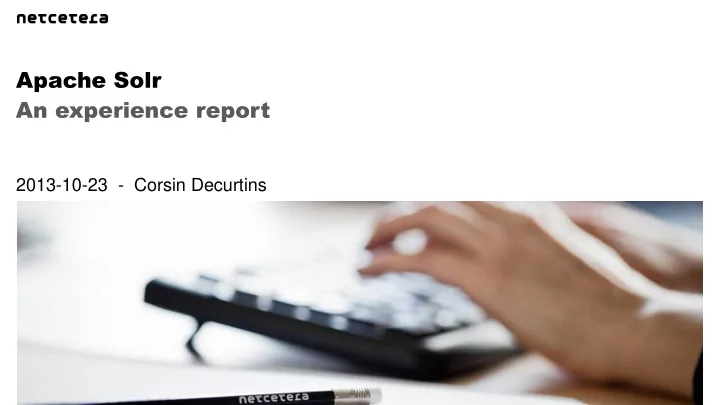
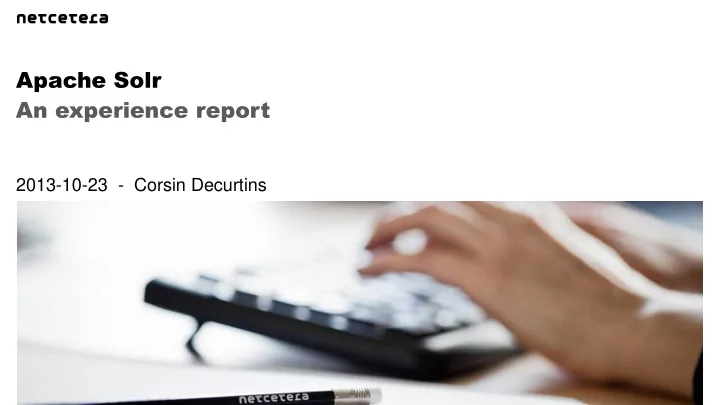
Apache Solr An experience report 2013-10-23 - Corsin Decurtins
Apache Solr Notes Full-Text Search Engine Fast Apache Lucene Project Proven and Well-Known Technology based on Apache Lucene Java based Open APIs Customizable Clustering Features Apache Solr: http://lucene.apache.org/solr/
Setting the Scene
Plaza Search Notes Full-Text Search Engine for the Intranet of Netcetera Integrates Various Data Sources Needs to be fast Ranking is crucial Simple Searching Relevant Filtering Options Desktop, Tables and Phones
Warum Intranet-Suchmaschinen unbrauchbar sind …und was dagegen getan werden kann 2013-07-03 – Corsin Decurtins http://www.slideshare.net/netceteragroup/20130703-intranet-searchintranetkonferenz
Some Numbers Data since Live since 1996 05/2012 275 500 – 2'000 ~ Users ~ Searches per day 3'000'000 40 ~ ~ Releases Documents Index Size 75 ~ GByte
Some Numbers Notes Very small load (only a few hundred requests per day) The indexer agents actually produce a lot more load than the actual end users Medium size index (at least I think) Not that many objects, but relatively big documents Load performance is not a big topic for us When we talk about performance, we actually usually mean response time
For us Performance means Response Time
File System Plaza Search UI Wiki Indexer Plaza Search Indexer Indexer Rest API Email Archive Apache Tika Apache Solr Issue System CRM Index
Architecture Notes Based on Apache Solr (and other components) Apache Solr takes care of the text-search aspect We certainly do not want to build this ourselves Apache Tika is used for analyzing (file) contents Also here, we certainly do not want to build this ourselves
Magic
Apache Solr Notes Apache Solr is a very complex system with a lot of knobs and dials Most things just seem like magic at the beginning … or they just do not work Apache Solr is extremely powerful with a lot of features You have to know how to configure the features Most features need a bit more configuration than just a check box for activating it Configuration options seem very confusing at the beginning You do not need to understand everything from the start Defaults are relatively sensible and the example applications are good starting point
Development Process Research Observe Think Debug Design Configure Implement
Development Process Notes In our experience, Apache Solr works best with a very iterative process Definition of Done is very difficult to specify for search use cases Iterate through: - Researching - Thinking / Designing - Implementation / Configuration / Testing - Observing / Analyzing / Debugging
Research
Observe Debug
Solr Admin Interface Notes Apache Solr has a pretty good admin interface Very helpful for analysis and (manual) monitoring If you are not familiar with the Solr Admin interface, you should be Other tools like profilers, memory analyzers, monitoring tools etc. are also useful
Our Requirements Correctness Results that match query Relevance Speed Results that matter "Instant" results Intelligence Do you know what I mean?
Intelligence Do you know what I mean? synonyms.txt stopwords.txt protwords.txt
Solr Configuration Files Notes Solr has pretty much out-of-the-box support for stop words, protected works and synonyms These features look very simple, but they are very powerful Unless you have a very general search use case, the defaults are not enough Definitely worth developing a configuration specific to your domain Iterate; consider these features for ranking optimizations as well
Relevance Results that matter score match boosting boosting function term frequency index time boosting inverse document frequency elevation field weights
Ranking in Solr (simplified) Notes Solr determines a score for the results of a query Score can be used for sorting the results Score is the product of different factors: A query-specific part , let's call it the match value that is computed using term frequency (tf) inverse document frequency (idf) There are also other parameters that can influence it (term weights, field weights , …) The match basically says how well a document matches the query
Ranking in Solr (simplified) Notes A generic part (not query specific), let's call this a boosting value Basically represents the general importance that you assign to a document Includes a ranking function, e.g. based on the age of the document Includes a boosting value, that is determined at index time (index-time boosting) We calculate the boost value based on different attributes of the document, such as type of resource (people are more important than files) status of the project that a document is associated with (closed projects are less important than running projects) archive flag (archived resources are less important) …
Ranking Function recip(ms(NOW,datestamp),3.16e-11,1,1)
Index-Time Boosting
Regression Ranking Testing assertRank("jira", "url", "https://extranet.netcetera.biz/jira/", 1); assertRank("jira", "url", "https://plaza.netcetera.com/.../themas/JIRA", 2);
Regression Testing for the Ranking Notes Ranking is influenced by various factors We have continuously executed tests for the ranking Find ranking regressions as soon as possible Tests are executed every night, not just with code changes
War Stories
War Story #1: Disk Space
Situation Notes Search is often extremely slow, response times of 20-30s Situation improves without any intervention Problem shows up again very soon Other applications in the same Tomcat server are brought to a grinding halt No releases within the last 7 days No significant data changes in the last 7 days 2-3 weeks earlier a new data sources have been added Index had grown by a factor of 2, but everything worked fine since then
Disk Usage (fake diagram) 100 80 60 40 20 0
Lucene Index – Disk Usage Notes Index needs optimzation from time to time when you update it continuously Index optimzation uses a lot of resources, i.e. CPU, memory and disk space Optimzation requires twice the disk space than the optimal index When your normal index uses > 50% of the available disk space, it's already too late It's difficult to get out of this situation (without adding disk space) Deleting stuff from the index does not help, as you need an optimization
Lessons Learned We need least 2-3 3 times times as much space as the "ideal" index needs If your index has grown bey beyond ond 50% 50% , it's already too too la late te . Dis Disk k Usa Usage ge Monit Monitoring oring has to be improved Some problems take a long time to show themselves Testing long-term effects and continuous delivery clash to some extent
War Story #2: Free Memory
Situation Notes Search is always extremely slow, response times of 20-30s Other applications in the same Tomcat server show normal performance No releases within the last few days No significant data changes in the last few days
Memory Usage (fake diagram) 12 10 8 6 4 2 0
I/O Caching Notes OS uses "free" memory for caching I/O caching has a HUGE impact on I/O heavy applications Solr (actually Lucene) is a I/O heavy application
Lessons Learned Free memory != unused memory Increasing the heap size can slow down Solr OS does a better job at caching Solr data than Solr
War Story #3: Know Your Maths
Situation Notes Search starts up very fine and is reasonably fast Out Of Memory Errors after a couple of hours Restart brings everything back to normal Out Of Memory Errors come back after a certain time (no obvious pattern)
Analysis Notes Analysis of the memory usage using heap dumps Solr Caches use up a lot of memory (not surprisingly) Document cache with up to 2048 entries Entries are dominated by the content field Content is limited to 50 KByte by the indexers (or so I thought) Content abbreviation had a bug Instead of the 50KByte limit of the indexer, the 2 MByte limit of Solr was used 2048 * 2 MByte = 4GByte for the document cache Heap size at that time = 4GByte
Lessons Learned Heap dumps are your friends Study your heap from time to time, even if you do not have a problem (yet) Test your limiters
War Story #4: Expensive Features
Situation Notes Search has become slower and slower We added a lot of data, so that's not really surprising Analysis into different tuning parameters Analysis into the cost of different features
Highlighting 70 % of the response time
Lessons Learned Some features are cool, but also very expensive Think about what you need to index and what you need to store Consider loading stuff "offline" and asynchronously Consider loading stuff from other data sources
A few words on Scaling
Solr Cloud – Horizontal and Vertical Scaling Support for Replication and Sharding Added with Apache Solr 4 Based on Apache Zookeeper Replication Fault tolerance, failover Handling huge amounts of traffic Sharding Dealing with huge amounts of data
Geographical Replication
Recommend
More recommend