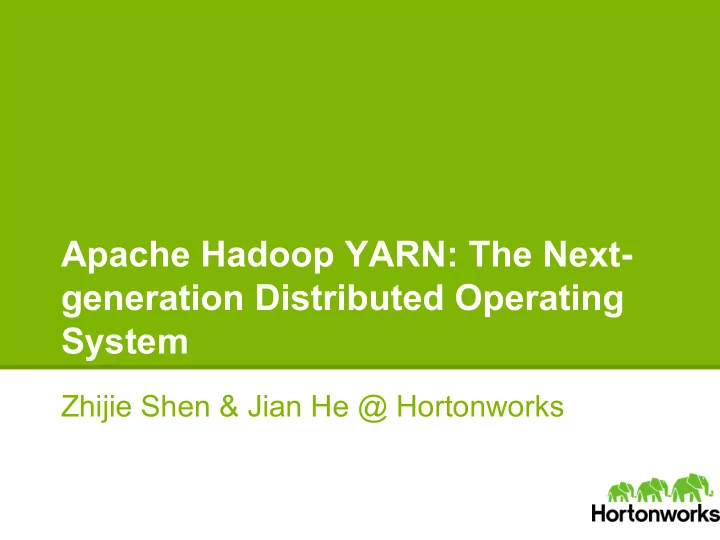
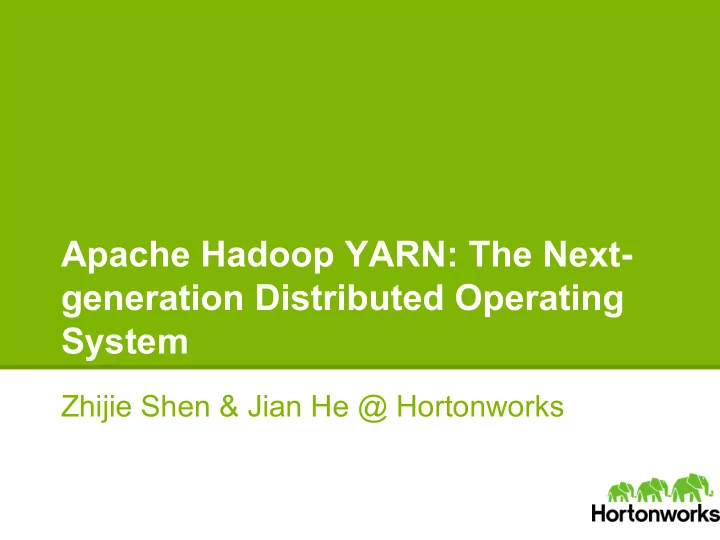
Apache Hadoop YARN: The Next- generation Distributed Operating System Zhijie Shen & Jian He @ Hortonworks
About Us ● Software Engineer @ Hortonworks, Inc. ● Hadoop Committer @ The Apache Foundation ● We’re doing YARN!
Agenda ● What Is YARN ● YARN Framework ● Recent Development ● Writing Your YARN Applications
What Is YARN (1)
What Is YARN (2) Motivation: ● Flexibility - Enabling data processing model more than MapReduce ● Efficiency - Improving performance and QoS ● Resource Sharing - Multiple workloads in cluster
Agenda ● What Is YARN ● YARN Framework ● Recent Development ● Writing Your YARN Applications
YARN Framework (1) JobTracker-TaskTracker ● MapReduce Only ● Scalability ○ 2009 – 8 cores, 16GB of RAM, 4x1TB disk ○ 2012 – 16+ cores, 48-96GB of RAM, 12x2TB or 12x3TB of disk ● Poor Cluster Utilization ○ distinct map slots and reduce slots
YARN Framework (2) RescourceManager: Arbitrates resources among all the applications in the system NodeManager: the per-machine slave, which is responsible for launching the applications’ containers, monitoring their resource usage ApplicationMaster: Negatiate appropriate resource containers from the Scheduler, tracking their status and monitoring for progress Container: Unit of allocation incorporating resource elements such as memory, cpu, disk, network etc, to execute a specific task of the application (similar to map/reduce slots in MRv1)
YARN Framework (3) Execution Sequence: 1. A client program submits the application 2. ResourceManager allocates a specified container to start the ApplicationMaster 3. ApplicationMaster, on boot-up, registers with ResourceManager 4. ApplicationMaster negotiates with ResourceManager for appropriate resource containers 5. On successful container allocations, ApplicationMaster contacts NodeManager to launch the container 6. Application code is executed within the container, and then ApplicationMaster is responded with the execution status 7. During execution, the client communicates directly with ApplicationMaster or ResourceManager to get status, progress updates etc. 8. Once the application is complete, ApplicationMaster unregisters with ResourceManager and shuts down, allowing its own container process
YARN Framework (4) Components interfacing RM to the clients: ● ClientRMService ● AdminService Components interacting with the per-application AMs: ● ApplicationMasterService Components connecting RM to the nodes: ● ResourceTrackerService Core of the ResourceManager ● ApplicationsManager ● Scheduler ● Security
YARN Framework (5) Component for NM-RM communication: ● NodeStatusUpdater Core component managing containers on the node: ● ContainerManager Component monitoring node health: ● NodeHealthCheckService Component interacting with OS to start/stop the container process: ● ContainerExecutor ACL and Token verification: ● Security
YARN Framework (7) Scheduler ● FIFO ● Fair ● Capcity
Agenda ● What Is YARN ● YARN Framework ● Recent Development ● Writing Your YARN Applications
Recent Development (1) ResourceManager High Availability ● RM is a single point of failure. ○ Restart for various reasons: Bugs, hardware failures, deliberate down- time for upgrades ● Goal: transparent to users and no need to explicitly monitor such events and re-submit jobs. ● Overly complex in MRv1 for the fact that JobTracker has to save too much information: both cluster state and per-application running state . ○ limitation: JobTracker dies meaning all the applications’ running-state are lost
Recent Development (2) ResourceManager Recovery ● RM Restart Phase 1 (Done): All running Applications are killed after RM restarts. ● RM Restart Phase 2: Applications are not killed and report running state back to RM after RM comes up. ● RM only saves application submission metadata and cluster-level status (eg: Secret keys, tokens) ● Each application is responsible for persisting and recovering its application-specific running state. ○ MR job implements its own recovery mechanism by writing job-specific history data into a separate history file on HDFS
Recent Development (3) ● Pluggable state store: ZooKeeper, HDFS ● NM, AM, Clients retry and redirect using RM proxy
Recent Development (4) ResourceManager Failover ● Leader election (ZooKeeper) ● Transfer of resource-management authority to a newly elected leader. ● Clients (NM, AM, clients) redirect to the new RM ○ abstracted by RMProxy.
Recent Development (5) Long Running Service - Work-preserving AM restart. - Work-preserving RM restart. - Work-preserving NM restart.
Recent Development (6) Application Historic Data Service ● ResourceManager records generic application information ○ Application ○ ApplicationAttempt ○ Container ● ApplicationMaster writes framework specific information ○ Free for users to define ● Multiple interfaces to inquiry the historic information ○ RPC ○ Web UI ○ RESTful Services
Recent Development (7) Application History Data Service
Agenda ● What Is YARN ● YARN Framework ● Recent Development ● Writing Your YARN Applications
Writing Your YARN Applications (1) Client API ● ApplicationClientProtocol ○ The protocol for a client that communicates with ResourceManager ○ submitApplication, getApplicationReport, killApplication, etc. ○ YarnClient Library ■ Wrapper over ApplicationClientProtocol to simplify usage
Writing Your YARN Applications (2) ApplicationMaster API ● ApplicationMasterProtocol ○ The protocol used by ApplicationMaster to talk to ResourceManager ○ registerApplicationMaster, finisApplicationMaster, allocate ○ AMRMClient, AMRMClientAsync ● ContainerManagementProtocol ○ The protocol used by ApplicationMaster to talk to NodeManager to ○ startContainers, stopContainers, etc. ○ NMClient, NMClientAsync
Writing Your YARN Applications (3) Example - Client: submitting an application ... // Get the RPC stub ApplicationClientProtocol applicationsManager = ((ApplicationClientProtocol) rpc.getProxy( ApplicationClientProtocol.class, rmAddress, appsManagerServerConf)); // Assign an application ID GetNewApplicationRequest request = Records.newRecord(GetNewApplicationRequest.class); GetNewApplicationResponse response = applicationsManager.getNewApplication(request); ... // Create the request to send to the ApplicationsManager SubmitApplicationRequest appRequest = Records.newRecord(SubmitApplicationRequest.class); appRequest.setApplicationSubmissionContext(appContext); // Submit the application to ResourceManager applicationsManager.submitApplication(appRequest);
Writing Your YARN Applications (4) Example - Client: getting an application report … // Get an application report GetApplicationReportRequest reportRequest = Records.newRecord(GetApplicationReportRequest.class); reportRequest.setApplicationId(appId); GetApplicationReportResponse reportResponse = applicationsManager.getApplicationReport(reportRequest); ApplicationReport report = reportResponse.getApplicationReport(); Example - Client: killing an application … // Kill an application KillApplicationRequest killRequest = Records.newRecord(KillApplicationRequest.class); killRequest.setApplicationId(appId); applicationsManager.forceKillApplication(killRequest);
Writing Your YARN Applications (5) Example - AM: registration // Get the RPC stub ApplicationMasterProtocol resourceManager = (ApplicationMasterProtocol) rpc.getProxy(ApplicationMasterProtocol.class, rmAddress, conf); RegisterApplicationMasterRequest appMasterRequest = Records.newRecord(RegisterApplicationMasterRequest.class); // Set registration details ... RegisterApplicationMasterResponse response = resourceManager.registerApplicationMaster(appMasterRequest);
Writing Your YARN Applications (6) Example - AM: requesting containers List<ResourceRequest> requestedContainers; List<ContainerId> releasedContainers AllocateRequest req = Records.newRecord(AllocateRequest.class); // The response id set in the request will be sent back in // the response so that the ApplicationMaster can // match it to its original ask and act appropriately. req.setResponseId(rmRequestID); // Set ApplicationAttemptId req.setApplicationAttemptId(appAttemptID); // Add the list of containers being asked for req.addAllAsks(requestedContainers); // Add the list of containers which the application don’t need any more req.addAllReleases(releasedContainers); // Assuming the ApplicationMaster can track its progress req.setProgress(currentProgress); AllocateResponse allocateResponse = resourceManager.allocate(req);
Writing Your YARN Applications (7) Examples - AM: Starting containers // Get the RPC stub ContainerManagementProtocol cm = (ContainerManager)rpc.getProxy(ContainerManagementProtocol.class, cmAddress, conf); // Now we setup a ContainerLaunchContext ContainerLaunchContext ctx = Records.newRecord(ContainerLaunchContext.class); … // Send the start request to the ContainerManager StartContainerRequest startReq = Records.newRecord(StartContainerRequest.class); startReq.setContainerLaunchContext(ctx); cm.startContainer(startReq);
http://hortonworks.com/labs/yarn/
Recommend
More recommend