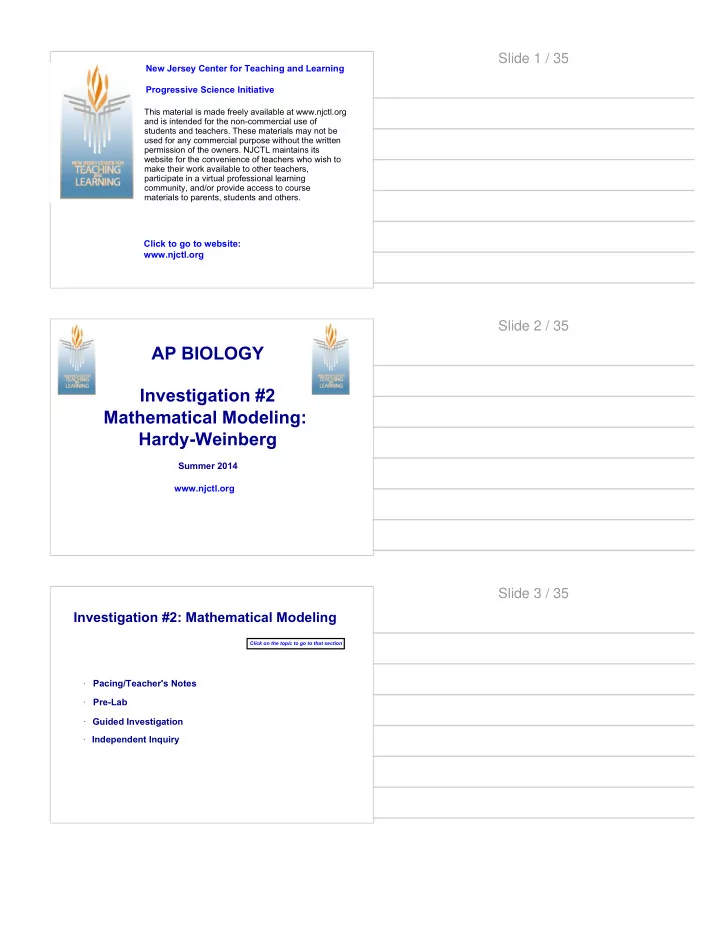
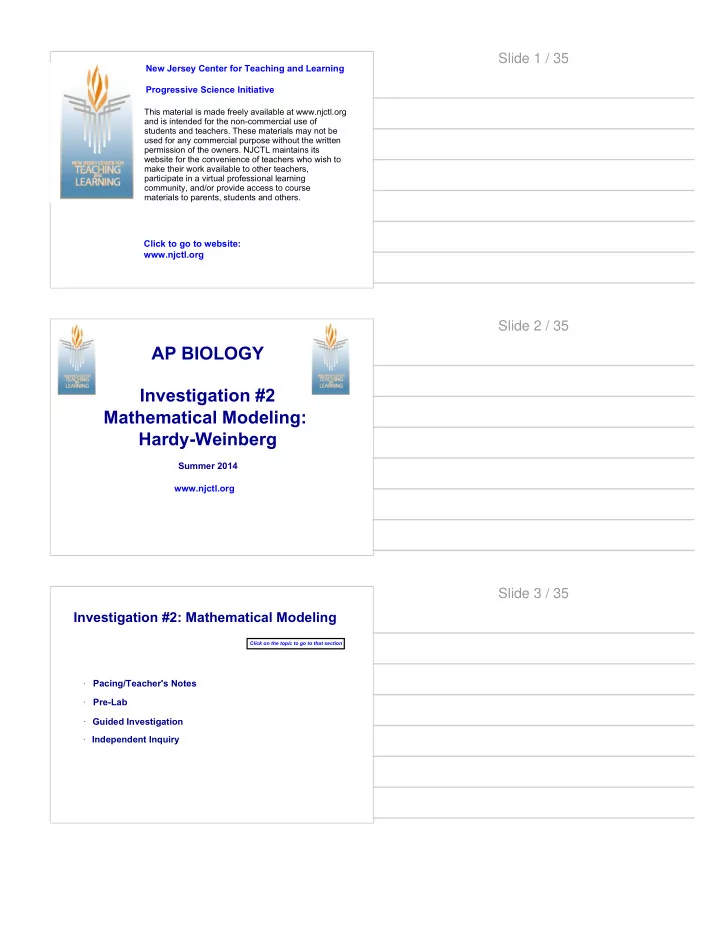
Slide 1 / 35 New Jersey Center for Teaching and Learning Progressive Science Initiative This material is made freely available at www.njctl.org and is intended for the non-commercial use of students and teachers. These materials may not be used for any commercial purpose without the written permission of the owners. NJCTL maintains its website for the convenience of teachers who wish to make their work available to other teachers, participate in a virtual professional learning community, and/or provide access to course materials to parents, students and others. Click to go to website: www.njctl.org Slide 2 / 35 AP BIOLOGY Investigation #2 Mathematical Modeling: Hardy-Weinberg Summer 2014 www.njctl.org Slide 3 / 35 Investigation #2: Mathematical Modeling Click on the topic to go to that section · Pacing/Teacher's Notes · Pre-Lab · Guided Investigation · Independent Inquiry
Slide 4 / 35 Pacing/Teacher's Notes Return to Table of Contents Slide 5 / 35 Teacher's Notes Lab procedure adapted from College Board AP Biology Investigative Labs: An Inquiry Approach Teacher's Manual Click here for CB AP Biology Teacher Manual Slide 6 / 35 Pacing General Reference Day (time) Activity to Unit Plan Notes Description Day 1 (HW) Pre-Lab EC Day 6 Pre-lab Questions HW Qualitatively Day 2 (40) Steps 1-3 describe the EC Day 7 If time permits, begin spreadsheet system Students will experience in spreadsheet software may not need Setting up entire lab period. If necessary, the Day 3 (80) Steps 4-7 EC Day 8 spreadsheet example spreadsheet can be shared with students Set up spreadsheet to Independent Day 4 (40) test EC Day 10 Invesigation independent question Analysis of Independent Day 5 (40) question and EC Day 11 Investigation reporting Day 6 (20) Assessment Lab Quiz EC Day 12
Slide 7 / 35 Pre-Lab Return to Table of Contents Slide 8 / 35 Question/Objectives How can mathematical models be used to investigate the relationship between allele frequencies in populations of organisms and evolutionary change? In this lab we will: · Use a data set that reflects a change in the genetic makeup of a population over time and apply mathematical methods and conceptual understandings to investigate the cause(s) and effect(s) of this change. · Apply mathematical methods to data from a real or simulated population to predict what will happen to the population in the future. · Evaluate data-based evidence that describes evolutionary changes in the genetic makeup of a population over time. · Use and justify data from mathematical models based on Hardy- Weinberg equilibrium to analyze genetic drift and the effect of selection in the evolution of specific populations. · Describe a model that represent evolution within a population. · Evaluate data sets that illustrate evolution as an ongoing process. Slide 9 / 35 Pre-Lab Questions Read the background information and answer the following questions in your lab notebook. 1. Describe the life cycle of a diploid organism. 2. Do all organisms complete their life cycle? Why or why not 3. According to the Hardy-Weinberg equilibrium, if the frequencies of alleles in the population (p and q) change, a population is evolving. Under what conditions would a population evolve? 4. Give a brief outline of this investigation.
Slide 10 / 35 Safety To avoid frustration, periodically save your work. When developing and working out models, save each new version of the model with a different file name. That way, if a particular strategy doesn't work, you will not necessarily have to start over completely. Slide 11 / 35 Guided Investigation Return to Table of Contents Slide 12 / 35 Materials · Computer with · Laboratory notebook spreadsheet software
Slide 13 / 35 Building a Simple Mathematical Model Step 1 Formulate the question. Step 2 Determine the basic ingredients. Step 3 Qualitatively describe the biological system. Step 4 Quantitatively describe the biological system. Step 5 Analyze the equations. Step 6 Perform checks and balances. Step 7 Relate the results back to the question. Slide 14 / 35 Mathematical Model: Example Step 1 Formulate the question. For guided practice, we will use the following question: How do inheritance patterns or allele frequencies change in a population? Slide 15 / 35 Mathematical Model: Example Step 2 Determine the basic ingredients. For this model, assume that all the organism in our hypothetical population are diploid. This organism has a gene locus with two alleles - A and B. We could use A and a, but A and B are easier to work with in the spreadsheet software. This imaginary population is sexually reproducing.
Slide 16 / 35 Mathematical Model: Example Step 3 Qualitatively describe the biological system. For our example: the population consists of diploid, sexually reproducing organisms. All gametes go into one infinite gene pool, and all have an equal chance of taking part in fertilization or formation of a zygote. All zygotes live to be juveniles, all juveniles live to be adults, and no individuals enter or leave the population; there are also no mutations. Slide 17 / 35 Mathematical Model: Example Step 4 Quantitatively describe the biological system (setting up the spreadsheet). A. Bring up a blank spreadsheet on your computer. Click here an example of the spreadsheet in Excel Slide 18 / 35 Mathematical Model: Example 4B. In cell D2, enter the value for the frequency of the A allele. This value should be between 0 and 1. Unless otherwise instructed by your teacher, enter 0.6 for now. Label this value "p = frequency of A =" as shown. You may also wish to highlight these cells and adjust the column width as shown.
Slide 19 / 35 Mathematical Model: Example 4C. In cell D3, enter the formula to calculate the value of q. =1-D2 Do not simply enter the value 0.4. You want the spreadsheet to automatically adjust when changes are made to the value of p. Label this value "q = frequency of B =" as shown. You may also wish to highlight these cells. Slide 20 / 35 Mathematical Model: Example 4D. In any cell enter the following function: =RAND() Note that the parentheses have nothing between them. The RAND function returns random numbers between 0 and 1 in decimal format. This is a powerful feature of spreadsheets. It allows us to enter a sense of randomness to our calculation if it is appropriate - and here it is when we are "randomly" choosing gametes from the gene pool. If you are using a PC, try hitting the F9 key several times and notice that the value in the cell changes. For Macs, enter cmd + or cmd = to force recalculation. You may delete the RAND function from the cell, or leave it to check the accuracy of your future work. Slide 21 / 35 Mathematical Model: Example 4E. In cell E5 enter the following function: =IF(RAND()<=D$2,"A","B") In spreadsheet terminology, this says "if the random number is less than or equal to D2, then put A in the cell, if not put B". Now create the same formula in cell F5, and label these columns "gametes" as shown. Try recalculating several times, using the F9 or cmd +/ cmd = keys.
Slide 22 / 35 Mathematical Model: Example 4F. Copy these two formulas in E5 and F5 down for a total of 16 rows to represent gametes that will form 16 offspring for the next generation, as shown below. To copy the formulas, click on the bottom right-hand corner of the cell and, with your finger pressed down on the mouse, drag the cell downward. Slide 23 / 35 Mathematical Model: Example 4G. In cell G5 enter the following function: =CONCATENATE(E5,F5) This formula combines the values present in E5 and F5. Copy this formula down as far as you have gametes, and label the column zygotes as shown. Slide 24 / 35 Mathematical Model: Example 4H. In cell H5 enter the following function: =IF(G5="AA",1,0) Can you interpret this formula? What does it say in English? Enter the similar function: =IF(G5="BB",1,0) in cell J5, and label the columns: AA, AB, and BB as shown.
Slide 25 / 35 Mathematical Model: Example 4I. The AB column is more challenging, because we have to account for both BA and AB. Enter the following formula in cell I5 =IF(G5="AB",1(IF(G5="BA",1,0))) Copy these three formulas down all the rows in which you have produced gametes. Label these rows "number of each genotype". Slide 26 / 35 Mathematical Model: Example 4J. Use the SUM function to calculate the numbers of each genotype in the H, I, and J columns. Label this row "sum for each genotype". Slide 27 / 35 Mathematical Model: Example 4K. Calculate the sum of each allele. For A enter the following function: =SUM(H21*2+I21) For B enter the similar function: =SUM(J21*2+I21)
Recommend
More recommend