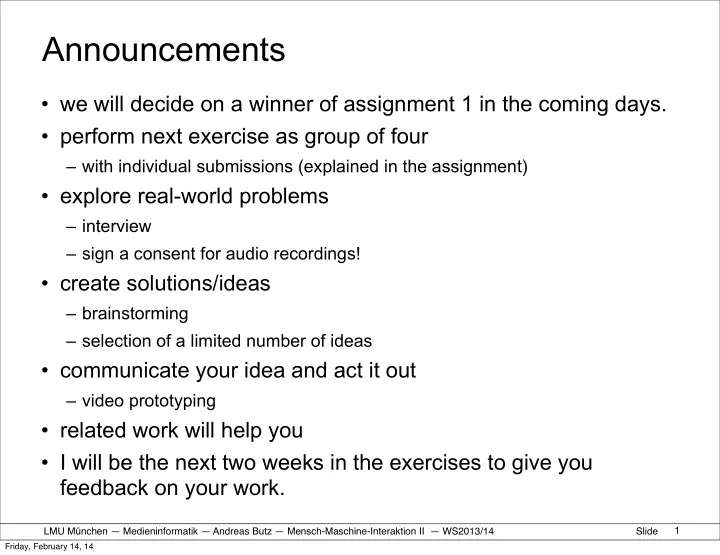
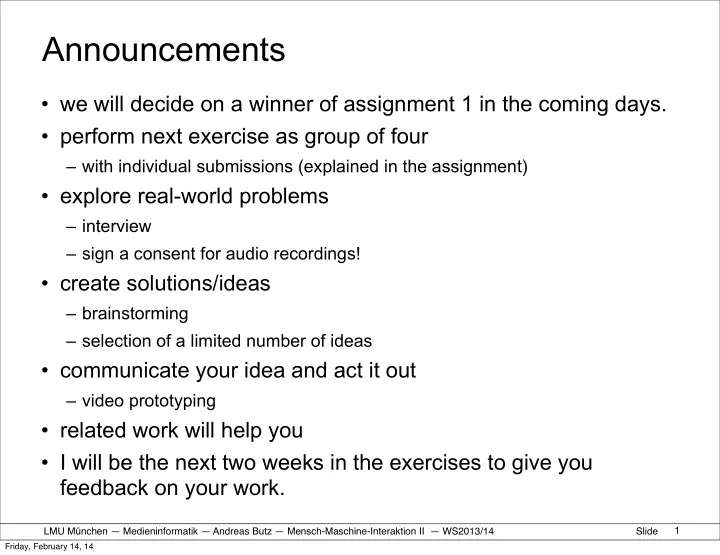
Announcements • we will decide on a winner of assignment 1 in the coming days. • perform next exercise as group of four – with individual submissions (explained in the assignment) • explore real-world problems – interview – sign a consent for audio recordings! • create solutions/ideas – brainstorming – selection of a limited number of ideas • communicate your idea and act it out – video prototyping • related work will help you • I will be the next two weeks in the exercises to give you feedback on your work. 1 LMU München — Medieninformatik — Andreas Butz — ! Mensch-Maschine-Interaktion II — WS2013/14 Slide Friday, February 14, 14
Desktop Let’s recap context and task • timeline of input technologies challenges – desktop input devices input – of people thinking out-of-the-box technologies • strategy of how people work challenges in – trial-and-error vs. instead of “knowing your problem very interaction well” design – designer: step-by-step, do not know what the problem is and how to solve it, cooperation between user and computer, like Pointing human assistant output – old way: understand problem, know steps to solve, computer technologies is elaborated calculating machine 2 LMU München — Medieninformatik — Andreas Butz — ! Mensch-Maschine-Interaktion II — WS2013/14 Slide Friday, February 14, 14
Desktop Environments context and task challenges input technologies challenges in interaction design output technologies 3 LMU München — Medieninformatik — Andreas Butz — ! Mensch-Maschine-Interaktion II — WS2013/14 Slide Friday, February 14, 14
Desktop Pointing - Fitts’ Law context and task � � D challenges MT ¼ a þ b log 2 W þ 1 ; input technologies • a, b vary according to nature of acquisition challenges in interaction task, the kind of motion performed or the design muscles used. Pointing • visual/display space and motor/control space output technologies 4 LMU München — Medieninformatik — Andreas Butz — ! Mensch-Maschine-Interaktion II — WS2013/14 Slide Friday, February 14, 14
Desktop Pointing - Fitts’ Law context and task � � D challenges MT ¼ a þ b log 2 W þ 1 ; input technologies challenges in • D = distance to target interaction – D m - motor space, D v - virtual space design • W = width of target Pointing – target width vs. effective target width • control-display gain output – gain < 1: display pointer moves slower, covering less distance than technologies the control device – gain > 1: display pointer moves proportionality farther and faster than the control device cursor movement. • goal: decrease MT! • how? 5 LMU München — Medieninformatik — Andreas Butz — ! Mensch-Maschine-Interaktion II — WS2013/14 Slide Friday, February 14, 14
Desktop Drag-and-pop - ‘ decrease D ’ context and task • Idea: temporarily bringing virtual proxy of the most likely potential set of targets towards the challenges cursor. input • originally designed for desktop icons technologies • challenges if applied to other elements? challenges in interaction – proxies overlay design a ., – occlusion of valuable information , Pointing ed – selection of targets in distance or vicinity nson, w c output b – calm visual design to avoid annoyance technologies d Figure 1: Drag-and-pop correspondence between input space and display Literature: Baudisch et al. Drag-and-Pop and Drag-and-Pick: Techniques for Accessing Remote Screen Content on Touch and Pen-operated Systems. In Proc Interact'03, pp. 57--64. 6 LMU München — Medieninformatik — Andreas Butz — ! Mensch-Maschine-Interaktion II — WS2013/14 Slide Friday, February 14, 14
Desktop Drag-and-pop - ‘ decrease D ’ context and task • Drag-and-pop’s candidate: – icons of compatible type challenges – tip icons layout: snap icons to a grid, a b input remove empty rows and columns technologies – icons located within a certain angle from challenges in the initial drag direction. interaction – if(no. of qualifying icons > limit) design a ., , • eliminate tip icon candidates until hard Pointing ed limit is met starting from outside, going nson, w inwards. c output b technologies • Results: d Figure 1: Drag-and-pop correspondence between input space and display – not significantly faster on desktop – advantage for very large screens Literature: Baudisch et al. Drag-and-Pop and Drag-and-Pick: Techniques for Accessing Remote Screen Content on Touch and Pen-operated Systems. In Proc Interact'03, pp. 57--64. 7 LMU München — Medieninformatik — Andreas Butz — ! Mensch-Maschine-Interaktion II — WS2013/14 Slide Friday, February 14, 14
Desktop Object Pointing - ‘ decrease D ’ context and task • Guiard et al. noted that in most real graphical user interface are a significant number of challenges pixels serving no useful function other than input providing a pleasing interface layout. technologies • 50 selectable object, 400 px size, 1600x1200 challenges in px display interaction design – how many pixels are “used”? Pointing – from a total of how many pixels? • skip the “empty space” output technologies Literature: Guiard et al., “Object pointing: a complement to bitmap pointing in GUIs”. 2004 8 LMU München — Medieninformatik — Andreas Butz — ! Mensch-Maschine-Interaktion II — WS2013/14 Slide Friday, February 14, 14
Desktop Object Pointing - ‘ decrease D ’ context and • Idea: if cursor leaves a selectable object and task its velocity exceeds a threshold, it jumps to challenges the next available target. input – advantages: 74% faster than regular pointing for a technologies reciprocal pointing task. challenges in – disadvantages: interaction design • selection or manipulation of an individual pixel (text character in word processor) Pointing • tools are often tiled together output • jumping motion might be annoying (controlled technologies experiment vs. field study) Literature: Guiard et al., “Object pointing: a complement to bitmap pointing in GUIs”. 2004 9 LMU München — Medieninformatik — Andreas Butz — ! Mensch-Maschine-Interaktion II — WS2013/14 Slide Friday, February 14, 14
Desktop ‘Increase W’ context and task • fish-eye-dock menu in MacOS X – icons expand when cursor is over them. challenges • advantage: effective use of screen real estate input • disadvantage: occluding neighboring targets technologies challenges in interaction design Pointing output technologies http://maxcdn.webappers.com/img/2008/03/fish-eye-dock-menu.png 10 LMU München — Medieninformatik — Andreas Butz — ! Mensch-Maschine-Interaktion II — WS2013/14 Slide Friday, February 14, 14
Desktop Area Cursor - ‘Increase W’ context and task Point cursor: Area cursor: challenges input technologies challenges in interaction design Pointing output technologies Literature: Kabbash et al., “The Prince Technique: Fitts’ Law and Selection Using Area Cursor”. CHI’95 11 LMU München — Medieninformatik — Andreas Butz — ! Mensch-Maschine-Interaktion II — WS2013/14 Slide Friday, February 14, 14
Desktop Area Cursor - ‘Increase W’ context and task challenges input technologies challenges in interaction design Pointing output technologies “Why do people miss the Trash icon so often? Perhaps it’s because we’re attending to the file we’re moving, rather than the location of the pointer” Literature: Kabbash et al., “The Prince Technique: Fitts’ Law and Selection Using Area Cursor”. CHI’95 12 LMU München — Medieninformatik — Andreas Butz — ! Mensch-Maschine-Interaktion II — WS2013/14 Slide Friday, February 14, 14
Desktop Area Cursor - ‘Increase W’ context and task • area around the cursor, the so called ‘hot spot’, is larger than the single pixel of challenges standard cursors. input – advantage: easier to point to very small targets. ID of technologies pointing task with area cursor is smaller than with challenges in point cursor. interaction – disadvantage: target ambiguity with dense target design groups. Pointing output technologies Literature: Kabbash et al., “The Prince Technique: Fitts’ Law and Selection Using Area Cursor”. CHI’95 13 LMU München — Medieninformatik — Andreas Butz — ! Mensch-Maschine-Interaktion II — WS2013/14 Slide Friday, February 14, 14
Recommend
More recommend