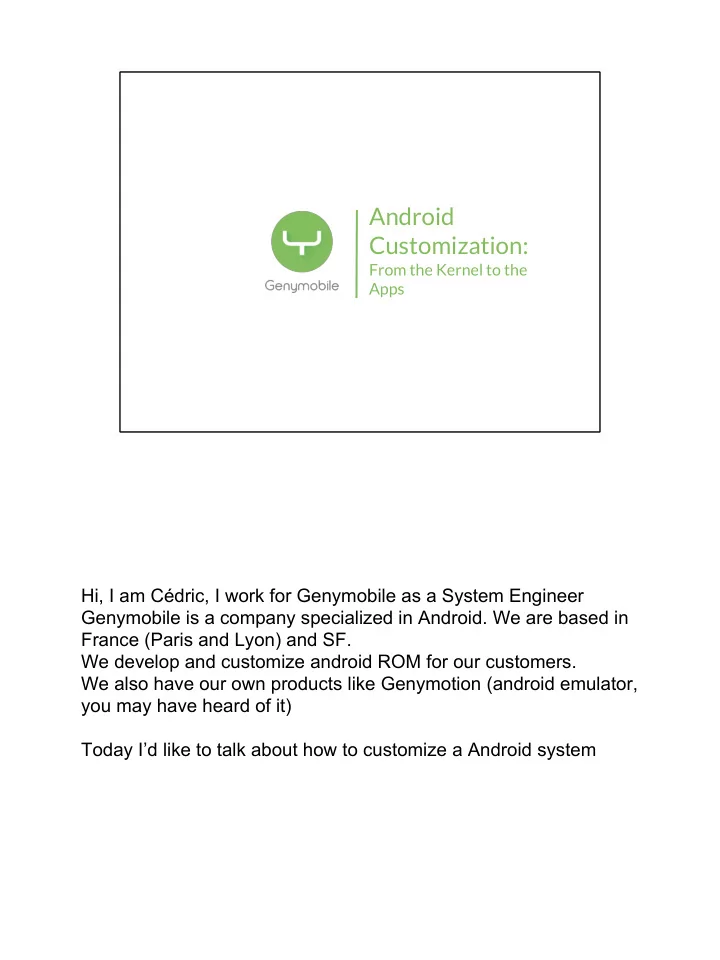
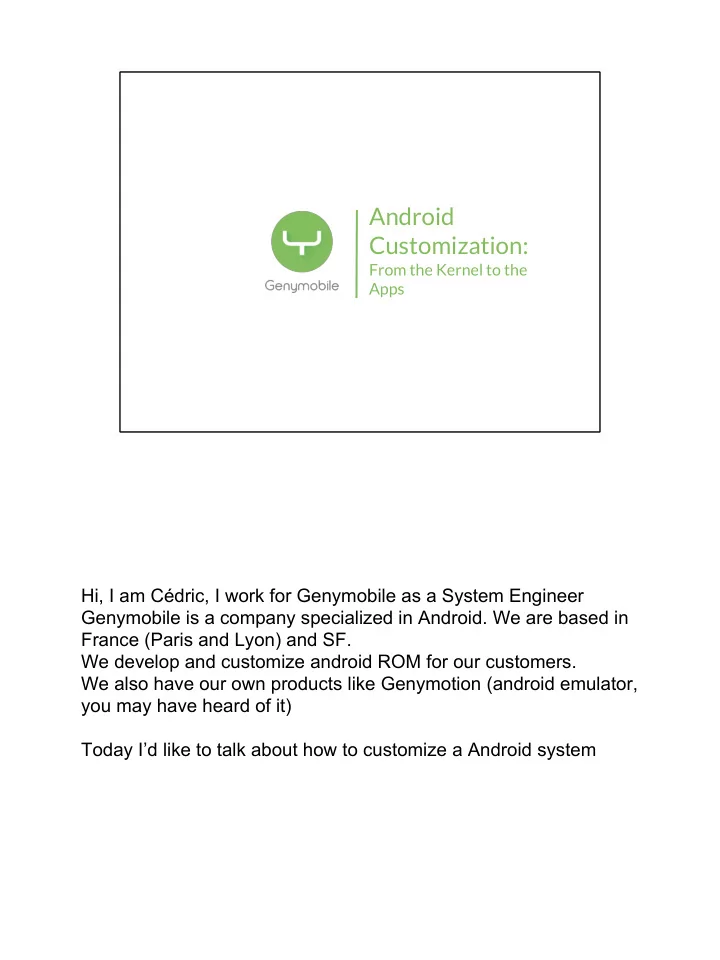
Android Customization: From the Kernel to the Apps Hi, I am Cédric, I work for Genymobile as a System Engineer Genymobile is a company specialized in Android. We are based in France (Paris and Lyon) and SF. We develop and customize android ROM for our customers. We also have our own products like Genymotion (android emulator, you may have heard of it) Today I’d like to talk about how to customize a Android system
INTRODUCTION Let’s see what problem we want to solve
Introduction Android is a “full stack” OS How to use my own hardware? Android is a full operating system. It come with a SDK to build apps. Every hardware modules can be accessed with a coherent Java API (eg: camera, gps, sensors) Everything is protected by a Permission mecanism Very convenient for application developper. As a linux developper, I’d like to port my own hardware to Android. Eg: board with a serial port, gpio, ...
Introduction Let’s see how to customize android. We start from the kernel and go all the way up to the app! In this presentation we will follow what is done in AOSP. This mean changing google code. This is the easiest way, however this can bring problems when we want to port to another android version. Some other approach need less change in AOSP. To understand how the layers are put together we will keep this method
Summary 01 02 03 04 05 06 Kernel Hal Jni System Service Framework App
KERNEL 01
Kernel Not part of AOSP Driver: Built-in or Module GPLv2
Kernel device/<vendor>/<product>/init.<product>.rc on boot insmod /system/lib/modules/abs.ko chown system system /dev/abs chmod 0600 /dev/abs device/<vendor>/<product>/device.mk PRODUCT_COPY_FILES := \ device/<vendor>/<product>/abs.ko:system/lib/modules/abs.ko Every file that is used to build and customize you device go to “device” This module will create a “character device” We do not want to give access to the device to every application, we restrict to the system user. We also do not want our app to run as system.
Kernel No demo with real hardware
Kernel # ls -l /dev/abs crw------- system system 249, 0 abs # echo “Hello ABS” > /dev/abs # cat /dev/abs hELLO abs Our “device” is a simple module that convert upper case to lower case We want to protect access to the device, only “system” is allowed to r/w. Of course our application will not have system permission. We need the glue to let system_server use it
Kernel
HAL: Hardware Abstraction Layer 02
Hal Hardware Abstraction Layer C library Expose hardware feature Part of AOSP, often closed source
Hal Hardware Abstraction Layer libabs.h ssize_t abs_getdata(void *buf, size_t count); ssize_t abs_putdata(const void *buf, size_t count); void abs_clear(void); => libabs.so With this hardware, I want to get some data (abs_getdata), put new data (abs_putdata) and clear the buffer (abs_clear). This is here that you will put your device specific code. This code is not android specific
Hal Hardware Abstraction Layer System server run java code. We need a bridge between java (system_server) and C (hal) => JNI
JNI: Java Native Interface 03
Jni Java Native Interface Simple glue between C and Java Do not do smart thing here
Jni Java Native Interface framework/base/abs/jni/android.abs.Abs.c static void jni_abs_putData(JNIEnv *env, jclass cls, jstring string) { int ret; const char *buff = (*env)->GetStringUTFChars(env, string, NULL); int length = (*env)->GetStringLength(env, string); ret = abs_putdata(buff, length); if (ret < 0) { ThrowAbsException(env, "fail to put data"); } (*env)->ReleaseStringUTFChars(env, string, buff); } Expose your hal function through jni Manage error code with exceptions Only glue code
Jni Java Native Interface framework/base/abs/java/android/abs/Abs.java package android.abs; public class Abs { static { System.loadLibrary("abs_jni"); } public native static void clear(); public native static String getData() throws AbsException; public native static void putData(String in) throws AbsException; }
Jni Java Native Interface Trick: Add a Main.java package android.abs; /* @hide */ public class Main { public static void main(String[] args) { try { Abs.putData("Hello ABS"); String out = Abs.getData(); System.out.println(out); Abs.clear(); } catch (Exception e) { System.out.println(e.toString()); } } }
Jni Java Native Interface Trick: Add a Main.java $ dalvikvm -cp /system/framework/framework.jar android.abs.Main Allow you check that everything works from java to the device
Jni Java Native Interface
System Server 04
System Server Must Implement AIDL interface framework/base/abs/java/android/abs/IAbsManager.aidl package android.abs; /** {@hide} */ interface IAbsManager { void clear(); String getData(); void putData(String data); } System server is called by the application (framework) through the binder protocol System server run as the “system” user
System Server framework/base/services/abs/java//android/server/abs/AbsService.java /** @hide */ public class AbsService extends IAbsManager.Stub { private static final String TAG = "AbsService"; private Context mContext; public AbsService(Context context) { mContext = context; } public String getData() { enforceAccessPermission(); try { return Abs.getData(); } catch(AbsException e) { Slog.e(TAG, "cannot getdata"); } return null; } private void enforceAccessPermission() { mContext.enforceCallingOrSelfPermission(android.Manifest.permission.ABS_ACCESS, "AbsService"); } The binder RPC allow us to check the permission of the caller live into service.jar
System Server Hack SystemServer.java private void startOtherServices() { … try { Slog.i(TAG, "Abs Service"); absService = new AbsService(context); ServiceManager.addService(Context.ABS_SERVICE, absService); } catch (Throwable e) { reportWtf("starting abs Service", e); } } start our service
System Server Note that we decide that our device will be manageable by system_server. However we could have created a special daemon to deal with the device and let system_server talk to the daemon. The daemon could run as root This is another choice of architecture but do not change much
Framework 05
Framework frameworks/base/abs/java/android/abs/AbsManager.java package android.abs; public class AbsManager { IAbsManager mService; /** @hide */ public AbsManager(IAbsManager service) { mService = service; } public String getData() { try { return mService.getData(); } catch (RemoteException e) { ... } return null; } }
Framework Hack ContextImpl.java static { ... registerService(ABS_SERVICE, new ServiceFetcher() { public Object createService(ContextImpl ctx) { IBinder b = ServiceManager.getService(ABS_SERVICE); IAbsManager service = IAbsManager.Stub.asInterface(b); return new AbsManager(service); }}); }
Framework make update-api && make sdk Configure IDE
App 06
App
App
App
Conclusion 06
Conclusion
Conclusion Easy to add new driver and expose an “Android API” Most of the kernel and HAL is reusable Lot of Glue Code
Conclusion https://thenewcircle.com/s/post/1044/remixing_android http://processors.wiki.ti.com/index.php/Android- Adding_SystemService https://source.android.com/devices/
Thank you ! Cédric Cabessa ccabessa@genymobile.com www.genymobile.com https://github.com/CedricCabessa/abs2015 http://goo.gl/nDVszZ
Recommend
More recommend