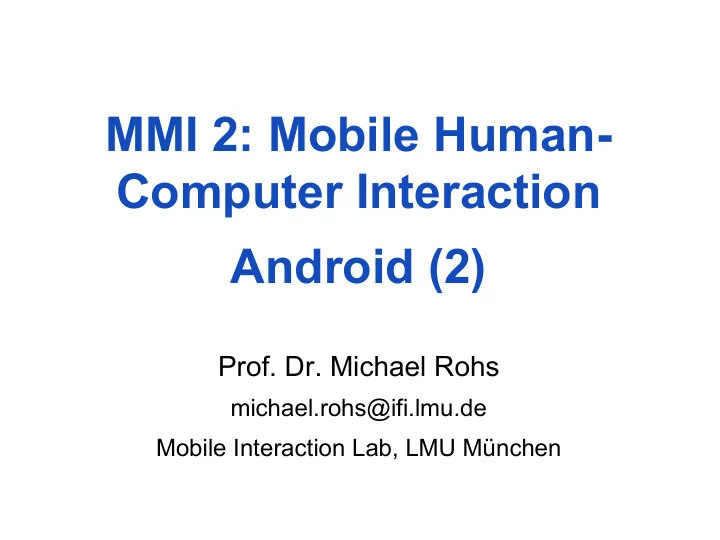
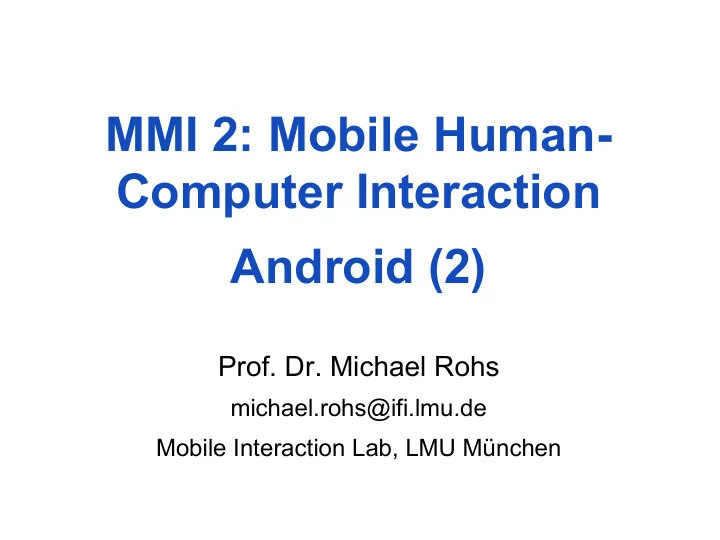
MMI 2: Mobile Human- Computer Interaction Android (2) Prof. Dr. Michael Rohs michael.rohs@ifi.lmu.de Mobile Interaction Lab, LMU München
Review • How can UIs be defined in Android? • What is “R.java”? • What is “/res”? • What is “AndroidManifest.xml”? • What is localization? Michael Rohs MMI 2: Mobile Interaction WS 2011/12 2
ACTIVITIES AND ACTIVITY LIFECYCLES Michael Rohs MMI 2: Mobile Interaction WS 2011/12 3
Applications • Default: Application ó Linux process ó Virtual Machine • Each application has a unique Linux user ID – Application files only accessible by this Linux user ID • Applications can share a user ID – Applications with the same ID can share a process/VM • Application components – Activities – Services – Broadcast receivers – Content providers • Components can register their capabilities with the system – Declared in manifest file – Example: Barcode recognition service for other application Michael Rohs MMI 2: Mobile Interaction WS 2011/12 4
Activities • Independent components of the application – Components “ crash ” individually • Represent data and behavior of one View – Roughly: the model and controller of the MVC pattern • Example: text messaging application – Activity 1 shows list of contacts – Activity 2 to write a message to a chosen contact – Activity 3 to review sent messages • View of an Activity typically fills the screen – Views grouped in hierarchy – Parents control layout of children – Leaf view react to user actions – Associate root view with activity: activity.setContentView(view id); Michael Rohs MMI 2: Mobile Interaction WS 2011/12 5
Services • Application component without a user interface • Runs in the background and performs some task • Example: Downloading data from the network • Local services: invoked from the same process • Remote services: invoked from other processes – But: from same device – Android Interface Definition Language (AIDL) – Remote Procedure Call (RPC) – Exposing service to clients: declaration in manifest file Michael Rohs MMI 2: Mobile Interaction WS 2011/12 6
Broadcast Receivers • Application component that receives and reacts to broadcasts – No user interface • System receives and dispatches broadcasts • Example broadcasts – From System: Timezone changed, battery low, language setting changed – From an applications: download finished • Reaction to broadcast – Post a notification to the status bar à NotificationManager – Start an activity with a user interface – Etc. Michael Rohs MMI 2: Mobile Interaction WS 2011/12 7
Content Providers • Common interface for querying an application’s data – Images, contact information, notes, emails, etc. – Content provider defines public URI – Expose data as rows and columns of a table • Data sources (not exposed) – File system – SQLite database – Network • Content resolvers – Dynamic lookup of content provider based on URI – Example: content://com.google.provider.NotePad/notes/3 Michael Rohs MMI 2: Mobile Interaction WS 2011/12 8
Tasks • Task: what the user experiences as an “ application ” – Notion of an “ application ” blurry in component-based system – Tasks can span multiple activities and applications • Example scenario for a task – User talks on the phone, looks up an email to answer a question, follows a link to a Web page with the desired information – Talk on phone: telephony application – Look up email: email client – Reading Web page: web browser • Activity stack Web browser activity of a task: invoke BACK Email client activity invoke BACK Telephony activity Michael Rohs MMI 2: Mobile Interaction WS 2011/12 9
Activity Lifecycle • Managed by system based on resources and user needs • States – Running: in foreground (at top of activity stack) – Paused: partially visible, lost focus (e.g. dialog on top) – Stopped: invisible • Lifecycle callback methods of an Activity – protected void onCreate(Bundle savedInstanceState); – protected void onStart(); – protected void onRestart(); – protected void onResume(); – protected void onPause(); – protected void onStop(); – protected void onDestroy(); Michael Rohs MMI 2: Mobile Interaction WS 2011/12 10
State Transitions of an Activity • Use callback methods to manage state and resources of the activity • Example: onPause – Stop OpenGL screen updates – Stop game engine updates – Stop sending data via the network Michael Rohs MMI 2: Mobile Interaction WS 2011/12 11
INTENTS Michael Rohs MMI 2: Mobile Interaction WS 2011/12 12
Intents • Intents are – Messages to the system – (Passive) representations of an operation to be performed – “ Glue ” between activities – Enable late runtime binding across applications • Primary pieces: action and data – Example: action: ACTION_VIEW, data: URI to view • Intents used to – Invoke other applications – Represent actions to be performed in the future – Register for events ( à publish-and-subscribe) Michael Rohs MMI 2: Mobile Interaction WS 2011/12 13
Example: Invoking an Activity • Activity to be invoked public class BasicActivity extends Activity { public void onCreate(Bundle savedInstanceState) { super.onCreate(savedInstanceState); setContentView(R.layout.main); } } • In AndroidManifest.xml <activity android:name="BasicActivity" android:label="My Basic Activity"> <intent-filter> <action android:name="de.lmu.intent.action.ShowBasicView" /> <category android:name="android.intent.category.DEFAULT" /> </intent-filter> </activity> • From another activity Intent intent = new Intent("de.lmu.intent.action.ShowBasicView"); startActivity(intent); Michael Rohs MMI 2: Mobile Interaction WS 2011/12 14
Available Intents in Android • Available intents – Browser: open a browser window – Dialer: calling phone numbers – Google Maps: open to the given location – Google Streetview: open to the given location • Examples Intent intent = new Intent(Intent.ACTION_VIEW); intent.setData(Uri.parse("http://www.lmu.de")); startActivity(intent); Intent intent = new Intent(Intent.ACTION_VIEW); intent.setData(Uri.parse("geo:52.5127,13.3210?z=17")); startActivity(intent); Michael Rohs MMI 2: Mobile Interaction WS 2011/12 15
Intent Resolution • Intent resolution maps Intent to component • If multiple possible receivers, shows selection list • Matching Intent against all <intent-filter> descriptions in all installed application packages • Information used for resolution – Action – Category – MIME type / scheme Michael Rohs MMI 2: Mobile Interaction WS 2011/12 16
Matching Intents to Activities • Generic action ACTION_VIEW Intent intent = new Intent(Intent. ACTION_VIEW ); intent.setData(Uri. parse ("http://www.lmu.de")); startActivity(intent); • Intent registration names scheme <activity ...> <intent-filter> <action android:name= "android.intent.action.VIEW" /> <data android:scheme= "http" /> <data android:scheme= "https" /> </intent-filter> </activity> Michael Rohs MMI 2: Mobile Interaction WS 2011/12 17
Matching Intents to Activities • Other data attributes – host, mimeType, port, path, pathPattern, pathPrefix • Handling a MIME type <intent-filter> <action android:name= "android.intent.action.VIEW" /> <data android:mimeType= "vnd.android.cursor.dir/vnd.google.note" /> </intent-filter> • Passing additional information to an intent Bundle b = new Bundle(); // add key/value pairs to bundle intent.putExtras(b); Michael Rohs MMI 2: Mobile Interaction WS 2011/12 18
Explicit Intents • Invoking an Activity by ComponentName Intent intent = new Intent(); ComponentName cn = new ComponentName ("com.android.contacts", "com.android.contacts.ContactsEntryActivity"); intent.setComponent(cn); startActivity(intent); • Invoking an activity by class (is accessible) Intent intent = new Intent( this , BasicActivity. class ); startActivity(intent); Michael Rohs MMI 2: Mobile Interaction WS 2011/12 19
Intent Categories • Classifying activities into categories • Example: CATEGORY_LAUNCHER <intent-filter> <action android:name= "android.intent.action.MAIN" /> <category android:name= "android.intent.category.LAUNCHER" /> </intent-filter> – Android places icons and names of these activities on the home screen to launch • Categories – CATEGORY_DEFAULT, CATEGORY_TAB, etc. Michael Rohs MMI 2: Mobile Interaction WS 2011/12 20
Recommend
More recommend