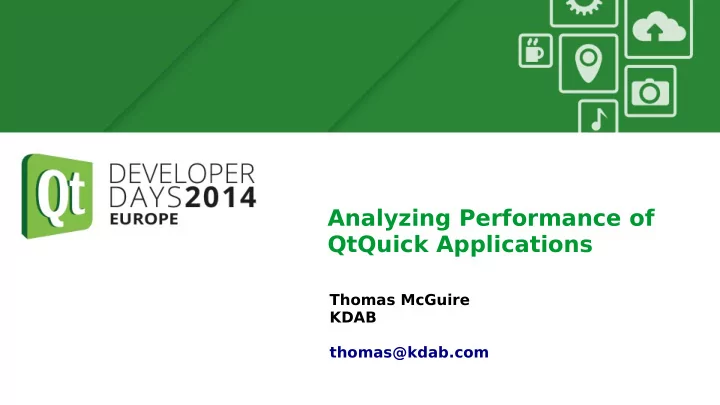
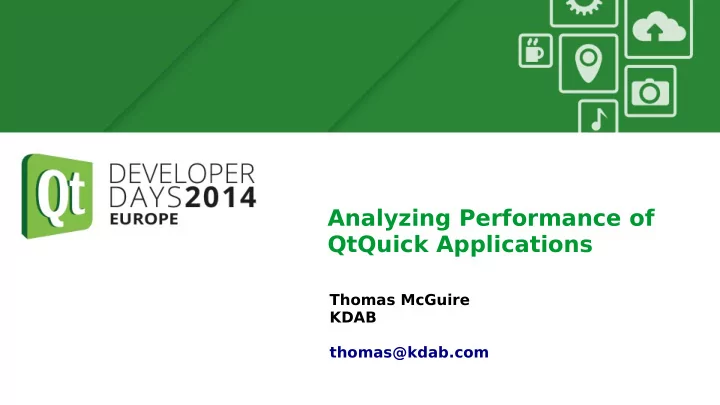
Analyzing Performance of QtQuick Applications Thomas McGuire KDAB thomas@kdab.com
Performance: Multiple Aspects • Startup Duration • Smooth Rendering / Frames per Second • Responsiveness • Boot Duration • Power Usage • Memory Usage
Startup Time
Startup Time - CPU Profjler
Startup Time - CPU Profjler • Pay attention to what you measure – Cycle count does not include time blocked! – Compile in release mode – Profjle on target device – Profjle with cold cache • User code and QML engine code – QML engine part opaque – high level tooling required
Startup Time - Meet the QML Profjler
Startup Time - Meet the QML Profjler • Use Qt 5.4 and QtCreator 3.2 • Enable profjler in settings – QMake CONFIG fmag – run argument • Record only what you need
Startup Time - Example
Startup Time - 4 phases 1.Compiling 2.Creating 3.Bindings 4.Completion – JS: Component.onCompleted – C++: QQuickItem::componentComplete() – T ext layouting, image loading, creation of Repeater/ListView delegates, ...
Startup Time - Completion
Startup Time - Completion ● Removing fonts improved startup from 900ms to 200ms ● Completion phase shrunk considerably
Startup Time - Compilation • Compilation phase fast, small amount of total • Runs in a separate thread • QtQuick Compiler pre-compiles fjles – Phase reduced by ~50% – Available since Qt 5.3 Enterprise
Startup Time - Bindings/JS • Keep bindings simple • Move complex code to C++ • Use QtQuick compiler if available
Startup Time - QtQuick Compiler
Startup Time - QtQuick Compiler • Results – Without QtQuick Compiler, Release: 1000ms – With QtQuick Compiler, Release: 500ms, 398 instructions (w/o calls) – With QtQuick Compiler, Debug: 5000ms, 818 instructions (w/o calls) – C++ version, Release: 50 ms, 78 instructions (w/o calls) • Use QtQuick Compiler if available • Improvements in simpler code (bindings) ~15% (*) • Move complex code to C++
Startup - Creating • Not much one can do • Use fewer elements in QML fjles • Make sure custom items are constructed quickly
Startup - All phases Use Loader to load views later
Startup - Summary • Profjle both C++ and QML • Know your tools, understand their output • Move complex JS code to C++ • Use Loaders • Use QtQuick Compiler when available
Smooth Rendering / Frames per Second
Rendering - Intro • Rendering itself is rarely the culprit! – High CPU/GPU usage from other processes or threads – ListView scrollling instantiates new delegates – Timers in C++ or JS, event handling in C++ – Use a CPU profjler and the QML profjler fjrst to verify!
Rendering - Analyzing Frame Time • See http://qt-project.org/doc/qt-5/qtquick-visualcanvas-scenegraph-renderer.h tml#performance for general tips to improve render performance • Useful visualizations with QSG_VISUALIZE – batches – clip – overdraw – changes
Rendering - Visualizations • QSG_VISUALIZE=overdraw • No viewport clipping and occlusion culling in renderer! • Make sure visible is false
Rendering - Measuring Frame Time ● QtCreator Enterprise or QSG_RENDER_TIMING=1 ● QSG_RENDER_LOOP=threaded ● Measures CPU time ● No animations running -> 0 FPS
Rendering - Measuring Frame Time • GUI Thread – polish : QQuickItem::updatePolish() ● anchor and text layouting, canvas drawing, ... – animations : Advancing all animations (binding updates!) – lock : Posting sync request to render thread – block/sync : Wait for render thread to call QQuickItem::updatePaintNode() ● Main/GUI thread will block while render thread busy!
Rendering - Measuring Frame Time • Render Thread – framedelta : 1000 / FPS – sync : Actual QQuickItem::updatePaintNode() call – fjrst render : CPU render time – fjnal swap : Swap time • Caveat: swap time + render time >= 16ms with 60 Hz vsync • Caveat: Some drivers wait in fjrst GL call of next frame, not in glSwapBufgers() !
Rendering - apitrace
Rendering - apitrace
Rendering - apitrace • Traces and times OpenGL calls on CPU and GPU • Shows complete GL state, including bufgers and shaders • Useful when integrating custom items into QtQuick • Useful when working on the scenegraph renderer itself • Usage: – apitrace trace to record – qapitrace to visualize and play back
Responsiveness
Responsiveness • Usually starts in QtQuick signal handlers like onClicked or onPressed • Mix of JS code, property/binding updates and calls into C++ • Measure only relevant time period • Start with QML Profjler, descent into CPU profjler if needed • May load new view – Similar analysis as startup time – Loader: startup time vs reaction time
Boot Duration
Boot Duration - bootchart
Power Usage
Power Usage - powertop
Power Usage - Others • powertop to check for process wakeups and HW power usage • QML profjler to check for unnecessary animations • Gammaray timer top to check for unnecessary timers
Memory Usage
Memory Usage - massif
Memory Usage - Others • massif to track C++ heap allocations • QML Profjler (enterprise) to track JS memory usage • QML engine: ?
Thank you! Questions? Thomas McGuire - KDAB - thomas@kdab.com
Recommend
More recommend