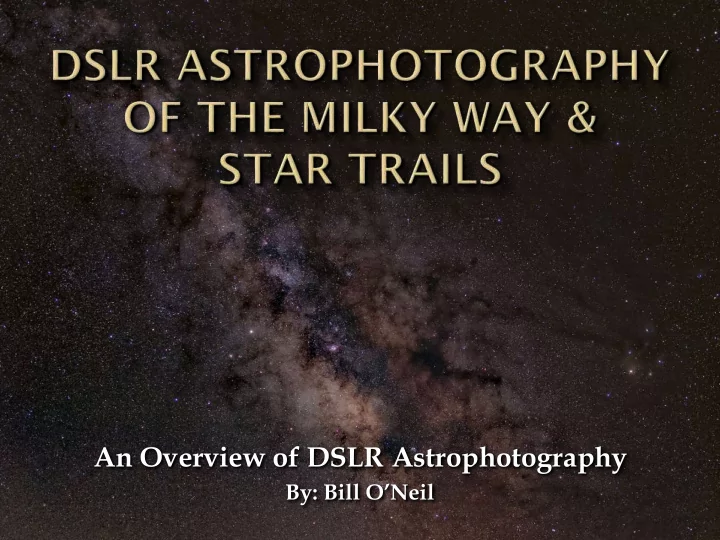
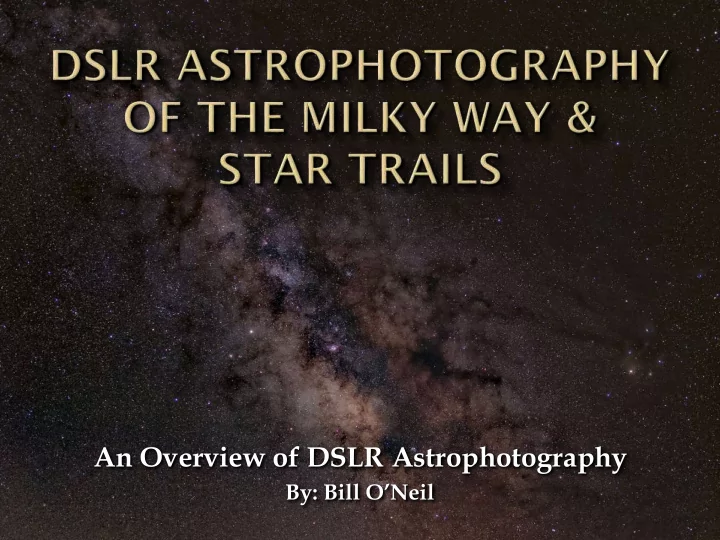
An Overview of DSLR Astrophotography By: Bill O’Neil
At its center is a black hole called Sagittarius A Star. Appx 4,020,000 x sun, at 26,000 ly, 60,000,000 km. To us, the Milky Way appears as a densely packed band of stars running from horizon to horizon.
Canon t3i Rokinon 16mm f/2 15 sec x 20 f/2 ISO 3200 Wallpack Valley NJ
Canon 6d Sigma 24mm f/1.4 13 sec x 30 f/1.4 ISO 1600 Jackson Lake Grand Teton National Park 2018
This is when we take a long exposure and do not compensate for the movement of the Earth. Canon 6D Sigma 24mm f/1.4 30 sec x 100 f/1.4 ISO 1600 Lusscroft Farms Wantage NJ
Canon 6D, Sigma 24mm f/1.4 - 15 sec x 140, f/1.4, ISO 1600 The 3 Brothers, Yosemite National Park
Try to find a dark spot with a good view to the south There is no substitute for dark skies!! Dark site finder or Light Pollution Map For wide field astrophotography it will need to be clear of clouds! Check local & astronomical weather forecasts Check moon phase, rise and set. No moon for Milky Way, some moon for star trails but not full moon. Clear Outside & Photopills Apps will cover all weather and site planning. Photopills tutorial How To Find And Plan The Milky Way
Clear Outside Photopills
Canon 7D Mii, Sigma 150-600mm (at 600mm) 1/1600, f/6.3, ISO 800
Canon 6D Sigma 24mm f/1.4 15 sec x 20 f/1.4 ISO 3200 Olmsted Point Yosemite National Park 2016
Canon 6D Sigma 24mm f/1.4 15 sec x 20 f/1.4 ISO 1600 Olmsted Point Yosemite National Park 2017
Canon 6D Sigma 24mm f/1.4 15 sec x 20 f/1.4 ISO 1600 Lusscroft Farms Wantage NJ
Just look South! The Milky Way is very large and can bee seen with the naked eye in a dark location.
For circular trails you will need to find north. The sky rotates around Polaris (north star) Trails don’t always have to be circular, you can shoot them in any direction.
DSLR Camera Hand warmers Wide angle lens, FAST Star chart / map Tripod, STURDY Smart phone with planetarium app Intervalometer Extra batteries Memory Card Warm clothes Red head light Lawn chair Gaffers or painters tape Coffee, water, etc …
Rokinon Rokinon Sigma 14mm f/2.8 24mm f/1.4 24mm f/1.4 BEST Prime is preferred over zoom lens Get fast as possible, f/2.8 or faster Astrophotography 101 - Lens Guide and Recommendation
Start same as you would for any other landscape shot with the following extra steps. FROM HERE ON, RED LIGHT ONLY!!!!!!! It takes 25 minutes to get full night vision adjusted Tape over your view finder, light WILL leak in. Tape hand warmer under lens for dew prevention. Hang weight to stabilize tripod. Remove any straps/dangling parts. To aim, just look over the top of the lens. We will adjust with test shots later.
Formula for setting initial max shutter time so stars will appear round. 500 ÷ (crop factor × focal length) = exposure Example problem: Canon 6D - 1.0 CF, 24mm f/1.4 lens 500 ÷ (1.0 CF × 24mm FL) = 20.83 sec More accurate (𝟒𝟔 𝐲 𝐠/𝐭𝐮𝐩𝐪)+(𝟒𝟔 𝐲 𝐪𝐣𝐲𝐟𝐦 𝐭𝐣𝐴𝐟) = exposure 𝐆𝐩𝐝𝐛𝐦 𝐦𝐟𝐡𝐨𝐮𝐢 𝐲 𝐃𝐬𝐩𝐪 Example problem: Canon 6D - 1.0 CF, 24mm f/1.4 lens (𝟒𝟔 𝐲 𝟐.𝟓)+(𝟒𝟔 𝐲 𝟕.𝟓𝟔) = 11.44 sec 𝟑𝟓 𝐲 𝟐.𝟏 Astrophotography 101 - Eliminating Star Trails
Pre-focus to infinity in day light with auto focus. Use your live view screen + zoom in AF off, and tape your focus ring in place Live view focus at night. Zoom in on bright star in live view AF off, manually focus the star until it appears as small and sharp as possible. Use gaffers tape to hold focus ring. As you come to focus, small dim stars will suddenly appear and will disappear as you move out of focus.
Camera settings Lens Mode: BULB Mode: MANUAL Long exposure noise OS: OFF reduction: OFF Exposure settings High ISO noise Shutter speed: reduction: OFF MW = 500/NPF rule Shutter drive: ST= 15 sec to 30 sec SINGLE SHOT F/ stop: 1.4 – 2.8 Photo format: RAW ISO: 1600 – 6400 Creative mode: White balance: STANDARD DAYLIGHT or 4500K Image preview: OFF Exposure comp: ±0
Framing: landscape early season, portrait for later
The best shots of the Milky Way are looking South Canon 6D Sigma 24mm f/1.4 15 sec x 20 f/1.4 ISO 1600 Lusscroft Farms Wantage NJ
But looking to the North can make some nice shots too! Canon 6D Sigma 24mm f/1.4 15 sec x 20 f/1.4 ISO 1600 Lusscroft Farms Wantage NJ
Canon 6d, Sigma 24mm f/1.4, 15 sec x 20, F/2.8, ISO 3200 Losscroft Farm, Wantage, NJ
Experiment with different times, direction, lighting Looking North Moon light About 30 minutes Lusscroft Farms Wantage NJ
Experiment with different times, direction, lighting Looking South No moon, some clouds About 40 minutes Sherman Lake Warrensburg NY
Looking West, no moon, about 40 minutes
Check your composition and re-compose as needed. After all, we only aimed down the side of the lens Check histogram for exposure Don’t go by what you see on your preview screen. Make sure you are “off the wall” Fix: increase exposure, ISO and/or F-stop BAD GOOD
Check your focus!!! Use zoom on preview screen. Refocus as needed Check for elongated stars (zoom center and corners) Set faster shutter speed Check for astigmatism (zoom into corners) Stop down lens FOCUS SHUTTER ASTIGMATISM Astrophotography 101 - Lens Guide and Recommendation at 2:05
For the best results you will need to take a sequence of shots, between 16 and 30 that will be “stacked” Program a sequence into your Intervalometer. Start delay: 5 sec Exposure time: 15 sec (adjusted from test shooting) Pause: 2 sec Number of shots: 20 Double check you are in BULB mode and press start Ryan Fowler Photography, How to use an intervalometer
Don’t forget a test shot or two Program a sequence into your Intervalometer. Start delay: 5 sec Exposure time: 30 sec Pause: 2 sec Number of shots: 120 (30 sec x 120 = 60 min) Take lots of 15s to 30s shots, do not take 1-60 min shot. Sensor will heat up and HEAT = NOISE Make sure there are no gaps between photos!!! Any gaps will make your trails look like a dotted line when you stack them. (2 sec is ok)
Canon 6D Sigma 24mm f/1.4 30 sec x 120 24 mm f/1.4 ISO 1600 Looking North No moon, About 60 minutes Lusscroft Farms Wantage NJ
Dark frame subtraction can be used during stacking to remove noise. Cover the lens so NO light can enter the camera. Take a series of pictures at the same exposure time, ISO, and temperature as your MW images. Take at least 10 darks for them to be useful. Best time to take them is right after your imaging run so sensor temp is the same. Sequator and StarStax can both use dark frames
These Milky Way is very dim and we need to turn up the brightness in post to bring it out. This also brings out the noise. Stacking is taking a set of images, aligning them with each other, and then averaging them together. This greatly reduces the noise in the photo.
Use Dehaze and Clarity sliders to bring out detail. Adjust White Balance, Tint, Vibrance and Saturation. Try to get the sky at top of photo to be almost black. Top to bottom Gradient Filter to even out sky color. Noise reduction. Milky Way, no. Star trails, a little Make your edits to one image and “Sync” them to the rest in your sequence. Export photos as . tif’s , & keep them in order. Apalapse, Editing Milky Way Photos in 2 Minutes Loneyspeck, How to Process Milky Way in Lightroom
SEQUATOR – Free stacking software for PC only You Tube tutorials: Milky Way Mike (NJ based) Peter Zelinka: Sequator - Astro Stacking Program STARRY LANDSCAPE STACKER - stacking software for MAC only. ($40) You Tube tutorials: Starry Landscape Version 1.7 Loneyspeck Works just like SEQUATOR
More complicated process, and takes longer However, can yield better results, and allows you more control. Good to learn because it can be used for any type of long exposer photography, waterfalls, clouds, etc. Can stack foreground in star trail images to reduce noise. Can be used if you don’t have an Neutral Density filter with the added benefit of noise reduction. Loneyspeck, Noise Reduction with Image Stacking
StarStax is a free star trail stacking program You don’t have to use all your images, try stacking different amounts for different length trails. Try “Gap Filling” in the right dropdown menu I highly recommend ”Comet Mode” and try different lengths. All presentation pictures are done in Comet Mode AmazingSky, How to Photograph and Process Star Trails Stacking trails in StarStaX is at 17:00
Recommend
More recommend