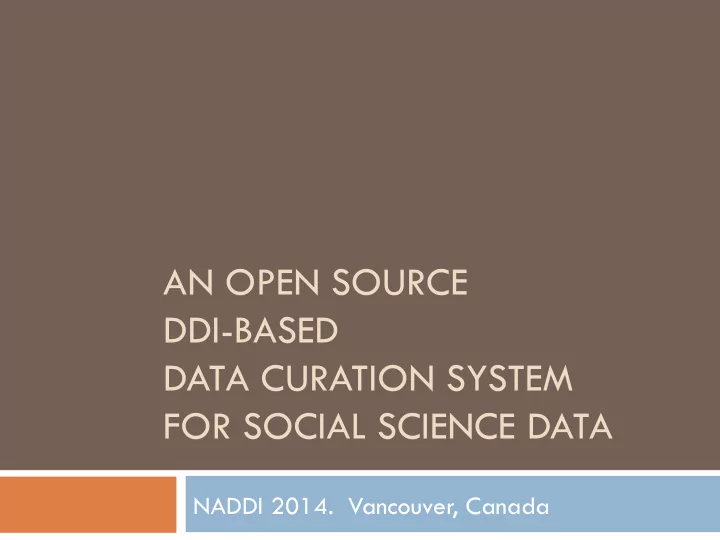
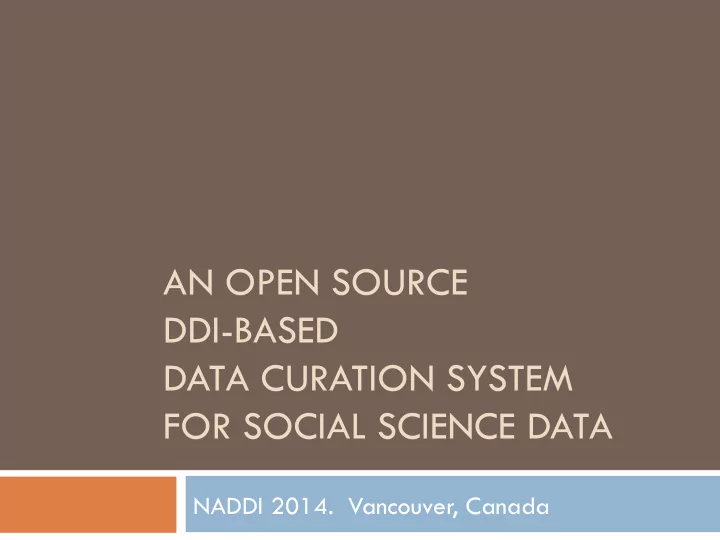
AN OPEN SOURCE DDI-BASED DATA CURATION SYSTEM FOR SOCIAL SCIENCE DATA NADDI 2014. Vancouver, Canada
2 Partners, a Consultant, and a Software Developer ! Digital Lifecycle Research & Consulting
The Repository as Data (Re) User: How does Hand Curating for Replication replication drive curation at the ISPS Limor Peer, PhD Data Archive? Yale University, Institution for Social and Policy Studies How does the ISPS Data Archive re-use data? A key data curation task is appraisal and selection, with re-appraisal after initial selection. (DCC) A well- curated ¡archive ¡ensures ¡that, ¡“data ¡are ¡ accessible to designated users for first time use and ¡reuse.” ¡(DCC) We argue that, in a replication archive, a key criterion for re-appraisal is whether the data and code reproduce the published results. So, in addition to traditional curatorial tasks, dedicated data curation staff replicate analyses Process Files: and validate published results for each study before publishing the files online. 1. Assign staff to study and files 8. Check all files for confidential and other sensitive information 2. Move original files to Archive space 9. Run the statistical code and check against published results In practice, this has implications for: Resources, 3. Make copies of processed files and move to collaborative space 10. Re-write statistical code in R and check replication 4. Identify related publication and project 11. Communicate with PI as needed Expertise, and Relationships. 5. Rename all copied files for public dissemination according to ISPS Data 12. Create new DDI-XML file with variable-level information Archive naming conventions 13. Create additional files by converting to readable formats (e.g., ASCII, 6. Check and complete variable-level metadata for each data file PDF) 7. Compare variable information, check for additional variables and 14. Update study- and file-level metadata record recoded variables, check variable/value labels 15. Update tracking documents: process record / general study database / status document
2 Research Organizations Institution for Social and Innovations for Poverty Policy Studies (Yale) Action ¨ Data preparation at ¨ Data preparation end of research project before analysis and at end of research project ¨ Replication ¨ Project hosting from ¨ Field Experiments distributed research sites ¨ Linked publications, ¨ Lifecycle data data, and code management
ISPS and IPA Requirements ¨ Curation workflow management (dashboard) ¨ Track changes to files (provenance) ¨ Integrate metadata production with data and code review and cleaning ¨ Preservation metadata and formats ¨ Secure storage and access ¨ Smooth transition to public dissemination of content ¨ Preference for open source solutions
Data Quality Review 9 Source: Peer, Green, and Stephenson. 2014. Committing to Data Quality Review. International Journal of Digital Curation. Forthcoming. Preprint: http://isps.yale.edu/sites/default/files/files/CommitingToDataQualityReview_idcc14-PrePrint.pdf
Build flexible data curation workflows
Neat Features ¨ Built on DDI 3.2 ¨ Web-based ¨ Open Source
Builds on Existing Tools
User Roles ¨ Depositor ¨ Curator ¨ Administrator ¨ Machines ¨ Researchers
User Signup
Deposit Files
Move to Processing
Example Processing Steps ¨ Check for missing variable labels ¤ Add the labels ¨ Review data for personally identifiable information ¤ Mark as non-public, or remove ¨ Add survey questionnaire to the file set ¨ Review and verify data processing code
Processing: Example 1 ¨ Goal: Ensure no missing variable labels ¨ Current Approach ¤ Use Stata to open .dta file ¤ Manually scan for missing labels ¤ Use Stata to edit and save new copy of .dta file ¤ Use Excel to make changes to metadata and “process record”
Processing: Example 1 ¨ Goal: Ensure no missing variable labels ¨ New Approach ¤ Curator opens Web application ¤ Curator sees a list of variables with missing labels ¤ Curator adds labels as appropriate ¤ The system logs this information and generates a new .dta file
Archive
Dashboard
Status
History by Item
History by User
Data Migration ¨ Automatically migrate existing data archive into the Curator system
Timeline ¨ Now: Design ¨ April – June: Development ¨ July+: Ongoing development and maintenance
Thank you 28 Contributor ¡ Organization ¡ Email ¡ Ann Green ¡ Independent Consultant ¡ green.ann@gmail.com ¡ Jeremy Iverson ¡ Colectica ¡ jeremy@colectica.com ¡ Niall Keleher ¡ Innovations for Poverty Action ¡ nkeleher@poverty-action.org ¡ Limor Peer ¡ Yale University ¡ limor.peer@yale.edu ¡ Dan Smith ¡ Colectica ¡ dan@colectica.com ¡ colectica.com
Recommend
More recommend