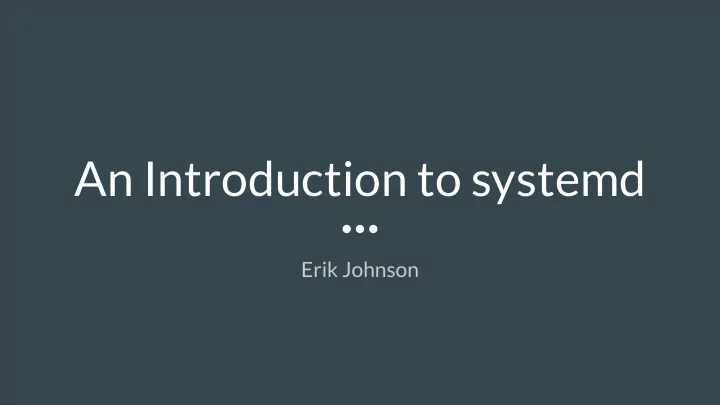
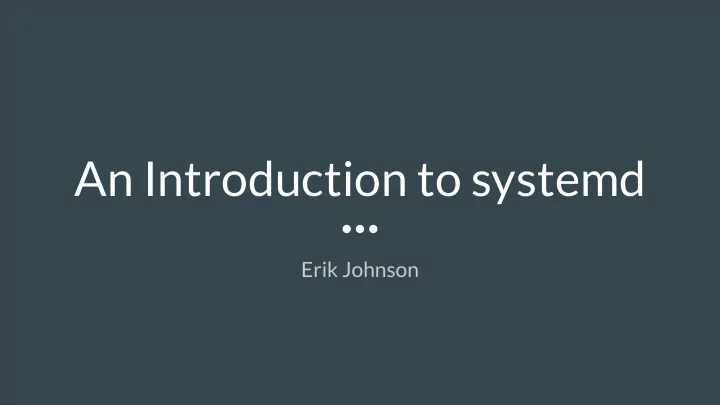
An Introduction to systemd Erik Johnson
What is systemd? Replacement for sysvinit ● Manages your services/daemons ● Integrated logging (journal) ● Easy-to-write service files (units) ● Aims to standardize management of several system management tasks, ● including (but not limited to) the following: Network configuration ○ Static/DHCP IP configuration, bridging, DNS configuration, etc. ■ System Time/Timezone ○ Power management (ACPI) ○ Scheduled tasks ○ A lot more ●
What is systemd?
Don’t you mean “Systemd” or “SystemD” No, it’s systemd , uncapitalized ● The project is actually quite particular about the spelling ● There is an entire paragraph about the reason for the spelling on the project’s ● homepage: https://www.freedesktop.org/wiki/Software/systemd/ Spell it “systemd” or suffer the merciless wrath of pedants on the internet ●
How systemd Differs from Traditional Init Systems Linux-only ● Relies upon cgroups to track daemons and the processes they spawn, rather than manually ○ keeping track of PIDs cgroups are a built-in feature of the Linux kernel which tracks processes when they fork/exec ○ other processes, allowing for service-level resource tracking (CPU, memory, etc.) and limits cgroups can also be used in Linux to organize ps output to show process hierarchy: ps auxf ○ Socket-activated services ● systemd listens for activity on a network socket, FIFO, etc. and spawns an instance of a service ○ when activity is detected Intelligent service startup ● Services which need to talk to network interfaces will wait for the network stack to be initialized ○ before starting No more creative ordering of service startup to achieve this ○
How systemd Differs from Traditional Init Systems Unit files (instead of init scripts) ● Does not spawn shells to start/stop services ○ Leads to quicker system startup/shutdown (though performance gain may be less noticeable on ○ newer hardware) Binary logging (a.k.a. “the journal”) ● Each log entry is associated with its unit file, allowing for easy filtering of log messages ○ Can replace syslog, but also supports passing through log messages to a syslog daemon so you ○ get both kinds of logging Many distros set this up for you out-of-the-box for convenience, so you may still see the ■ log files you expect to see in /var/log
How systemd Differs from Traditional Init Systems Targets instead of runlevels ● Allows for more logical organization of services ○ multi-user.target is equivalent to SysV runlevel 3 ○ graphical.target is equivalent to SysV runlevel 5 ○ reboot.target is equivalent to SysV runlevel 6 ○ network.target is reached when the network management stack is reached ○ There are a lot more, to see all active targets run: systemctl list-units --type=target ○ Add a unit to a target by adding a WantedBy in the unit file’s [Install] section ○
Unit Files vs. Init Scripts Init scripts are shell scripts ● With no standard way of initializing daemons, there are almost as many ways of managing init ○ scripts as there are Linux distributions An init script written for SuSE Linux will need to be rewritten/tweaked to work in RHEL, Ubuntu, ○ etc. Since there are no competing implementations in systemd, unit files have a ● standard syntax, making them more portable from one distribution to another Most distros have a library of additional functions to implement common tasks ● (finding pid of daemon, killing all PIDs belonging to a daemon, getting status of daemon), due to these features not being built into init For example, RHEL <= 6 puts these in /etc/rc.d/init.d/functions ○ These tasks are handled by systemd and do not require these helper functions ●
Unit Files vs. Init Scripts Unit files are easier to read/write ● [Unit] Description=OpenSSH Daemon than init scripts Wants=sshdgenkeys.service An init script would not fit on this ● After=sshdgenkeys.service After=network.target slide without making the text so small that a magnifying glass would [Service] ExecStart=/usr/bin/sshd -D be required ExecReload=/bin/kill -HUP $MAINPID By contrast, a unit file is clear and ● KillMode=process Restart=always concise, using the well-known “ini-file” format with bracketed [Install] WantedBy=multi-user.target sections and key/value pairs:
Unit Files Unit file location: /usr/lib/systemd ● Do not edit these files, as they will be owned by individual software packages and will be ○ overwritten when these packages are upgraded If you need to make changes to a unit file, copy it to the same path (relative to /usr/lib/systemd ) ○ within /etc/systemd Example: copy /usr/lib/systemd/system/sshd.service to ■ /etc/systemd/system/sshd.service and make your changes there Any modifications to unit files require that you restart systemd ● ○ systemctl daemon-reload
Working With Units systemctl (not to be confused with sysctl ) is used to manage units ● Starting a unit ○ ■ systemctl start sshd.service Stopping a unit ○ ■ systemctl stop sshd.service Restarting a unit ○ ■ systemctl restart sshd.service Enable a unit to start at boot ○ ■ systemctl enable sshd.service Disabling service so it does not run at boot ○ ■ systemctl disable sshd.service Displaying the contents of a unit file ○ ■ systemctl cat sshd.service
Working With Units systemctl status is used to get information about a unit ● % systemctl status sshd.service ● sshd.service - OpenSSH Daemon Loaded: loaded (/usr/lib/systemd/system/sshd.service; disabled; vendor preset: disabled) Active: active (running) since Wed 2017-04-19 22:09:50 CDT; 8s ago Main PID: 833 (sshd) Tasks: 1 (limit: 4915) Memory: 752.0K CPU: 8ms CGroup: /system.slice/sshd.service └─833 /usr/bin/sshd -D Apr 19 22:09:50 tardis systemd[1]: Started OpenSSH Daemon. Apr 19 22:09:50 tardis sshd[833]: Server listening on 0.0.0.0 port 22. Apr 19 22:09:50 tardis sshd[833]: Server listening on :: port 22.
ACPI Support systemd-logind can replace acpid for window managers that use it to handle ● power-related ACPI events Edit /etc/systemd/logind.conf (or systemd-logind.conf , depending on the ● distro) and set the following parameters: HandlePowerKey – Power off system when power button is pressed ○ HandleSleepKey – Suspend system when sleep key is pressed ○ HandleLidSwitch – Suspend system when laptop lid is closed ○ Run man logind.conf for more information on valid values for the above ● parameters You'll need to restart systemd-logind.service for changes to this config file to ● take effect
ACPI Support Full-fledged desktop environments such as GNOME, KDE, XFCE, etc. (which ● have their own ACPI handlers) will not require this file to be configured, and will likely have a GUI to configure ACPI event-handling Configuring systemd-logind is more helpful for users of tiling window managers ● with no desktop environment
Sleep, Hibernate, Shutdown, etc. Sleep (Suspend to RAM) ● ○ systemctl suspend Hibernate (Suspend to Disk) ● ○ systemctl hibernate /sbin/shutdown tasks ● Reboot ○ ■ systemctl reboot Halt System (without powering off) ○ ■ systemctl halt Power Off System ○ ■ systemctl poweroff
The Journal All services managed by systemd send log entries to the journal ● This takes the place of traditional syslog ○ systemd can be configured to send log entries to a socket, to which traditional ● syslog daemons such as syslog-ng or rsyslog can listen Most distros will set this up for you, but in distros like Arch this must be configured manually ○ Journal entries are lost on reboot unless the directory /var/log/journal exists ●
The Journal journalctl is used to interact with the journal ● Show all messages by a specific executable ○ ■ journalctl /full/path/to/executable Show all messages by a specific PID (ex. 456) ○ ■ journalctl _PID=456 Show all messages by a specific unit ○ ■ journalctl _SYSTEMD_UNIT=sshd.service Show all messages in journal ○ ■ journalctl Similar to the tail command, the -f flag can be used to follow the journal, while ● the -n flag can be used to limit results to a number of most recent messages Run man journalctl for the full list of options ●
Timers Timer units (ending in .timer ) activate a service unit of the same name ● e.g. foo.timer activates foo.service ○ 2 types ● Monotonic: activates at a fixed time/interval starting when the system is booted ○ Defined by setting one or more of OnActiveSec , OnBootSec , OnStartupSec , ■ OnUnitActiveSec , or OnUnitInactiveSec in the timer unit Realtime: activates at a specific calendar event (like a cron job) ○ Defined by setting OnCalendar in the timer unit ■ The systemd.timer and systemd.time manpages contain more documentation ●
Timer Example (foo.timer) Monotonic Realtime ● ● [Unit] [Unit] Description=Run foo hourly and on boot Description=Run foo weekly [Timer] [Timer] OnBootSec=15min OnCalendar=weekly OnUnitActiveSec=1h Persistent=true [Install] [Install] WantedBy=timers.target WantedBy=timers.target Starts foo.service 15 minutes Starts foo.service at midnight ● ● after boot and hourly thereafter every Monday morning
Recommend
More recommend