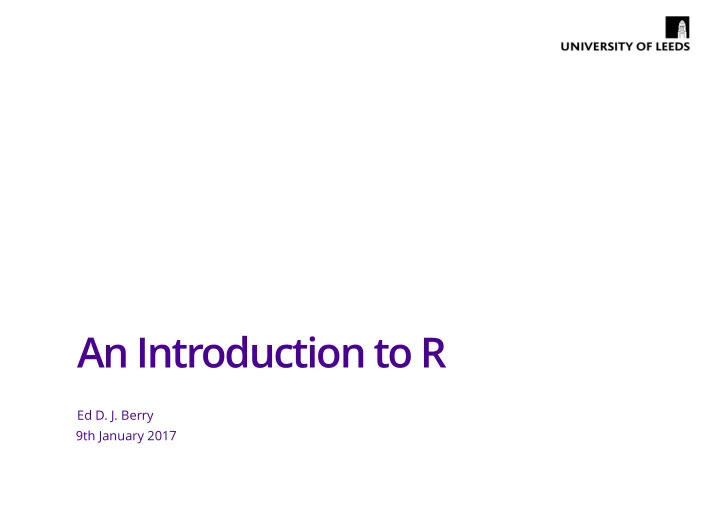
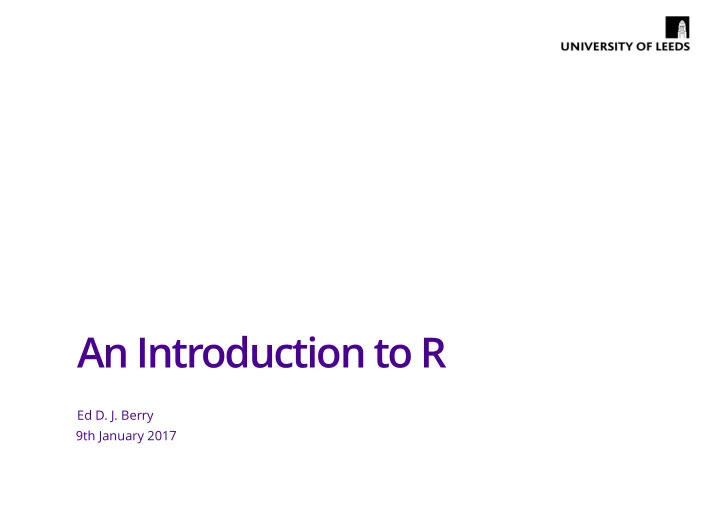
An Introduction to R Ed D. J. Berry 9th January 2017
Overview · Why now? · Why R? · General tips · Recommended packages · Recommended resources 2/48
Why now? Efficiency · Point-and-click software just isn't time efficient · Automating tasks will pay off within the time frame of a PhD and thereafter 3/48
Why now? Reproducibility · There is an increasing expectation that materials, data, and analysis details are provided alongside research to ensure it is reproducible - This is easier when things are script based · Peer Reviewers' Openness Initiative 4/48
Why R? Jobs · R is increasingly taught in Psychology departments, including at undergraduate level · Useful skill for jobs outside academia · Makes you a more efficient academic 5/48
Why R? Pretty graphs 6/48
Why R? Range of packages · There are R packages for a huge range of analyses · Great data manipulation packages · Slides · Documents - Including books · Interactive HTML applications 7/48
Why R? Reproducibility … again · R projects · R Markdown 8/48
Why R · It's free · Big community · R has the happiest commenters 9/48
Recommended packages
General comments · Given the age of R there are many ways to complete a task · Most data manipulation tasks can be done with 'base R' - However, this often isn't the most efficient or readable approach 11/48
tidyverse · A collection of packages by Hadley Wickham for: - Data visualisation (ggplot2) - Data manipulation (dplyr) - Data tidying (tidyr) - Importing data (readr) - Functional programming (purrr) - See here for a full list of the included packages · These packages are all designed to work nicely together · More readable by people than most R code 12/48
Installing tidyverse · To install and load any package you just do: install.packages("tidyverse") library(tidyverse) · You need to load a package in with library() for any new R session you want to use it with · Loading tidyverse loads all the packages described previously 13/48
Recommended packages The pipe operator · The pipe operator is key to why the tidyverse packages are so usable and readable · It passed the thing on its left as the first argument to a function on its right - x %>% f() is equivalent to f(x) x <- c(10, 5, 15) mean_x <- x %>% mean() · This is amazing for chaining together the various steps some data goes through without needing to create intermediary objects · Doesn't work so smoothly with some packages 14/48
ggplot2 · Build graphs by specifying: - Aesthetics: physical properties of the plot mapped to variables in the data (x & y positions, size, shape, colour etc.) - Geometries: what to actually use to represent the data (lines, bars, points etc.) 15/48
ggplot2 qplot qplot(x = df$x, y = df$y) 16/48
ggplot2 qplot qplot(df$x, df$y) + geom_smooth(method = "lm") 17/48
ggplot2 ggplot ggplot(data = df, mapping = aes(x = x, y = y)) + geom_point() + geom_smooth(method = "lm") 18/48
ggplot2 ggplot ggplot(data = df, mapping = aes(x = x, y = y, colour = treatment)) + geom_point() + geom_smooth(method = "lm") 19/48
ggplot2 Other tips · The package ggthemes is good for providing premade plot 'styles' · RColorBrewer is useful for colours - Useful info on colour in ggplot2 here · cowplot is good for creating grids of labelled plots for papers - cowplot vignette 20/48
ggplot2 Other tips ggplot(df, aes(x, y, colour = treatment)) + geom_point() + geom_smooth(method = "lm") + theme_few() + scale_color_brewer(palette = "Set1") 21/48
cowplot 22/48
Data visualisation Other options · Three main options for data visualation: base , lattice , and ggplot2 · base automatically produces certain plots when called on certain objects - e.g. calling plot() on a regression model object will produce diagnostic plots · In my view ggplot2 is the easiest to learn - but that's probably because it the only one I'm good at! - See these posts for arguments for and against ggplot2 over base for plots 23/48
dplyr overview · dplyr is designed around a set of basic 'verbs': - filter() : filter rows - arrange() : arrange rows (e.g. ascending) - select() : select columns - distinct() : get unique rows - mutate() : create new variables - summarise() : summarise the data · Also has functions for joining data and lots of 'helper' functions 24/48
dplyr Some example data ## # A tibble: 10 x 5 ## id stage cond1 cond2 group ## <int> <chr> <dbl> <dbl> <chr> ## 1 1 practice 0.1203974 -0.394476858 group1 ## 2 1 test 0.8622419 0.112896796 group1 ## 3 2 practice 0.5662425 -0.069661281 group1 ## 4 2 test -0.9968107 0.733580258 group1 ## 5 3 practice -0.3010821 0.892817363 group1 ## 6 3 test -0.9256125 -0.015851477 group1 ## 7 4 practice 1.2274515 -0.870920015 group1 ## 8 4 test 0.7435982 -0.007121835 group1 ## 9 5 practice -0.1309911 -0.650193954 group1 ## 10 5 test 0.6061486 1.444081676 group1 25/48
dplyr Summarising the data sum_stats <- df1 %>% filter(stage == "test") %>% mutate(cond_diff = cond1 - cond2) %>% group_by(group) %>% summarise(mean = mean(cond_diff), sd = sd(cond_diff), n = n(), se = sd/sqrt(n)) ## # A tibble: 2 x 5 ## group mean sd n se ## <chr> <dbl> <dbl> <int> <dbl> ## 1 group1 -0.9246006 1.197004 15 0.3090652 ## 2 group2 -0.3049516 1.264237 15 0.3264246 26/48
purrr overview · purrr is a package for 'functional programming' · The functions you're likely to use most are the map() functions - Apply a function to a list, vector or dataframe - Have versions where you specify the class of the object you're expecting back - 'Safer' than the apply family - Either work or break with an informative error message · Lots of other functions that are useful for writing your own functions · Cool purrr tutorial here 27/48
purrr example list <- paste("data/", list.files("data"), sep = "") df <- map_df(list, read_csv) 28/48
tidyr Overview · Functions for tidying data · The thing to use for moving between long and wide data · E.g. suppose we have the wide data from before ## # A tibble: 6 x 5 ## id stage cond1 cond2 group ## <int> <chr> <dbl> <dbl> <chr> ## 1 1 test 0.8622419 0.112896796 group1 ## 2 2 test -0.9968107 0.733580258 group1 ## 3 3 test -0.9256125 -0.015851477 group1 ## 4 4 test 0.7435982 -0.007121835 group1 ## 5 5 test 0.6061486 1.444081676 group1 ## 6 6 test -1.3852922 1.179975817 group1 29/48
tidyr Example df1_long <- df1 %>% gather(condition, score, cond1:cond2) %>% arrange(id) ## # A tibble: 6 x 5 ## id stage group condition score ## <int> <chr> <chr> <chr> <dbl> ## 1 1 practice group1 cond1 0.1203974 ## 2 1 test group1 cond1 0.8622419 ## 3 1 practice group1 cond2 -0.3944769 ## 4 1 test group1 cond2 0.1128968 ## 5 2 practice group1 cond1 0.5662425 ## 6 2 test group1 cond1 -0.9968107 30/48
Recommended packages broom · For cleaning up the outputs of modelling functions (vignette) · Work very well with dplyr (vignette) ## # A tibble: 8 x 5 ## id year memory attention attainment ## <int> <chr> <dbl> <dbl> <dbl> ## 1 1 five -0.05477005 -1.20337765 -0.2399355 ## 2 2 five 0.54707674 -0.94270907 -0.2753261 ## 3 3 five 0.98387147 0.33104915 0.2411040 ## 4 4 five 0.27871988 0.30906999 0.7614589 ## 5 5 five 1.57665149 -0.09960154 2.6852044 ## 6 6 five 1.00881206 -0.61045548 0.1791086 ## 7 7 five -0.66699081 1.41081796 0.1678306 ## 8 8 five 0.41851488 1.87813642 1.7091251 31/48
Recommended packages broom example (adapted from vignette) df2 %>% group_by(year) %>% do(tidy(lm(attainment ~ memory + attention, data = .))) ## # A tibble: 6 x 6 ## # Groups: year [2] ## year term estimate std.error statistic p.value ## <chr> <chr> <dbl> <dbl> <dbl> <dbl> ## 1 five (Intercept) 0.033675914 0.1917730 0.17560298 8.619162e-01 ## 2 five memory 0.755290501 0.2160890 3.49527562 1.653449e-03 ## 3 five attention 0.491667705 0.2118922 2.32036765 2.811909e-02 ## 4 two (Intercept) -0.005000834 0.1982218 -0.02522847 9.800583e-01 ## 5 two memory 1.088468229 0.1702252 6.39428304 7.537514e-07 ## 6 two attention 0.903462260 0.1851783 4.87887852 4.217471e-05 32/48
Recommended packages rmarkdown · rmarkdown provides a range of tools for creating dynamic documents in R (see this intro) · Can be used to create: - Reports (e.g. a paper) - Outputs to MS Word, PDF, or HTML - Slides - Interactive Notebooks - Books via bookdown - See here for a full list of formats 33/48
Recommend
More recommend