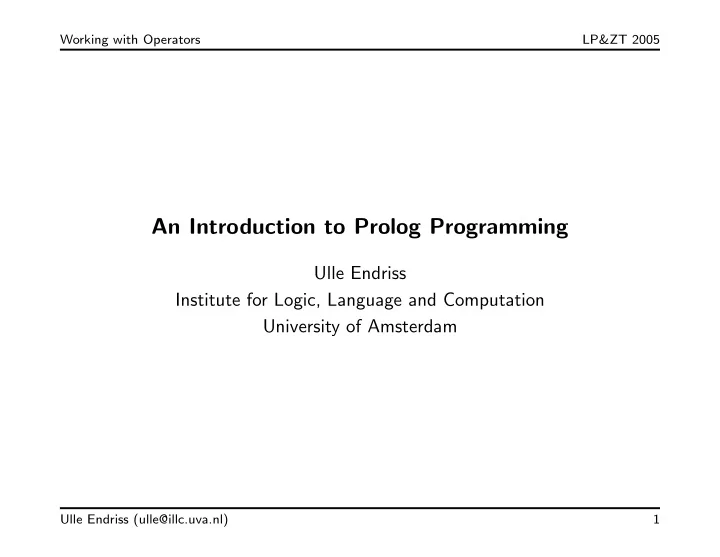
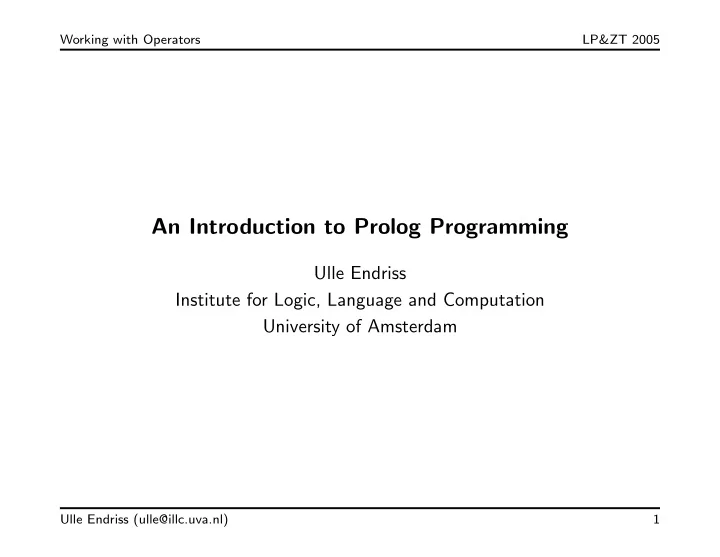
Working with Operators LP&ZT 2005 An Introduction to Prolog Programming Ulle Endriss Institute for Logic, Language and Computation University of Amsterdam Ulle Endriss (ulle@illc.uva.nl) 1
Working with Operators LP&ZT 2005 Operators in Prolog Operators provide a more convenient way of writing certain expressions in Prolog that could otherwise be difficult to read for humans. For example, we can write 3 * 155 instead of *(3, 155) or N is M + 1 instead of is(N, +(M, 1)) . Both notations are considered to be equivalent, i.e. matching works: ?- +(1000, 1) = 1000 + 1. Yes The objective of this lecture is to show you how you can define your own operators in Prolog. Ulle Endriss (ulle@illc.uva.nl) 2
Working with Operators LP&ZT 2005 Operator Precedence Some operators bind stronger than others. In mathematics, for example, * binds stronger than + . The degree to which an operator is binding is called its precedence . In Prolog operator precedences are numbers (in SWI-Prolog between 0 and 1200). The arithmetic operator * , for example, has precedence 400, + has precedence 500. That is, the lower an operator’s precedence value, the stronger it is binding. This is why Prolog is able to compute the correct result in the following example (i.e. not 25): ?- X is 2 + 3 * 5. X = 17 Yes Ulle Endriss (ulle@illc.uva.nl) 3
Working with Operators LP&ZT 2005 Precedence of Terms The precedence of a term is defined as the precedence of its principal operator . If the principal functor isn’t (written as) an operator or the term is enclosed in parentheses then the precedence is defined as 0. Examples: • The precedence of 3 + 5 is 500. • The precedence of 3 * 3 + 5 * 5 is also 500. • The precedence of sqrt(3 + 5) is 0. • The precedence of elephant is 0. • The precedence of (3 + 5) is 0. • The precedence of 3 * +(5, 6) is 400. Ulle Endriss (ulle@illc.uva.nl) 4
Working with Operators LP&ZT 2005 Operator Types Operators can be divided into three groups: • infix operators , like + in Prolog • prefix operators , like ¬ in logic or - for negative numbers • postfix operators , like ! in mathematics Is giving the type of an operator and its precedence already enough for Prolog to fully “understand” the structure of a term containing that operator? Ulle Endriss (ulle@illc.uva.nl) 5
Working with Operators LP&ZT 2005 Example Consider the following example: ?- X is 25 - 10 - 3. X = 12 Yes Why not 18? Obviously, precedence and type alone are not enough to fully specify the structural properties of an operator. Ulle Endriss (ulle@illc.uva.nl) 6
Working with Operators LP&ZT 2005 Operator Associativity We also have to specify the associativity of an operator: - , for example, is left-associative. This is why 25 - 10 - 3 is interpreted as (25 - 10) - 3 . In Prolog, associativity is represented by atoms like yfx . Here f indicates the position of the operator (i.e. yfx denotes an infix operator) and x and y indicate the positions of the arguments. A y should be read as on this position a term with a precedence lower or equal to that of the operator has to occur , whereas x means that on this position a term with a precedence strictly lower to that of the operator has to occur . Understand how this makes the interpretation of 25 - 10 - 3 unambiguous (note that - is defined using the pattern yfx )! Ulle Endriss (ulle@illc.uva.nl) 7
Working with Operators LP&ZT 2005 Associativity Patterns Pattern Associativity Examples infix left-associative yfx +, -, * infix right-associative , (for subgoals) xfy infix non-associative =, is, < (i.e. no nesting) xfx makes no sense, structuring would be impossible yfy prefix associative fy prefix non-associative - (i.e. --5 not possible) fx postfix associative yf postfix non-associative xf Ulle Endriss (ulle@illc.uva.nl) 8
Working with Operators LP&ZT 2005 Checking Precedence and Associativity You can use the built-in predicate current op/3 to check precedence and associativity of currently defined operators. ?- current_op(Prec, Assoc, *). Prec = 400 Assoc = yfx Yes ?- current_op(Prec, Assoc, is). Prec = 700 Assoc = xfx Yes Ulle Endriss (ulle@illc.uva.nl) 9
Working with Operators LP&ZT 2005 Checking Precedence and Associativity (cont.) The same operator symbol can be used once as a binary and once as a unary operator: ?- current_op(Prec, Assoc, -). Prec = 500 Assoc = fx ; Prec = 500 Assoc = yfx ; No Ulle Endriss (ulle@illc.uva.nl) 10
Working with Operators LP&ZT 2005 Defining Operators New operators are defined using the op/3 -predicate. This can be done by submitting the operator definition as a query. Terms using the new operator will then be equivalent to terms using the operator as a normal functor, i.e. predicate definitions will work. For the following example assume the big animals program has previously been compiled: ?- op(400, xfx, is_bigger). Yes ?- elephant is_bigger dog. Yes Ulle Endriss (ulle@illc.uva.nl) 11
Working with Operators LP&ZT 2005 Query Execution at Compilation Time It is possible to write queries into a program file (using :- as a prefix operator). They will be executed whenever the program is compiled. If for example the file my-file.pl contains the line :- write(’Hello, have a beautiful day!’). this will have the following effect: ?- consult(’my-file.pl’). Hello, have a beautiful day! my-file.pl compiled, 0.00 sec, 224 bytes. Yes ?- Ulle Endriss (ulle@illc.uva.nl) 12
Working with Operators LP&ZT 2005 Operator Definition at Compilation Time You can do the same for operator definitions. For example, the line :- op(200, fy, small). inside a program file will cause a prefix operator called small to be declared whenever the file is compiled. It can be used inside the program itself, in other programs, and in user queries. Ulle Endriss (ulle@illc.uva.nl) 13
Working with Operators LP&ZT 2005 Summary: Operators • The structural properties of an operator are determined by its precedence (a number) and its associativity pattern (e.g. yfx ). • Use current op/3 to check operator definitions. • Use op/3 to make your own operator definitions. • Operator definitions are usually included inside a program file as queries (using :- , i.e. like a rule without a head). Ulle Endriss (ulle@illc.uva.nl) 14
Recommend
More recommend