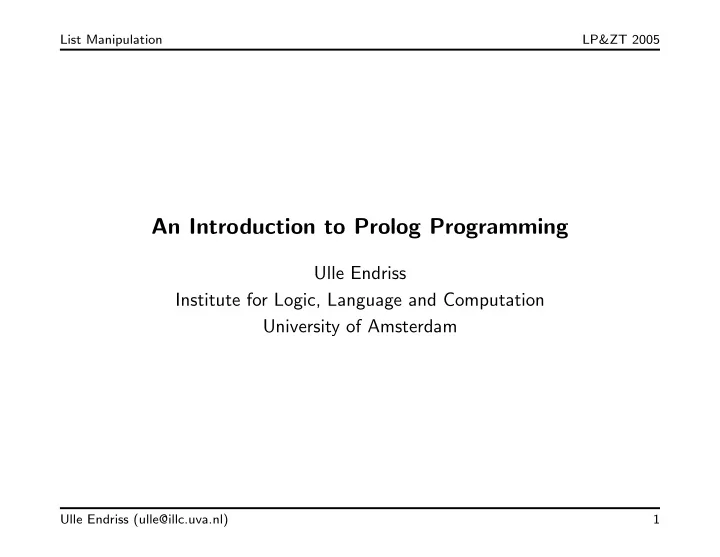
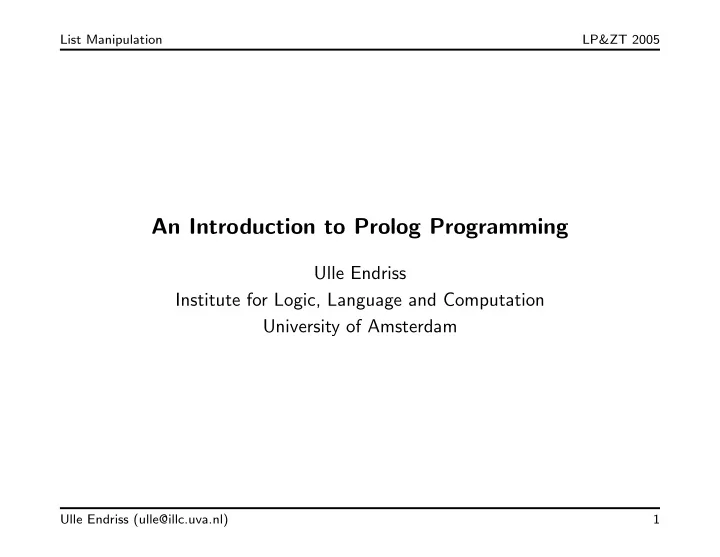
List Manipulation LP&ZT 2005 An Introduction to Prolog Programming Ulle Endriss Institute for Logic, Language and Computation University of Amsterdam Ulle Endriss (ulle@illc.uva.nl) 1
List Manipulation LP&ZT 2005 Lists in Prolog One of the most useful data structures in Prolog are lists . The objective of this lecture is to show you how lists are represented in Prolog and to introduce you to the basic principles of working with lists. An example for a Prolog list: [elephant, horse, donkey, dog] Lists are enclosed in square brackets. Their elements could be any Prolog terms (including other lists). The empty list is [] . Another example: [a, X, [], f(X,y), 47, [a,b,c], bigger(cow,dog)] Ulle Endriss (ulle@illc.uva.nl) 2
List Manipulation LP&ZT 2005 Internal Representation Internally , the list [a, b, c] corresponds to the term .(a, .(b, .(c, []))) That means, this is just a new notation . Internally, lists are just compound terms with the functor . (dot) and the special atom [] as an argument on the innermost level. We can verify this also in Prolog: ?- X = .(a, .(b, .(c, []))). X = [a, b, c] Yes Ulle Endriss (ulle@illc.uva.nl) 3
List Manipulation LP&ZT 2005 The Bar Notation If a bar | is put just before the last term in a list, it means that this last term denotes a sub-list. Inserting the elements before the bar at the beginning of the sub-list yields the entire list. For example, [a, b, c, d] is the same as [a, b | [c, d]] . Ulle Endriss (ulle@illc.uva.nl) 4
List Manipulation LP&ZT 2005 Examples Extract the second element from a given list: ?- [a, b, c, d, e] = [_, X | _]. X = b Yes Make sure the first element is a 1 and get the sub-list after the second element: ?- MyList = [1, 2, 3, 4, 5], MyList = [1, _ | Rest]. MyList = [1, 2, 3, 4, 5] Rest = [3, 4, 5] Yes Ulle Endriss (ulle@illc.uva.nl) 5
List Manipulation LP&ZT 2005 Head and Tail The first element of a list is called its head . The rest of the list is called its tail . (The empty list doesn’t have a head.) A special case of the bar notation — with exactly one element before the bar — is called the head/tail-pattern . It can be used to extract head and/or tail from a list. Example: ?- [elephant, horse, tiger, dog] = [Head | Tail]. Head = elephant Tail = [horse, tiger, dog] Yes Ulle Endriss (ulle@illc.uva.nl) 6
List Manipulation LP&ZT 2005 Head and Tail (cont.) Another example: ?- [elephant] = [X | Y]. X = elephant Y = [] Yes Note: The tail of a list is always a list itself. The head of a list is an element of that list. The head could also be a list itself (but it usually isn’t). Ulle Endriss (ulle@illc.uva.nl) 7
List Manipulation LP&ZT 2005 Appending Lists We want to write a predicate concat_lists/3 to concatenate (append) two given lists. It should work like this: ?- concat_lists([1, 2, 3, 4], [dog, cow, tiger], L). L = [1, 2, 3, 4, dog, cow, tiger] Yes Ulle Endriss (ulle@illc.uva.nl) 8
List Manipulation LP&ZT 2005 Solution The predicate concat_lists/3 is implemented recursively . The base case is when one of the lists is empty. In every recursion step we take off the head and use the same predicate again, with the (shorter) tail, until we reach the base case. concat_lists([], List, List). concat_lists([Elem|List1], List2, [Elem|List3]) :- concat_lists(List1, List2, List3). Ulle Endriss (ulle@illc.uva.nl) 9
List Manipulation LP&ZT 2005 Do More Amongst other things, concat_lists/3 can also be used for decomposing lists: ?- concat_lists(Begin, End, [1, 2, 3]). Begin = [] End = [1, 2, 3] ; Begin = [1] End = [2, 3] ; Begin = [1, 2] End = [3] ; Begin = [1, 2, 3] End = [] ; No Ulle Endriss (ulle@illc.uva.nl) 10
List Manipulation LP&ZT 2005 Built-in Predicates for List Manipulation append/3 : Append two lists (same as our concat_lists/3 ). ?- append([1, 2, 3], List, [1, 2, 3, 4, 5]). List = [4, 5] Yes length/2 : Get the length of a list. ?- length([tiger, donkey, cow, tiger], N). N = 4 Yes Ulle Endriss (ulle@illc.uva.nl) 11
List Manipulation LP&ZT 2005 Membership member/2 : Test for membership. ?- member(tiger, [dog, tiger, elephant, horse]). Yes Backtracking into member/2 : ?- member(X, [dog, tiger, elephant]). X = dog ; X = tiger ; X = elephant ; No Ulle Endriss (ulle@illc.uva.nl) 12
List Manipulation LP&ZT 2005 Example Consider the following program: show(List) :- member(Element, List), write(Element), nl, fail. Note: fail is a built-in predicate that always fails. What happens when you submit a query like the following one? ?- show([elephant, horse, donkey, dog]). Ulle Endriss (ulle@illc.uva.nl) 13
List Manipulation LP&ZT 2005 Example (cont.) ?- show([elephant, horse, donkey, dog]). elephant horse donkey dog No The fail at the end of the rule causes Prolog to backtrack. The subgoal member(Element, List) is the only choicepoint. In every backtracking-cycle a new element of List is matched with the variable Element . Eventually, the query fails ( No ). Ulle Endriss (ulle@illc.uva.nl) 14
List Manipulation LP&ZT 2005 More Built-in Predicates reverse/2 : Reverse the order of elements in a list. ?- reverse([1, 2, 3, 4, 5], X). X = [5, 4, 3, 2, 1] Yes More built-in predicates can be found in the reference manual. Ulle Endriss (ulle@illc.uva.nl) 15
List Manipulation LP&ZT 2005 Summary: List Manipulation • List notation: – normal: [Elem1, Elem2, Elem3] (empty list: [] ) – internal: .(Elem1, .(Elem2, .(Elem3, []))) – bar notation: [Elem1, Elem2 | Rest] – head/tail-pattern: [Head | Tail] • Many predicates can be implemented recursively, exploiting the head/tail-pattern. • Built-in predicates: append/3 , member/2 , length/2 , . . . Ulle Endriss (ulle@illc.uva.nl) 16
Recommend
More recommend