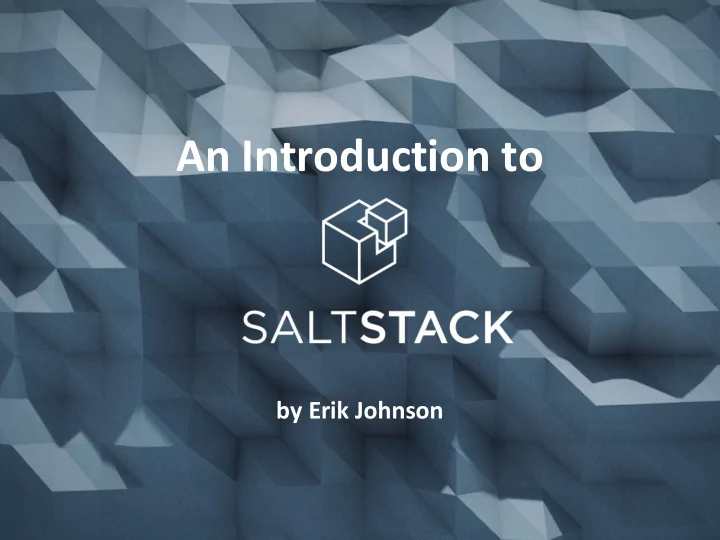
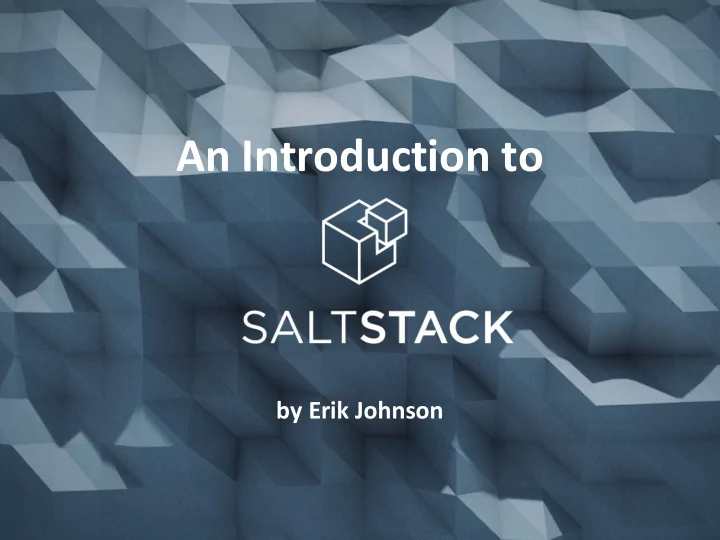
An Introduction to by Erik Johnson
What is Salt? ● Remote Execution ○ Run commands or functions on many hosts at once ○ Receive results asynchronously as each host returns data to the master ○ Uses the ZeroMQ messaging library ■ Communication takes place over persistent connections ■ No need to re-establish connections for each action (reduces TCP overhead) ■ FAST! FAST! FAST!
What is Salt? ● Configuration Management ○ Manage installed packages, running services, configuration files, users, groups, and more using an easy-to-read configuration syntax ○ Keep hosts configured the way you want them ○ Changes to hosts which contradict your desired configuration can easily be reverted ○ Provision cloud computing instances (AWS, Linode, OpenStack, Rackspace, Parallels, DigitalOcean, etc.) ○ Fulfills a similar role as projects like Puppet, Cfengine, Chef, etc.
How is Salt Different? ● Remote execution foundation allows for tremendous versatility ● Run one-off commands on hosts for information gathering purposes, or proactively make changes ○ See the sizes and modified times of log files in /var/log ○ Check which version of a given package is installed on all of your hosts ○ See the network information for all interfaces on a given host ○ Install packages, restart services, etc. on many hosts at once ● CM tools like Puppet have remote execution add-ons (MCollective), while remote execution in Salt is built-in ● Amazingly easy to extend
Basic Terminology ● Master - The central server from which Salt commands are run and States are applied ● Minions - The hosts you are managing, they maintain a connection to the master and await instructions ● States - Directives used for configuration management ● Modules - Collections of functions which can be run from the Salt CLI (and are also run under the hood by States) ○ Module functions may also be referred to as commands
Installation ● http://docs.saltstack.org/en/latest/topics/installation/index.html ○ Platform-specific installation instructions ● A shell script called salt-bootstrap is available, and can be used to install salt-minion on most popular distributions ● If necessary, enable the salt-minion daemon so that it starts at boot, as not all distros will do this for you by default
Start Services ● Edit /etc/salt/master on the Master, and start the salt- master service ● Edit /etc/salt/minion on the Minion, and start the salt- minion service ● The Minion will connect to the IP/hostname configured in the minion config file, or will attempt to connect to the hostname salt if no master is configured
Accept the Minion Key ● The Master will not allow the Minion to authenticate until the Minion's public key has been accepted ● This is done using the salt-key command ○ salt-key -a hostname ■ accepts key for specific host ○ salt-key -A ■ accepts all pending keys
Targeting Minions ● Several ways to match ○ Glob (default): 'web*.domain.com' ○ PCRE: 'web0[1-4].(chi|ny).domain.com' ○ List: 'foo.domain.com,bar.domain.com' ○ Grains: 'os:CentOS', 'os:Arch*' ○ Grain PCRE: 'os:(Linux|.+BSD)' ○ Nodegroup: (defined in master config file) ○ Pillar: 'proxy_ip:10.1.2.3'
Targeting Minions (cont'd) ● Several ways to match ○ IP/CIDR: '10.0.0.0/24', '192.168.10.128/25' ○ Compound Matching ■ Use multiple match types in more complex expressions ● 'G@os:RedHat and web*.domain.com' ● 'G@kernel:Linux or E@db[0-9]+\.domain.com' ● 'S@10.1.2.0/24 and G@os:Ubuntu' ○ Range Expressions ■ https://github.com/grierj/range/wiki/Introduction-to- Range-with-YAML-files
Data Structure Primer ● A basic understanding of data structures will go a long way towards effectively using Salt ● Salt uses lists and dictionaries extensively ○ list - pretty much what it sounds like, a list of items ■ Ex. ["foo", "bar", "baz"] ○ dictionary - a set of key/value mappings ■ Ex. {"foo": 1, "bar": 2, "baz": 3} ● Dictionaries can be list items, and dictionary values can be lists or even other dictionaries
YAML ● The default data representation format used in Salt is YAML (http://www.yaml.org/) ● Each nested level of data is indented two spaces ● A dictionary key is followed by a colon ● {"a": {"foo": 1, "bar": 2, "baz": 3}, "b": "hello", "c": "world"} would be represented by the following YAML: a: foo: 1 bar: 2 baz: 3 b: hello c: world
YAML (cont'd) ● Lists items are prepended with a dash and a space, and all items in the list are indented at the same level ● {"foo": [1, 2, 3], "bar": ["a", "b", "c"], "baz": "qux"} would be represented by the following YAML: foo: - 1 - 2 - 3 bar: - a - b - c baz: qux
Grains ● Grains are static data that a Minion collects when it first starts ● Similar to ruby's "Facter", which is used by Puppet ○ The major difference between Grains and Facts is that Facts are generated on- the-fly (and thus can change while the Puppet Agent is running) ○ Grains are loaded once when the Minion starts and stay in memory ○ Dynamic information should be retrieved via Module functions ● To view all grains, use the grains.items command ○ sudo salt \* grains.items ● To view a single grain, use the grains.item command ○ sudo salt \* grains.item os
Introduction to States ● States are configuration directives which describe the "state" in which you want your hosts to be ● A typical state, represented in YAML, looks like this: ID Declaration apache2: State Declaration pkg: Must be unique ● Function Declaration - installed Type of state being executed ● Is passed to all state declarations under it ● service: Denotes which state you are applying ● - running Can be combined with the State Declaration ● "require" Requisite - require: - pkg: apache2 (i.e. pkg.installed ) Will keep state from running unless the ● "watch" Requisite - watch: required state was successfully applied - file: /etc/apache2/apache2.conf Takes an action when there is a change ● file: in the specified state - managed "name" Parameter - name: /etc/apache2/apache2.conf In this case, restarts the service ● - source: salt://apache/apache2.conf Overrides the value inherited ● - owner: root from the ID Declaration - group: root - mode: 644
Introduction to States (cont'd) ● When you configure a state, you are really just representing a specific data structure ● This means that your states can be written in any format you wish, so long as you can write a renderer that can return the data in the proper structure ● YAML is the default, but Salt provides a JSON renderer, as well as a Python-based Domain Specific Language, and pure Python for even greater control over the data ● You can override the default renderer by setting the renderer parameter in the master config file
Using States ● In order to start configuring states, you need to make sure that the file_roots parameter is set in the master config file (remember to restart the master when done) ● The respective file_roots that you specify will be the root of any salt:// file paths that you use in your states ● Note that you can have more than one root per environment; if a file is found at the same relative location in more than one root, then the first match wins file_roots: base: - /srv/salt - /home/username/salt ● If /srv/salt/foo.conf and /home/username/salt/foo.conf both exist, then salt://foo.conf would refer to /srv/salt/foo.conf
Using States (cont'd) ● Salt States are kept in SLS files ( S a L t S tate Files) ● A simple layout looks like this: top.sls users.sls webserver/init.sls webserver/dev.sls webserver/files/apache2.conf ● In top.sls, you configure which states are applied to which hosts using Salt's targeting system base: '*': Default match type is glob , other match types - users include pcre , list , grain , grain_pcre , pillar , - webserver 'dev0[0-9].domain.com': nodegroup , ipcidr , compound , and range . - match: pcre - webserver.dev
Using States (cont'd) ● ● users.sls If you have a lot of users, there will be a lot of repetition here ● moe: To reduce the amount of SLS code that you need to user: write, Salt supports templating engines - present - shell: /bin/zsh ○ jinja (default): http://jinja.pocoo.org/ larry: ○ mako: http://www.makotemplates.org/ user: ○ - present wempy: http://pypi.python.org/pypi/wempy curly: ● Templating engines are just renderers user: ● - present More than one can be used by setting the renderer variable in the master config, using a "pipe" syntax ○ renderer: jinja|mako|yaml
Using States (cont'd) ● ● users.sls An example of this file using a jinja template: {% for username in 'moe', 'larry', 'curly' %} moe: {{ username }}: user: user: - present - present - shell: /bin/zsh {% if username == 'moe' %} - shell: /bin/zsh larry: {% endif %} user: {% endfor %} - present curly: user: - present
Recommend
More recommend