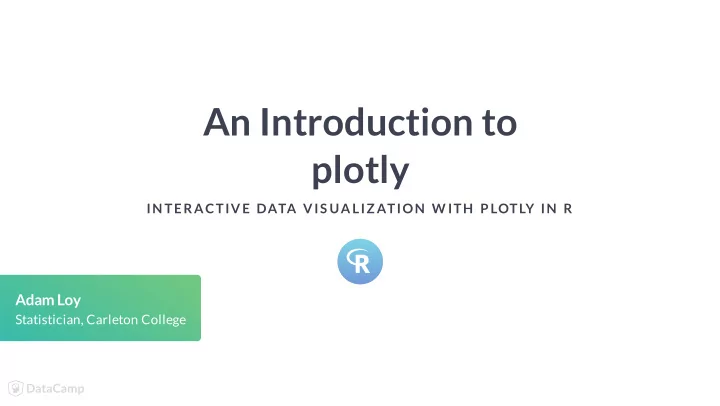
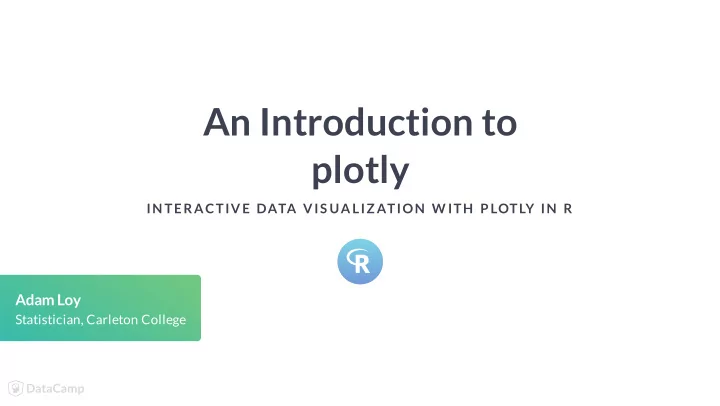
An Introduction to plotly IN TERACTIVE DATA VIS UALIZ ATION W ITH P LOTLY IN R Adam Loy Statistician, Carleton College
plotly Visualization library for interactive and dynamic web-based graphics Plots work in multiple formats viewer windows R Markdown documents shiny apps Active development + supportive community INTERACTIVE DATA VISUALIZATION WITH PLOTLY IN R
Static vs. Interactive graphics INTERACTIVE DATA VISUALIZATION WITH PLOTLY IN R
Wine data library(dplyr) glimpse(wine) Observations: 178 Variables: 14 $ Type <fct> 1, 1, 1, 1, 1, 1, 1, 1, 1, 1, 1, 1, 1, 1, 1, 1... $ Alcohol <dbl> 14.23, 13.20, 13.16, 14.37, 13.24, 14.20, 14.3... $ Malic <dbl> 1.71, 1.78, 2.36, 1.95, 2.59, 1.76, 1.87, 2.15... ... $ Hue <dbl> 1.04, 1.05, 1.03, 0.86, 1.04, 1.05, 1.02, 1.06... $ Dilution <dbl> 3.92, 3.40, 3.17, 3.45, 2.93, 2.85, 3.58, 3.58... $ Proline <int> 1065, 1050, 1185, 1480, 735, 1450, 1290, 1295,... INTERACTIVE DATA VISUALIZATION WITH PLOTLY IN R
ggplot2 scatterplot Dataset, wine library(ggplot2) static <- wine %>% Aesthetics, aes() ggplot(aes(x = Flavanoids, y = Proline, color = Type)) + Add a layer, geom_point() geom_point() INTERACTIVE DATA VISUALIZATION WITH PLOTLY IN R
ggplotly() library(plotly) ggplotly(static) INTERACTIVE DATA VISUALIZATION WITH PLOTLY IN R
Remarks Interactive ? Good Bad design = bad interactive graphic Follow data-viz best practices ggplotly() is only the beginning INTERACTIVE DATA VISUALIZATION WITH PLOTLY IN R
Let's practice! IN TERACTIVE DATA VIS UALIZ ATION W ITH P LOTLY IN R
Plotting a single variable IN TERACTIVE DATA VIS UALIZ ATION W ITH P LOTLY IN R Adam Loy Statistician, Carleton College
Exploring the wine data library(dplyr) glimpse(wine) Observations: 178 Variables: 14 $ Type <fct> 1, 1, 1, 1, 1, 1, 1, 1, 1, 1, 1, 1, 1, 1, 1, 1... $ Alcohol <dbl> 14.23, 13.20, 13.16, 14.37, 13.24, 14.20, 14.3... $ Malic <dbl> 1.71, 1.78, 2.36, 1.95, 2.59, 1.76, 1.87, 2.15... ... $ Hue <dbl> 1.04, 1.05, 1.03, 0.86, 1.04, 1.05, 1.02, 1.06... $ Dilution <dbl> 3.92, 3.40, 3.17, 3.45, 2.93, 2.85, 3.58, 3.58... $ Proline <int> 1065, 1050, 1185, 1480, 735, 1450, 1290, 1295,... INTERACTIVE DATA VISUALIZATION WITH PLOTLY IN R
Bar charts with plotly Create a frequency table with count() library(plotly) Specify aesthetics using ~ wine %>% Add the bars trace with add_bars() count(Type) %>% plot_ly(x = ~Type, y = ~n) %>% add_bars() INTERACTIVE DATA VISUALIZATION WITH PLOTLY IN R
Reordering the bars library(forcats) fct_reorder() to wine %>% rearrange the bars count(Type) %>% mutate(Type = fct_reorder(Type, n, .desc = TRUE)) %>% set .desc argument to plot_ly(x = ~Type, y = ~n) %>% TRUE add_bars() INTERACTIVE DATA VISUALIZATION WITH PLOTLY IN R
Histograms with plotly wine %>% plot_ly(x = ~Phenols) %>% # specify aesthetics add_histogram() # add the histogram trace INTERACTIVE DATA VISUALIZATION WITH PLOTLY IN R
Adjusting the number of bins wine %>% plot_ly(x = ~Phenols) %>% add_histogram(nbinsx = 10) INTERACTIVE DATA VISUALIZATION WITH PLOTLY IN R
Adjusting the bin width wine %>% plot_ly(x = ~Phenols) %>% add_histogram(xbins = list(start = 0.8, end = 4, size = 0.25)) INTERACTIVE DATA VISUALIZATION WITH PLOTLY IN R
Let's practice! IN TERACTIVE DATA VIS UALIZ ATION W ITH P LOTLY IN R
Bivariate graphics IN TERACTIVE DATA VIS UALIZ ATION W ITH P LOTLY IN R Adam Loy Statistician, Carleton College
Wine quality data glimpse(winequality) Observations: 325 Variables: 14 $ type <chr> "red", "red", "red", "red", "red", "red", ... $ fixed_acidity <dbl> 8.2, 8.2, 8.0, 10.2, 8.6, 6.1, 10.7, 9.1, 7.2... $ volatile_acidity <dbl> 0.885, 0.640, 0.715, 0.360, 0.520, 0.590, 0.6... $ citric_acid <dbl> 0.20, 0.27, 0.22, 0.64, 0.38, 0.01, 0.22, 0.3... $ residual_sugar <dbl> 1.40, 2.00, 2.30, 2.90, 1.50, 2.10, 2.70, 2.1... ... $ sulphates <dbl> 0.46, 0.62, 0.54, 0.66, 0.52, 0.56, 0.98, 0.8... $ alcohol <dbl> 10.0, 9.1, 9.5, 12.5, 9.4, 11.4, 9.9, 11.2, 1... $ quality <int> 5, 6, 6, 6, 5, 5, 6, 6, 6, 7, 6, 5, 4, 6, 6, ... $ quality_label <chr> "low", "medium", "medium", "medium", "low", ... INTERACTIVE DATA VISUALIZATION WITH PLOTLY IN R
Scatterplots with plotly winequality %>% plot_ly(x = ~residual_sugar, y = ~fixed_acidity) %>% add_markers() INTERACTIVE DATA VISUALIZATION WITH PLOTLY IN R
Stacked bar charts with plotly winequality %>% count(type, quality_label) %>% plot_ly(x = ~type, y = ~n, color = ~quality_label) %>% add_bars() %>% layout(barmode = "stack") INTERACTIVE DATA VISUALIZATION WITH PLOTLY IN R
From counts to proportions Group the table with winequality %>% group_by() count(type, quality_label) %>% group_by(type) %>% Calculate the proportions mutate(prop = n / sum(n)) %>% plot_ly(x = ~type, y = ~prop, color = ~quality_label) %>% add_bars() %>% layout(barmode = "stack") INTERACTIVE DATA VISUALIZATION WITH PLOTLY IN R
Boxplots with plotly winequality %>% plot_ly(x = ~quality_label, y = ~alcohol) %>% add_boxplot() INTERACTIVE DATA VISUALIZATION WITH PLOTLY IN R
Let's practice! IN TERACTIVE DATA VIS UALIZ ATION W ITH P LOTLY IN R
Recommend
More recommend