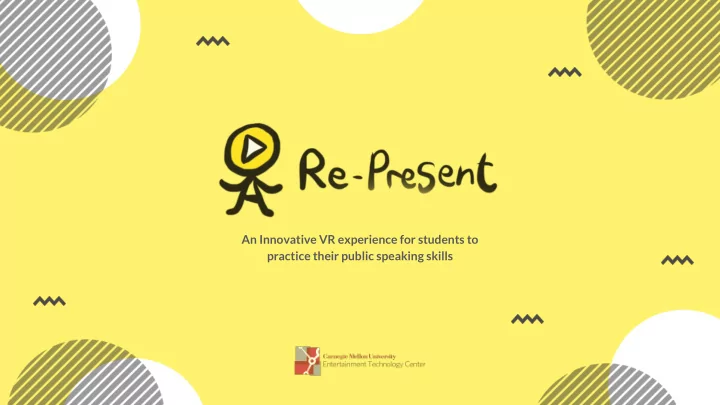
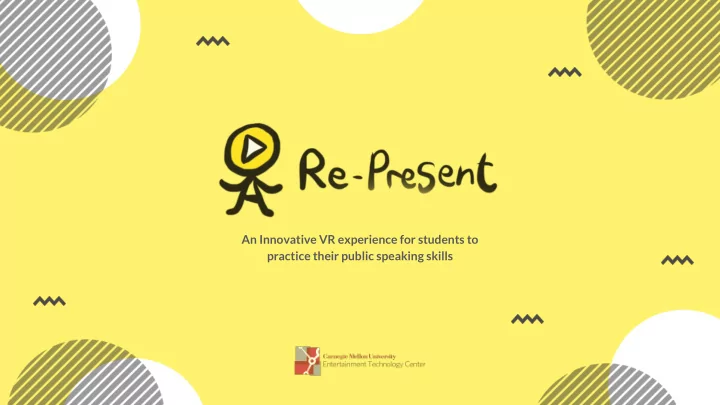
An Innovative VR experience for students to practice their public speaking skills
Team Members Yein Jo Magian Li Rocky Wang Ke Ma Howard Won Lead Programmer Technical Designer UX/UI Designer Producer / Experience Technical Designer Designer
Project Advisors Heather Kelley Ricardo Washington
Client Dave Culyba Kim Hyatt
Client Requirement Education Tool Research Tool Help students improve their Collect data for future public speaking skills. research at Eberly Center.
Expert Input Expert Input Client’s insight about Rubrics and the Processes related to public speaking. Self-Reflection Existing products require a lot of manual work. (Existing Product: Acclaim)
Benchmark Speakeasy VR Speech Center VR Limelight Speech Trainer VR Rehearsal Beyond VR
Project Statement Practice Reflection
Approach / Design Pillars Enlightening Motiviating Effortless Filming yourself can be Shed new light on Help users see awkward and painful. your strengths and presentation as an The Reflection Mode weaknesses as a opportunity than shouldn’t be. public speaker. obstacles.
Experience Flow Summary Practice Mode Review Mode Performance Overview VR Environment for Practice Playback for Self Reflection Multiple Session Save past practice sessions to review later
Experience Flow - Practice Mode Summary Practice Mode Review Mode Performance Overview VR Environment for Practice Playback for Self Reflection Multiple Session Save past practice sessions to review later
Practice Mode Presence Familiarity Comfort (Classroom at CMU Heinz School)
Practice Mode Classroom Setting Familiarity - Classroom Setting - Scale & Layout Comfort - Lighting - Confidence Screen
Practice Mode Virtual Audience Familiar ● Realistic art style ○ Familiarity Variety of appearance ○ - Realistic Art Style Comfortable ● - Diverse Crowd Attentive ○ Comfort Cartoonized texture ○ - Attentive Behaviors - Cartoonized Textures
Practice Mode User Presence & Interface Presence ● Presence Gesture ○ - Hand Gesture Transparent ○ - Transparent Comfortable ● Switch hands ○ Comfort Restart function ○ - Dominant Hand - Reset
Experience Flow - Summary Summary Practice Mode Review Mode Performance Overview VR Environment for Practice Playback for Self Reflection Multiple Session Save past practice sessions to review later
Summary Report Data Visualization - Voice Volume - Filler Words - Speaking Pace - Eye Contact Heat Map
Experience Flow - Review Mode Summary Practice Mode Review Mode Performance Overview VR Environment for Practice Playback for Self Reflection Multiple Session Save past practice sessions to review later
Review Mode Perspective Shift Audience Self Reflection Experience Become one of the Replicate the audience audience members and experience for your own watch your performance. presentation.
Review Mode Timeline & Interaction Mechanics Features and Goals - Play , Pause , and Scrub to specific moments. - Usability: Curved Shape.
Review Mode User Avatar Features and Goals - Wooden figure. - Effectively convey body gesture / posture data. - Abstraction: enable users to evaluate themselves objectively. - Eliminate potential cultural / personal bias.
Review Mode Gaze Cone Features and Goals - Highlight where they were looking at. - Cone: general area. - Center line: specific objects / audience members.
Review Mode Audience UI Features and Goals - Visualize eye contact level - Readable & Easily understandable - Audience → Balls - Color: green - yellow - red (strong - moderate - weak)
Review Mode Voice Features and Goals - Self-evaluate if their message is delivered as intended. - Compare the average volume and the current volume.
Multi-session Revisit Anytime !
Data Collection Data Framework & Documentation
Client Handoff Onsite Installation Coordinated with clients to purchase the hardware and installed them into the room at the Heinz College. Training to TAs Conducted a training session with the TAs of our client’s course next semester.
Client Handoff User Experience Manual Handbooks for TAs and students to use as a reference in next semester. Technical Instructions Technical instruction paper for TAs.
Testimonials
Special Thanks Kim Hyatt Rebekah Geiselman David Culyba Steven Paschke Heather Kelley Jessica Hammer Ricardo Washington Mike Christel LP Morency John Dessler Marsha Lovett Steve Audia Driti Dagli David Purta
An Innovative VR experience for students to practice their public speaking skills
Recommend
More recommend