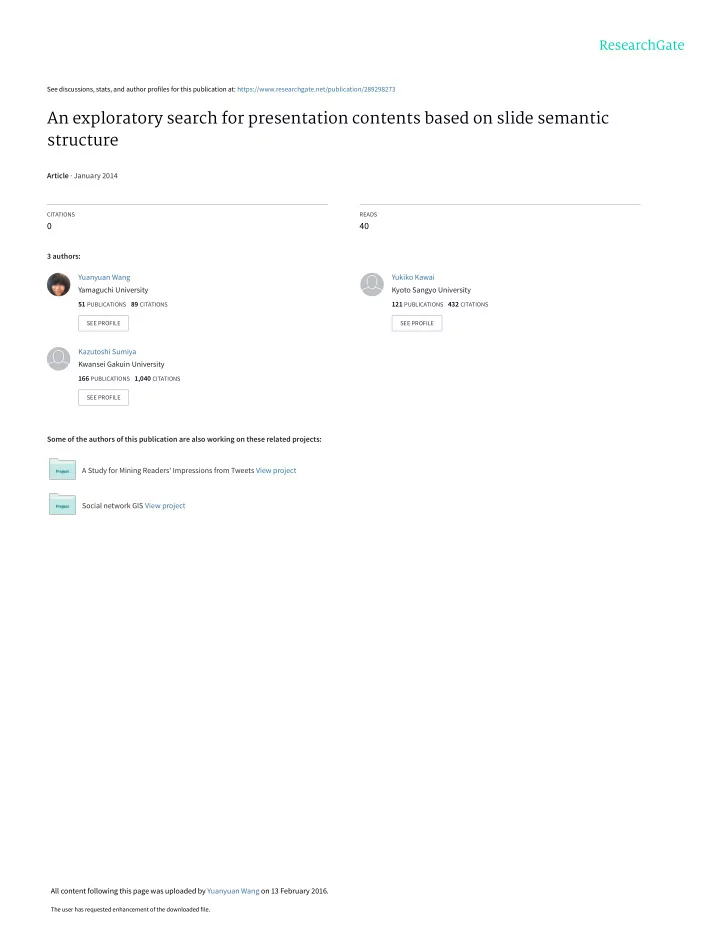
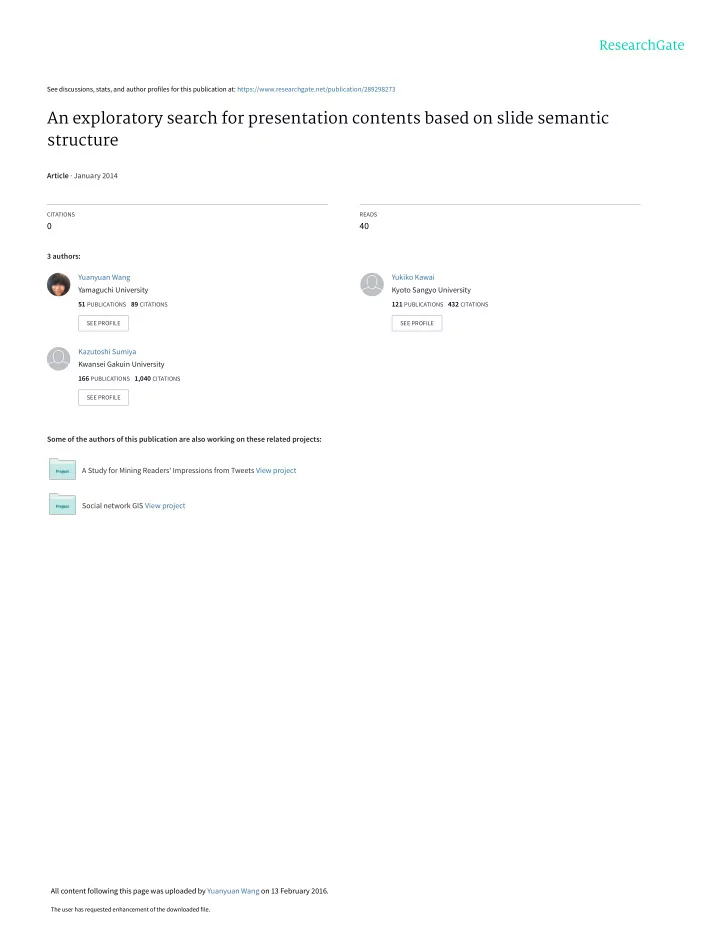
See discussions, stats, and author profiles for this publication at: https://www.researchgate.net/publication/289298273 An exploratory search for presentation contents based on slide semantic structure Article · January 2014 CITATIONS READS 0 40 3 authors: Yuanyuan Wang Yukiko Kawai Yamaguchi University Kyoto Sangyo University 51 PUBLICATIONS 89 CITATIONS 121 PUBLICATIONS 432 CITATIONS SEE PROFILE SEE PROFILE Kazutoshi Sumiya Kwansei Gakuin University 166 PUBLICATIONS 1,040 CITATIONS SEE PROFILE Some of the authors of this publication are also working on these related projects: A Study for Mining Readers' Impressions from Tweets View project Social network GIS View project All content following this page was uploaded by Yuanyuan Wang on 13 February 2016. The user has requested enhancement of the downloaded file.
An Exploratory Search for Presentation Contents based on Slide Semantic Structure Yuanyuan Wang Yukiko Kawai Kazutoshi Sumiya Kyoto Sangyo University, Japan Kyoto Sangyo University, Japan University of Hyogo, Japan circl.wang@gmail.com kawai@cc.kyoto-su.ac.jp sumiya@shse.u-hyogo.ac.jp Abstract —MOOC is a crucial platform for improving ed- ucation; students are able to browse various presentation contents through the Web. Any single presentation content can only cover a small fraction of knowledge in a specific domain by a given query, and thus offers a limited depth of information. Students then have to go through series of presentation contents, but this would be time-consuming and difficult to explore relevant information from various presentation contents. Therefore, we aim to build a novel exploratory search tool based on a meaningfully structured presentation, called “iPoster.” The system places elements such as text and graphics of slides in a structural layout with a zooming user interface (ZUI) by semantically analyzing the slide structure. Through this, iPoster can support students interactively browsing slides, for retrieving and navigating information from other presentation contents by considering the students’ browsing behavior. In this paper, we discuss Figure 1. Conceptual diagram of an exploratory search tool by iPoster two types of exploratory search, (1) focused searching based on well-matched browsing behavior that enables users obtain details of specific topics; and (2) exploratory browsing based on partially-matched browsing behavior that enables the users to the traditional slides, allowing users easily operate the find various relevant information on topics of interest. presentations. Another problem is any single educational Keywords -exploratory search; presentation contents; iPoster; material only cover a small fraction of knowledge in a specific domain by a given search query, and thus offers a limited depth of information. The users then have to I. I NTRODUCTION go through various presentation contents, but this will be Slide-based presentation tools, such as Microsoft Power- time-consuming and difficult to find relevant information Point or Apple Keynote is now one of the most frequently from multiple presentation contents. Therefore, users will used tools for educational purposes. A huge amount of slide- be required to browse them in structural layouts with ZUIs, based educational materials for MOOC, are freely shared and easily obtain information meets the users’ specific needs on Web sites such as Coursera 1 and SlideShare 2 . Thus, not by considering user browsing behavior. only students who missed a lecture or presentation, but also As depicted in Figure 1, we present an exploratory search anyone interested in a topic can study the presentation on tool that generates a meaningfully structured presentation their own. Therefore, techniques are in demand that will by using the slides, which is called an iPoster. With our efficiently find appropriate information worth learning from exploratory search tool, (1) users can interactively browse the vast numbers of presentations available. Although many an iPoster, therefore, (2) the iPoster can explore information techniques for searching and recommending presentation from other presentations by considering user browsing be- slides have been proposed, some problems remain from the havior; and (3) represent and navigate information meets the viewpoint of exploratory search. One problem is current users’ specific needs. To achieve our goal, the iPoster can be slideshow mode of presentations does not allow users op- implemented by 1) extracting textual and graphic elements erate freely on the presentations for stimulating the users’ in slides and semantic relationships between them; and 2) interests. Recently, Prezi 3 utilizes a ZUI as an alternative organizing elements in structural layouts with zooming and panning transitions based on a idea of Prezi. In semantic 1 https://www.coursera.org/ structure analysis, we first extract elements by examining 2 http://www.slideshare.net/ 3 http://prezi.com/ the presentation context of the particular elements in the 665
Recommend
More recommend