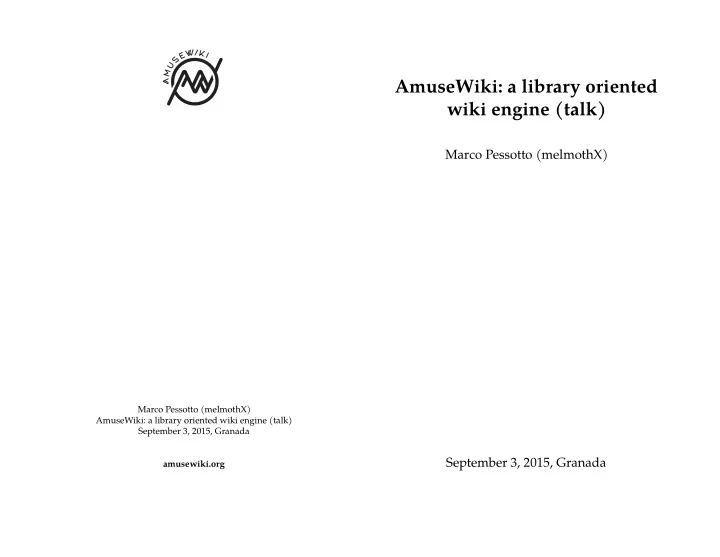
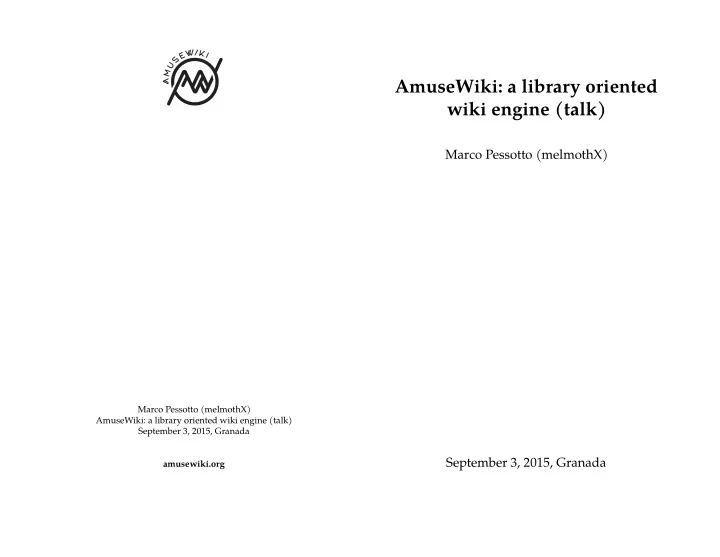
Marco Pessotto (melmothX) AmuseWiki: a library oriented wiki engine (talk) September 3, 2015, Granada amusewiki.org AmuseWiki: a library oriented wiki engine (talk) Marco Pessotto (melmothX) September 3, 2015, Granada
The future 9 Web backend . . . . . . . . . . . . . . . . . . . . . . . . . . . . 7 Web Frontend . . . . . . . . . . . . . . . . . . . . . . . . . . . 8 User management . . . . . . . . . . . . . . . . . . . . . . . . . 8 The Bookbuilder . . . . . . . . . . . . . . . . . . . . . . . . . . Some time left? Data storage . . . . . . . . . . . . . . . . . . . . . . . . . . . . . . . . . . . . . . . . . . . . . . . . . . . . . . 9 The past . . . . . . . . . . . . . . . . . . . . . . . . . . . . . . 9 The future . . . . . . . . . . . . . . . . . . . . . . . . . . . . . 10 7 7 • Slides (upcoming release) 5 • A better installer • Teasers • Decorative images 10 Contents How does it look like? . . . . . . . . . . . . . . . . . . . . . . Scenario Compiling . . . . . . . . . . . . . . . . . . . . . . . . . . . . . . . . . . . . . . . . . . . . . . . . . . . . . . . . . . . 5 The lightweight markup . . . . . . . . . . . . . . . . . . . . . 5 Our own dialect of Emacs Muse . . . . . . . . . . . . . . . . . 6 Importing . . . . . . . . . . . . . . . . . . . . . . . . . . . . . . 6 3
– moderated wiki (approval required) • A basic question to keep robots away (probably will not scale, Worked, but didn’t scale with multisite. • Dancer application and Emacs Muse markup, no database. CGI scripts. It kind of worked. • Same fjltered HTML inherited from Drupal, plus home-brewed with scripts. Obviously it wasn’t a brilliant idea, to be generous. • Drupal + fjltered HTML, texts kept in sync on a local Git repo The past If we have some more time and no questions… Some time left? but so far works well) • EPUB output if required, with embedded fonts. – open wiki (undertested) the live logs and the process is pretty fast. • Custom fjles are compiled by the backend, even if the users sees • Cover images upload • Imposition schema selection • Paper size selection • Font selection • LaTeX output Features: The basic idea is like the Wikimedia’s book creator, but with goodies. The Bookbuilder 9
• The backend and the frontend communicate via a job queue in • Long term archiving (not fjre and forget texts), control revision • Modes: – private site – blog site (only logged-in can edit) 8 How does it look like? Scenario • Digital library with more than 2000 texts, including full-length books • Quality output required (read: LaTeX output) brarians (plus root for site management) with the same level of • Imposing of PDF for home-printing • EPUB output for mobile devices • Preference for a fmat fjle storage (like ikiwiki or MoinMoin) • Creation of collections (like on mediawiki) • One-man project The lightweight markup • No standard, even if Markdown seems to be the winner (but with dialects) privileges. • No hierarchical structure: each librarian can create other peer li- the database. • Template: Template Toolkit • Some message queue systems were examined, but resorted to use the database because it was the most straightforward and other solutions looked like over-engineering. Web Frontend • Catalyst application: chaining, method-to-uri mapping, actively developed, great community, back-compatibility approach. • Plack-able application (currently deployed via nginx + FCGI) ing via local JSON fjle). • Localized for English, Italian, Croatian, Macedonian, Russian, Finnish, Swedish, German, Spanish. • Multisite: on one instance you can run as many sites as you want (this was the most compelling argument to write AmuseWiki). User management • Kept at minimum reusing existing solutions. 5 • Localization via Catalyst::Plugin::I18N (plus local overrid- – Catalyst::Plugin::Authentication – Catalyst::Plugin::Authorization::Roles – DBIx::Class::PassphraseColumn
• Emacs Muse: project kind of dead, but the markup is compact • Texts themselves are self-contained. All the information describ- • Need some common search-and-replace patterns (like typo- graphical quotes, text cleaning). and expressive, documented, and has a reference implementa- Compiling fonts) pose module): put logical pages into a physical page according to a schema (for booklets and home printing) so you can generate the formats from the command line. Data storage ing the text (like author, title, categories) is stored in the header sible the logical structure of the document (and discarding the of the text. 1 text (even a whole book), 1 fjle. • Texts are stored in a Git archive • Full text search: Xapian (light, fast, fairly simple to setup, well Web backend • A daemon takes care of all the operations which are slow or somehow delicate where concurrent access could be a problem (text compilation, publication, indexing, Git interaction). • Formats are pregenerated, including the HTML. The frontend just serves them. noise). 6 • Need to convert the HTML to Muse, preserving as much as pos- • So far proved itself good and expressive. • Some incompatibilities have been introduced, but they are doc- umented (to address corner cases where the syntax can be con- fusing). • Bottom line: all these markups are easy to use and it takes 5 min- utes to learn one of them, as long as it is documented. Our own dialect of Emacs Muse • Ill-suited for technical papers, though. No math support, no syn- tax highlight, but well-suited for general prose and even poetry. • It has every feature one could expect from a lightweight italics, subscript, superscript, lists, verbatim, quotations. markup: images, sectioning, footnotes, simple tables, bold, 7 from HTML pages • People usually have the texts in Word format or copy and paste Importing • Legacy library had the texts in fjltered HTML tion. https://www.gnu.org/software/emacs-muse/ • Templating for output: Template::Tiny • PDF generation: XeTeX or LuaTeX (Unicode aware, system • EBook::EPUB::Lite (this is a port of EBook::EPUB withou XS dependencies) using Text::Amuse ’s splat HTML output • PDF::Imposition (written for this project but it’s a general pur- • All the above glued together by Text::Amuse::Compile • Manual: http://www.amusewiki.org/library/manual • muse-compile.pl script is shipped with Text::Amuse::Compile , • Module: Text::Amuse (produces LaTeX and HTML) • Git integration on the site with cgit : http://www.amusewiki.org/git/amw/ integrated in Perl with Search::Xapian ). • Database integration: DBIx::Class • The javascript HTML editor CKEditor has a “paste from Word” feature http://ckeditor.com/ • Text::Amuse::Preprocessor
Recommend
More recommend