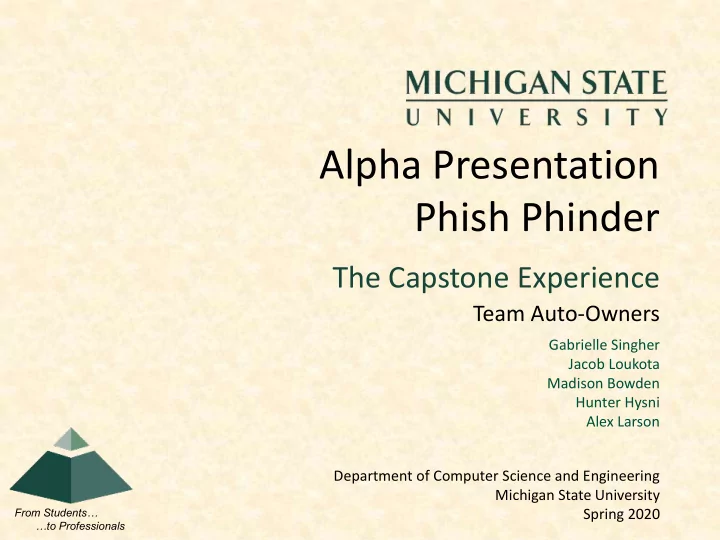
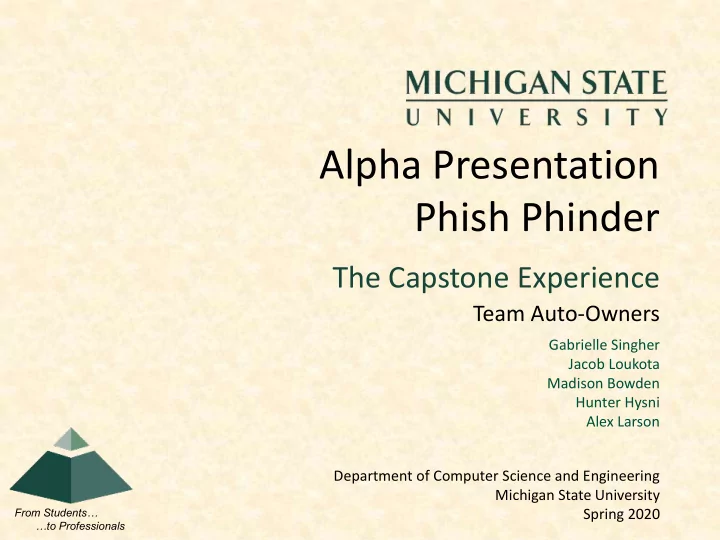
Alpha Presentation Phish Phinder The Capstone Experience Team Auto-Owners Gabrielle Singher Jacob Loukota Madison Bowden Hunter Hysni Alex Larson Department of Computer Science and Engineering Michigan State University From Students… Spring 2020 …to Professionals
Project Overview • Auto-Owners Insurance offers life, home, auto and business insurance. • Every day, associates receive multiple phishing emails. • Phish Phinder is an Outlook add-in that scans emails using a phishing detection algorithm. • Provides a categorization, confidence score, and an educational tutorial about suspicious features. • A dashboard and email review system are available to administrators and executives. The Capstone Experience Team Auto-Owners Alpha Presentation 2
System Architecture The Capstone Experience Team Auto-Owners Alpha Presentation 3
Suspected Phish in Outlook The Capstone Experience Team Auto-Owners Alpha Presentation 4
Suspected Phish in Outlook The category and the text color indicate to the user that this email is not safe. The description below the category explains to the user that they were right in reporting it, and that it would be safest for the user to delete the email. The user should view the “Identified Features” to further educate themselves on what to look out for in future phishing attempts. The Capstone Experience Team Auto-Owners Alpha Presentation 5
Suspected Phish in Outlook “Show All” function is “Show All” button active and “Hide All” is inactive, and button is visible. Allows users can view user to view all features features one at a at once. time by selecting List of each. suspicious links in the email. Phishing adversaries tend to incite urgency through the wording on their emails to get the user to act quickly. The Capstone Experience 6 Team Auto-Owners Alpha Presentation
Suspected Phish in Outlook Certain key words are searched for in the subject as was done for the body of the email. The features found are listed. Phishing attempts tend to introduce urgency in the subject line. Phishing emails aim to gather information. Personal Information is a feature set of words that aim the collect credentials belonging to the recipient. The sidebar shows this “Thanks for alerting us!” message every time an email is scanned. IT security personnel are able to review every email if desired and take actions on them. The Capstone Experience Team Auto-Owners Alpha Presentation 7
Spam Email in Outlook The Capstone Experience Team Auto-Owners Alpha Presentation 8
Spam Email in Outlook Words in body that indicate the need to update an account or other things requiring information. Words in the body indicating that rewards, a deal, or similar is ending. Links found in the email which are not malicious. The Capstone Experience Team Auto-Owners Alpha Presentation 9
Spam Email in Outlook Words in the body that indicate an account, whether a membership, rewards, or other. Sender email address does not match recipient’s address which is expected for spam. The Capstone Experience Team Auto-Owners Alpha Presentation 10
Innocuous Email in Outlook The Capstone Experience Team Auto-Owners Alpha Presentation 11
Innocuous Email in Outlook Information icon has been clicked and information is expanded below confidence score. The Capstone Experience Team Auto-Owners Alpha Presentation 12
Phish Market (Analytics Dashboard) The Capstone Experience Team Auto-Owners Alpha Presentation 13
Phish Market (Analytics Dashboard) Navigation buttons to go between the dashboard (“Phish Market”) and the review system (“Phishing Net”). Allows the ability to filter the data The graphics and diagrams visual on the dashboard are being represented used for analyzing the accuracy of the phishing algorithm in the graphs and monitoring the effectiveness of it in the company. based off date. The Capstone Experience Team Auto-Owners Alpha Presentation 14
Phishing Net (Email Review System) The Capstone Experience Team Auto-Owners Alpha Presentation 15
Phishing Net (Email Review System) Allows the ability to search for key words to find emails easily. List of emails scanned by Phish Phinder algorithm. The list can be filtered and searched. Allows the ability to filter the emails listed to the right. The Capstone Experience Team Auto-Owners Alpha Presentation 16
Phishing Net (Email Review System) The scanned emails are viewable in full for administrators to IT security personnel to analyze and confirm. Allows administrators and IT security personnel with access to recategorize scanned emails and The educational tutorial of the process them by confirming correct status. Emails identified features within the email can be recategorized to Confirmed Phish, are shown here. It is like what is visible Suspected Phish, Spam and Seems Harmless. in the Outlook sidebar to users. The Capstone Experience Team Auto-Owners Alpha Presentation 17
What’s left to do? • Improve the classification algorithm • Finish email review system functionalities • Dashboard data analysis • User testing • Unit testing The Capstone Experience Team Auto-Owners Alpha Presentation 18
Questions? ? ? ? ? ? ? ? ? ? The Capstone Experience Team Auto-Owners Alpha Presentation 19
Recommend
More recommend