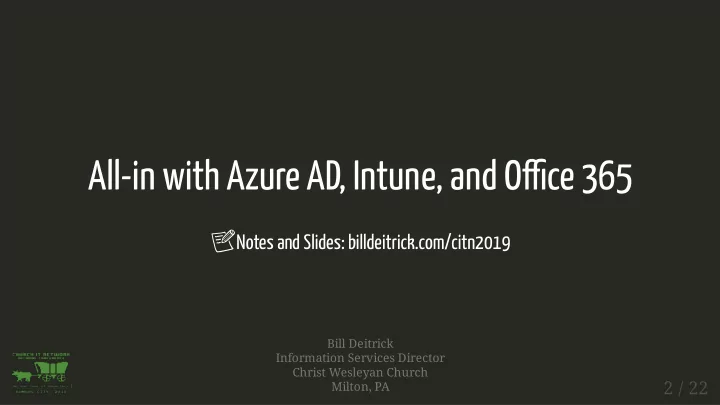
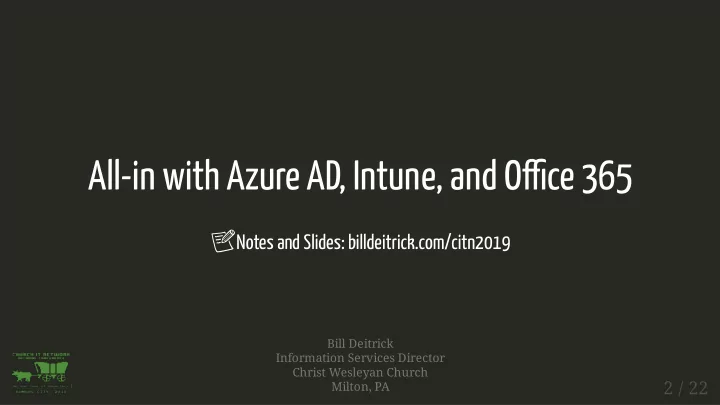
All-in with Azure AD, Intune, and O�ce 365 All-in with Azure AD, Intune, and O�ce 365 📞 Notes and Slides: billdeitrick.com/citn2019 📞 Notes and Slides: billdeitrick.com/citn2019 Bill Deitrick Bill Deitrick Information Services Director Information Services Director Christ Wesleyan Church Christ Wesleyan Church 2 / 22 2 / 22 Milton, PA Milton, PA
Your Environments Your Environments 3 / 22 3 / 22
Our Environment Church School PCs, Macs, Chromebooks, and PCs, Chromebooks, and iPads iPads ~65 employees, ~400 students ~65 employees Employees all use PCs, PC-dominated, moving to mix students use Chromebooks of above (one-to-one for high school) Traditional AD environment and iPads (with AADConnect); moving to Fully transitioned into an Azure AD/Intune only Azure AD-driven environment 4 / 22
Why Azure AD and Intune? Best fit for ministry needs within licensing and cost constraints Better Windows device management: NO MORE IMAGING!! 🎊 Identity Consolidation Device-agnostic, user-driven, available-from-anywhere experience Forward-looking solution 5 / 22
M365: Two Minute Overview Office 365 ProPlus Office 365 - E1, E3, E5 Enterprise Mobility Plus Security (EMS) - E3, E5 Windows Enterprise - E3, E5 Microsoft 365 (M365) - E3, E5 Our Licensing Strategy Users with org-owned Windows devices: M365 E3 Users without org-owned Windows devices: ProPlus, O365 E1, and EM+S Users with no org-owned devices: O365 E1 and EM+S 6 / 22
"Azure AD is not Cloud AD" Goodbye NTLM, LDAP, Group Policy, and RADIUS; hello web services Azure AD manages applications Flat user structure; no more OUs or forests Can't customize the directory schema 7 / 22
Groups Two types of groups: Security and O365 Three membership types: Assigned, Dynamic User, Dynamic Device Group-based licensing Sec-[GROUP TYPE]-[GROUP NAME] 8 / 22
Connecting devices Azure AD Registered Azure AD Joined Down-Level Logon Name: AzureAD\FirstLast Hybrid Azure AD Joined 9 / 22
Enterprise applications Administrative control of SSO with third-party apps Hundreds of applications in the gallery SaaS vendors and/or Microsoft will typically have documentation Azure AD as IDP for G Suite Google "Cloud Identity Free" licenses Web App Login: "Sign in with Google" Chrome Sync with Azure AD logins Azure AD logins on Chromebooks 😏 10 / 22
Conditional Access Configure security controls to apply in specific scenarios Based on a variety of "signals", such as: Group membership IP Geolocation Device (managed or not) Application being accessed Risk detection (depending on license) 12 / 22
😟 Our Pain Points Security group nesting is...unpredictable Password changes on AAD-joined devices are...jarring 13 / 22
Intune Device configuration profiles Assigned to devices or groups of devices (not OUs), not hierarchical like GPO Administrative Templates Custom Profiles/OMA-URI Specify custom OMA-URI and values Ingest Custom ADMX 14 / 22
Patching: No WSUS? No problem! Delivery Optimization Softare Update Policy: Update Rings 15 / 22
PowerShell Scripts Intune Management Extension deploys scripts and installs Win32 apps PowerShell Scripts can be run user or machine-scoped DO NOT put sensitive data into PowerShell scripts you push with Intune 16 / 22
App Deployment Types of apps that can be deployed on Windows: Microsoft Store apps Line of business apps (well-behaved MSI) Windows app (Win32) Company Portal app 17 / 22
😟 Our Pain Points App install error codes for Win32, MSI are often...unhelpful Built-in cloud-based printer deployment solution is...nonexistent Needed third party product (Printix) Wi-Fi policies will report an error if pushed to a device without a Wi-Fi adapter, which we find...annoying Reporting intervals are...really slow 🐣 18 / 22
🏂 Getting Devices "Business Ready" Azure AD/Intune Integration Primary choice: User or IT-driven? Self-enrollment methods BYOD Azure AD Join Autopilot Administrator-based enrollment methods Hybrid Azure AD Join Bulk enrollment Our process: Bulk enrollment, Fresh Start reset 19 / 22
🍩 Random Tasty Tidbits 🔑 BitLocker: Key escrow to Azure AD, Intune policy for automatic encryption 👎 Azure AD Sign-in logs 😏 Azure Cloud Shell 🔒 Intune: Compliance policies 📲 Mobile App Management 20 / 22
Conclusion: Is this the right �t? What are your dependencies on traditional AD? Can they be eliminated? LDAP, RADIUS, traditional Windows Auth Our goals: Best fit for ministry needs within licensing and cost constraints Better Windows device management: NO MORE IMAGING!! 🎊 SSO for SaaS apps Mobile Application Management (MAM) Device-agnostic, user-driven, available-from-anywhere experience Most future proof solution 21 / 22
📞 billdeitrick.com/citn2019 📞 billdeitrick.com/citn2019 📨 bill.deitrick@cwc.life 📨 bill.deitrick@cwc.life 🗩 @billdeitrick (CITN Slack) g @billdeitrick (CITN Slack) 22 / 22 22 / 22
Recommend
More recommend