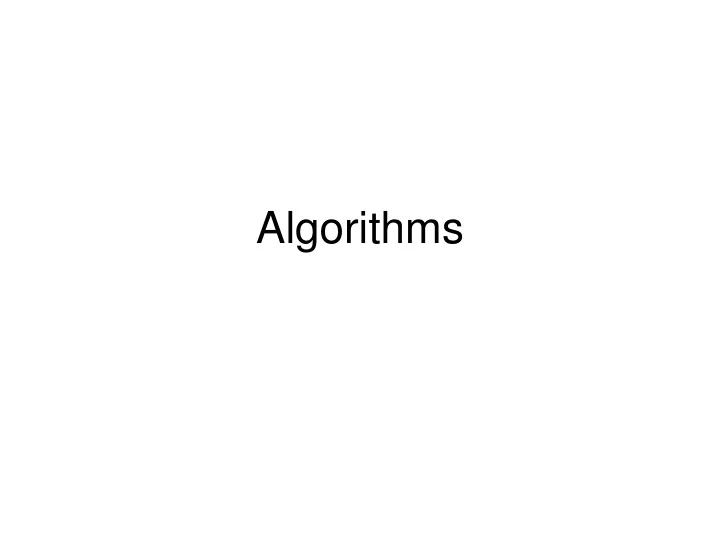
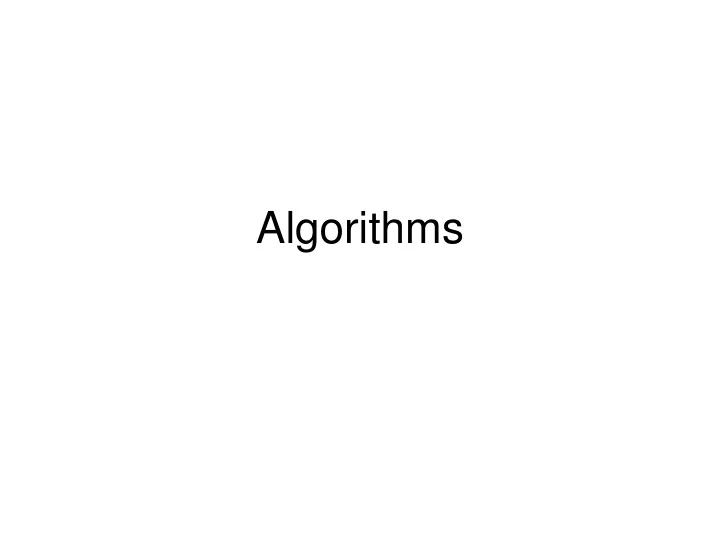
Algorithms
Software Development Method 1. Specify the problem requirements 2. Analyze the problem 3. Design the algorithm to solve the problem 4. Implement the algorithm 5. Test and verify the completed program 6. Maintain and update the program
Software Development Method 1. Specify the problem requirements In this class, often done for you • 2. Analyze the problem Your job – what are the inputs and outputs • 3. Design the algorithm to solve the problem Your job – write it down and turn it in! • 4. Implement the algorithm Your job • 5. Test and verify the completed program Your job – this is the most time consuming part • Go back to step 4 if your program fails the tests • 6. Maintain and update the program Always assume you will reuse your code at some point •
Algorithms • Step-by-step procedure for solving a problem • Be as specific as possible – include all steps • Example – doing your laundry
Calculate Tax on an Item • Problem • Analysis • Algorithm design • Implementation • Testing • Maintenance
#A program to calculate tax and total cost for an item. #determine rate of taxation #ask user for the cost of the item #calculate the tax #calculate total cost #display the results
#Name: Sami Rollins #A program to calculate tax and total cost for an item. #determine rate of taxation TAX_RATE = .0825 #ask user for the cost of the item cost = input("Enter item cost: ") #calculate the tax tax = cost*TAX_RATE #calculate total cost total = cost+tax #display the results print "Cost: ", cost print "Tax : ", tax print "Total: ", total
Heading #Name: Sami Rollins #A program to calculate tax and total cost for an item. • Indicates what the program does • Comments – # to the end of the line
Variables #determine rate of taxation TAX_RATE = .0825 • Sets the value of the variable TAX_RATE to be .0825
Input #ask user for the cost of the item cost = input("Enter item cost: ") • Prompt the user for the cost of the item and store the response in the variable cost
Calculation #calculate the tax tax = cost*TAX_RATE • Multiply the cost times the tax rate and store the result in the variable tax
Calculation #calculate total cost total = cost+tax • Add the cost and the tax and store the result in the variable total
Output #display the results print "Cost: ", cost print "Tax : ", tax print "Total: ", total • Display the results for the user
Recommend
More recommend