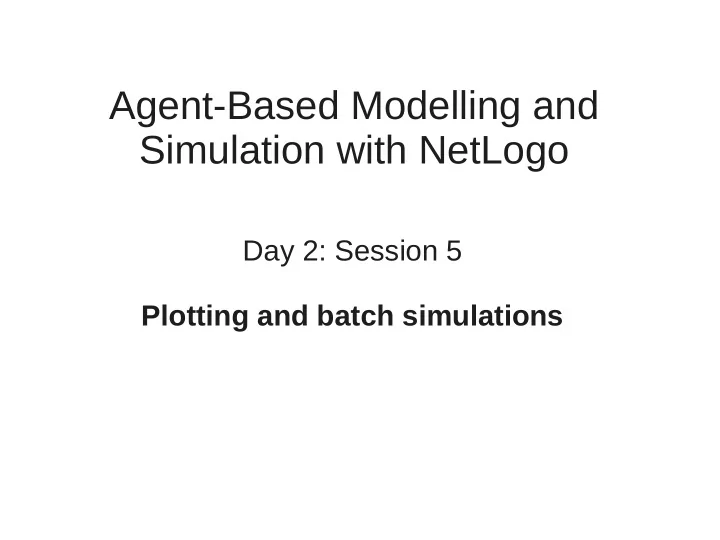
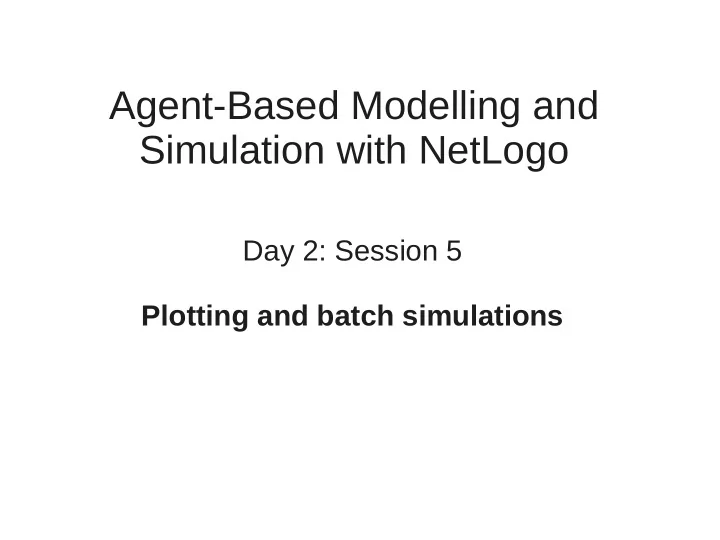
Agent-Based Modelling and Simulation with NetLogo Day 2: Session 5 Plotting and batch simulations
Session 5 Outline ● Creating model reporters. ● Plotting on NetLogo. ● Model parameter space. ● Designing simulation experiments. ● NetLogo behaviour space & batch simulation. 2
Creating model reporters ● Measurements about values you want to extract from a model. ● Examples: ● Percentage of agents that execute a specific behaviour. ● Number of agents with a given property. ● Distribution of a particular agent property. ● The reporters can be used by plots and behaviour space to export data about your model. 3
Plotting in NetLogo ● Plots can be created using the NetLogo interface builder . ● Each plot contains a number of pens . ● Each pen draws lines, points or bars in the plots and can be configured by edditing the plot in your model interface. 4
Updating Plots in NetLogo ● Each pen is associated with a command: ● plot value ● histogram list ● Example: plot count turtles with [color = blue] histogram [age] of agents Note: using the command of with an Agentset (agents, turtles, or patches, etc) results in a list of values. 5
Updating Plots in NetLogo ● The plots in a NetLogo model are update automatically with the tick command. ● This means that each time tick is called the plots run the commands in each pen . ● To use automatic plotting in your model you need to use the following configuration: to setup clear-all ... reset-ticks end to go ... tick 6 end
Exercise: segregation with plots ● Try to add a plot to the previous segregation model. ● Suggestions: ● Plot the evolution of "happyness" over time (number of agents happy with their neighbourhood). ● Plot the average neighbourhood similarity ratio over time (sum similar neighbours / sum total neighbours) ● Starting point: last segregation model developed. ● Solution: "segregation plots.nlogo" 7
Result 8
Collecting Results ● Export: (File > Export) ● World View: as image ● Plots: as .csv file ● Output: saves the text from the text output area. ● Behaviour Space (Tools > BehaviourSpace) ● allows for the configuration of multiple simulation runs by sweeping accross different parameter values. ● The results are exported to a .csv file 9
Behaviour Space 10
Behaviour Space ● http://ccl.northwestern.edu/netlogo/2.0/docs/behaviors pace.html ● The user defines a set of parameter value sequences. ● The parameters sequences are typically associated with slider values and other interface components. ● The behaviour space sweeps accross all the combinations of the specified parameter values. ● Configures the model with each parameter combination. 11
Behaviour Space: parameter sweeps ● Single value: ["population" 2500] ● Multiple values: ["population" 1 2 3 100 200] ● Sequence: ["population" [1 10 100]] (from 1 to 100 with increments of 10) ● You can define a parameter sweep in each line, the behaviour space will then combine all the values from the multiple parameters. ● Note: the parameters you do not assign to a sweep in the behaviour space remain with the value given in the interface. 12
Behaviour Space: measuring models ● You can specify how the model is measured by stating what reporters will be applied to the model. ● You can also specify if the simulation is measured step by step or just at the end. ● Tip: to compute a simple average, don't configure behaviour space to call the reporter in every step, accumulate the value and report the results at the end. 13
Designing Experiments ● Large parameter spaces can lead to infeasible simulation batches. ● To design a parameter space you should: ● Explore the model first. ● Reflect upon what questions do you want to answer. ● Configure the behaviour space to explore "interesting" parameter domains. 14
Interesting tools for parameter exploration ● MEME: model exploration module http://mass.aitia.ai/downloads/meme-material ● Simulation model experiment description and communication: Opening the ‘Black Box’ of Simulations: "Transparency of Simulation Models and Effective Results Reports Through the Systematic Design of Experiments" (Lorscheid 2011) 15
Behaviour Space Exercise ● Create a simple batch experiment for your segregation model. ● Output the results to a .csv file ● Observe the produced output and confirm if the simulation runs produced the intended results. 16
Next Session... ● The importance of social spaces. ● Discrete, continuous, networks and other abstractions. ● Complex social network models. ● Networks in NetLogo: using Links. ● Scale--free network model in NetLogo. 17
Recommend
More recommend