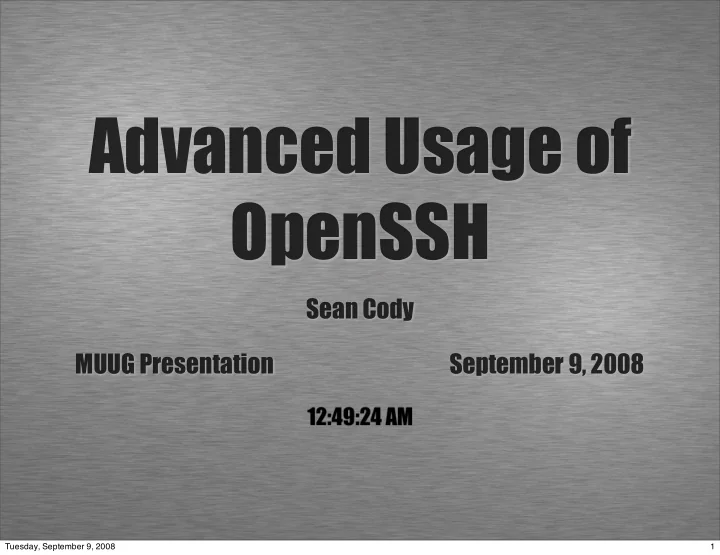
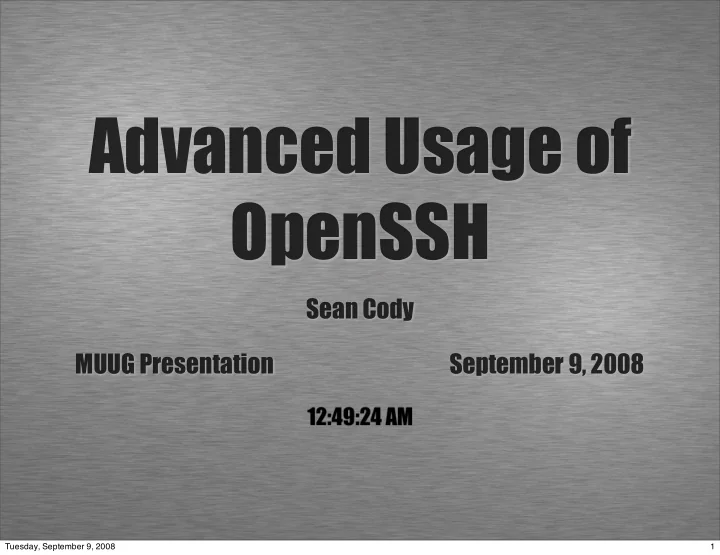
Advanced Usage of OpenSSH Sean Cody MUUG Presentation September 9, 2008 Tuesday, September 9, 2008 1
Who am I? Senior Systems Administrator for Prime Focus VFX Services (formerly Frantic Films VFX). Editor at The OpenBSD Journal (undeadly.org). Practical Paranoid Gets claustrophobic in closed networks. Enjoys a good challenge. Tuesday, September 9, 2008 2
What we’ll cover. Brief introduction to the OpenSSH world. A look at a few of some of the more esoteric but interesting features of OpenSSH. Getting the most out of your OpenSSH daemon. Some cute usage of OpenSSH to subvert the “real world” and survive hostile networks. Tuesday, September 9, 2008 3
What I’ll Assume You’ve used a CLI before. You can read man pages. You have a good understanding of the fundamentals of ‘The Internet.’ You’ll tell me when I screw up? Tuesday, September 9, 2008 4
OpenSSH Tuesday, September 9, 2008 5
OpenSSH Tuesday, September 9, 2008 5
OpenSSH A suite of cryptographically secured connectivity tools. Comes in two flavours. OpenSSH OpenSSH-portable A crypto powered hammer in a world full of rusty nails. Tuesday, September 9, 2008 5
Flavours OpenSSH-portable Follows OpenSSH but contains patches to work on a variety of non BSD operating systems. Like Linux, AIX, HPUX, Windows Sometimes referred to as OpenSSH+PAM. Sometimes doesn’t get all the features of the parent project but tries really hard. Tuesday, September 9, 2008 6
Problem If you decide to use a machine in a hostile network, how can you set it up to be useful yet still protect yourself from attacks and packet sniffing? ie. DefCon, badly setup conference, some random sketchy coffee shop/hot-spot. Tuesday, September 9, 2008 7
Solution OpenSSH client contains a built in, on-demand SOCKS proxy! ssh -D1234 -n user@host Tell your web browser to use localhost:1234 as your proxy. Bonus points for tunneling DNS over said proxy. This works for any application that can talk with a SOCKS proxy. Tuesday, September 9, 2008 8
Solution (FireFox) Tuesday, September 9, 2008 9
Solution (FireFox) Tuesday, September 9, 2008 9
Solution (FireFox) Tuesday, September 9, 2008 9
Solution (FireFox) The “SwitchProxy” and “ProxyButton” make this configuration painless. Using a nice SSH-Agent will make the connections less painful. On the mac there is SSHKeyChain On other *nix hosts: echo secure_browsing.sh > ssh -n -D8888:user@host && firefox & use ssh-agent(1) Tuesday, September 9, 2008 10
Problem Tuesday, September 9, 2008 11
Problem In a low bandwidth/high-latency environment, how do you handle multiple connections to a remote server? Tuesday, September 9, 2008 11
Problem In a low bandwidth/high-latency environment, how do you handle multiple connections to a remote server? The remote server also happens to be resource sensitive. Tuesday, September 9, 2008 11
Solution We can use a single multiplexed session! One TCP socket, multiple sessions over said socket. Tuesday, September 9, 2008 12
Solution Tuesday, September 9, 2008 13
Solution Tuesday, September 9, 2008 13
Problem Tuesday, September 9, 2008 14
Problem How do you allow remote access to an internal subversion repository? Tuesday, September 9, 2008 14
Problem How do you allow remote access to an internal subversion repository? Security and containment is important. Tuesday, September 9, 2008 14
Problem How do you allow remote access to an internal subversion repository? Security and containment is important. How about restricting per user access to specific repositories? Tuesday, September 9, 2008 14
Solution Use authorized_keys, with forced commands and a few extra options to limit ‘fringe utility.’ authorized_keys file format: OPTIONS TYPE KEY COMMENT eg. no-pty ssh-rsa AAAA….a== sample Tuesday, September 9, 2008 15
Solution - Server Add a user called ‘svn’ whose home is /home/svn/ su - svn mkdir -p ~svn/.ssh/ mkdir -p ~svn/repository/ touch ~svn/.ssh/authorized_keys svnadmin create ~svn/repository/ Tuesday, September 9, 2008 16
Solution - Client Each client must setup their ssh key identity and their public key must be the key in the server’s authorized_keys file. Connecting to the repository is as easy as svn co svn+ssh://user_a@server/path_to_repository/ env SVN_SSH="ssh -i /Users/sean/.ssh/svn" svn co \ svn+ssh://user@server/path_to_repository/ Tuesday, September 9, 2008 17
Problem Tuesday, September 9, 2008 18
Problem How do you provide desk side support to a user who is on the other side of the world on a foreign network ? Tuesday, September 9, 2008 18
Problem How do you provide desk side support to a user who is on the other side of the world on a foreign network ? The user is also NAT’d (possibly multiple times) behind some random firewall (or firewalls). Tuesday, September 9, 2008 18
Problem How do you provide desk side support to a user who is on the other side of the world on a foreign network ? The user is also NAT’d (possibly multiple times) behind some random firewall (or firewalls). The solution needs to be ‘average user’ friendly. Tuesday, September 9, 2008 18
Solution A reverse SSH tunnel using an intermediary SSH server! Tuesday, September 9, 2008 19
Solution Tuesday, September 9, 2008 20
Solution Tuesday, September 9, 2008 20
Solution Tuesday, September 9, 2008 20
Solution Tuesday, September 9, 2008 20
Solution Tuesday, September 9, 2008 20
Solution Tuesday, September 9, 2008 20
Problem You would like to give users SSH access or use the previous examples in production but need to control/limit their use and abuse. Tuesday, September 9, 2008 21
Solution Configure limitations on your ssh daemon and/or user config. Constrain port forwarding with PermitOpen configuration option (per server, or user). Doing just port forwarding… use ‘no-pty’ option in authorized_keys (this is per key). Use forced commands instead of giving shells (works for all kinds of things, not just subversion). Tuesday, September 9, 2008 22
Secured Shell Server In sshd_config you can lock things down with the following options: PermitRootLogin no StrictModes yes PasswordAuthentication no PermitEmptyPasswords no AllowTcpForwarding no AllowX11Forarding no UsePrivilegeSeparation yes Compression yes UseDNS yes Tuesday, September 9, 2008 23
Secured Shell Server Don’t forget to remove setuid from passwd(1) chmod -s `whereis passwd` User creation should include setting up an encrypted RSA/DSA key and set their login password to ‘garbage’ of length at least 15 characters. Tuesday, September 9, 2008 24
Bonus Problem You have a server far away who has a crypto card/accelerator that has locked up and isn’t responding to new SSH sessions? Tuesday, September 9, 2008 25
Solution Tuesday, September 9, 2008 26
Solution Change the default cipher in the ssh client to one that the crypto card doesn’t support! Tuesday, September 9, 2008 26
Solution Change the default cipher in the ssh client to one that the crypto card doesn’t support! For example the VPN1411 HiFn Crypto accelerator doesn’t support the blowfish cipher. Tuesday, September 9, 2008 26
Solution Change the default cipher in the ssh client to one that the crypto card doesn’t support! For example the VPN1411 HiFn Crypto accelerator doesn’t support the blowfish cipher. Therefore… Tuesday, September 9, 2008 26
Solution Change the default cipher in the ssh client to one that the crypto card doesn’t support! For example the VPN1411 HiFn Crypto accelerator doesn’t support the blowfish cipher. Therefore… ssh -c blowfish user@host Tuesday, September 9, 2008 26
Key Sizes Longer key lengths provide ‘better’ security at the cost of decreased performance but don’t go crazy. SSH Keys are for authentication only, once authenticated a Diffie- Hellman key exchange is used to generate session keys which can/ are re-key’d after specified intervals or traffic use. Avoid unencrypted (ie. no/blank password) keys, use an ssh-agent to handle credential management (ie. type the password once per ‘login’ and forget about it). Don’t ignore ‘known host key has changed’ messages as they are your last line of defense against MITM attacks. Seriously... Tuesday, September 9, 2008 27
But wait there’s more! Ad-hoc VPN using SSH and tunnel devices see ‘ssh -w’ option. If you can get any type of traffic out of a network you can tunnel over it. Defense; rate-limit DNS, ICMP and UDP. chroot’d sftp server (OpenSSH 4.7+) Per user/key SSHD restrictions. Per user/key TCP Forwarding restrictions See PermitOnly config option. SSH signature visualization makes it easy to recognize keys. Use the command channel to add tunnels to already active sessions. Tuesday, September 9, 2008 28
Recommend
More recommend