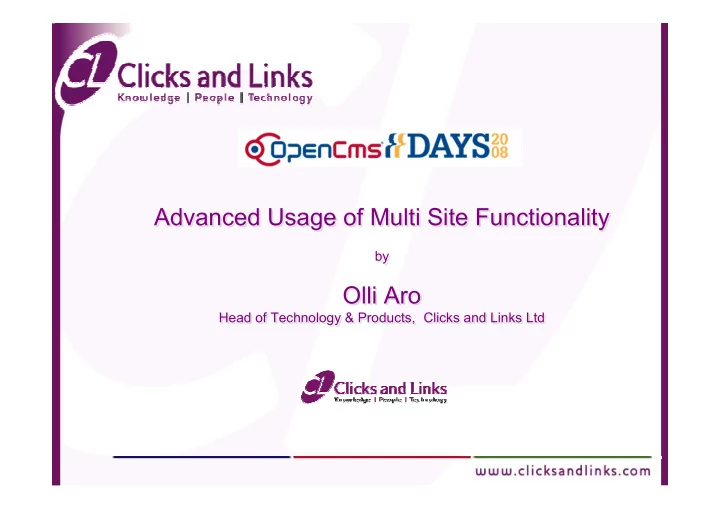
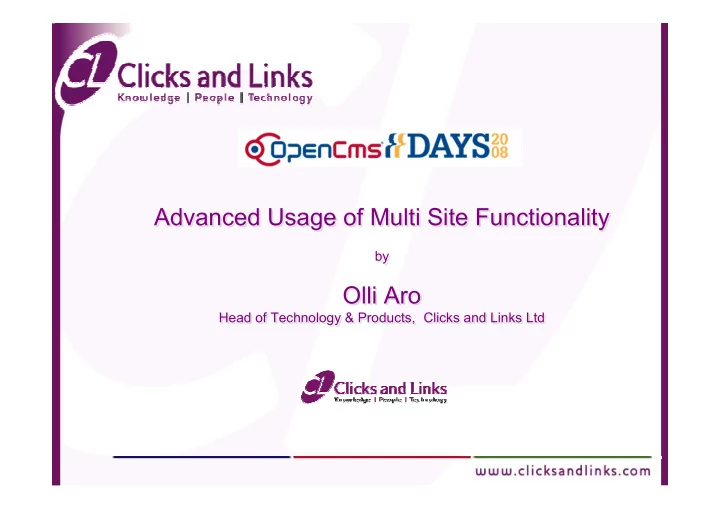
Advanced Usage of Multi Site Functionality Advanced Usage of Multi Site Functionality by by Olli Aro Olli Aro Head of Technology & Products, Clicks and Links Ltd Head of Technology & Products, Clicks and Links Ltd
About Us… About Us… • Clicks and Links – UK based IT consultancy – Specialised in innovation (Second Life) and Open Source software – The oldest UK based OpenCms solution provider, since OpenCms version 4 – Released many OpenCms Open Source modules and fixes over the years – Contributions to OpenCms Wiki • Olli Aro – Involved in OpenCms project, since 2001 – Active member of OpenCms community – Reviewer for all published OpenCms books
Why should we get excited… Why should we get excited…
… about Multi Site Functionality … about Multi Site Functionality • Single platform to maintain • Single platform to backup • Reduced hardware • Possibility to share functionality between sites • Better for environment • Reduced project costs � more competitive pricing
Real Life Show Cases Real Life Show Cases
Our Hosted OpenCms Platform Our Hosted OpenCms Platform • Hosted OpenCms platform for small to medium scale website projects • Option to choose between a generic configurable template or completely bespoken website functionality • Identical functionality available compared to dedicated OpenCms installations • More attractive project costs • More competitive hosting and support costs • Always up to date
OnCampus UK OnCampus UK • Provides websites for over 300 student unions in the UK • Websites are free to the unions, hence the project and ongoing costs are critical • Same functionality, individual look and feel • Fast site roll out, 5 sites per day • Bespoken functionality and integration
Multi Site Infrastructure Multi Site Infrastructure
Web Server (Virtual Hosts) Application Server (OpenCms application) Database Server File System (Dynamic data storage) (Static data storage)
Web Server Configuration Web Server Configuration
Virtual Host Configuration Virtual Host Configuration <VirtualHost *:80> ServerName www.site1.com ServerAdmin systemadmin@clicksandlinks.com ErrorLog /usr/local/apache/logs/www.site1.com-error_log CustomLog /usr/local/apache/logs/www.site1.com-access_log combined JkMount /opencms/* ajp13w </VirtualHost>
Rewrite Rules & Static Content Rewrite Rules & Static Content <VirtualHost *:80> ServerName www.site1.com ServerAdmin systemadmin@clicksandlinks.com ErrorLog logs/www.site1.com-error_log CustomLog logs/www.site1.com-access_log combined RewriteEngine on RewriteLog logs/www.site1.com-rewrite_log RewriteLogLevel 0 Alias /static_files "/usr/local/tomcat/webapps/opencms/export“ RewriteRule ^/download/(.*)$ /static_files/download/$1 [PT] RewriteRule ^/pics/(.*)$ /static_files/pics/$1 [PT] JkMount /opencms/* ajp13w </VirtualHost>
OpenCms Configuration OpenCms Configuration
Application Configurations Application Configurations • opencms-system.xml … <sites> <workplace-server>http://opencms.clicksandlinks.com</workplace-server> <default-uri>/sites/default/</default-uri> <site server="http://opencms.clicksandlinks.com" uri="/sites/default/"/> <site server="http://www.site1.com" uri="/sites/site1/"/> <site server="http://www.site2.com" uri="/sites/site2/"/> <site server="http://www.site3.com" uri="/sites/site3/"/> <site server="http://www.site4.com" uri="/sites/site4/"/> … </sites> …
User Management & Access User Management & Access Permissions Permissions • Site specific organisation unit • Remove default Users group permissions from /sites folder (excluding read permission) • Give permissions for each /sites/site1 folder for the Users group in that organisational unit • Remove default Users group permissions from /system/galleries folder • Give permissions for each /system/galleries/… folder for the User group in that organisation unit
Search Management Search Management • Create a dedicated search index for each site • Make sure that your search page utilises the correct index
Template Configuration Template Configuration
Single Master Template Approach Single Master Template Approach • Template drop down is confusing � Risk of users selecting a wrong template � a support ticket • Using single master template allows you to revise your template structure in future without need to rename template properties for pages • Difficult to get content types working between different sites without single master template • Ways to implement:- – Select the sub template dynamically e.g. based on URL pattern – Configurable template based on XML configuration file
Dynamic Master Template Dynamic Master Template … if (DOMAIN_NAME.equals(“www.site1.com”) cms.include(“/system/modules/site1/templates/contenttemplate.jsp”); else if (DOMAIN_NAME.equals(“www.site2.com”) cms.include(“/system/modules/site2/templates/contenttemplate.jsp”); else if (DOMAIN_NAME.equals(“www.site3.com”) cms.include(“/system/modules/site3/templates/contenttemplate.jsp”); …
Configurable Master Template Configurable Master Template
Content Types & JSP Injection Content Types & JSP Injection
Opencms-modules.xml Opencms-modules.xml … <type class="org.opencms.file.types.CmsResourceTypeXmlContent" name="rsspage" id="151"> <properties> <property> <name>template-elements</name> <value type="shared"><![CDATA[/system/modules/com.clicksandlinks.opencms.rss/pages/ rsspage_empty.jsp]]></value> </property> <property> <name>template</name> <value type="shared"><![CDATA[/system/modules/com.clicksandlinks.opencms.sites.generic/ templates/contentTemplate.jsp]]></value> </property> <property> <name>body-template</name> <value type="shared"><![CDATA[/system/modules/com.clicksandlinks.opencms.rss/ pages/rsspage.jsp]]></value> </property> </properties> <param name="schema">/system/modules/com.clicksandlinks.opencms.rss/schema/rsspage.xsd</param> </type> …
rsspage_empty.jsp rsspage_empty.jsp <%@ taglib prefix="cms" uri="http://www.opencms.org/taglib/cms" %> <%@ taglib prefix="c" uri="http://java.sun.com/jsp/jstl/core" %> <c:set var="temp_template"><cms:property name="template"/></c:set> <c:if test="${!empty temp_template}"> <cms:include><c:out value="${temp_template}" /></cms:include> </c:if> pagebody.jsp pagebody.jsp <%@ taglib prefix="cms" uri="http://www.opencms.org/taglib/cms" %> <%@ taglib prefix="c" uri="http://java.sun.com/jsp/jstl/core" %> <c:set var="temp_body_template"><cms:property name="body-template"/></c:set> <c:if test="${!empty temp_body_template}"> <cms:include><c:out value="${temp_body_template}" /></cms:include> </c:if> <c:if test="${empty temp_body_template}"> <cms:include element="body" editable="true" /> </c:if>
Questions? Questions? Thank you Thank you olli.aro@clicksandlinks.com olli.aro@clicksandlinks.com
Recommend
More recommend