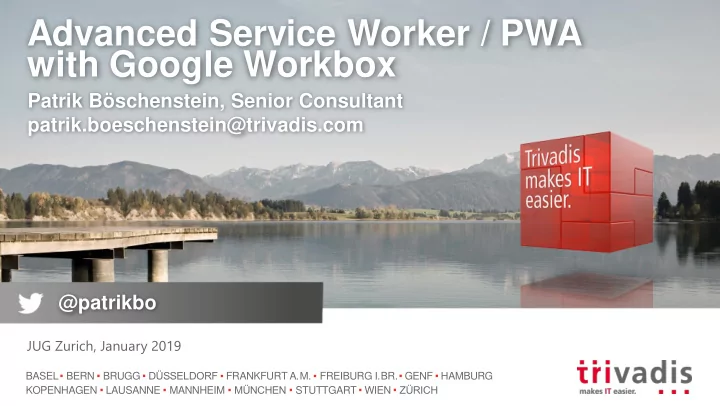
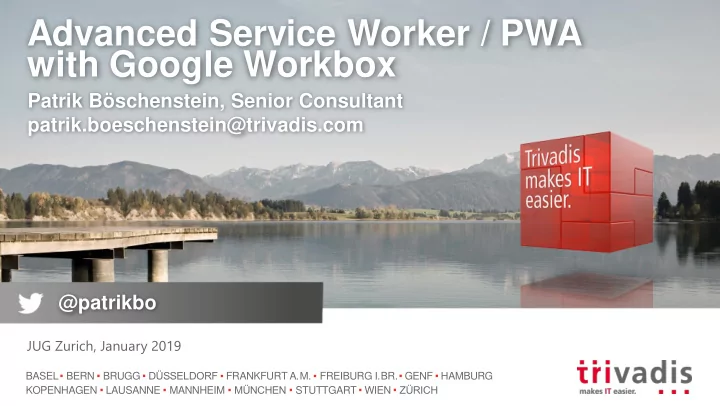
Advanced Service Worker / PWA with Google Workbox Patrik Böschenstein, Senior Consultant patrik.boeschenstein@trivadis.com @patrikbo JUG Zurich, January 2019 BASEL BERN BRUGG DÜSSELDORF FRANKFURT A.M. FREIBURG I.BR. GENF HAMBURG KOPENHAGEN LAUSANNE MANNHEIM MÜNCHEN STUTTGART WIEN ZÜRICH
Agenda Why should I care? PWA, Service Worker, Manifest Google Workbox 2 1/15/2019 Google Workbox
Why should I care Performance Resilience Enhance PWA 3 1/15/2019 Google Workbox
Why Web for Apps? App: Concerned About app permissions Amount of storage Privacy (what is the app doing?) Web Low Friction Less storage Twitter Light PWA: 1MB Twitter Native app (Android): 28 MB Twitter Native app (IOS): 124 MB Privacy on device is not an issue 4 1/15/2019 Google Workbox
Web for Apps means low friction Lose 20% on each step Low Friction is the webs secret weapon https:// airhorner.com / 5 1/15/2019 Google Workbox
Web App vs. Native App App type: Web Native Push Notification Yes Yes Full Screen, Icon on Desktop Yes Yes Offline Working Yes Yes Phonebook/Contacts(*), Alarms No Yes System Settings No Yes Runs on Desktop Yes maybe No App store Yes No Installation experience Yes No 1 source code for all devices Yes No Web dev knowledge to build app Yes No 6 1/15/2019 Google Workbox
Progressive Web App (PWA) “Combine features offered by most modern browsers with the benefits of a mobile experience .” (Wikipedia) F I R E F ast Progressive Enhancement: (rendering) I ntegrated (in UI, payment) R eliable (slow connection) E ngaging (push) 7 1/15/2019 Google Workbox
Service Worker “Background Thread”, works offline, in closed browser Network proxy (intercept requests) Handles “Push Notification” in background Fast & reliable (if properly configured) Not disruptive in old browsers (but no benefits) Available in all major browsers (not IE11) 8 1/15/2019 Google Workbox
Web App Manifest Metadata for PWA Icons Description Colors Related Infos <link rel="manifest" href="/manifest.json"> Useful tools: Generator, based on your site: https://www.pwabuilder.com/ Validator: https://manifest-validator.appspot.com/ 9 1/15/2019 Google Workbox
{ Web App Manifest "short_name": "Demo", "name": "My Demo PWA", (manifest.json) "icons": [ { "src": "/images/icons-192.png", "type": "image/png", "sizes": "192x192" }, { Check details from "src": "/images/icons-512.png", Mozilla "type": "image/png", "sizes": "512x512" Or } https://w3c.github.io/ ], "start_url": "/maps/?source=pwa", manifest/ "display": "fullscreen", "theme_color": "#3367D6" "background_color": "#3367D6", } 10 1/15/2019 Google Workbox
Wrap up / Compare Terms PWA: “a set of rules” Desktop icon Immediate start Seamless UI Push Notifications Web App Manifest Json Configuration File for app-like behavior Service workers Technology to allow this instance experience https://developers.google.com/web/progressive-web-apps/ 11 1/15/2019 Google Workbox
Google Workbox 12 1/15/2019 Google Workbox
What is Google Workbox Helper for creating PWA Build Tools Runtime Libraries Helps to implement Service Worker Adopt useful cash strategies Avoid implementation errors Avoid boilerplate Cache management remove complexity add flexibility Replaces sw_precache and sw_toolbox https://developers.google.com/web/tools/workbox/ 13 1/15/2019 Google Workbox
sw.js importScripts('https://storage.googleapis.com/work box-cdn/releases/3.6.3/workbox-sw.js'); workbox.routing.registerRoute( new RegExp('.*\.js'), workbox.strategies.cacheFirst() ); 14 1/15/2019 Google Workbox
sw.js: cache images workbox.routing.registerRoute( // Cache image files /.*\.(?:png|jpg|jpeg|svg|gif)/, // Use the cache if it's available workbox.strategies.cacheFirst({ cacheName: 'image-cache', plugins: [ new workbox.expiration.Plugin({ // Cache only 20 images maxEntries: 20, // Cache for a maximum of a week maxAgeSeconds: 7 * 24 * 60 * 60, }) ], }) ); 15 1/15/2019 Google Workbox
PreCache Download files before Service worker is installed workbox.precaching.precacheAndRoute([ '/styles/index.658245.css', '/scripts/main.195241.js', { url: '/index.html', revision: '383676' }, ]); 16 1/15/2019 Google Workbox
Strategy: Stale-While-Revalidate 17 1/15/2019 Google Workbox
Cache First (Cache Falling Back to Network) 18 1/15/2019 Google Workbox
Strategy: Network First (Network Falling Back to Cache) 19 1/15/2019 Google Workbox
Other Strategies Network Only Cache Only https://developers.google.com/web/tools/workbox/modules/workbox-strategies 20 1/15/2019 Google Workbox
Configuration file module.exports = { globDirectory: ".", globPatterns: ["**/*.{css,js,html}"], swDest: "sw.js", runtimeCaching: [ { urlPattern: /http:\/\/localhost\:3000\/users/, handler: "networkFirst" } ]}; 21 1/15/2019 Google Workbox
Generated ServicWorker (sw.js) importScripts( "https://storage.googleapis.com/workbox-cdn/releases/3.6.3/workbox- sw.js"); self.__precacheManifest = [ { "url": " index.html“, "revision": " 3cc9ceb28924598f87bdc6ea0bfa23ef“ }, { "url": "workbox-config.js", "revision": " 79289b03d935e54b891fb3134aa3b33d“ } ].concat(self.__precacheManifest || []); workbox.precaching.precacheAndRoute(self.__precacheManifest, {}); 22 1/15/2019 Google Workbox
Working modes Workbox CLI WebPack Plug-In Node module 23 1/15/2019 Google Workbox
Node module "build-prod": "ng build --prod && node workbox-build-inject.js" // We will use injectManifest mode const {injectManifest} = require('workbox-build') // Sample configuration with the basic options var workboxConfig = {...} // Calling the method and output the result injectManifest(workboxConfig).then(({count, size}) => { console.log(`Generated ${workboxConfig.swDest}, which will precache ${count} files, ${size} bytes.`) }) 24 1/15/2019 Google Workbox
Angular ServiceWorker vs. Workbox Angular CLI Pros: Install is easy: ng add @angular/pwa Cons: Angular >= 5 only Website changes must be handled manually Workbox Pros: Easy to install, Easy to use Automatically handle web site changes Know-how protection: Works in every web project Debugging, bug hunting 25 1/15/2019 Google Workbox
Demo Time 26 1/15/2019 Google Workbox
Demo 1. Implement workbox Installation CLI Create scripts in 2 steps: 1. Wizard Config-file 2. Config-file Service Worker Implement Service Worker 2. Activate Proxy 3. WebPack PlugIn 4. Workbox with Angular or Ionic 27 1/15/2019 Google Workbox
Lessons learnt Workbox warnings Use localhost, not IP address (or use https) Do not reuse DNS/ports Firefox “work offline”: localhost is never offline Do not use ”ng serve” Restart browser 28 1/15/2019 Google Workbox
PWA analysis with Google Lighthouse Auditing, performance metrics, and best practices for Progressive Web Apps Standalone or in Chrome Run on mobile device (via remote debugging) Lab Data Field Data Pros Easy, Reproducible Real world data Cons Not real world Limited result set Speed Tools overview: https://g.co/dev/SpeedToolsOverview 29 1/15/2019 Google Lighthouse
Save the World “We live in a disconnected & battery powered world, but our technology and best practices are a leftover from the always connected & steadily powered past .” Maureen McElaney, JSConf EU 2017 http://offlinefirst.org/ https://www.youtube.com/watch?v=GOdmPaBJqwA 30 1/15/2019 Google Workbox
Summary Implement Service Workers With Workbox Fast and easy to implement Flexible configuration Less copy paste Guides through the modern web experience Encourage to use new features 31 1/15/2019 Google Workbox
Key takeaways PWA “a set of rules” For PWA use Google Workbox To save the world can be fun 32 1/15/2019 Google Workbox
Thank you! Questions ? Patrik Böschenstein Senior Consultant patrik.boeschenstein@trivadis.com Twitter: @patrikbo 33 1/15/2019 Google Workbox
Recommend
More recommend