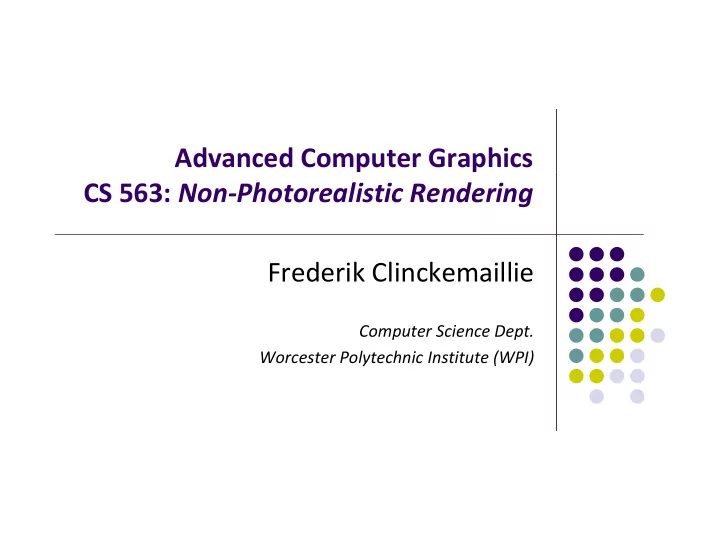
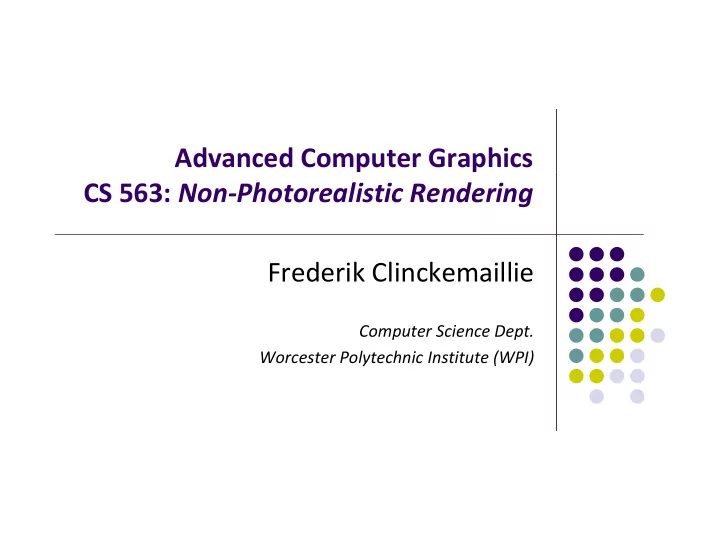
Advanced Computer Graphics CS 563: Non ‐ Photorealistic Rendering Frederik Clinckemaillie Computer Science Dept. Worcester Polytechnic Institute (WPI)
Uses of Non ‐ Photorealistic R Rendering d i Different styles of Non Photorealistic Different styles of Non ‐ Photorealistic Rendering(NPR) are used for different reasons Displaying information Displaying information Creating emotion Imitate art style Imitate art style
T Toon Shading Sh di Cartoon ‐ like rending effects Silhouette Edges Simple Shading: Simple Shading: Solid shading Two ‐ tone shading Specular/Diffuse three ‐ tone shading
Cel Shading C l Sh di Solid Shading is trivial Solid Shading is trivial Two ‐ Tone Shading Calculate the diffuse shading dot product (n * l) for l l h d ff h d d d ( * l) f each vertex If n * l < 0 surface is facing away If n l < 0, surface is facing away Use values on a 1 ‐ D texture map Implemented on CPU or as Vertex Shader Implemented on CPU or as Vertex Shader Tone Mapping
Additional Work in Cel Shading Card and Mitchell [2002] Card and Mitchell [2002] Determined how to perform algorithm on GPU effectively effectively Barla et al. [2001] Added view dependent effects by using 2 D maps Added view ‐ dependent effects by using 2 ‐ D maps Rusinkiewicz et al. [2006] Proposed Alternate shading model with high ‐ contrast P d Alt t h di d l ith hi h t t by adjusting effective light position
C l Sh di Cel Shading (cont.) ( t ) Specular/Diffuse three tone shading Specular/Diffuse three ‐ tone shading Calculate the specular shading dot product (L * R) for each vertex each vertex Map to 1 ‐ D texture map
Silh Silhouette Edge Rendering tt Ed R d i Adds silhouettes to emphasize edges Adds silhouettes to emphasize edges Different categories of algorithms: Surface Angle S f A l Procedural Geometry Image Processing Image Processing Vector Edge Detection Hybrid Hybrid
T Types of Edges: f Ed Boundary edge Boundary edge One not shared by two polygons Crease edge: C d Angle is greater than 60 degrees Material edge l d One where polygons are different materials Silhouette edge Two neighboring triangles face different directions as compared to eye vector d
S Surface Angle Silhouetting f A l Silh tti Using the dot product of the viewpoint and the Using the dot product of the viewpoint and the surface normal Results are mapped to circle map R lt d t i l Results close to 0 are near Silhouette edge Does not work for with Surfaces with hard edges No vertex interpolation p
Procedural Geometry Silhouetting P d l G t Silh tti Render front faces normally render the edges of Render front faces normally, render the edges of the backfaces behind front faces Z ‐ bias method Z bi th d Move backfaces closer so that edges become in front Edges thickness is not constant Ed thi k i t t t
Procedural Geometry Silhouetting P d l G t Silh tti Backface triangles are fattened Backface triangles are fattened. Slope of triangle and distance from viewer determine fattening Corners are cut of to avoid elongated corners
R Results lt
H l M th d Halo Method Move the backfaces outwards by shifting their Move the backfaces outwards by shifting their vertices along the shared vertex normals Creates a halo behind front faces C t h l b hi d f t f
Li Limitations it ti Fattening cannot work on curved surfaces Fattening cannot work on curved surfaces Shell techniques work on curved surfaces only if the surface representation can be displaced th f t ti b di l d along surface normals Z ‐ bias works with all curved surfaces Z bi k ith ll d f Little control over edge appearance Semitransparent surfaces are difficult to render Edges look poor without antialiasing
Silh Silhouetting by Image Processing tti b I P i Entirely based on data stored in buffers Entirely based on data stored in buffers No modifications on the geometry of the scene Look for silhouette edges by searching for z ‐ buffer discontinuities
Silh Silhouette Edge Rendering tt Ed R d i Process: Process: Use Vertex shaders to render the world space normals and z ‐ depth to a texture and z depth to a texture Normals are colors, z ‐ depths are alpha channels Implement a Sobel edge detection filter p e e t a Sobe edge detect o te Benefits Handles all primitives Handles all primitives Meshes do not need to be connected or consistent Flaws Flaws Edges might not be found if discontinuities are small
Silh Silhouette Edge Detection tt Ed D t ti Other methods have weaknesses: Other methods have weaknesses: Often need two passes to render the silhouette No control on edge rendering style No control on edge rendering style Detect silhouette edges and render them directly Obtain more fine control on how lines are rendered Ob i fi l h li d d Edges become independent of the model An edge is defined by: A d i d fi d b (n 0 *v > 0) != (n 1 * v > 0)
Fi di Finding Silhouette Edges Silh tt Ed Standard: Loop through list of edges Standard: Loop through list of edges Improving efficiency: Removing triangles inside planar polygons l d l l Storing dot products for faces In static scenes, preserve silhouettes until view moves I i ilh il i a certain distance
H b id Silh Hybrid Silhouetting tti Northrup and Markosian p Find a list of silhouette edges. Render all triangles and silhouette edges Render all triangles and silhouette edges, assigning each a different ID number(color) ID buffer is read back and visible silhouette edges ID buffer is read back and visible silhouette edges are determined from it Visible segments are then checked for overlaps Visible segments are then checked for overlaps and linked together Stylized strokes are added on path Stylized strokes are added on path
References T Tomas Akenine ‐ Moller, Eric Haines, and Naty Ho Ak i M ll E i H i d N H man. Real ‐ Time Rendering, Third edition. Wellesley, MA: A K Peters, Ltd., 2008.
Recommend
More recommend