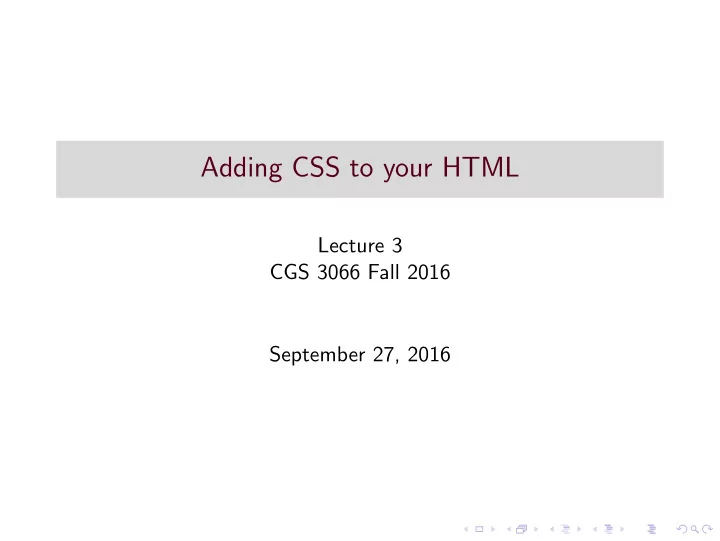
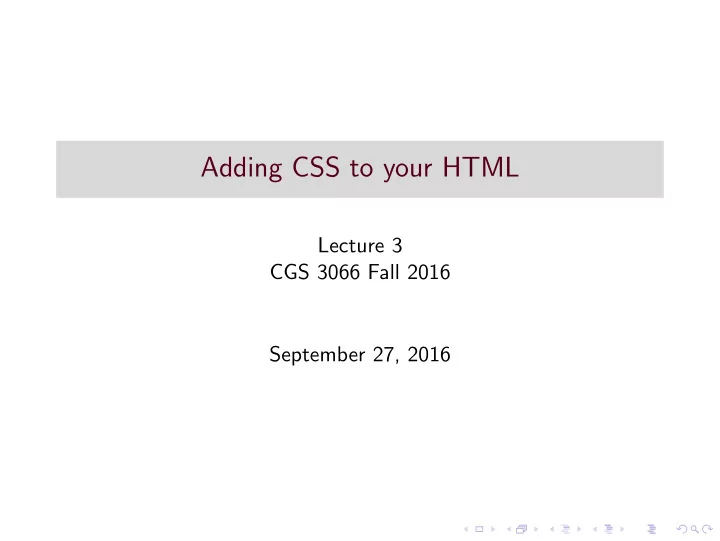
Adding CSS to your HTML Lecture 3 CGS 3066 Fall 2016 September 27, 2016
Making your document pretty ◮ CSS is used to add presentation to the HTML document. ◮ We have seen 3 ways of adding CSS. ◮ In this lecture, we will look at different CSS properties and values.
CSS Colors ◮ Colors in CSS are most often specified by: ◮ a valid color name - like “red” ◮ an RGB value - like “rgb(255, 0, 0)” ◮ a HEX value - like “#ff0000” ◮ HTML and CSS support 140 standard color names. They can be found here: http://www.w3schools.com/colors/colors_names.asp ◮ RGB color values can be specified using this formula: rgb(red, green, blue), with each parameter values between 0 and 255. ◮ RGB values can also be specified using hexadecimal color values in the form: #RRGGBB, where RR (red), GG (green) and BB (blue) are hexadecimal values between 00 and FF (same as decimal 0-255).
The CSS Box Model Each HTML element can be imagined to be a 4 layered box. ◮ Content - The content of the box, where text and images appear ◮ Padding - Clears an area around the content. The padding is transparent ◮ Border - A border that goes around the padding and content ◮ Margin - Clears an area outside the border. The margin is transparent
Page background ◮ You can set the page background to a certain color or picture. ◮ for color, just use the “background-color” property. ◮ If you want to set a background image, use the “background-image” property. ◮ You can adjust settings using the “background-repeat”, “background-position”, and “background-attachment” properties.
All the borders ◮ We can use the CSS border property to specify the style, width and color of the borders for elements. ◮ border just displays a border on all 4 sides. We can specify which part of the border to display by specifying border-top, border-left, border-right or border-bottom . ◮ You can choose from one of 10 available border styles including dotted, dashed, solid, double and none using the border-style property. ◮ You can change the width and color of the border using the border-width and border-color properties respectively.
Margins and Padding ◮ The margin properties set the size of the white space outside the border. ◮ The padding clears an area around the content (inside the border) of an element. ◮ We can also specify different values for the top, left, right and bottom parts of the margin or padding. ◮ All the margin and padding properties can have the following values: ◮ length - specifies a padding in px, pt, cm, etc. ◮ % - specifies a padding in % of the width of the containing element ◮ inherit - specifies that the padding should be inherited from the parent element ◮ You can set the margin property to auto to horizontally center the element within its container.
Text Formatting ◮ The color property is used to set the color of the text. ◮ The text-align property is used to set the horizontal alignment of a text. We can set alignment to left, right, center or justify . ◮ The text-decoration values are used to decorate text. We can set the values to underline, overline, line-through or none . ◮ The text-transform property can be used to turn everything into uppercase or lowercase letters, or capitalize the first letter of each word
Fonts ◮ Fonts can be classified into three broad categories: serif, sans-serif and monospace. ◮ Using CSS, we can change the font family, size, weight, variant , etc. ◮ It is convention to assign several, increasingly generic font families as a fallback. ◮ The font-style property is used to choose between normal and italicized text. ◮ The font-weight property is used to choose between normal and boldfaced text. ◮ The font-variant property is used to choose between regular text and Small Caps text. ◮ The font-size property is used to specify size of text. ◮ Size can be specified in pixels (absolute) or in em (relative).
List Styles ◮ The list-style-type property is used to specify the type of list item marker. ◮ You can choose from various alternatives including circle, square, lower-alpha, upper-roman , etc. ◮ The list-style-image property specifies an image as the list item marker. ◮ The background property is used to set a background color for the list.
Table Styles ◮ To specify table borders in CSS, use the border property. Once can specify the border style, thickness and color. ◮ Usually, each individual cell has separate borders. The border-collapse property is used to collapse them into the table border. ◮ We can set the width and height of elements using the width and height properties. ◮ Horizontal alignment is done using text-align , vertical alignment using vertical-align . ◮ We can set background colors for cells using background-color . ◮ A cell can be made to span multiple rows using rowspan and multiple columns using colspan .
The position property ◮ The position property specifies the type of positioning method used for an element. ◮ There are four different position values: ◮ static : default. positioned according to the normal flow of the page. ◮ relative : positioned relative to its normal position. ◮ fixed : positioned relative to the viewport, which means it always stays in the same place even if the page is scrolled. ◮ absolute : positioned relative to the nearest positioned ancestor. ◮ When elements are positioned, they can overlap other elements.. ◮ The z-index property specifies the stack order of an element. An element can have a positive or negative stack order.
Recommend
More recommend