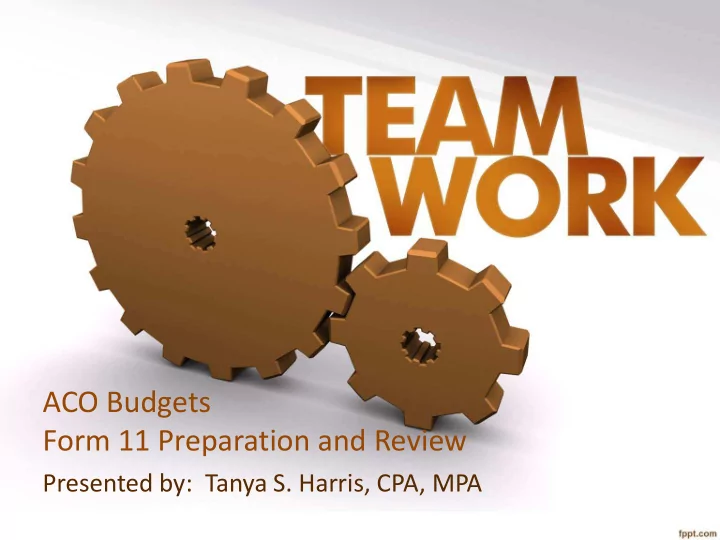
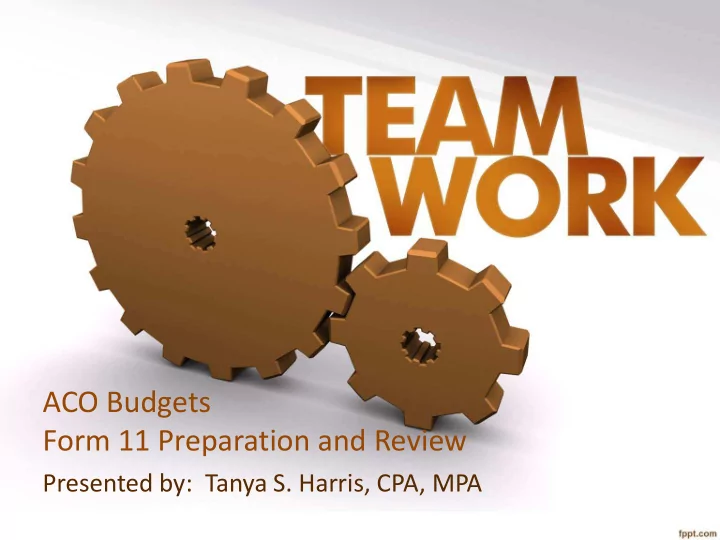
ACO Budgets Form 11 Preparation and Review Presented by: Tanya S. Harris, CPA, MPA
Agenda • Guidelines for preparing the Financial Data on Form 11’s • ACO Budget Review Process • Common Mistakes • Examples • Checklist 2
Guidelines for Preparing the Financial Data on Form 11’s • Board of Supervisors Policy A-5 provides all the information required for: – Completing a Form 11 – Submittal Instructions and Deadlines – Required Approvals 3
Guidelines for Preparing the Financial Data on Form 11s • Agenda Deadlines – County Executive Office • Noon on Thursday, 12 days prior to the Board’s Tuesday Agenda – Auditor-Controller • Routine Form 11- Noon on Monday, three days prior to the County Executive Office deadline • Non-Routine Form 11- Noon on Monday, eight days prior to the County Executive Office deadline • Rate Reviews require at least a 30 day review window 4
Guidelines for Preparing the Financial Data on Form 11s • INFORMATION CHANGE ON FORM 11 – During the Auditor Controller Office review, we will contact the person listed on the workflow setup on MinuteTraq for any change on the Form 11. – It is the Department’s responsibility to notify anyone who needs to be aware of the change. 5
Guidelines for Preparing the Financial Data on Form 11’s • All Form 11’s that involve a fiscal matter MUST be approved by the Auditor-Controller’s Office. (per BOS Policy A-5, Page 13) – This includes all items involving: • Financial Data • Adjustments of estimated revenues or appropriations • Establishing revolving funds • Establish or close funds or dept ids • Contracts, agreements, and grants that involve financial matters • New or revised rates and fees 6
ACO Budgets Review Process • Subject: In the Following Order – Include number of years for term of contract or agreement. – Sole source should be stated in the subject, if applicable. – List the district number(s), – Total or ongoing cost in brackets [$] and – Source of fund – 4/5 vote (if budget adjustment required) 7
ACO Budgets Review Process • Recommended Motion: – The request or recommendation must be specific. – It should take the form of a legislative motion. – The clarity and completeness of this section is extremely important. – If the Form 11 includes a budget adjustment, or request to establish fund, account, dept. ID, there MUST be a motion to “Approve and direct the Auditor-Controller to make the budget adjustments on the attached Schedule A” or “Approve and direct the Auditor-Controller to establish the fund/account/department ID number.” 8
ACO Budgets Review Process • Financial Data: 9
ACO Budgets Review Process • Financial Data: – The financial data section must be completed for all Fiscal Matters. – The availability and source of funds must be indicated such as specific revenue sources, grants, state and federal resources, bond issues, retained earnings, contingency, designated fund balance, etc. – All ongoing costs should be clearly stated in the background. Financial data must relate to the motion. – Amendments to contracts should address only the difference between the originally approved contract and the amended amount. 10
ACO Budgets Review Process • Financial Data: – Current Fiscal Year: • The expense that will be incurred in the current fiscal year as a result of approval of the motion. – Next Fiscal Year: • The expense that will be incurred in the next fiscal year as a result of approval of the motion. – Total Cost: • Total cost should be filled out for the cost of entire project, contract, agreement or grants that have a finite term. • If any additional contingency fund is request, the amount of contingency is required to include in the total cost. • The total cost is the same amount on the subject line in the brackets. • The total cost only relates to the amount in the motion that the Board of Supervisors is approving. In the case of amendment, the amount of the amendment is the total cost. 11
ACO Budgets Review Process • Financial Data: – Ongoing Cost is for any program that will require ongoing funding that has indefinite period of time. Ongoing cost should be included in the subject line in brackets if there is no corresponding total cost. 12
ACO Budgets Review Process • Financial Data: – Net County Cost • The net cost (impact on the general fund) that will be incurred annually in future fiscal years as a result of approval of the motion. – Budget Adjustment • Indicates “YES” or “NO” whether the costs indicated require budget adjustments to amend appropriations. • If budget adjustments are required, this should be included in the motion and adjusting entries attached on Schedule A. – For Fiscal Year • Indicate fiscal year the item will initiate. • Fiscal year need to match with what number of years indicated on the subject line and also to match with the term on the agreement or contract. 13
ACO Budgets Review Process • Financial Data: – Source of Funds • Describes or names the funding sources that will cover the costs. Examples include references to the following: – Specific revenue sources – Grants – State and Federal resources – Bond issues – Net Assets – Contingency – Fund Balance • If there is an internal funding source, please provide the fund name that matches with what listed on the chart of accounts. • If external, please be specific about the source. • If there are multiple sources, please include the percentage of each source covers (the total of the percentages should equal 100%) 14
ACO Budgets Review Process • Background: – Information in this section should be brief and concise, yet consistent with a clear explanation of the request. – The following information is required: • If the request is for approval of an agreement or contract, basic features of the document such as purpose, cost and term shall be included • Reference any previous Board actions relating to the item. • Discuss relevance to current policy; i.e. is it consistent with past actions, does it require an exception to Board policy, or is it a new issue before the Board? – Other information that is not required but useful when reviewing the form 11 is including detail information of partial payments, partial receivables, partial budgeted amounts, spending requirements of grants and commitments beyond the current fiscal year. – All ongoing costs should be clearly stated in the Background. 15
ACO Budgets Review Process • Additional Fiscal Information: Include prior contract history and how the rate or price attributes to a cost savings, if applicable . 16
ACO Budgets Review Process • Schedule A: – Departments are recommended to prepare Schedule A in a spreadsheet to ensure the accuracy of totals and balances. – All budget adjustments referenced for approval in the motion must be listed on the schedule in a journal entry format. – The entries should be complete and self- balancing. 17
ACO Budgets Review Process • All accounting strings must have three components: FUND, DEPARTMENT ID, and ACCOUNT and they must be valid (active). • Account numbers should be followed by the account description and the description should match the description of the Chart of Accounts. • Fund, Department, and Account numbers must be at Budget Level (Level 4) except for equity accounts. • Fund/Department combo must be valid. • Amounts must be rounded to whole dollars. 18
ACO Budgets Review Process • Account description must match description on Chart of Accounts. 19
ACO Budgets Review Process • Schedule A: – Entries should be grouped by the following: • Fund • Type of Action (Example: “Increase Estimated Revenues” or “Decrease Appropriations”) • Dept ID • Account – If a set of budget adjustments arranges for a transfer of funds, all adjusting entries for one fund are grouped together followed by all adjusting entries for the other fund. 20
ACO Budgets Review Process • Schedule A Examples: – Adjusting Estimated Revenues and Appropriations: Increase Estimated Revenues: XXXXX-XXXXXXXXXX-7XXXXX Description of Revenue Acct $50,000 Increase Appropriations: XXXXX-XXXXXXXXXX-5XXXXX Description of Expense Acct $50,000 21
ACO Budgets Review Process – Adjusting appropriations between funds: Decrease Appropriations: 10000-2500200000-510040 Regular Salaries $1,000,000 Increase Appropriations: 10000-25002000000-551100 Contribution to Other Funds $1,000,000 Increase Estimated Revenues: Contrib Fr Other County Funds $1,000,000 4 XXXX - XXXXXXXXXX -790600 Increase Appropriations: Descr. of Expense Account $1,000,000 4 XXXX - XXXXXXXXXX -5 XXXXX 22
ACO Budgets Review Process – Adjusting appropriations utilizing fund balance: Increase Appropriations: 10000-1000100000-536200 Contrib to Other Non-Co Agency $10,000 Decrease Committed Fund Balance: 10000-1000100000-330135 CFB-Community Improvement $10,000 ======================================================== Increase Appropriations: 10000-xxxxxxxxxx-5xxxxx Descr. of Expense Account $200,000 Use of Subfund Fund Balance: 1xxxx-xxxxxxxxxx-3301xx Committed FB-Account Descr. $200,000 Please ensure that the proper closing fund is used, see ACO Chart of Accounts 23
ACO Budgets Review Process – GASB 54 Fund Balance Crosswalk 24
ACO Budgets Review Process – Look for Closing Rule 25
Recommend
More recommend