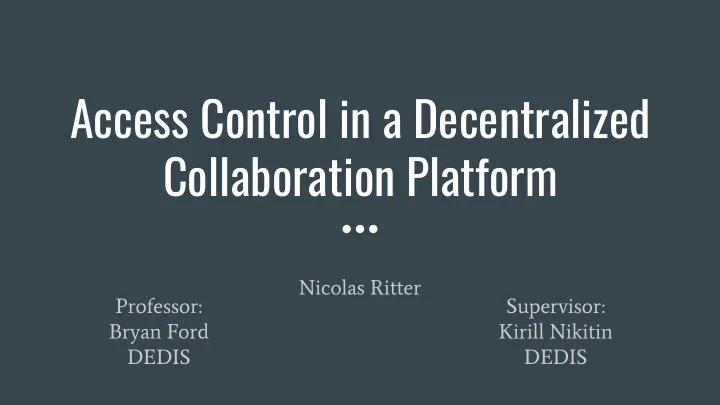
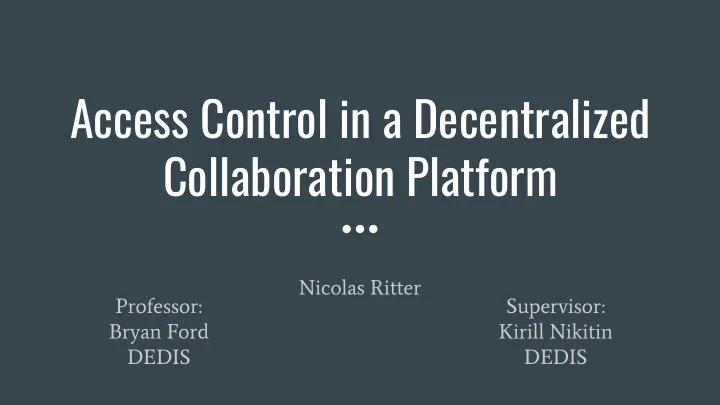
Access Control in a Decentralized Collaboration Platform Nicolas Ritter Professor: Supervisor: Bryan Ford Kirill Nikitin DEDIS DEDIS
Introduction - Peerdoc platform 2
Introduction - The cost of centralization Having to share potentially sensitive data with a third party which may or may ● not be trustworthy Having to rely on a central server, which is a single point of failure ● Not having local control and ownership of the data ● A decentralized, peer-to-peer approach removes the central server in favor of peers keeping a local state of the document. But this comes with challenges... 3
Challenges of decentralized access control No central authority to check users’ permissions ● Possibility of network partition ● ● Modifications might not be received in the right order The state of the system needs to eventually converge regardless of these challenges. 4
Goals Access control ● Users need permissions to edit/view a document ○ Permissions can be added/removed ○ Recovering from partitions and dynamically joining the network ● ○ Catching up on the state of the document General improvements ● Database ○ Communications ○ Switching between documents ○ 5
Structure of the system ABTU implemented by Damien Aymon Web interface by Rehan Mulakhel Changes from previous work: Access control ● Back-end database ● Redone network communications ● 6
Background Operational transformation: Modifications to the document are expressed in terms of operations (e.g. “insert ‘a’ at position 1”) ABTU algorithm: ABTU orders and integrates text operations from multiple sources which can be concurrent Optimistic acceptance: Operations are applied optimistically, and rolled back if necessary 7
Access control design Access control operations and text ● operations do not wait on each other ● Text operations are accepted/rejected based on the local access control state for the document Access control operations specify the ● point at which they become effective (relative to text operations) 8
Access control operation 9
Access control operation - Permissions 4 - Read-only 6 - Read/write 7 - Administrator 0 - None (removal) 10
Operation canceling 11
Operation canceling 12
Operation canceling 13
Joining or recovering from partitions Catch-up mechanism based on statuses: A status contains the state of the local vector clock ● Upon receiving a status, a peer sends its source the operations they lack ● Peers send their status when joining, or when another peer is ahead of them ● This allows peers to catch up with the state of the document when joining or ● when a network partition is reconnected 14
Concurrent operations This can happen when operations are generated simultaneously at different sites, but also when there is a network partition ABTU handles these cases for text operations, but what about access control? We need deterministic rules for ordering concurrent access control operations. 15
Priority rules for access control Priority to operations that are closer to the origin (time 0) ● Stricter permissions override higher permissions in case of conflict ● If possible, execute an operation from peer i before an operation which removes ● peer i’s rights Use lexicographic order on the source of the operation as last resort ● 16
Integrating concurrent operation - example 17
Integrating concurrent operation - example 18
Catch-up performance 19
Future work Performance ● Optimize communication between back-end and front-end and between peers ○ State snapshots instead of keeping track of the entire history of operations ○ Reduce database writes ○ Encryption ● Document-specific symmetric key ○ ○ Ability to change the key when a user is removed Interface and usability ● Logging in ○ Sharing documents ○ 20
Recommend
More recommend