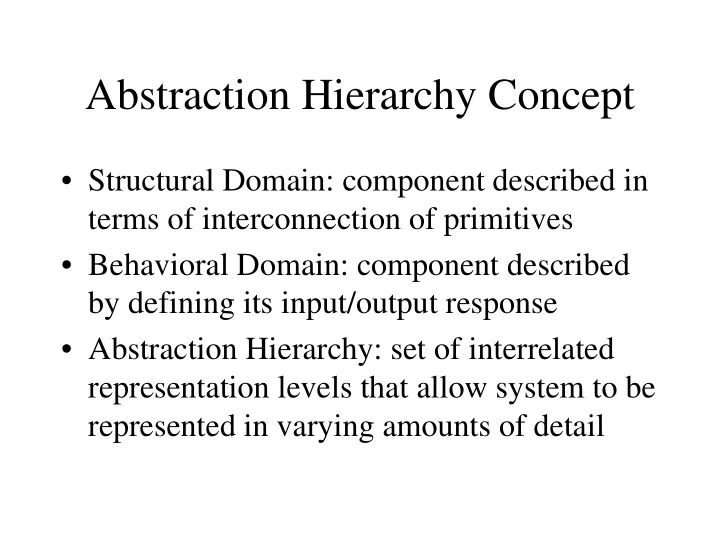
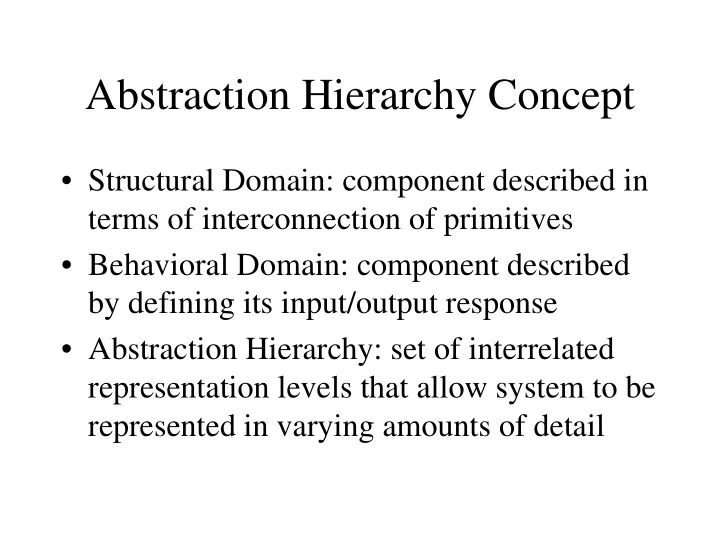
Abstraction Hierarchy Concept • Structural Domain: component described in terms of interconnection of primitives • Behavioral Domain: component described by defining its input/output response • Abstraction Hierarchy: set of interrelated representation levels that allow system to be represented in varying amounts of detail
Digital Systems Diagrams C A B
VHDL Design Unit to/from Interface to/from other modules Specification other modules Work Specification
VHDL Design Unit to/from Entity to/from other modules Declaration other modules Architecture Body
Entity Statement • Identifies interface mechanism • Can also identify constant values • Interface elements - signals • No work can occur in entity • Checking and passive routines allowed
Entity Syntax entity ENTITY_NAME is generic ( GENERIC_SPECS ); port ( PORT_SPECS ); end {entity}{ENTITY_NAME};
entity NAND_GATE is port ( A : in BIT; B : in BIT; F : out BIT ) ; end NAND_GATE; entity NAND_GATE is port ( A, B : in BIT; F : out BIT ); end NAND_GATE;
Architecture Body • Holds description of the work • Has access to signals in port, information in generic of entity • Local elements identified in declaration area • Description can be behavioral or structural • Communication only through port
Architecture Syntax architecture ARCH_NAME of ENT_NAME is { declaration area } begin {specification of parallel activities } end {architecture}{ARCH_NAME};
architecture EQUATION1 of NAND_GATE is begin F <= not ( A and B ); end EQUATION1; architecture EQUATION2 of NAND_GATE is begin F <= A nand B; end EQUATION2;
Abstraction Hierarchy Concept • Structural Domain: component described in terms of interconnection of primitives • Behavioral Domain: component described by defining its input/output response • Abstraction Hierarchy: set of interrelated representation levels that allow system to be represented in varying amounts of detail
Digital Systems Diagrams C A B
VHDL Design Unit to/from Interface to/from other modules Specification other modules Work Specification
VHDL Design Unit to/from Entity to/from other modules Declaration other modules Architecture Body
Entity Statement • Identifies interface mechanism • Can also identify constant values • Interface elements - signals • No work can occur in entity • Checking and passive routines allowed
Entity Syntax entity ENTITY_NAME is generic ( GENERIC_SPECS ); port ( PORT_SPECS ); end {entity}{ENTITY_NAME};
entity NAND_GATE is port ( A : in BIT; B : in BIT; F : out BIT ) ; end NAND_GATE; entity NAND_GATE is port ( A, B : in BIT; F : out BIT ); end NAND_GATE;
Architecture Body • Holds description of the work • Has access to signals in port, information in generic of entity • Local elements identified in declaration area • Description can be behavioral or structural • Communication only through port
Architecture Syntax architecture ARCH_NAME of ENT_NAME is { declaration area } begin {specification of parallel activities } end {architecture}{ARCH_NAME};
architecture EQUATION1 of NAND_GATE is begin F <= not ( A and B ); end EQUATION1; architecture EQUATION2 of NAND_GATE is begin F <= A nand B; end EQUATION2;
Syntax Details • Character set - enumeration type • Identifiers: {A-Z}{A-Z_0-9}*{A-Z0-9} • Use character case to help communication • Delimiters and compound delimiters • Comments -- use liberally
More Syntax Details • Character literal - one char between ‘s • String literal - chars between “s • Bit string literal - String literal with base specifier – B”10100101” – X”A5” – O”245”
More Syntax Details • Abstract literal - numerical value (int, real) • Decimal literal - standard decimal notation – no negative exponents – 1st char must be number – reals must contain decimal point – int examples: 6 86_153 3E3 0 23e0 – real examples: 2.5 0.0 0.25 256.375 2.0E5
More Syntax Details • Based literal • Base included as first chars in literal • Pound signs used to enclose literal • Base spec, any exponent, always in base 10 • Int examples: 16#FFF# 2#1111_1111_1111# • Real exampes: 16#0.FFF#e3 2#1.1111_1111_111#E11
More Syntax Details • Representations of values: variables and signals • Variables: hold value, change instantaneously • Signal: hold waveform, pairs of values and times. Cannot change instantaneously
More Details • Classes of Data Types – Scalar ( one value only ) – Composite ( complex objects - array or record ) – Access ( provide access to other types ) – File ( provide access to files )
More Details • Enumeration type - lists possible values • Syntax: type TYPE_NAME is ( LIST ); • Examples: type BIT is ( ‘0’, ‘1’); type STATE is (S0, S1, S2, S3, S4); • Position numbers start at 0, increment through the list
More Details • Attributes contribute information to representation • Attribute is value, function, type, range associated with various constructs • Attribute identified by ELEMENT’ATT_NAME
More Details • Attributes: – LEFT, RIGHT the left (right) bound of the type – HIGH, LOW the upper (lower) bound of the type – POS(X) the position number of X – VAL(X) the value whose position number is X – SUCC(X) value whose position number 1 greater – PRED(X) value whose position number 1 less
Attribute Examples Type STATE is (S0, S1, S2, S3, S4); STATE’POS(S2) = 2 STATE’VAL(3) = S3 STATE’LEFT = S0 STATE’RIGHT = S4 STATE’PRED(S3) = S2 STATE’SUCC(S3) = S4
Subtypes: Subsets of Types • Syntax: subtype ST_IDENT is TYPE_NAME [CON]; • CON is range constraint or index constraint • Examples: subtype OUT_ST is STATE range S2 to S4; subtype IN_ST is STATE range STATE’LEFT to S2;
Integer Types • Integer range implementation dependent – must be at least -(2 31 -1) to 2 31 -1 • Syntax: type NAME is range RANGE; • Examples: type INT_2C is range -32768 to 32767; type ADR_BITS is range 31 downto 0; type INFO_BITS is range 2 to 9;
More Integer Stuff • Predefined integer types: type INTEGER is <implementation dep>; type NATURAL is INTEGER range 0 to INTEGER’HIGH; type POSITIVE is INTEGER range 1 to INTEGER’HIGH;
Floating Point Types • Same syntax as Integer types • Examples: type PROBABILITY is range 0.0 to 1.0; type CHEAP is range 0.01 to 9.99; type VCC is range 1.8 to 5.1;
Composite Data Types • Array: each element same subtype • Predefined array types: type STRING is array (POSITIVE range <>)| of CHARACTER; type BIT_VECTOR is array (NATURAL range <>) of BIT; • Example: type D_BUS is BIT_VECTOR ( 31 downto 0 );
Return to Architecture Syntax architecture ARCH_NAME of ENT_NAME is { declaration area } begin {concurrent statement } end {architecture}{ARCH_NAME};
Concurrent Statement • Block statement • Process statement • Component instantiation • Generate statement • Concurrent signal assignment statement • Concurrent assertion statement • Concurrent procedure call statement
Component Instantiation COMP_IDENT: COMP_NAME generic map ( FORMALS => ACTUALS ) port map ( FORMALS => ACTUALS ) ;
Component Instantiation Example UUT: NAND2 generic map ( T_DELAY => 10 ns ) port map ( A => X_A, B => X_B, F => X_F ) ;
Signal Assignment Statement • Syntax: SIG_NAME <= waveform ; • Waveform: pairs of values, times • Concurrent signal assignment • Sequential signal assignment • Assignment of value must wait at least 1 delta time
Steps to Create Testbed for Combinational Logic • Complete system in Design Capture – Use Hierarchical Connectors for In, Out – Make sure root is set correctly • Generate VHDL automatically – Result of this step: files in ‘genhdl’ – May need global file as well • Copy root VHDL file to ‘tb_ name ’
Steps to Create Testbed for Combinational Logic (cont) • Edit tb_ name to: – Include empty entity at top of file – Add statement “use WORK.all;” – Add line: ‘architecture NAME of NAME is’ – Change entity statement to component statement by changing ‘entity’ to ‘component’ and inserting ‘component’ at end of statement – Add signals for driving/observing port elements – Change remainder of file to begin/end architecture
Steps to Create Testbed for Combinational Logic (cont) • Create a process in body of architecture: process begin more stuff here end process; • Add signal assignment statements for all desired patterns • After each statement, add: wait for NN ns;
Recommend
More recommend